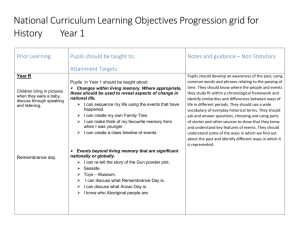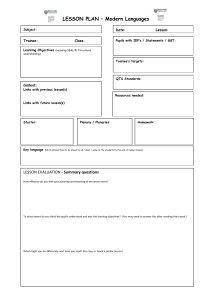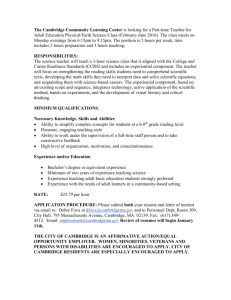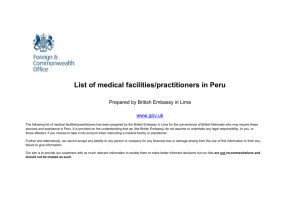Computing KS4 Curriculum
advertisement
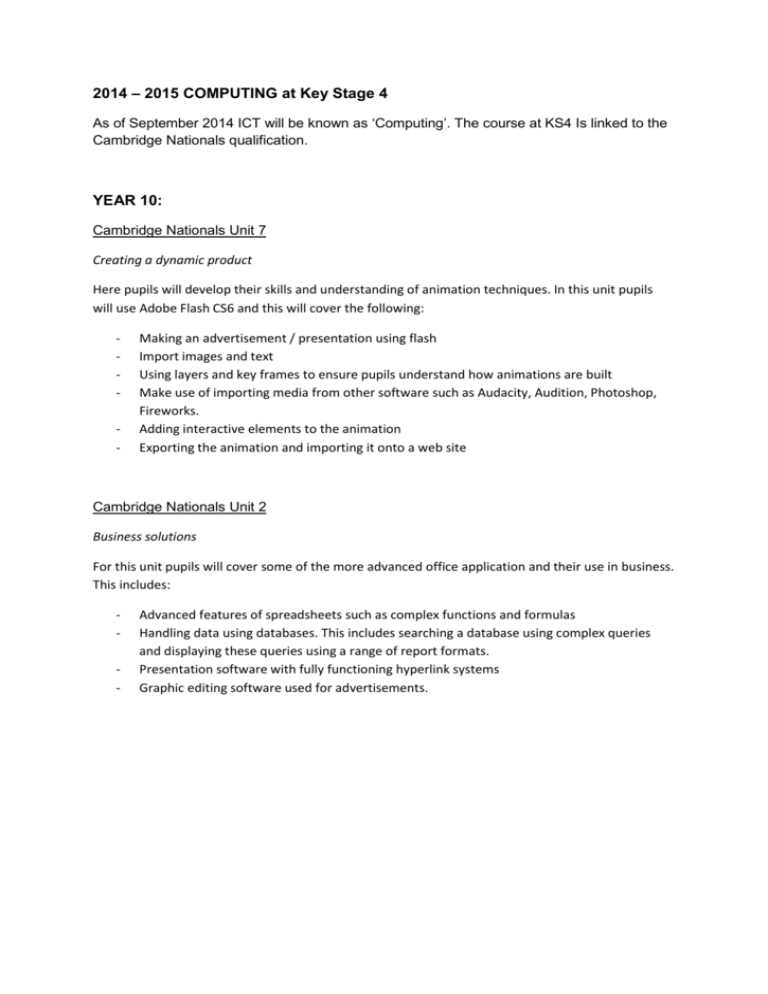
2014 – 2015 COMPUTING at Key Stage 4 As of September 2014 ICT will be known as ‘Computing’. The course at KS4 Is linked to the Cambridge Nationals qualification. YEAR 10: Cambridge Nationals Unit 7 Creating a dynamic product Here pupils will develop their skills and understanding of animation techniques. In this unit pupils will use Adobe Flash CS6 and this will cover the following: - Making an advertisement / presentation using flash Import images and text Using layers and key frames to ensure pupils understand how animations are built Make use of importing media from other software such as Audacity, Audition, Photoshop, Fireworks. Adding interactive elements to the animation Exporting the animation and importing it onto a web site Cambridge Nationals Unit 2 Business solutions For this unit pupils will cover some of the more advanced office application and their use in business. This includes: - Advanced features of spreadsheets such as complex functions and formulas Handling data using databases. This includes searching a database using complex queries and displaying these queries using a range of report formats. Presentation software with fully functioning hyperlink systems Graphic editing software used for advertisements. YEAR 11: Cambridge Nationals Unit 1 Understanding computer systems. The key learning areas for the exam are as follows: - Different computing devices. E.g. Desktops / Laptops / Notebooks / Tablets / Smart phones Input devices. E.g. Mouse / concept keyboard / Microphone / bar code readers / chip and pin Output devices. E.g. Printers / Plotters / Monitors / Speakers / Projectors Different types of software Storage and connectivity devices Data capture Data storage Communication in business Legislation – Copyright / Data protection / Computer misuse / Health and safety Implications of data loss / Corruption / Theft Cambridge Nationals Unit 2 Business solutions For this unit pupils will cover some of the more advanced office application and their use in business. This includes: - Advanced features of spreadsheets such as complex functions and formulas Handling data using databases. This includes searching a database using complex queries and displaying these queries using a range of report formats. Presentation software with fully functioning hyperlink systems Graphic editing software used for advertisements. This is an overview of the course for each year. Further details are included in the Scheme of Work for this subject. If you wish a copy of the scheme of work you should contact the school office. If it is a printed document we will have to make a small photocopying charge, in accordance with school policies. Please note the Scheme of Work is a working document which changes as the year progresses.


![afl_mat[1]](http://s2.studylib.net/store/data/005387843_1-8371eaaba182de7da429cb4369cd28fc-300x300.png)