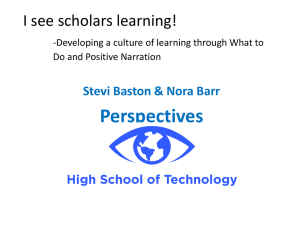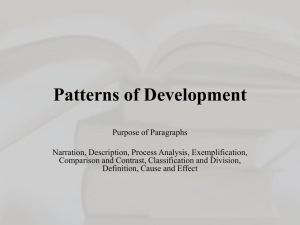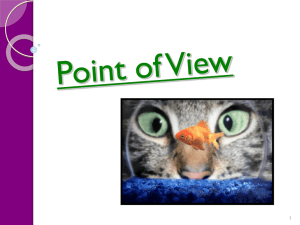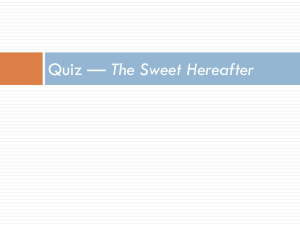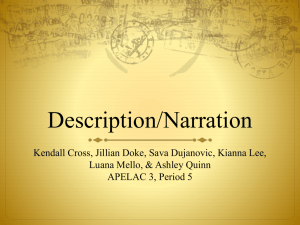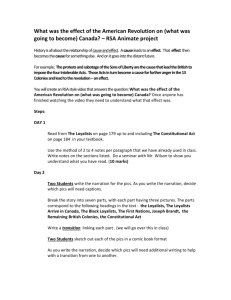Storyboard
advertisement
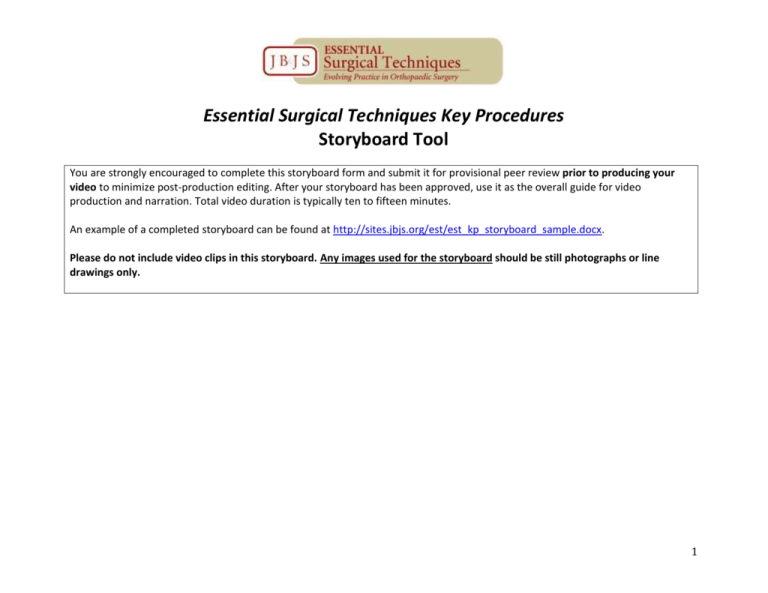
Essential Surgical Techniques Key Procedures Storyboard Tool You are strongly encouraged to complete this storyboard form and submit it for provisional peer review prior to producing your video to minimize post-production editing. After your storyboard has been approved, use it as the overall guide for video production and narration. Total video duration is typically ten to fifteen minutes. An example of a completed storyboard can be found at http://sites.jbjs.org/est/est_kp_storyboard_sample.docx. Please do not include video clips in this storyboard. Any images used for the storyboard should be still photographs or line drawings only. 1 ABSTRACT Provide a written abstract (maximum, 400 words), which will be published online as text accompanying the video. The Abstract should include: (1) a brief overall description of the procedure: purpose (what it does), indications (for what and for whom it is performed), and description (how it works) (2) a list of the steps of the procedure, with a single sentence summarizing each step (e.g., Step 1: Incision. Make a transverse plantar skin incision distal to the metatarsal weight-bearing area, Step 2: . . .) (3) the expected outcome of the procedure 2 Instructions for Slide/Scene Descriptions and Narration Please follow these instructions for all of the following boxes: • In the left box, provide a DESCRIPTION OF A TEXT SLIDE OR VIDEO SCENE (or an image representing the slide or scene). • In the opposing right box, insert the actual SCRIPT OF THE NARRATION that will accompany each text slide or video scene. Each box describing a slide or scene should be accompanied by a box with the narration for that slide or scene. • Please do not copy and paste text from the reference article(s) into this form. • Please do not include video clips in this storyboard. Any images used for the storyboard should be still photographs or line drawings only. • Recommended times for each video chapter have been provided, but you may change them as necessary. • Append rows to this table if you wish to include more than one text slide or video scene. Video File 1 PROCEDURE TITLE (5 sec) Insert here: Narration optional. AUTHORS AND AFFILIATIONS (5 sec) Insert here: Narration optional. REFERENCE PAPER(S) (5 sec): Provide full citation(s) of the articles(s) on which this video article is based here: Narration optional. 3 INTRODUCTION OF VIDEO BY AUTHOR SPEAKING ON CAMERA (30-60 sec) In this box, indicate if you will deliver the introduction in the operating room, office, examining room, or other location: Explain to the viewer the purpose of making this video, the importance of the procedure, how the procedure has evolved to this point, etc.: GENERAL INTRODUCTION (1-2 min) In this box, describe the video scene to be shown. If a text slide is to be used, a copy of the slide is acceptable. Discuss background information and foundational knowledge, indications, importance and relevance of the procedure in the management of specific conditions. Also discuss the context of the procedure in relation to other similar procedures here: Video File 2 4 PROCEDURE OVERVIEW (1-2 min) In this box, list the key steps of the procedure (i.e., Step 1, Step 2, Step 3, etc.). Provide accompanying narration here: Video File 3 STEP 1: PREOPERATIVE PLANNING In this box, describe the video scene to be shown. If a text slide is to be used, a copy of the slide is acceptable. Provide accompanying narration here: Video File 4 STEP 2: POSITIONING AND SURGICAL EXPOSURE (1-2 min) Provide accompanying narration here: In this box, describe (or provide a photograph or line diagram showing) the positioning of the patient, surgical team, and equipment. 5 Your video will then show a text slide stating “Surgical Exposure” (3 sec), after which you will orient the viewer to the anatomy during the exposure with a wide-angle view followed by the camera zooming in on a smaller field of view. Provide accompanying narration here (e.g., “This is a view of the left glenohumeral joint as seen through an anterior deltopectoral exposure. Lateral is on the left of the screen and superior is at the top of the screen”). In this box, describe (or provide a photograph or line diagram showing) a wide-angle view of the surgical field, illustrating laterality (i.e., right or left) and direction (e.g., proximal, distal, lateral, medial). On-screen text annotations to point out specific anatomic structures can be helpful. For arthroscopic or minimally invasive procedures, indicate the anatomical portal and angle of view. 6 In this box, describe (or provide a photograph or line diagram showing) a zoomed-in view focusing on the anatomical structure of interest. Provide accompanying narration here: SPECIFIC STEPS OF THE PROCEDURE (each step: 1-2 min) These are the key scenes of the video. The procedure may be demonstrated on an actual patient, a Sawbones model, a cadaveric model, motion animation (animated drawing or image), etc. Line diagrams or drawings to illustrate anatomical features that may be difficult to visualize in a surgical setting are useful when displayed either side by side or as an inset image (picture in a picture). Describe (or provide images representing) each step, beginning with its title. Plan to use this title to clearly demarcate between the steps of your video by either running the title during the first three seconds of the video scene or using a title slide (3 sec). Show unique instruments that are not widely available and mention where to obtain them. Text annotations may be used if narration is not possible or feasible. In the narration boxes, describe each step, mentioning specific pearls, tips, and tricks that may be of practical help or importance. Add or delete rows to this group as needed. VIDEO FILE 5 STEP 3: Provide accompanying narration here: VIDEO FILE 6 7 STEP 4: Provide accompanying narration here: VIDEO FILE 7 STEP 5: Provide accompanying narration here: VIDEO FILE 8 STEP 6: Provide accompanying narration here: VIDEO FILE 9 STEP 7: Provide accompanying narration here: Video File 10 CLOSURE (30 sec) If relevant, describe in this box the video scene to be shown. If a text slide is to be used, a copy of the slide is acceptable. Provide accompanying narration here, mentioning caveats or technical considerations, such as soft-tissue handling, type of suture, method of skin closure, and use of drains: Video File 11 8 RISKS AND COMPLICATIONS (30 sec) In this box, describe the video scene regarding risks and complications. If a text slide is to be used, a copy of the slide is acceptable. Provide accompanying narration here: Video File 12 RESULTS (1 min) In this box, describe the video scene (or provide images) of a patient’s expected function after surgery. Also describe, or provide a graph/table of, the expected results from the procedure. Mention outcomes that the reference paper(s) and prior studies have verified here: Video File 13 CONCLUSIONS (2 min) In this box, provide a brief summary of the procedure and postoperative management, including: Rehabilitation, immobilization, braces, splints, etc. Therapy protocols Postoperative medications (e.g., anticoagulant or antibiotic use) Imaging studies (e.g., for monitoring recovery) Possible complications to monitor. Provide accompanying narration here: References (will appear as text beneath video) Insert a list of references that support any statements made on the text slides and the outcomes of the procedure here: 9 After your storyboard has been approved, produce your Key Procedures video following the JBJS Author Video Guidelines (http://sites.jbjs.org/est/video_guidelines.html), with the following modifications: • • • • • • • Total video duration is typically ten to fifteen minutes Author/institutional logos are acceptable only on the title and author slides/scenes Do not place important visual concepts in the bottom-right corner at any point during the video as the JBJS logo will appear in that location If possible, produce video in 16:9 aspect ratio Submit separate video files for each substantive segment. Include a Key Procedures Video File List with your submission. We recommend encoding your video in an H.264 format such as MP4 or MOV. Other file formats, including avi, mpeg, mpg, and wmv, are acceptable. 10