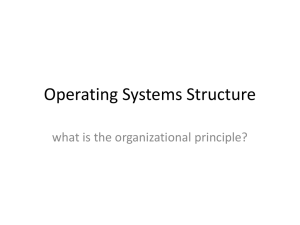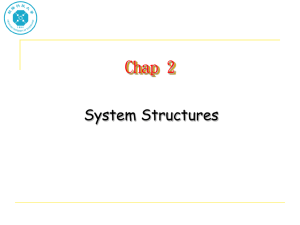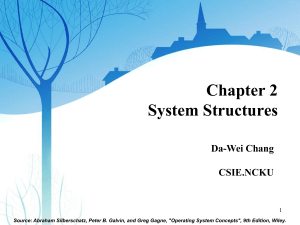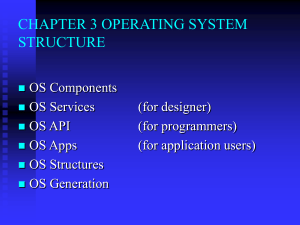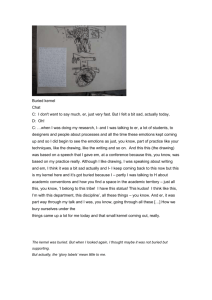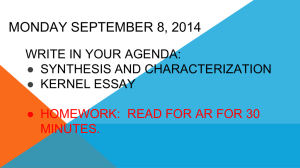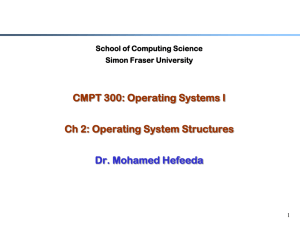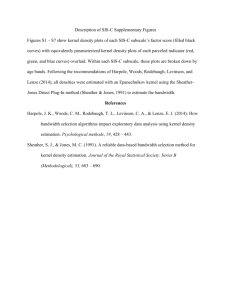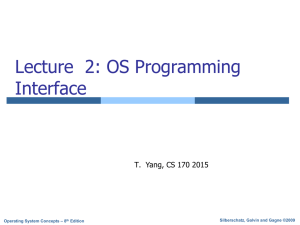Tutorial
advertisement
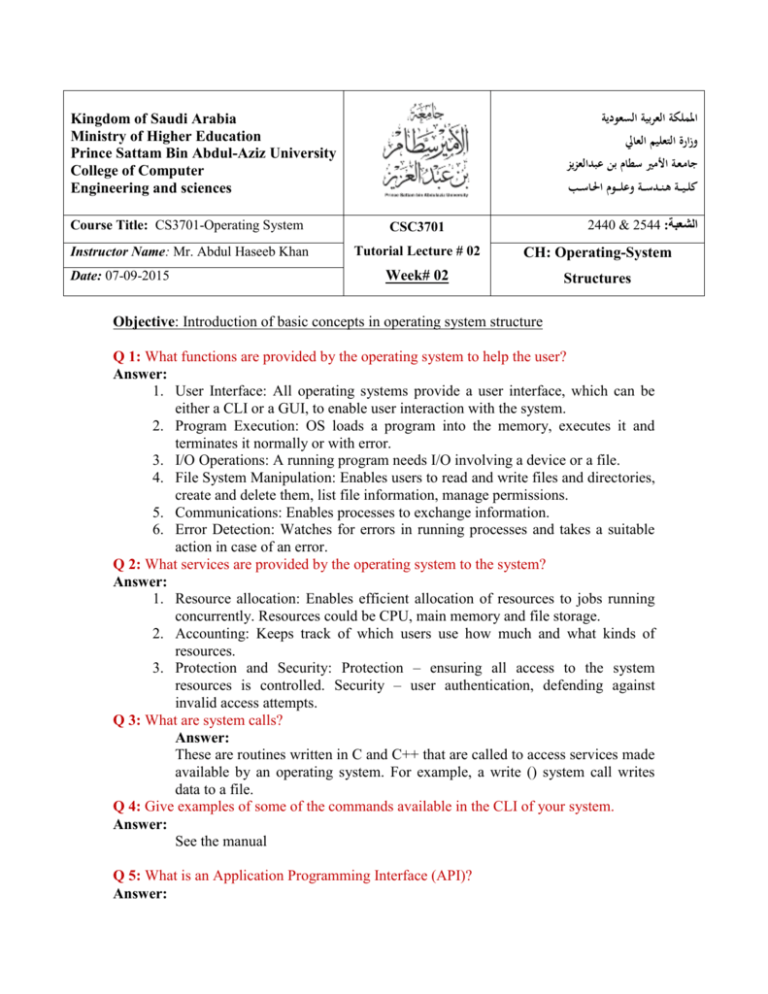
اململكة العربية السعودية Kingdom of Saudi Arabia Ministry of Higher Education Prince Sattam Bin Abdul-Aziz University College of Computer Engineering and sciences وزارة التعليم العايل جامـعـة األمري سطام بن عبدالعزيز كل ـي ــة هـنــدس ــة وعلـ ــوم احلـاســب 2440 & 2544 :الشعبة Course Title: CS3701-Operating System CSC3701 Instructor Name: Mr. Abdul Haseeb Khan Tutorial Lecture # 02 CH: Operating-System Week# 02 Structures Date: 07-09-2015 Objective: Introduction of basic concepts in operating system structure Q 1: What functions are provided by the operating system to help the user? Answer: 1. User Interface: All operating systems provide a user interface, which can be either a CLI or a GUI, to enable user interaction with the system. 2. Program Execution: OS loads a program into the memory, executes it and terminates it normally or with error. 3. I/O Operations: A running program needs I/O involving a device or a file. 4. File System Manipulation: Enables users to read and write files and directories, create and delete them, list file information, manage permissions. 5. Communications: Enables processes to exchange information. 6. Error Detection: Watches for errors in running processes and takes a suitable action in case of an error. Q 2: What services are provided by the operating system to the system? Answer: 1. Resource allocation: Enables efficient allocation of resources to jobs running concurrently. Resources could be CPU, main memory and file storage. 2. Accounting: Keeps track of which users use how much and what kinds of resources. 3. Protection and Security: Protection – ensuring all access to the system resources is controlled. Security – user authentication, defending against invalid access attempts. Q 3: What are system calls? Answer: These are routines written in C and C++ that are called to access services made available by an operating system. For example, a write () system call writes data to a file. Q 4: Give examples of some of the commands available in the CLI of your system. Answer: See the manual Q 5: What is an Application Programming Interface (API)? Answer: The API specifies a set of functions that are available to an application programmer, including the parameters that are passed to each function and the return values returned by the function. Most common APIs: Win32 API, POSIX API and Java API. Q 6: Why are operating system services accessed through an API and not system calls? Answer: Application programmers access operating system services by calling API functions in their application programs. Behind the scenes implementation of API functions call the system calls. Two main advantages: (A). Portability – application program can run on any operating system that supports the API. (B) Information Hiding – the details of a system call are hidden from the user by an API function. Q 7: Give a classification of various system calls in an OS, with examples? Answer: The system calls can be classified into one of the following categories: 1. Process Control – for example system calls to end a process, abort a process, load a process, execute a process, create a process, and terminate a process etc.. 2. File Management – for example system calls to create a file, delete a file, open a file, close a file and read from a file etc.. 3. Device Management – for example system calls to request a device, release a device, read from a device, write to a device, etc. 4. Information Maintenance – for example system calls to get time and date, get file or process or device attributes, etc. 5. Communication – for example system calls to create a connection, delete a connection, send a message or receive a message etc. Q 8: What are systems programs? Give examples. Answer: System programs help in program development and execution. Examples: Programs that provide programming language support such as compilers and debuggers; programs to read system status information such as time and date, amount of memory available, etc.; programs to load and execute programs such as loaders and linkers. Q 9: What are the design goals of an operating system? Answer: User goals: OS should be easy to use, easy to learn, reliable, safe and fast. System goals: OS should be easy to design, implement, and maintain; flexible, reliable, error-free and efficient. Q 10: Why is an operating system divided or structured into modules? Answer: Operating systems are very complex systems. They are structured into modules to enable easy implementation, maintenance and modification. Each module implements a component of the OS and has carefully defined inputs, outputs and functions. Q 11: What is the advantage of the layered approach to structuring an OS? Answer: The system is easier to debug and modify because bugs and changes affect only particular layers of the system and not all layers. Q 12: What is the disadvantage of the layered approach? Answer: It is difficult to define layers. Because upper level layers can use only the lower-level layers, what functions to include in the lower layers is difficult to determine. Q 13: Briefly describe the microkernel approach to structuring an operating system. Answer: Microkernel approach removes all non-essential components from the kernel and implements them as system and user-level programs. The result is a smaller kernel that implements only process management, memory management and communication facility. Q 14: What is a kernel? The kernel is a computer program that manages input/output requests from software and translates them into data processing instructions for the central processing unit and other electronic components of a computer. The kernel is a fundamental part of a modern computer's operating system. When a computer program (in this case called a process) makes requests of the kernel, the request is called a system call. Various kernel designs differ in how they manage system calls (time-sharing) and resources. Q 15: What are the advantages of microkernel approach? Answer: 1. It is easier to extend a microkernel. 2. It is easier to port OS to new architectures. 3. OS is more reliable and secure as there is less code running in kernel mode. Q 16: what is the difference between an operating system and a kernel? Answer: The kernel is the part of the operating system. The operating system is the software package that communicates directly to the hardware and our application. The kernel is the lowest level of the operating system. The kernel is the main part of the operating system and is responsible for translating the command into something that can be understood by the computer. The main functions of the kernel are: 1. Memory management 2. Network management 3. Device driver 4. File management 5. Process management