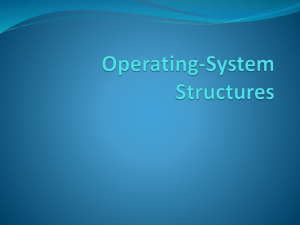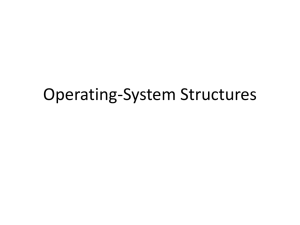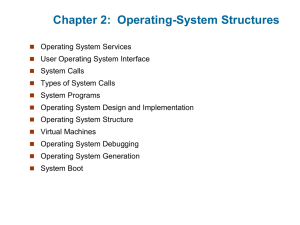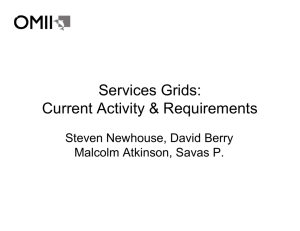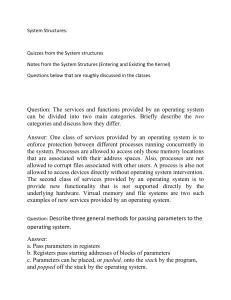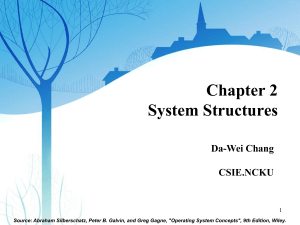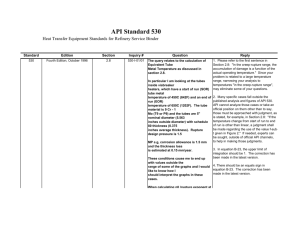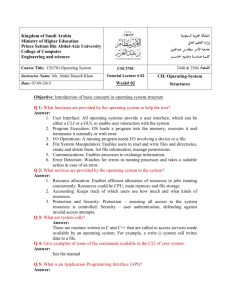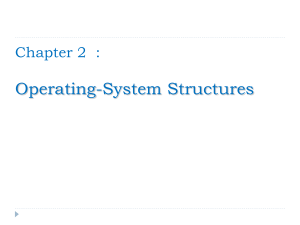virtual machine
advertisement
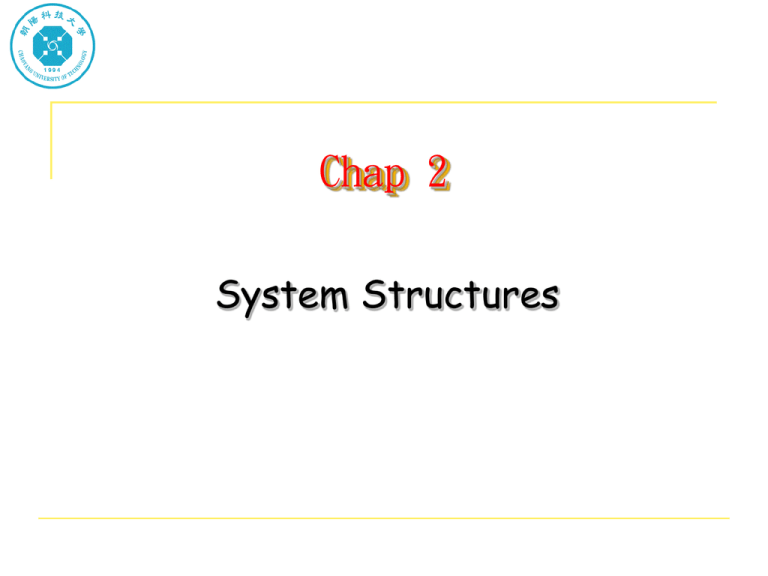
Chap 2 System Structures Operating System Services • One set of operating-system services provides functions that are helpful to the user: – User interface • Varies between Command-Line (CLI), Graphics User Interface (GUI), Batch – – – – Program execution I/O operations File-system Communications – Processes may exchange information, on the same computer or between computers over a network – Error detection Operating System Services (Cont.) • Another set of OS functions exists for ensuring the efficient operation of the system itself via resource sharing – Resource allocation - When multiple users or multiple jobs running concurrently, resources must be allocated to each of them – Accounting - To keep track of which users use how much and what kinds of computer resources – Protection and security - The owners of information stored in a multiuser or networked computer system may want to control use of that information, concurrent processes should not interfere with each other User Operating System Interface • Command interpreter – allows direct command entry – Sometimes implemented in kernel, sometimes by systems program – Sometimes multiple flavors implemented – shells – Primarily fetches a command from user and executes it • Graphical user interface – User-friendly desktop metaphor interface • Many systems now include both CLI and GUI interfaces System Calls • Programming interface to the services provided by the OS • Mostly accessed by programs via a high-level Application Program Interface (API) rather than direct system call use • Three most common APIs are Win32 API for Windows, POSIX API for POSIX-based systems (including UNIX, Linux, and Mac OS X), and Java API for the Java virtual machine (JVM) Example of System Calls • System call sequence to copy the contents of one file to another file Example of Standard API • Consider the ReadFile() function in the • Win32 API—a function for reading from a file System Call Implementation • Typically, a number associated with each system call – System-call interface maintains a table indexed according to these numbers • The system call interface invokes intended system call in OS kernel and returns status of the system call and any return values • The caller need know nothing about how the system call is implemented – Just needs to obey API and understand what OS will do as a result call API – System Call – OS Relationship Standard C Library Example • C program invoking printf() library call, which calls write() system call System Call Parameter Passing • Three general methods used to pass parameters to the OS – Simplest: pass the parameters in registers – Parameters stored in a block, or table, in memory, and address of block passed as a parameter in a register • This approach taken by Linux and Solaris – Parameters placed, or pushed, onto the stack by the program and popped off the stack by the operating system – Block and stack methods do not limit the number or length of parameters being passed Parameter Passing via Table Types of System Calls • Process control – – – – – – – end, abort load, execute create process, terminate process get process attributes,set process attributes wait for time wait event, signal event allocate and free memory • File management – create file, delete file, open,Close – read, write, reposition – get file attributes, set file attributes Types of System Calls • Device management – – – – request device, release device read, write, reposition get device attributes, set device attributes logically attach or detach devices • Information maintenance – Communications may be via shared memory or through message passing (using mailbox) – get time or date, set time or date – get system data, set system data – get process, file, or device attributes – set process, file, or device attributes Types of System Calls • Communications – – – – create, delete communication connection send, receive messages transfer status information attach or detach remote devices System Programs • System programs provide a convenient environment for program development and execution. The can be divided into: – – – – – – – File manipulation Status information File modification Programming language support Program loading and execution Communications Application programs Operating System Structure • MS-DOS – written to provide the most functionality in the least space Operating System Structure • Layered Approach – The operating system is divided into a number of layers (levels). The bottom layer (layer 0), is the hardware; the highest (layer N) is the user interface. – With modularity, layers are selected such that each uses functions and services of only lower-level layers Operating System Structure • UNIX – limited by hardware functionality, the original UNIX operating system had limited structuring. The UNIX OS consists of two separable parts – Systems programs – The kernel • Consists of everything below the system-call interface and above the physical hardware • Provides the file system, CPU scheduling, memory management, and other operating-system functions; a large number of functions for one level Operating System Structure • UNIX System Structure Operating System Structure • Solaris Modular Approach Virtual Machines • A virtual machine takes the layered approach to its logical conclusion. It treats hardware and the operating system kernel as though they were all hardware • A virtual machine provides an interface identical to the underlying bare hardware • The operating system creates the illusion of multiple processes, each executing on its own processor with its own (virtual) memory Virtual Machines (Cont.) • The resources of the physical computer are shared to create the virtual machines – CPU scheduling can create the appearance that users have their own processor – Spooling and a file system can provide virtual card readers and virtual line printers – A normal user time-sharing terminal serves as the virtual machine operator’s console Virtual Machines (Cont.) (a) Nonvirtual machine (b) virtual machine