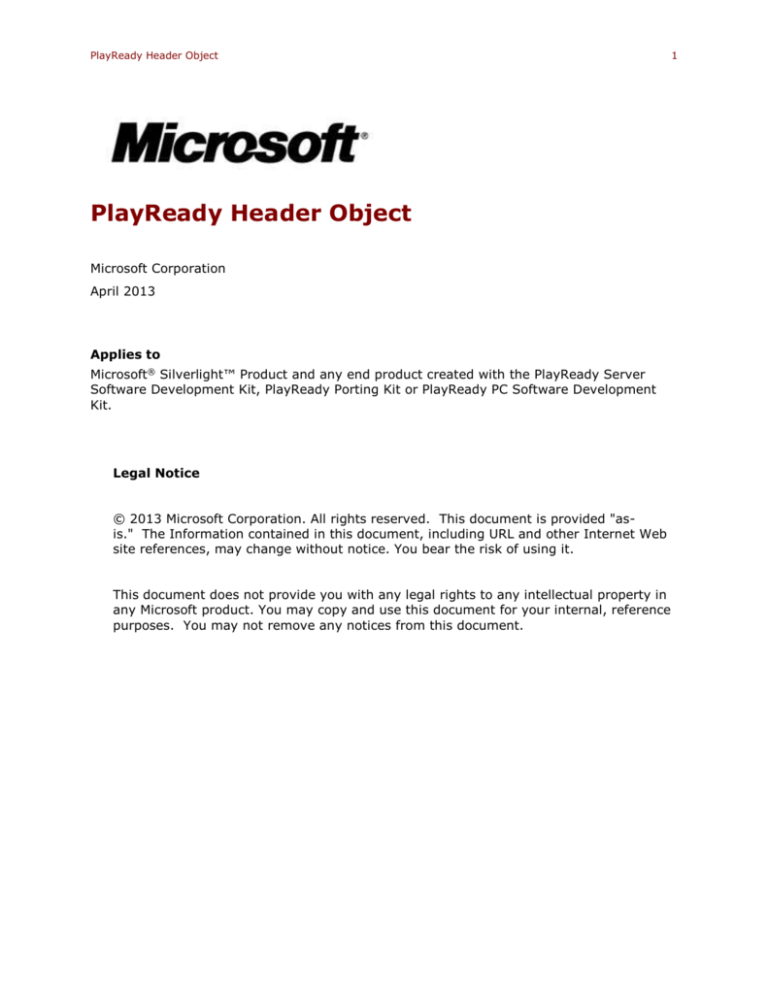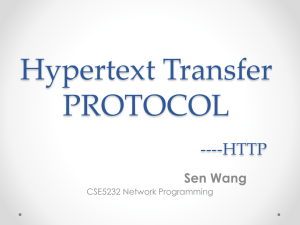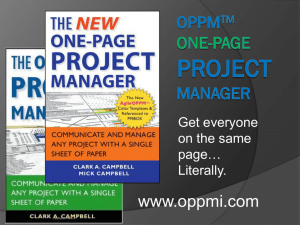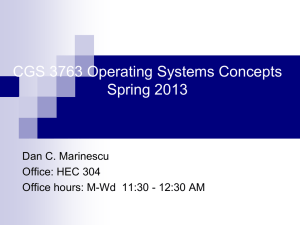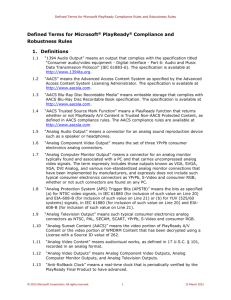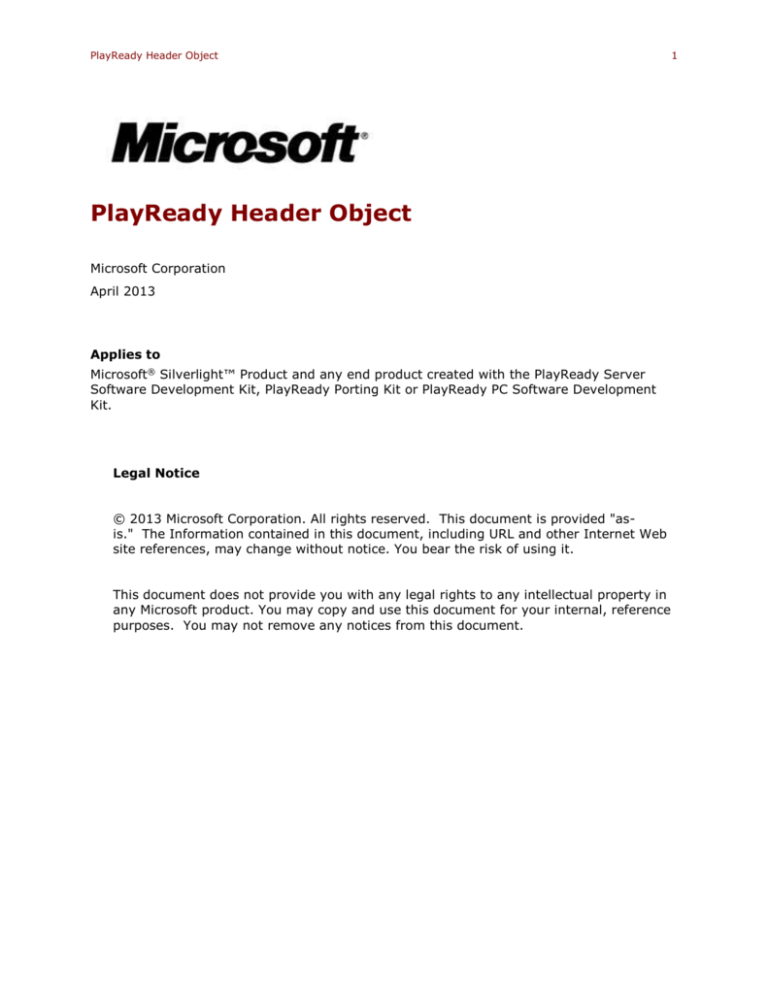
PlayReady Header Object
PlayReady Header Object
Microsoft Corporation
April 2013
Applies to
Microsoft® Silverlight™ Product and any end product created with the PlayReady Server
Software Development Kit, PlayReady Porting Kit or PlayReady PC Software Development
Kit.
Legal Notice
© 2013 Microsoft Corporation. All rights reserved. This document is provided "asis." The Information contained in this document, including URL and other Internet Web
site references, may change without notice. You bear the risk of using it.
This document does not provide you with any legal rights to any intellectual property in
any Microsoft product. You may copy and use this document for your internal, reference
purposes. You may not remove any notices from this document.
1
PlayReady Header Object
2
PlayReady Header Objects
The PlayReady header object contains the following fields.
Field name
Field
type
Size
(bits)
Description
Length
DWORD
32
Holds the size of the PlayReady header
object in bytes. The length of a
PlayReady header object should not
exceed 15 kilobytes (KB).
PlayReady Record Count
WORD
16
Specifies the number of PlayReady
records in the PlayReady object.
PlayReady Records
BYTE
array
Varies
Contains a variable number of records
that contain information related to
licenses and license acquisition.
PlayReady Records
The PlayReady header object consists of additional sub-objects called PlayReady records.
PlayReady records contain the following fields.
Field name
Field
type
Size
(bits)
Description
Record Type
WORD
16
Specifies the type of data stored in the record
value field.
Record Length
WORD
16
Specifies the size in bytes of the record value
field.
Record Value
BYTE
array
Varies
The content of the object depends on the value
of record type.
The Record Type field has one of the following values.
Value type
Description
0x0001
Indicates that the record contains a rights management header.
0x0002
Reserved.
0x0003
Indicates an embedded license store.
PlayReady Header Object
3
Rights Management Header
v4.1.0.0
The rights management header is used for a client to locate or acquire a license for the
piece of content it is stored in. It is encoded using UTF-16. Content packaged using the
PlayReady Server SDK uses this header.
Differences Between Versions
PlayReady 2.0 SDKs and later clients are able to process both the v4.0 and v4.1
WRMHeader versions. Prior PlayReady SDKs return an “unsupported version” error when
provided 4.1 headers.
The WRMHeader format v.4.1.0.0 has the following changes compared to v4.0.0.0:
The WRMHEADER element’s version attribute is set to the string “4.1.0.0”.
The DATA element contains an optional DECRYPTORSETUP element.
The KID element is located inside the PROTECTINFO element and is optional rather
than required.
The KID element contains the attributes ALGID (required), CHECKSUM (optional),
and VALUE (required).
The KEYLEN element has been removed. The KEYLEN attribute was previously used
to disambiguate cocktail licenses with different length keys. The v4.1 header will
break the ability to support anything but 8-byte cocktail keys. If you use cocktail
keys that aren't 8-byte, you must use v4.0 headers.
The ALGID and CHECKSUM elements have been removed since their data is
contained within attributes of the KID element.
Format
The v4.1 header has the following syntax.
<WRMHEADER version="4.1.0.0"
xmlns="http://schemas.microsoft.com/DRM/2007/03/PlayReadyHeader">
<DATA>
<PROTECTINFO>
<KID value=”base64-encoded guid” ALGID=”AESCTR” CHECKSUM=”base64encoded value” />
</PROTECTINFO>
<LA_URL> URL for license acquisition WS </LA_URL>
<LUI_URL>
URL for Non-silent license acquisition web page
</LUI_URL>
<DS_ID> base64-encoded guid </DS_ID>
<CUSTOMATTRIBUTES xmlns="">
<mm:Publisher xmlns:mm="urn:schema-musicmogul-com"
<mm:Author>
Elvis Presley
</mm:Author>
<mm:CreationDate>
2007/08/21:12:00:00
PlayReady Header Object
4
</mm:CreationDate>
</mm:Publisher>
<CUSTOMATTRIBUTES>
<DECRYPTORSETUP>ONDEMAND</DECRYPTORSETUP>
</DATA>
</WRMHEADER>
The v4.1 tags are described below.
Tag name
Required
Description
WRMHEADER
Yes
Outermost element of the header object. It can contain
one DATA element and must contain one version
attribute. The version for the header is “4.1.0.0”. Every
time Microsoft defines new mandatory tags or
attributes, a new version number is associated with
those tags or attributes. If the version is greater than
that for which the client code was written, then the
client code must fail, because it implies that the header
contains mandatory tags that the client does not
understand. If the version is less than or equal to that
for which the client code was written, than the client
code can safely skip any tags or attributes that it does
not understand.
DATA
No
Container element for header data, including third-party
tags. Only up to one DATA element may be included in
the WRMHEADER element.
PROTECTINFO
No
Specifies zero or one KID elements that may be used
for creating decryptor objects for the associated
content. Only up to one PROTECTINFO element may
be included in the DATA element.
KID
No
Contains all key data for a given license. Either one or zero
KID elements may exist under the PROTECTINFO node.
KID supports the following attributes
VALUE: Required. Contains a base64-encoded key ID
value.
ALGID: Required. Specifies the encryption algorithm. Must
be set to either: AESCTR-128, or COCKTAIL
CHECKSUM: Optional. Contains a checksum calculated
using the KeyId and content key. Refer to the PlayReady
AES Key Checksum Algorithm section of this document
for details.
If this node exists in the WRMHeader XML then its data
value must be empty.
LA_URL
No
Contains the URL for the license acquisition Web
service. Only absolute URLs are allowed. Only up to one
LA_URL element may be included in the DATA
PlayReady Header Object
Tag name
5
Required
Description
element.
If this node exists in the WRMHeader XML then its data
value must not be empty.
LUI_URL
No
Contains the URL for a non-silent license acquisition
Web page. Only absolute URLs are allowed. Only up to
one LUI_URL element may be included in the DATA
element.
If this node exists in the WRMHeader XML then its data
value must not be empty.
DS_ID
No
Service ID for the domain service. Only up to one
DS_ID element may be included in the DATA element.
If this node exists in the WRMHeader XML then its data
value must not be empty.
CUSTOMATTRIBUTES
No
The content author can add arbitrary XML inside this
element. Microsoft code does not act on any data
contained inside this element. Only up to one
CUSTOMATTRIBUTES element may be included in the
DATA element.
If this node exists in the WRMHeader XML then its data
value must not be empty.
DECRYPTORSETUP
No
This tag may only contain the value of ONDEMAND. When
this tag present in the DATA node and its value is set to
ONDEMAND then it indicates to an application that it
should not expect the full license chain for the content to
be available for acquisition, or already present on the client
machine, prior to setting up the media graph. If this tag is
not set then it indicates that an application can enforce the
license to be acquired, or already present on the client
machine, prior to setting up the media graph. Only up to
one DECRYPTORSETUP element may be included in the
DATA element.
Notes for v4.1:
All XML tags and attributes in the rights management header are defined by
Microsoft. The only exception is the content of the CUSTOMATTRIBUTES element.
PlayReady PC application developers must not add any custom tags outside of the
CUSTOMATTRIBUTES element.
The WRMHeader should abide by the W3C Canonical XML v1.1 specifications
(http://www.w3.org/TR/xml-c14n11/).
The rights management header does not contain a top-level ?XML tag that is required
in well-formed XML.
It is recommended that the size of this field should not exceed 1 KB.
PlayReady Header Object
6
v4.0.0.0
The rights management header is used for a client to locate or acquire a license for the
piece of content in which it is stored. It is encoded using UTF-16. Content packaged using
the PlayReady Server SDK and encrypted with Advanced Encryption Standard (AES) in
counter mode uses this header.
The v4.0 header is stored as a record of type 0x0001 in the PlayReady object and has the
following syntax:
<WRMHEADER xmlns="http://schemas.microsoft.com/DRM/2007/03/PlayReadyHeader"
version="4.0.0.0" >
<DATA>
<PROTECTINFO>
<KEYLEN>16</KEYLEN>
<ALGID>AESCTR</ALGID>
</PROTECTINFO>
<LA_URL> URL for license acquisition WS </LA_URL>
<LUI_URL>
URL for Non-silent license acquisition web page
</LUI_URL>
<DS_ID> base64-encoded guid </DS_ID>
<KID> base64-encoded kid </KID>
<CUSTOMATTRIBUTES xmlns="">
<mm:Publisher xmlns:mm="urn:schema-musicmogul-com"
<mm:Author>
Elvis Presley
</mm:Author>
<mm:CreationDate>
2007/08/21:12:00:00
</mm:CreationDate>
</mm:Publisher>
<CUSTOMATTRIBUTES>
<CHECKSUM>
checksum of the content key for verification
</CHECKSUM>
</DATA>
</WRMHEADER>
The following table describes the different tags.
Tag name
Required
Description
WRMHEADER
Yes
Outermost element of the header object. It can contain
one DATA element and one version attribute. The
current version for the header is 4.0.0.0.
Semantics for packager:
Every time Microsoft defines new mandatory tags or
attributes, a new version number is associated with
PlayReady Header Object
Tag name
7
Required
Description
those tags or attributes. The version of the RMHEADER
must be set to the highest of the versions of the
mandatory tags and attributes present in the header.
Semantics for client:
If the version is greater than that for which the client
code was written, then the client code must fail because
it implies that the header contains mandatory tags that
the client does not understand. If the version is less
than or equal to that for which the client code was
written, then the client code can safely skip any tags or
attributes it does not understand.
DATA
Yes
Container element for header data, including third-party
tags.
PROTECTINFO
Yes
Specifies the type of encryption using the KEYLEN and
ALGID child elements.
KEYLEN
Yes
Specifies the size of the content key. Must be set to 16 if
ALGID is set to AESCTR and 7 if ALGID is set to COCKTAIL.
ALGID
Yes
Specifies the encryption algorithm. Must be set to the
following value:
AESCTR: Corresponds to the AES algorithm in counter
mode.
COCKTAIL: Corresponds to the Cocktail algorithm.
KID
Yes
Contains a base64-encoded key ID value.
CHECKSUM
No
Contains checksum calculated using KeyId and content
key. See Checksum Algorithm section for details.
Previous versions of PlayReady treated this field as
required, so it should be included in any header that is
going to be consumed by previous versions of
PlayReady.
LA_URL
No
Contains the URL for the license acquisition Web service.
Only absolute URLs are allowed.
LUI_URL
No
Contains the URL for a non-silent license acquisition
Web page. Only absolute URLs are allowed.
DS_ID
No
Service ID for the domain service.
CUSTOMATTRIBUTES
No
The content author can add arbitrary XML inside this
element. Microsoft code does not act on any data
contained inside this element.
PlayReady Header Object
Notes for v4.0:
All XML tags and attributes in the rights management header are defined by
Microsoft. The only exception is the content of the CUSTOMATTRIBUTES element.
PlayReady PC application developers must not add any custom tags outside of the
CUSTOMATTRIBUTES element as doing so may clash with future tags that
Microsoft defines.
The order of child elements within a container element does not matter.
Note that the rights management header does not contain a top-level ?XML tag that
is required in well-formed XML.
It is recommended that the size of this field should not exceed 1 KB.
CHECKSUM is required by PlayReady Server SDK up to version 1.2.
Since version 1.5, PlayReady Server SDK treats the CHECKSUM as optional.
PlayReady Porting Kit 1.2 out of the box requires the CHECKSUM.
PlayReady Porting Kit 2.0 treats the CHECKSUM as optional.
Embedded License Store
It is good practice to add an empty embedded license store to the PlayReady header object
under the following conditions:
The PlayReady Header Object is to be inserted in a content file.
The content may be used in a context of PlayReady domains with embedded
licenses.
This allows a PlayReady client to further embed a domain-bound license in the PlayReady
Header Object by simply populating the existing embedded license store, and saves the
effort of having to re-header the entire file with a new PlayReady Header Object of a larger
size than that of the initial one.
Note It is recommended that you do not include an empty embedded license store in a
PlayReady Header Object aimed at being inserted as a base-64 string in a Smooth
Streaming Client Manifest.
Note The recommended size is 10KB.
Content Key Algorithm
byte[] GeneratePlayReadyContentKey(byte[] keySeed, Guid keyId)
{
const int DRM_AES_KEYSIZE_128 = 16;
byte[] contentKey = new byte[DRM_AES_KEYSIZE_128];
//
// Truncate the key seed to 30 bytes, key seed must be at least 30 bytes
long.
//
byte[] truncatedKeySeed = new byte[30];
Array.Copy(keySeed, truncatedKeySeed, truncatedKeySeed.Length);
//
//
Get the keyId as a byte array
8
PlayReady Header Object
//
byte[] keyIdAsBytes = keyId.ToByteArray();
//
// Create sha_A_Output buffer. It is the SHA of the truncatedKeySeed
and the keyIdAsBytes
//
SHA256Managed sha_A = new SHA256Managed();
sha_A.TransformBlock(truncatedKeySeed, 0, truncatedKeySeed.Length,
truncatedKeySeed, 0);
sha_A.TransformFinalBlock(keyIdAsBytes, 0, keyIdAsBytes.Length);
byte[] sha_A_Output = sha_A.Hash;
//
// Create sha_B_Output buffer. It is the SHA of the truncatedKeySeed,
the keyIdAsBytes, and
// the truncatedKeySeed again.
//
SHA256Managed sha_B = new SHA256Managed();
sha_B.TransformBlock(truncatedKeySeed, 0, truncatedKeySeed.Length,
truncatedKeySeed, 0);
sha_B.TransformBlock(keyIdAsBytes, 0, keyIdAsBytes.Length, keyIdAsBytes,
0);
sha_B.TransformFinalBlock(truncatedKeySeed, 0, truncatedKeySeed.Length);
byte[] sha_B_Output = sha_B.Hash;
//
// Create sha_C_Output buffer. It is the SHA of the truncatedKeySeed,
the keyIdAsBytes,
// the truncatedKeySeed again, and the keyIdAsBytes again.
//
SHA256Managed sha_C = new SHA256Managed();
sha_C.TransformBlock(truncatedKeySeed, 0, truncatedKeySeed.Length,
truncatedKeySeed, 0);
sha_C.TransformBlock(keyIdAsBytes, 0, keyIdAsBytes.Length, keyIdAsBytes,
0);
sha_C.TransformBlock(truncatedKeySeed, 0, truncatedKeySeed.Length,
truncatedKeySeed, 0);
sha_C.TransformFinalBlock(keyIdAsBytes, 0, keyIdAsBytes.Length);
byte[] sha_C_Output = sha_C.Hash;
for (int i = 0; i < DRM_AES_KEYSIZE_128; i++)
{
contentKey[i] = Convert.ToByte(sha_A_Output[i] ^ sha_A_Output[i +
DRM_AES_KEYSIZE_128]
^ sha_B_Output[i] ^ sha_B_Output[i +
DRM_AES_KEYSIZE_128]
^ sha_C_Output[i] ^ sha_C_Output[i +
DRM_AES_KEYSIZE_128]);
}
9
PlayReady Header Object
10
return contentKey;
}
PlayReady AES Key Checksum Algorithm
The checksum in the RM headers are intended to protect against mismatched keys. In the
early days of DRM, songs were encrypted with incorrectly labeled keys and when the songs
were decrypted, white noise was played back and if played loud, destroyed playback
equipment. With the checksum, it can be verified that the content key was the key that was
used to encrypt the file. The algorithm works as follows:
For ALGID value set to AESCTR, 16-byte KeyId is encrypted with 16-byte AES content key
using ECB mode. The first 8 bytes of the buffer is extracted and base64 encoded.
For ALGID value of COCKTAIL, perform the following steps:
1. A 21-byte buffer is created.
2. The content key is put in the buffer and the rest of the buffer is filled with zeros.
3. For five iterations:
a. buffer = SHA-1 (buffer).
4. The first 7 bytes of the buffer are extracted and base64 encoded.
5. After these steps are performed, the base64-encoded bytes are used as the
checksum.
CUSTOMATTRIBUTES
A service provider can add proprietary XML inside the CUSTOMATTRIBUTES element of
the RM header. Any tags used inside the CUSTOMATTRIBUTES element are guaranteed to
not clash with future tags defined by Microsoft.
Microsoft code does not act on any XML inside this element. The service provider’s backend
or their client side code are the only ones who typically interpret the value of this element.
For example, let’s say a white label service represents front-end services AAA, BBB, CCC.
Such a service can encrypt its content library only once (since that is an expensive
operation), but when it serves out content to an end-user, it can set the
CUSTOMATTRIBUTES to the name of the specific front-end service that the end-user
subscribes to. When the end user requests a license for that content, this enables the white
label service to determine which front-end service the end-user subscribes to, so that it can
issue a different license.
It is recommended that the size of this field should not exceed 1kilobyte (KB).