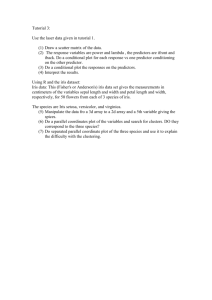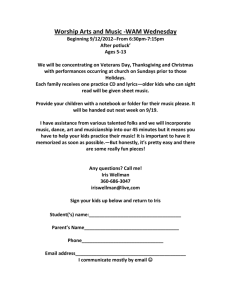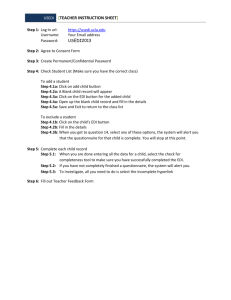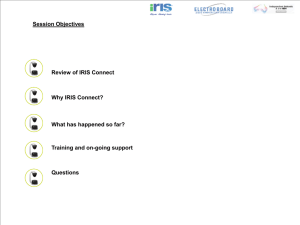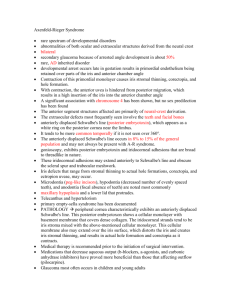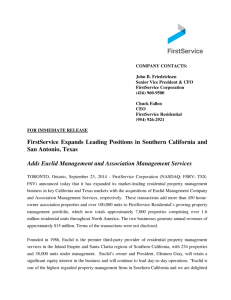IRIS Procedure II - Procedures
advertisement
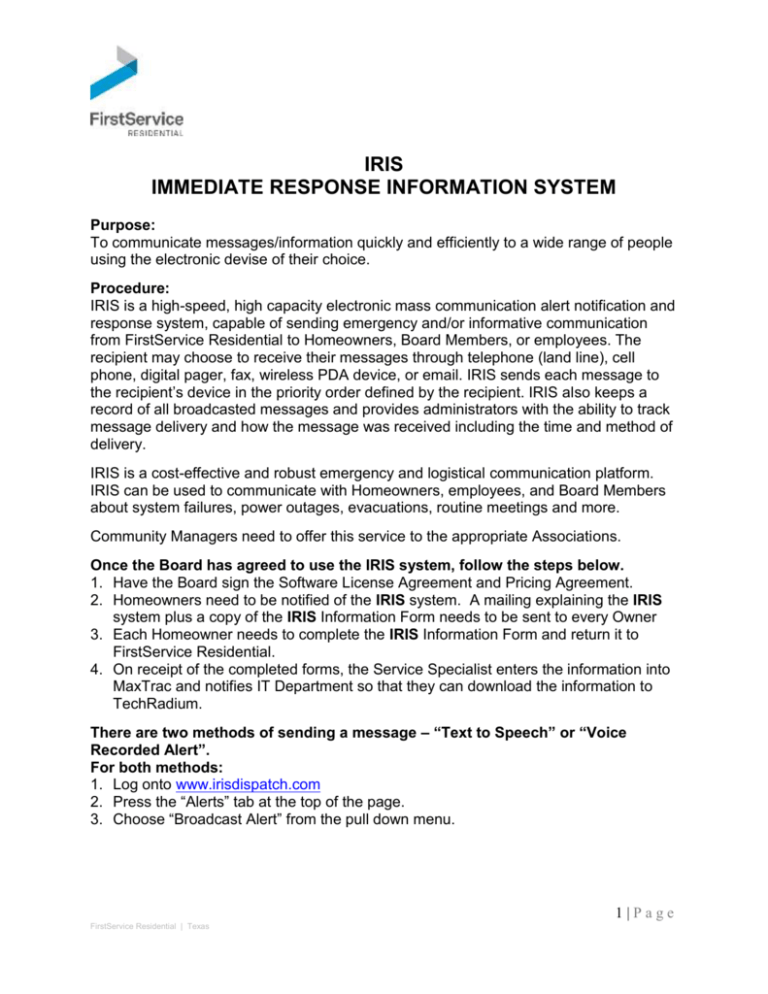
IRIS IMMEDIATE RESPONSE INFORMATION SYSTEM Purpose: To communicate messages/information quickly and efficiently to a wide range of people using the electronic devise of their choice. Procedure: IRIS is a high-speed, high capacity electronic mass communication alert notification and response system, capable of sending emergency and/or informative communication from FirstService Residential to Homeowners, Board Members, or employees. The recipient may choose to receive their messages through telephone (land line), cell phone, digital pager, fax, wireless PDA device, or email. IRIS sends each message to the recipient’s device in the priority order defined by the recipient. IRIS also keeps a record of all broadcasted messages and provides administrators with the ability to track message delivery and how the message was received including the time and method of delivery. IRIS is a cost-effective and robust emergency and logistical communication platform. IRIS can be used to communicate with Homeowners, employees, and Board Members about system failures, power outages, evacuations, routine meetings and more. Community Managers need to offer this service to the appropriate Associations. Once the Board has agreed to use the IRIS system, follow the steps below. 1. Have the Board sign the Software License Agreement and Pricing Agreement. 2. Homeowners need to be notified of the IRIS system. A mailing explaining the IRIS system plus a copy of the IRIS Information Form needs to be sent to every Owner 3. Each Homeowner needs to complete the IRIS Information Form and return it to FirstService Residential. 4. On receipt of the completed forms, the Service Specialist enters the information into MaxTrac and notifies IT Department so that they can download the information to TechRadium. There are two methods of sending a message – “Text to Speech” or “Voice Recorded Alert”. For both methods: 1. Log onto www.irisdispatch.com 2. Press the “Alerts” tab at the top of the page. 3. Choose “Broadcast Alert” from the pull down menu. 1|Page FirstService Residential | Texas For “Text to Speech Alert” 4. Click on the “Text to Speech Alert” option. 5. Choose the priority of your message. Red = Severe, Orange = High, Yellow = Elevated, Blue = Guarded, and Green = Low. 6. Type in the Subject of your alert, and type the message to be sent. Be sure to type out the full name of FirstService Residential throughout the message or it comes across garbled. Do not use abbreviations at all. 7. Click on the “Go to Next Step” button at the bottom of the page. 8. Choose the name of the Association that your message is going to. 9. Click on the “Users” tab at the top of the page and select all three groups: Admin, Managers, and General. 10. Click on the “Go to Next Step” button at the bottom of the page. 11. Choose the date and time of the delivery of your message. 12. Click the red “Send Message” button at the bottom of the page. For “Voice Recorded Alert” 1. Follow steps 1-3 2. Click on “Voice Recorded Alert” 3. Choose the priority of your message. Red = Severe, Orange = High, Yellow = Elevated, Blue = Guarded, and Green = Low. 4. Type in the Subject of your alert. 5. Enter the Manger or Directors ten digit phone number (must be a direct line that does not go to the Resource Center) at the bottom of the page. 6. Click the blue “Call Me” button. 7. The IRIS automated system will call the number you provided in step 5. You will speak the message into the phone and follow the directions given by the automated system. 8. Click on the “Go to Next Step” button at the bottom of the page. 9. Choose the name of the Association that your message is going to. 10. Click on the “Users” tab at the top of the page and select all three groups: Admin, Managers, and General. 11. Click on the “Go to Next Step” button at the bottom of the page. 12. Choose the date and time of the delivery of your message. 13. Click the red “Send Message” button the bottom of the page. 2|Page FirstService Residential | Texas