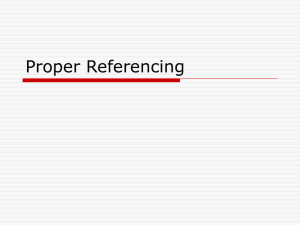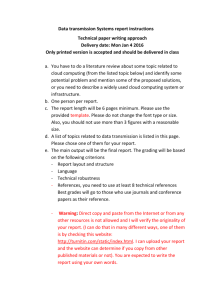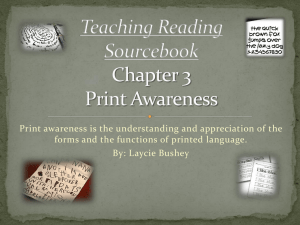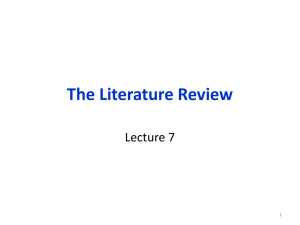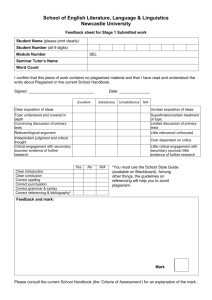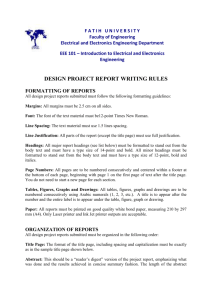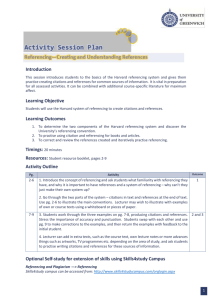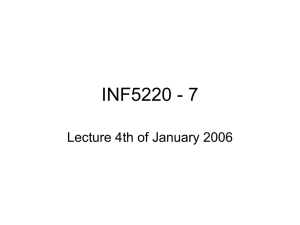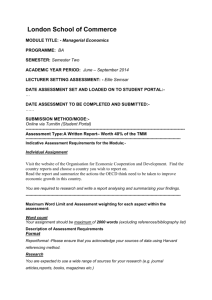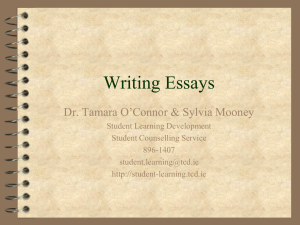Reference Management - Academic Services
advertisement
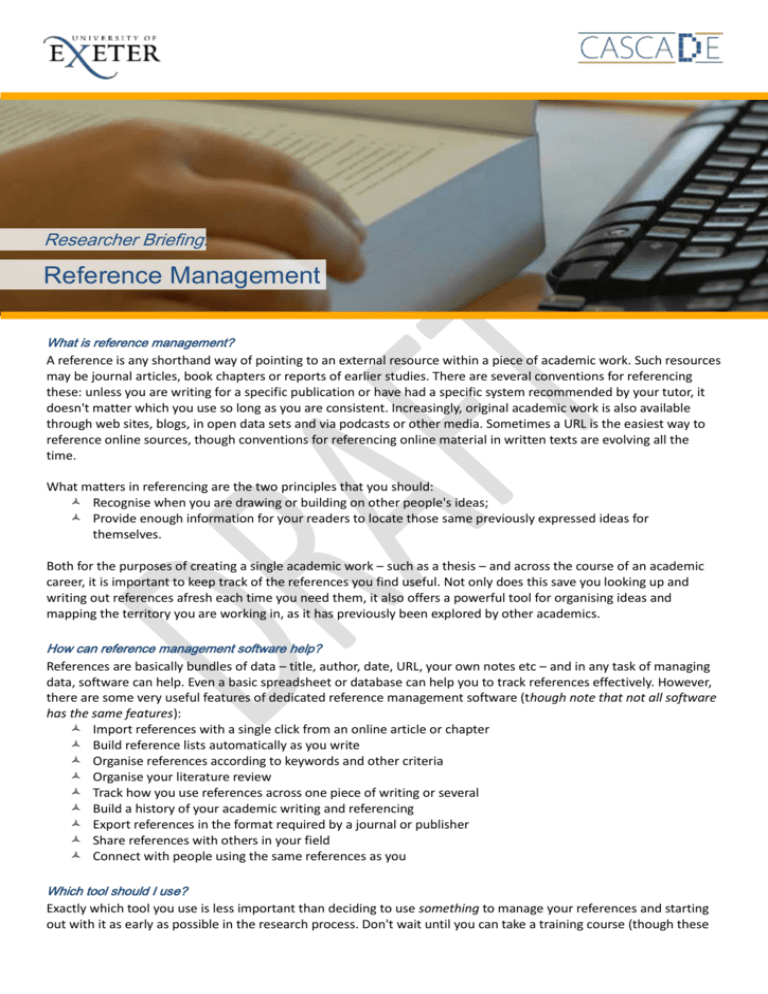
Researcher Briefing: Reference Management What is reference management? A reference is any shorthand way of pointing to an external resource within a piece of academic work. Such resources may be journal articles, book chapters or reports of earlier studies. There are several conventions for referencing these: unless you are writing for a specific publication or have had a specific system recommended by your tutor, it doesn't matter which you use so long as you are consistent. Increasingly, original academic work is also available through web sites, blogs, in open data sets and via podcasts or other media. Sometimes a URL is the easiest way to reference online sources, though conventions for referencing online material in written texts are evolving all the time. What matters in referencing are the two principles that you should: Recognise when you are drawing or building on other people's ideas; Provide enough information for your readers to locate those same previously expressed ideas for themselves. Both for the purposes of creating a single academic work – such as a thesis – and across the course of an academic career, it is important to keep track of the references you find useful. Not only does this save you looking up and writing out references afresh each time you need them, it also offers a powerful tool for organising ideas and mapping the territory you are working in, as it has previously been explored by other academics. How can reference management software help? References are basically bundles of data – title, author, date, URL, your own notes etc – and in any task of managing data, software can help. Even a basic spreadsheet or database can help you to track references effectively. However, there are some very useful features of dedicated reference management software (though note that not all software has the same features): Import references with a single click from an online article or chapter Build reference lists automatically as you write Organise references according to keywords and other criteria Organise your literature review Track how you use references across one piece of writing or several Build a history of your academic writing and referencing Export references in the format required by a journal or publisher Share references with others in your field Connect with people using the same references as you Which tool should I use? Exactly which tool you use is less important than deciding to use something to manage your references and starting out with it as early as possible in the research process. Don't wait until you can take a training course (though these can be useful to build confidence and skills). It is possible to switch systems midway, but check this out with the system you are converting into (e.g. using online help). Most referencing software along with your library of references can be carried with you on a USB stick or stored in the cloud for access anywhere. Particularly when you start writing for specific journals, you need to be able to convert all your references to their preferred citation style. This is less significant at a pre-publication stage in your career when sharing and building references may be more important. Consider your general attitude to software: do you want something supported by the institution or are you comfortable with third-party and free software that you teach yourself to use? How about cost and the time it will take to learn (though balance this against the time you are going to save later)? Remember that even if you receive training, you will need to invest time in exploring the advanced functions of any software and making it work for you. Ask friends, other PhD students, and your supervisor what they recommend. A useful Wikipedia article is referenced at the end of this paper and is likely to be more detailed and up to date than the discussion below – but this is a good starting point. The PGRs consulted for this briefing paper found the most useful features to be one-click referencing (e.g. using a URL or ISBN number) and sharing references with other scholars. Software Capabilities/comments Endnote Supported by most universities and may integrate well with university systems 'Industry standard' Database of citation styles allows you to format for different publications Training may be offered Costly if not provided by the university Big system with quite a steep learning curve (found by some to be 'counterintuitive') Does not focus on sharing references – lone researcher is the default model Web Endnote Many of the features of full Endnote Easier to adopt and free to use Less powerful Plug-ins e.g. Cite, Groups, Library make it more flexible Mendeley Easy to use Also works as a social network for people in allied research fields Follow other researchers and research groups, share references Uses folders to organise references Does not always export cleanly from journal databases pdf viewer built in Free Zotero Easy to use: 'intuitive', 'good interface' (browser based) Online storage by default – easy to sync between computers Look-up services and shared reference databases Cite-while-you-write plug-ins for word processors Internet add-ons, flexible Saves complete web pages and not just basic reference data – allows searching of whole texts Sits inside the firefox browser – one-click referencing as you browse Free and open source – created by researchers and enthusiasts Publish or Perish Version 2.0 is Internet based Main use is to track publication history and keep citation records updated Based on systematic mapping of a research field More help Your chosen software will have a help menu built in but probably also has online forums where researchers share questions and advice about advanced uses. A useful Wikipedia article is here: http://en.wikipedia.org/wiki/Comparison_of_reference_management_software The Researcher Development Online module is here: http://www.exeter.ac.uk/cascade/digital-technologies-for-researchers.php