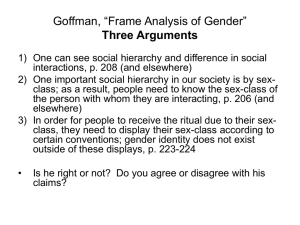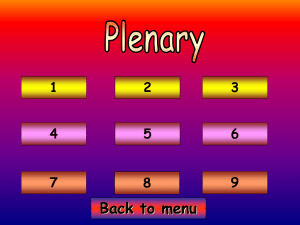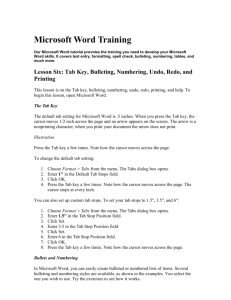PREPARATION OUTLINE
advertisement
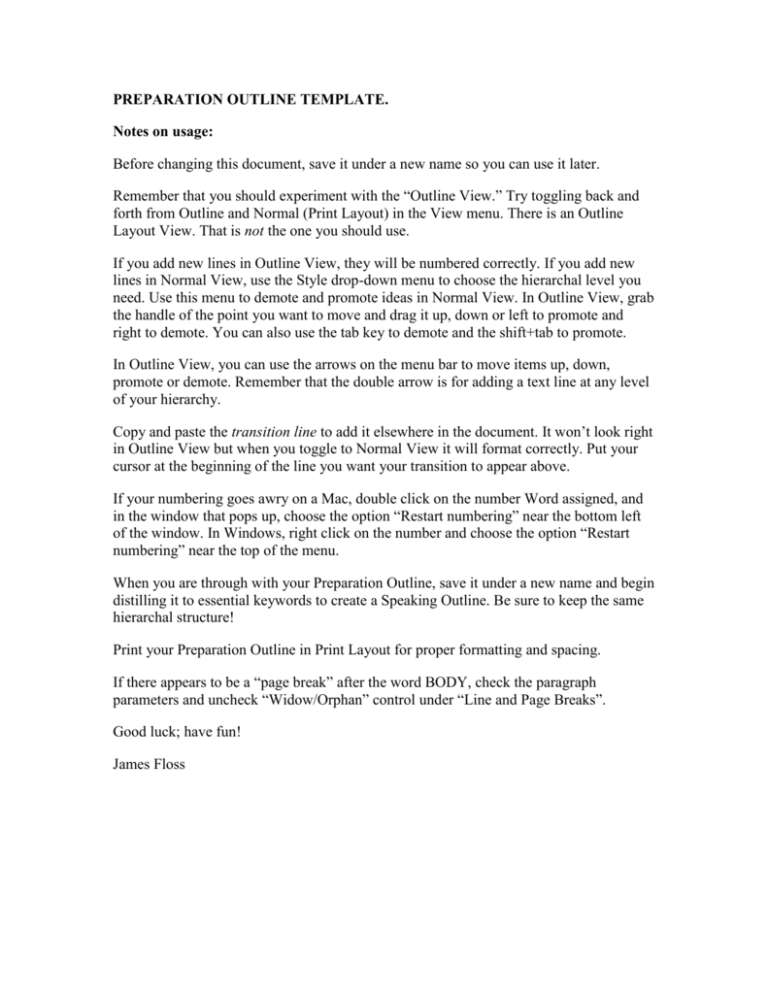
PREPARATION OUTLINE TEMPLATE. Notes on usage: Before changing this document, save it under a new name so you can use it later. Remember that you should experiment with the “Outline View.” Try toggling back and forth from Outline and Normal (Print Layout) in the View menu. There is an Outline Layout View. That is not the one you should use. If you add new lines in Outline View, they will be numbered correctly. If you add new lines in Normal View, use the Style drop-down menu to choose the hierarchal level you need. Use this menu to demote and promote ideas in Normal View. In Outline View, grab the handle of the point you want to move and drag it up, down or left to promote and right to demote. You can also use the tab key to demote and the shift+tab to promote. In Outline View, you can use the arrows on the menu bar to move items up, down, promote or demote. Remember that the double arrow is for adding a text line at any level of your hierarchy. Copy and paste the transition line to add it elsewhere in the document. It won’t look right in Outline View but when you toggle to Normal View it will format correctly. Put your cursor at the beginning of the line you want your transition to appear above. If your numbering goes awry on a Mac, double click on the number Word assigned, and in the window that pops up, choose the option “Restart numbering” near the bottom left of the window. In Windows, right click on the number and choose the option “Restart numbering” near the top of the menu. When you are through with your Preparation Outline, save it under a new name and begin distilling it to essential keywords to create a Speaking Outline. Be sure to keep the same hierarchal structure! Print your Preparation Outline in Print Layout for proper formatting and spacing. If there appears to be a “page break” after the word BODY, check the paragraph parameters and uncheck “Widow/Orphan” control under “Line and Page Breaks”. Good luck; have fun! James Floss TITLE OF THE SPEECH YOUR NAME SPECIFIC PURPOSE: To inform (or persuade) my audience… (a single split infinitive that declares the purpose of your speech.) CENTRAL IDEA: (A single sentence that encapsulates your main points—what you expect to say in order to achieve your specific purpose.) ORGANIZATIONAL PATTERN: (Declare it. Avoid topical) INTRODUCTION Put down everything you expect to say in the introduction. It can be formatted as a paragraph, a bulleted list or outlined. The best approach is to “label” all the parts/functions of the Introduction: Attention and interest: (Put your opening sentences here.) Reveal topic: (Your topic sentence) Credibility and Good Will: (remember, you can skip this in the “intro” speech, but it is very important to your informative speech--giving the range of your research--and it is crucial to your persuasive speech.) Preview statement: (Finish your introduction with a sentence suggesting the number, content and strategic ordering of your main points. Be concise but detailed; don’t be too subtle.) (transition: use a transition into your first main point; don’t let it substitute for actually stating your main point.) BODY I) First main point stated as a full sentence with parallelism when possible. A) This is a sub-1 written as a full sentence. 1) This is a sub-2 written as a full sentence. 2) Move these right, left, up or down to suit your needs. (transition: use transitions when needed—they break the outline hierarchy in Normal View.) B) This is a sub-point written as a full sentence with parallelism. 1) This is a sub-2 written as a full sentence. 2) Move these right, left, up or down to suit your needs. (transition: use transitions when needed—they break the outline hierarchy in Normal View.) II) Second main point stated as a full sentence with parallelism when possible. A) 1) (a) 2) B) (transition: use transitions when needed—they break the outline hierarchy in Normal View.) III) Third main point stated as a full sentence with parallelism when possible. A) 1) B) CONCLUSION Put down everything you expect to say in the conclusion. It can be formatted as a paragraph, a bulleted list or outlined. The best approach is to “label” all the parts/functions of the conclusion: Signal the end: (always indicate you are moving into your conclusion) Review main points: (restate your main points clearly) Ending “kicker”: (finish strong, use a quote or refer back to start; etc.)