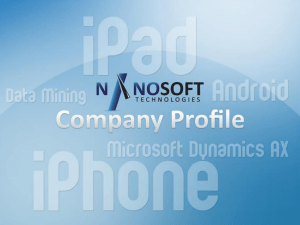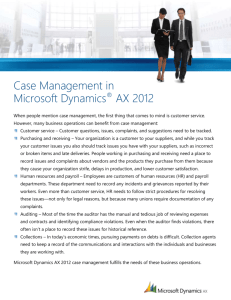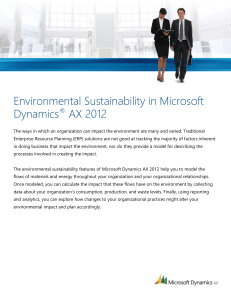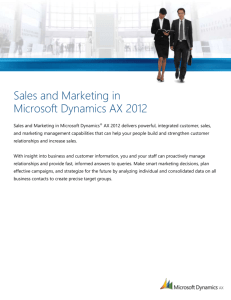Manufacturing execution business value
advertisement
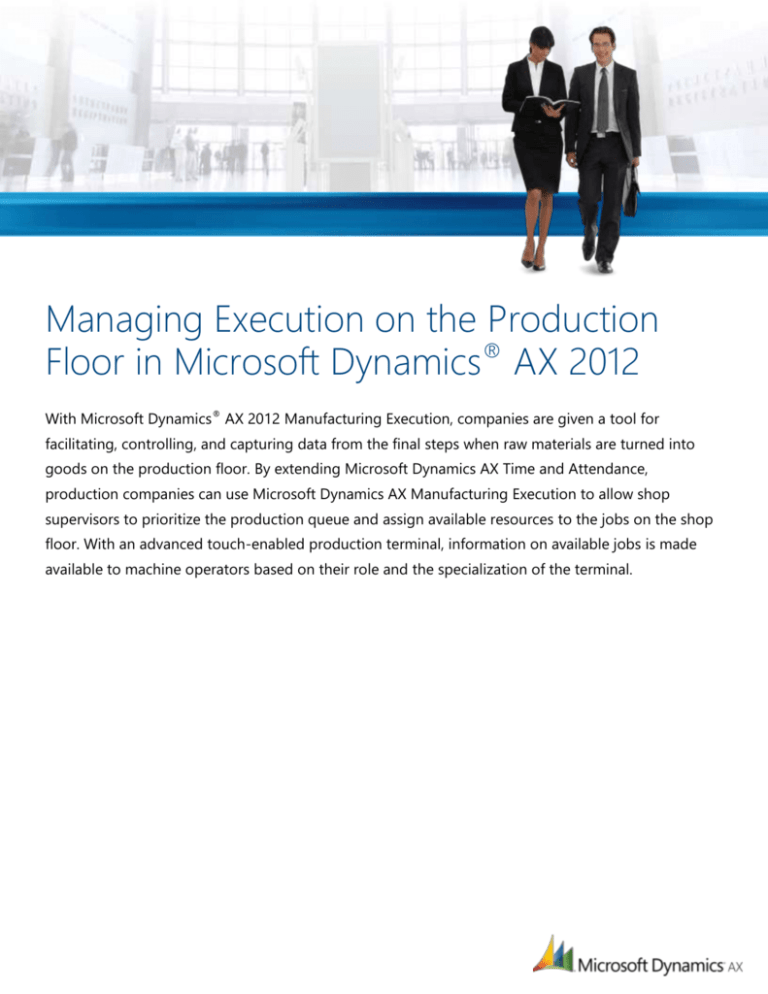
Managing Execution on the Production Floor in Microsoft Dynamics® AX 2012 With Microsoft Dynamics® AX 2012 Manufacturing Execution, companies are given a tool for facilitating, controlling, and capturing data from the final steps when raw materials are turned into goods on the production floor. By extending Microsoft Dynamics AX Time and Attendance, production companies can use Microsoft Dynamics AX Manufacturing Execution to allow shop supervisors to prioritize the production queue and assign available resources to the jobs on the shop floor. With an advanced touch-enabled production terminal, information on available jobs is made available to machine operators based on their role and the specialization of the terminal. PLANNING THE PRODUCTION EXECUTION Ensuring a consistent and stable flow in the execution phase of production is typically left to shop supervisors, who assign the available jobs to machine operators and ensure the highest-level efficiency in terms of both resource utilization and delivering on promise. With Microsoft Dynamics AX Manufacturing Execution, shop supervisors and machine operators are given an advanced tool to help them manage and execute their daily tasks, ensuring that relevant information is made available to—and data is captured from—the production processes. Several steps within the production execution phase are supported, including: Daily work planning – Typically done before the start of the working day, a shop supervisor will fine-tune which jobs are to be handled when and by whom. With Microsoft Dynamics AX 2012 Manufacturing Execution, a rich, deeply embedded tool is made available with all available data about the jobs to be done. Registration – Balancing the need for simplicity and deep data insight, the job registration form provides a touch-enabled user-configurable tool for presenting relevant, up-to-date information to machine operators. Ad hoc tasks – Expect the unexpected and work with it. With Microsoft Dynamics AX Manufacturing Execution, the shop supervisor is given a set of tools available directly on the shop floor to handle daily ad hoc tasks. Deep integration, deep insight – Integrating directly with Microsoft Dynamics AX 2012 Time and Attendance, Project management and accounting, Inventory management, Human resources, and other areas, users on the shop floor are no longer disconnected in a separate Manufacturing Execution System (MES) but have the knowledge and abilities to interact where relevant with other divisions. Manufacturing Execution in Microsoft Dynamics AX 2012 is about empowering workers on the shop floor and ensuring a dynamic two-way dialogue between the shop floor and other business areas of the company. EXECUTION PHASE: DAILY WORK PLANNING When production scheduling meets the reality of the factory floor, deviations are to be expected. The edit job list ensures that shop supervisors are enabled to perform the requisite tasks when facing the scheduled production jobs. The edit job list is available both in a normal desktop version and in a touch-enabled version that is directly accessible on the shop floor when the need to reassign, reprioritize, etc., occurs during the working day. Edit job list is available for detailed manual production planning Key tasks enabled are: Prioritization – Production jobs can be prioritized by individual resource or groups of resources where a resource can represent machines, workers, tools, or vendors. Assignment/reassignment – Jobs can be assigned from one resource to another or from the general to the specific—for example, from the group of machine operators to a specific worker. Insight – Accessible and relevant information into areas such as operations, materials, availability, or capacity loads is provided. The focus of the edit job list is actionable information presented in an easy-to-understand manner, requiring limited IT understanding but supporting key execution scenarios. EXECUTION PHASE: REGISTRATION TERMINAL Extending the time-focused functionality of Microsoft Dynamics AX 2012 Time and Attendance, the Job registration form allows for a highly configurable environment that enables workers on the shop floor to access information tailored for their individual needs. This includes information directly related to their situation, like outstanding jobs, ongoing jobs, and background information. Key elements are: The job list – This up-to-date information source shows the prioritized work queue either for the specific worker and workstation or for a group of workers and workstations. Microsoft Dynamics AX Manufacturing Execution works against both production orders and projects in companies using the Project module for larger engineer-to-order–type productions. Required information – The system provides enough information to do the job while not placing the complexity bar too high. The Job registration form is deeply configurable and allows enablement/disablement of a multitude of information points and action items. Document management – Information often comes in the form of electronic documents, which can include product designs, process guidelines, and so on. This immediately-up-to-date information can be made available directly to the machine operators. Communication tool – This tool provides the ability to communicate quickly and efficiently with individual, group, and all workers Appropriate actions – Depending on the context, the registration terminal enables the machine operator to take actions on the job assigned to his or her person or group and to report the status and results from such actions Touch-enabled interface – The registration terminal can on some or all terminals be set up for touch mode. Touch means that the normal mouse/keyboard mode can be replaced by a single touch screen, and all interaction can be done with taps on the screen. Touch-enabled registration terminal for fast job interaction The focus of the registration terminal is bringing workers the information they require, bypassing the need for the traditional long paper trail. The registration can be as simple or advanced as required in the situation while at the time requiring little training to use. EXECUTION PHASE: AD HOC TASKS In order to minimize the time spent by the supervisor in an office, a key objective of Microsoft Dynamics AX Manufacturing Execution is to enable the most frequent tasks done by supervisors to be performed on terminals across the production floor. Doing so will increase effectiveness of the shop supervisor and thereby directly affect the production floor. The key tasks enabled are: Absence registration and attendance overview – Receiving numerous calls of sickness, the shop supervisor needs to be able to quickly enter this information into Microsoft Dynamics AX. Change feedback – The occasional erroneous entry by machine operators can be checked and corrected quickly by the shop supervisor. Reassignment/reprioritization – Many diverse factors, such as sickness, absence, and machine breakdowns, require that the shop supervisor be able to quickly shift jobs from one worker or machine to another, and to prioritize one job over another. All this can be done by logging in to a terminal with supervisor credentials. Enablement of all workers on the production floor is the key. Microsoft Dynamics AX Manufacturing Execution focuses on empowered employees, making sure they have the tools they need while keeping them in the space where they are most effective. EXECUTION PHASE: DEEP INTEGRATION, DEEP INSIGHT Built directly into Microsoft Dynamics AX, Manufacturing Execution is a core feature area utilizing directly the information from diverse modules across the application stack. Production control – This is the key scenario. Every order released to the production floor is available and data entered from registration terminals is directly available for informational purposes, analysis, and further action to staff across the enterprise. Project management and accounting – For companies running more advanced production processes, typically in the engineer-to-order industries, the ability to enter time and materials directly against projects is possible. Data from the production floor is again directly available to project managers and for further processing, including accurate invoicing. Immediate availability – Human resource management, Inventory management, General ledger and more areas either feed or receive the output of the workers being employed on the production floor. For example, information about a change in availability is immediately available on the production floor, and costs incurred on the production floor are available to the staff requiring the information. SUMMARY Microsoft Dynamics AX 2012 Manufacturing Execution offers production companies of all sizes a tool set for bringing upto-date ERP data to execution workers on the production floor. For a strong tool set, the key is enablement of the production workers from machine operators to shop supervisors, granting insight into the critical questions of WHAT should be done WHEN and by WHOM, while not forgetting communication, insight into the workers personal situation, and an ability to handle a workday that can deviate from the plan. With flexibility and the right tools and information, every terminal can be set up to handle specific or general tasks and can be set up with different available actions based on who is logging in. Terminals can be set up to handle complexity (if that is required) or to offer few and simple options, either in a standard keyboard/mouse mode or using a touch screen. With deep integration with other functional areas of Microsoft Dynamics AX, the information made available to the production floor is immediately available and the information is available immediately across the enterprise for further actions. Microsoft Dynamics is a line of integrated, adaptable business management solutions that enables you and your people to make business decisions with greater confidence. Microsoft Dynamics works like and with familiar Microsoft software, automating and streamlining financial, customer relationship and supply chain processes in a way that helps you drive business success. U.S. and Canada Toll Free 1-888-477-7989 Worldwide +1-701-281-6500 www.microsoft.com/dynamics CCAX2012BV081 © 2011 Microsoft Corporation