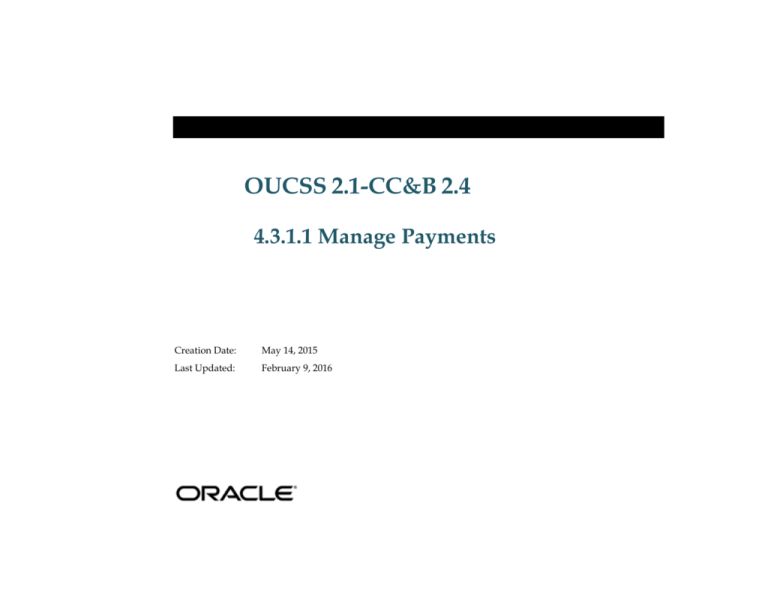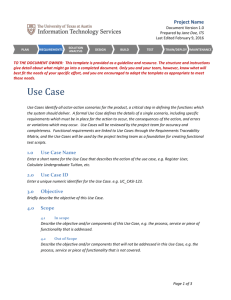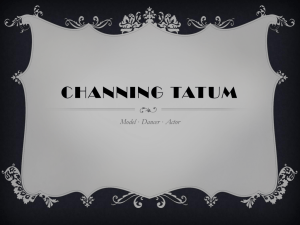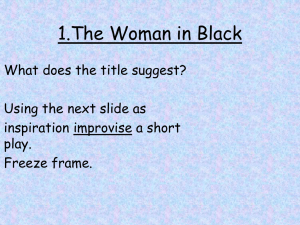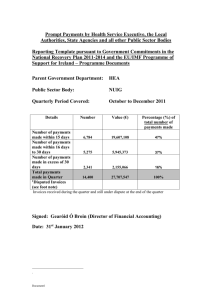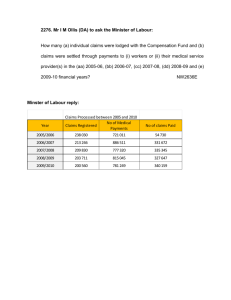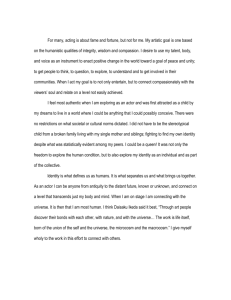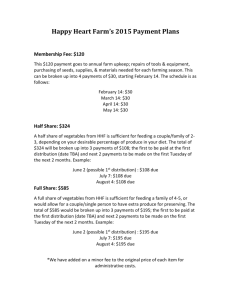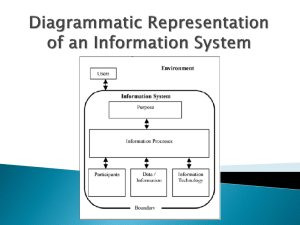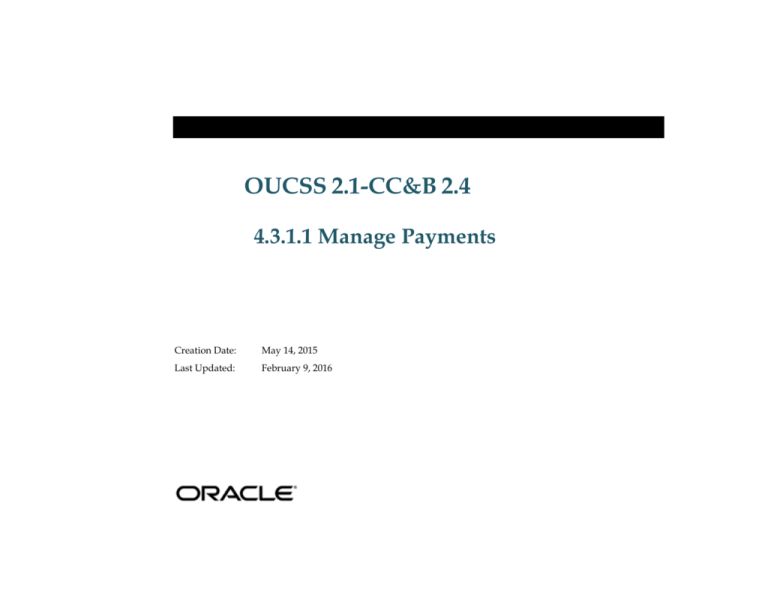
OUCSS 2.1-CC&B 2.4
4.3.1.1 Manage Payments
Creation Date:
May 14, 2015
Last Updated:
February 9, 2016
4.3.1.1 OUCSS-CC&B.Manage Payments
Copyright © 2015, Oracle. All rights reserved.
This document is provided for information purposes only and the contents hereof are subject to change without notice.
This document is not warranted to be error-free, nor subject to any other warranties or conditions, whether expressed orally or implied
in law, including implied warranties and conditions of merchantability or fitness for a particular purpose. We specifically disclaim any
liability with respect to this document and no contractual obligations are formed either directly or indirectly by this document. This document
may not be reproduced or transmitted in any form or by any means, electronic or mechanical, for any purpose, without our prior written
permission. Oracle, JD Edwards, PeopleSoft, and Siebel are registered trademarks of Oracle Corporation and/or its affiliates. Other names may be
trademarks of their respective owners.
2
4.3.1.1 OUCSS-CC&B.Manage Payments
Copyright © 2015, Oracle. All rights reserved.
4.3.1.1 OUCSS-CC&B.Manage Payments
Contents
BRIEF DESCRIPTION ....................................................................................................................................................................................................................................... 4
BUSINESS PROCESS MODEL PAGE 1 ................................................................................................................................................................................................................ 5
BUSINESS PROCESS MODEL PAGE 2 ................................................................................................................................................................................................................ 6
BUSINESS PROCESS MODEL PAGE 3 ................................................................................................................................................................................................................ 7
BUSINESS PROCESS MODEL PAGE 4 ................................................................................................................................................................................................................ 8
BUSINESS PROCESS MODEL PAGE 5 ................................................................................................................................................................................................................ 9
DETAIL BUSINESS PROCESS MODEL DESCRIPTION.............................................................................................................................................................................................. 10
TEST DOCUMENTATION RELATED TO THE CURRENT PROCESS ............................................................................................................................................................................... 23
DOCUMENT CONTROL ................................................................................................................................................................................................................................. 24
ATTACHMENTS ........................................................................................................................................................................................................................................... 25
3
4.3.1.1 OUCSS-CC&B.Manage Payments
Copyright © 2015, Oracle. All rights reserved.
4.3.1.1 OUCSS-CC&B.Manage Payments
Brief Description
Business Process:
Process Type:
Parent Process:
Sibling Processes:
4.3.1.1 OUCSS-CCB.Manage Payments
Sub-Process
4.3.1 OUCSS-CC&B.Perform Settlement Activities
This process takes place when a customer submits a payment via the self-service portal. The process allows understanding the relationship between
the web-portal and payment processing in CC&B.
4
4.3.1.1 OUCSS-CC&B.Manage Payments
Copyright © 2015, Oracle. All rights reserved.
4.3.1.1 OUCSS-CC&B.Manage Payments
Business Process Model Page 1
4.3.1.1 OUCSS v2.1-CC&B v2.4 Manage Payments.One Time Payment
Make a Payment
1.0
Log Into Utility
Web Portal
1.2
Review
Accounts
Customer
1.3
Select Account
Make OneTime Payment
for Account?
No
Yes
1.1
Validate User
3.3.1.1 OUCSSCC&B Establish
and Maintain Self
Service User pg 2
No
Take No Further
Action
Yes
1.4
Request to Make
Payment
Make
Payment Thru
Third Party?
Setup Auto
Payment?
1.9
Select Payment
Method
2.2
Populate Required
Payment Details
2.4
Confirm Payment
Details and Submit
Payment Request
1.7
Request List of
Self Service
Payment Methods
2.0
Request Payment
Method Details
2.3
Validate Populated
Data
2.5
Send Payment
Request
1.8
Retrieve and Send
Payment Methods
2.1
Retrieve and Send
Information
Required for
Payment
Page 3
No
Page 2
Yes
OUCSS
1.5
Redirect Request
for One-Time
Payment
CSR
CC&B
1.6.1
Update Account
Payment
Information
Third Party
Payment
Processor
PROCESS
4.3.1.1 OUCSSCC&B.Manage Payments
SUB-PROCESS
PRODUCT FAMILY
UGBU
PRODUCT LINE/RELEASE
CREATED BY
PM URM Team
FILENAME
VisioDocument
BPE APPROVAL
Page Number
PRODUCT LINE APPROVAL
REVISED
OUCSSv2.1-CC&Bv2.4
1.6
Process Payment
ACTIVITY
PRODUCTS
__________
Page-1
__________
12/15/2015
Oracle Proprietary and Confidential
Copyright © 2015, Oracle. All rights reserved.
5
4.3.1.1 OUCSS-CC&B.Manage Payments
Copyright © 2015, Oracle. All rights reserved.
4.3.1.1 OUCSS-CC&B.Manage Payments
Business Process Model Page 2
4.3.1.1 OUCSS v2.1-CC&B v2.4 Manage Payments. One Time Payment
2.6.3
Receive
Confirmation
Check
Status of
Submitted
Payment?
No
Take No Further
Action
3.9
Receive Email
Customer
Yes
Page 4
OUCSS
Page 1
Review Alert
2.6.2
Receive
Confirmation and
Generate
Message
Work To Do
Page 5
CSR
Service Task
Create One-Time Payment
Overpayment?
2.6
Create One Time
Payment Task in
Pending Status
2.6.1
Send Confirmation
ID
2.7
Transition to
In Progress
Status
Distribute Overpayment
(Excess Credit SA)
Yes
Apply Excess
Credit to
Overpayment
SA?
CC&B
No
Yes
Does
Overpayment
SA Exist
No
No
2.8
Apply Credit to
Specific SA(s)
3.0
Create
Overpayment SA
Yes
3.6
Transition to Error
Status
Freeze Payment
2.9
Apply Credit to
Overpayment SA
3.1
Freeze Payment
3.2
Create Financial
Transaction(s)
Requires
Cancel
Severance
Process?
No
Requires
Cancel Write
Off Process?
Yes
Yes
3.3
4.3.2.2
CC&B.Manage
Severance
Process
3.4
4.3.2.6
CC&B.Write Off
Uncollectible
Receivables
3.5
Create To Do
No
Yes
No
Successful?
Yes
PROCESS
4.3.1.1 OUCSSCC&B.Manage Payments
SUB-PROCESS
Third Party
Payment
Processor
3.8
Send Confirmation
Email
3.7
Transition to
Complete Status
PRODUCT FAMILY
UGBU
PRODUCT LINE/RELEASE
Send Email?
No
CREATED BY
PM URM Team
Take No Further
Action
FILENAME
VisioDocument
BPE APPROVAL
Page Number
PRODUCT LINE APPROVAL
REVISED
OUCSSv2.1-CC&Bv2.4
ACTIVITY
PRODUCTS
__________
Page-2
__________
12/14/2015
Oracle Proprietary and Confidential
Copyright © 2015, Oracle. All rights reserved.
6
4.3.1.1 OUCSS-CC&B.Manage Payments
Copyright © 2015, Oracle. All rights reserved.
4.3.1.1 OUCSS-CC&B.Manage Payments
Business Process Model Page 3
4.3.1.1 OUCSS v2.1-CC&B v2.4 Manage Payments. Setup Auto Payment
Page 1
Customer
4.0
Request to Setup
Auto Payment
Make
Auto-Payment
Thru Third
Party?
OUCSS
4.5
Select Auto
Payment Method
No
4.3
Request List of
Self Service Auto
Payment Methods
4.6
Request Auto
Payment Method
Details
Setup
Autopayment?
Edit
Autopayment
Details?
Disable
Autopayment?
Yes
Yes
Yes
4.8
Populate Auto
Payment Details
4.9
Update Auto
Payment Details
5.0
Request Disable of
Auto Payment
No
Take No Further
Action
3.9
Receive Email
5.1
Send Auto
Payment Details
Yes
4.1
Redirect Request
to Setup Autopay
Page 5
CSR
4.4
Retrieve and Send
Auto Payment
Methods
4.7
Retrieve and Send
Information for
Auto Payment
Service Task
5.2
Create Auto
Payment Task in
Pending Status
5.3
Transition to
Process
Status
CC&B
Work To Do
3.8
Send Confirmation
Email
Setup or
Update?
Yes
5.4
Update Account
Information with
Auto Payment
data
Successful?
No
3.5
Create To Do
5.7
Transition to Error
Status
Yes
5.6
Transition to
Complete Status
Send Email?
No
5.5
Disable Auto
Payment
Third Party
Payment
Processor
Yes
PROCESS
4.3.1.1 OUCSSCC&B.Manage Payments
SUB-PROCESS
PRODUCT FAMILY
UGBU
PRODUCT LINE/RELEASE
No
CREATED BY
PM URM Team
Take No Further
Action
FILENAME
VisioDocument
BPE APPROVAL
Page Number
PRODUCT LINE APPROVAL
REVISED
OUCSSv2.1-CC&Bv2.4
4.2
Setup Auto
Payment
ACTIVITY
PRODUCTS
__________
Page-2
__________
12/14/2015
Oracle Proprietary and Confidential
Copyright © 2015, Oracle. All rights reserved.
7
4.3.1.1 OUCSS-CC&B.Manage Payments
Copyright © 2015, Oracle. All rights reserved.
4.3.1.1 OUCSS-CC&B.Manage Payments
Business Process Model Page 4
4.3.1.1 OUCSS v2.1-CC&B v2.4 Manage Payments.Review Alerts
Review Alerts
Customer
5.8
Request Latest
Alerts
6.3
Review
Alerts
Yes
OUCSS
5.9
Process Request
6.2
Process Response
6.0
Check Alerts for
Account
6.1
Send Response
Alert for
Successful
Completion
Exist?
No
Take No Further
Action
CSR
CC&B
Field
Operations
PROCESS
4.3.1.1 OUCSSCC&B.Manage Payments
PRODUCT FAMILY
SUB-PROCESS
PRODUCT LINE/RELEASE
UGBU
CREATED BY
PM URM Team
FILENAME
VisioDocument
BPE APPROVAL
Page Number
PRODUCT LINE APPROVAL
REVISED
OUCSSv2.1-CC&Bv2.4
ACTIVITY
PRODUCTS
__________
Page-5
__________
12/14/2015
Oracle Proprietary and Confidential
Copyright © 2015, Oracle. All rights reserved.
8
4.3.1.1 OUCSS-CC&B.Manage Payments
Copyright © 2015, Oracle. All rights reserved.
4.3.1.1 OUCSS-CC&B.Manage Payments
Business Process Model Page 5
4.3.1.1 OUCSS v2.1-CC&B v2.4 Manage Payments.Process Exception
4.3.1.1 CC&B.Manage
Payments
Customer
6.6
Receive Email
6.8
Provide Additional
Details
OUCSS
6.4
Evaluate
Error
and
Work To
Do
Send Email?
Yes
6.5
Send Payment
Failure Email
6.7
Contact Customer
3.4.1.1
CC&B.Manage
Customer Contacts
Yes
CSR
No
Contact
Customer?
No
Take No Further
Action
Page 2
CC&B
PROCESS
4.3.1.1 OUCSSCC&B.Manage Payments
PRODUCT FAMILY
SUB-PROCESS
PRODUCT LINE/RELEASE
UGBU
CREATED BY
PM URM Team
FILENAME
VisioDocument
BPE APPROVAL
Page Number
PRODUCT LINE APPROVAL
REVISED
Page-6
OUCSSv2.1-CC&Bv2.4
Field
Operations
ACTIVITY
PRODUCTS
__________
__________
12/14/2015
Oracle Proprietary and Confidential
Copyright © 2015, Oracle. All rights reserved.
9
4.3.1.1 OUCSS-CC&B.Manage Payments
Copyright © 2015, Oracle. All rights reserved.
4.3.1.1 OUCSS-CC&B.Manage Payments
Detail Business Process Model Description
1.0 Log Into Utility Web Portal
Actor/Role: Customer
Description:
User logs into self-service account to access Utility Web Portal.
1.1 Establish and Maintain Self Service User
Actor/Role: Customer
Description:
See process 3.3.1.1 OUCSS-CC&B.Establish and Maintain Self Service User
1.2 Review Accounts
Actor/Role: Customer
Description:
Customer reviews list of account(s) enrolled for self-service access and decides to make a payment. Selection is made via the navigation menu.
1.3 Select Account
Actor/Role: Customer
Description:
Customer selects the account for which they want to make a payment.
1.4 Request to Make Payment
Actor/Role: Customer
Description:
Customer requests to make a payment.
1.5 Redirect Request for One-Time Payment
Actor/Role: OUCSS
Description:
OUCSS redirects the customer to a third-party payment processor to make a payment. This requires a custom integration based on the payment
processor’s APIs. This is typically done as a new tab/window.
1.6 Process Payment
Actor/Role: Third Party Payment Processor
Description:
The third-party payment processor takes the payment information from the customer and processes it.
10
4.3.1.1 OUCSS-CC&B.Manage Payments
Copyright © 2015, Oracle. All rights reserved.
4.3.1.1 OUCSS-CC&B.Manage Payments
1.6.1 Update Account Payment Information
Actor/Role: CC&B
Description:
The third-party payment processor updates CC&B with the payment information.
1.7 Request List of Self Service Payment Methods
Actor/Role: OUCSS
Description:
OUCSS requests the list of self-service payments methods configured in CC&B.
1.8 Retrieve and Send Payment Methods
Actor/Role: CC&B
Description:
CC&B sends the list of self-service payment method types to OUCSS.
Process Plug-in enabled: Y
Available Algorithm(s):
WX-PMTYP-VAL
Business Object: Y
Business Object:
WX-SelfServiceIntegration
WX-SelfServiceTaskTypeBasis
WX-OneTimePayTaskType
Configuration required: Y
Entities to Configure:
XAI Service: WXMakePayment
Master Configuration - Payment Type, Tender Type
1.9 Select Payment Method
Actor/Role: Customer
Description:
Customer selects the payment method they want to use.
2.0 Request Payment Method Details
Actor/Role: OUCSS
Description
OUCSS requests the details of the payment method selected by the customer.
11
4.3.1.1 OUCSS-CC&B.Manage Payments
Copyright © 2015, Oracle. All rights reserved.
4.3.1.1 OUCSS-CC&B.Manage Payments
2.1 Retrieve and Send Information Required for Payment
Actor/Role: CC&B
Description
CC&B retrieves the details for the payment method selected by the customer and sends it to OUCSS.
Note: Inbound service exposes the One Time Payment service script as a web service with “read action.”
Process Plug-in enabled: Y
Available Plug-in(s):
WX-MakePay
Configuration required: Y
Entities to Configure:
XAI Service: WXMakePayment
Master Configuration - Payment Type, Tender Type
Currency
Installation Options
2.2 Populate Required Payment Details
Actor/Role: Customer
Description:
Customer populates the required information for processing the payment.
2.3 Validate Populated Data
Actor/Role: OUCSS
Description
OUCSS user-interface validates the provided payment details.
Note: Additional payment validations can be added to the task flow.
Eligible for Customization: Y
Entities to Customize:
Task Flow: OneTimePayment
2.4 Confirm Payment Details and Submit Payment Request
Actor/Role: Customer
Description
Customer validates the payment details and submits the request.
2.5 Send Payment Request
Actor/Role: OUCSS
Description
OUCSS sends the payment details to CC&B for processing.
12
4.3.1.1 OUCSS-CC&B.Manage Payments
Copyright © 2015, Oracle. All rights reserved.
4.3.1.1 OUCSS-CC&B.Manage Payments
2.6 Create One Time Payment Task in Pending Status
Actor/Role: CC&B
Description
CC&B creates service task for processing One Time Payment
Process Plug-in enabled: Y
Available Algorithm(s):
WX-SSTINFO
F1-TRN-DF-NS (Monitor)
Business Object: Y
Business Object:
WX-OneTimePayTask
Configuration required: Y
Entities to Configure:
XAI Service: WXMakePayment
2.6.1 Send Confirmation ID
Actor/Role: CC&B
Description
CC&B sends service task ID confirming the Payment Request was received by the application.
Business Object: Y
Business Object:
WX-OneTimePayTask
Configuration required: Y
Entities to Configure:
XAI Service: WXMakePayment
2.6.2 Receive Confirmation and Generate Message
Actor/Role: OUCSS
Description
Application receives service task ID from CC&B and generates message to display to the customer.
Configuration required: Y
Entities to Configure:
OUCSS Admin: Labels (Payments)
2.6.3 Receive Confirmation
Actor/Role: Customer
Description
Customer receives confirmation message in portal.
13
4.3.1.1 OUCSS-CC&B.Manage Payments
Copyright © 2015, Oracle. All rights reserved.
4.3.1.1 OUCSS-CC&B.Manage Payments
2.7 Transition to In Progress State
Actor/Role: CC&B
Description
CC&B initiates processing of the payment request.
Process Plug-in enabled: Y
Available Algorithm(s):
WX-CRE-OTPAY
Business Object: Y
Business Object:
WX-OneTimePayTask
2.8 Apply Credit to Specific Defined SA
Actor/Role: CC&B
Description:
The payment is applied to the highest priority SA that is eligible for overpayment. This process is the same for online as well as automated batch
processing.
Process Plug-in enabled: Y
Available Algorithm(s):
WX-CRE-OTPAY
Business Object: Y
Business Object:
WX-OneTimePayTask
2.9 Apply Credit to Overpayment SA
Actor/Role: CC&B
Description:
The overpayment is transferred to a new SA (excess credit SA type). The credit on the Overpayment SA may be transferred to other Service
Agreements the next time the Account bills. This process is the same for online as well as automated batch processing.
Process Plug-in enabled: Y
Available Algorithm(s):
WX-CRE-OTPAY
Business Object: Y
Business Object:
WX-OneTimePayTask
14
4.3.1.1 OUCSS-CC&B.Manage Payments
Copyright © 2015, Oracle. All rights reserved.
4.3.1.1 OUCSS-CC&B.Manage Payments
3.0 Create Overpayment SA
Actor/Role: CC&B
Description:
An Overpayment SA is created for excess credit over the amount of the account’s payoff balance dependent on overpayment distribution defined on
Customer Class. The credit on the Overpayment SA may be transferred to other Service Agreements the next time the Account bills. This process is
the same for online as well as automated batch processing.
Process Plug-in enabled: Y
Available Algorithm(s):
WX-CRE-OTPAY
Business Object: Y
Business Object:
WX-OneTimePayTask
3.1 Freeze Payment(s)
Actor/Role: CC&B
Description:
The Payment(s) are frozen in CC&B. This process is the same for online as well as automated batch processing.
Process Plug-in enabled: Y
Available Algorithm(s):
WX-CRE-OTPAY
Business Object: Y
Business Object:
WX-OneTimePayTask
3.2 Create Financial Transaction(s)
Actor/Role: CC&B
Description:
CC&B creates the associated financial details at the time the Payment(s) are frozen. A Financial Transaction is created for each associated Pay
Segment. The Financial Transaction contains the financial effects of the Payment Segment on the Service Agreement’s current and payoff balances, and
on the General Ledger. This process is the same for online as well as automated batch processing.
Process Plug-in enabled: Y
Available Algorithm(s):
WX-CRE-OTPAY
Business Object: Y
Business Object:
WX-OneTimePayTask
15
4.3.1.1 OUCSS-CC&B.Manage Payments
Copyright © 2015, Oracle. All rights reserved.
4.3.1.1 OUCSS-CC&B.Manage Payments
3.3 Manage Severance Process
Actor/Role: CC&B
Description:
The status of a Severance Process can change due to freezing of a Financial Transaction. Refer to 4.3.2.2 Manage Severance Process.
Process Plug-in enabled: Y
Available Algorithm(s):
WX-CRE-OTPAY
Business Object: Y
Business Object:
WX-OneTimePayTask
3.4 Write Off Uncollectible Receivables
Actor/Role: CC&B
Description:
The status of a Write Off Process or Write Off SA can change due to freezing of a Financial Transaction. Refer to 4.3.2.5 Write Off Uncollectible
Receivables.
Process Plug-in enabled: Y
Available Algorithm(s):
WX-CRE-OTPAY
Business Object: Y
Business Object:
WX-OneTimePayTask
3.5 Create To Do
Actor/Role: CC&B
Description
CC&B creates To Do for customer service representative to process exception.
Process Plug-in enabled: Y
Available Algorithm(s):
WX-CRE-OTPAY
F1-AddToDoEntry
Business Object: Y
Business Object:
WX-OneTimePayTask
Configuration required: Y
Entities to Configure:
To Do Types
To Do Roles
3.6 Transition to Error Status
Actor/Role: CC&B
Description
CC&B transitions service task to Error status and creates a To Do entry
Business Object: Y
Business Object:
WX-OneTimePayTask
16
4.3.1.1 OUCSS-CC&B.Manage Payments
Copyright © 2015, Oracle. All rights reserved.
4.3.1.1 OUCSS-CC&B.Manage Payments
3.7 Transition to Complete Status
Actor/Role: CC&B
Description
CC&B transitions service task to Complete status.
Business Object: Y
Business Object:
WX-OneTimePayTask
3.8 Send Confirmation Email
Actor/Role: CC&B
Description
If business requires, CC&B sends customer email to confirm that payment has been made successfully.
Process Plug-in enabled: Y
Available Algorithm(s):
CI_Confrmeml
Business Object: Y
Business Object:
WX-OneTimePayTask
3.9 Receive Email
Actor/Role: Customer
Description
Customer receives email with confirmation.
4.0 Request to Setup Auto Payment
Actor/Role: Customer
Description:
Customer requests to setup auto payment.
4.1 Redirect Request for AutoPay
Actor/Role: OUCSS
Description:
OUCSS redirects the customer to a third-party payment processor to setup automatic payments. This requires a custom integration based on the
payment processor’s APIs. This is typically done as a new tab/window.
4.2 Setup Auto Payment
Actor/Role: Third Party Payment Processor
Description:
The third-party payment processor takes the automatic payment information from the customer and processes it.
17
4.3.1.1 OUCSS-CC&B.Manage Payments
Copyright © 2015, Oracle. All rights reserved.
4.3.1.1 OUCSS-CC&B.Manage Payments
4.3 Request List of Self Service Auto Payment Methods
Actor/Role: OUCSS
Description:
OUCSS requests the list of self-service payments methods configured in CC&B.
4.4 Retrieve and Send Auto Payment Methods
Actor/Role: CC&B
Description:
CC&B sends the list of self-service payment method types to OUCSS.
Business Object: Y
Business Object:
WX-AutoPayTaskType
WX-AutoPayTask
Configuration required: Y
Entities to Configure:
XAI Service: WXAutoPaySetup
Master Configuration
Accepted Payment Types, Accepted Credit Card Types Master Configuration > Self-Service Integration >
Payment Processing Information
4.5 Select Auto Payment Method
Actor/Role: Customer
Description:
Customer selects the automatic payment method they want to use.
4.6 Request Auto Payment Method Details
Actor/Role: OUCSS
Description
OUCSS requests the details of the payment method selected by the customer.
4.7 Retrieve and Send Information Required for Auto Payment
Actor/Role: CC&B
Description
CC&B retrieves the details for the payment method selected by the customer and sends it to OUCSS.
4.8 Populate Required Auto Payment Details
Actor/Role: Customer
Description:
Customer populates the required information for processing the automatic payment.
18
4.3.1.1 OUCSS-CC&B.Manage Payments
Copyright © 2015, Oracle. All rights reserved.
4.3.1.1 OUCSS-CC&B.Manage Payments
4.9 Update Auto Payment Details
Actor/Role: Customer
Description:
Customer updates the required information for processing the automatic payment.
5.0 Request Disable of Auto Payment
Actor/Role: Customer
Description:
Customer populates the required information for processing the automatic payment.
5.1 Send Auto Payment Details
Actor/Role: OUCSS
Description
OUCSS sends the automatic payment details to CC&B for processing.
5.2 Create Auto Payment Task in Pending Status
Actor/Role: CC&B
Description
CC&B creates service task for processing Automatic Payment
Process Plug-in enabled: Y
Available Algorithm(s):
WX-SSTINFO
F1-TRN-DF-NS (Monitor)
Business Object: Y
Business Object:
WX-AutoPayTask
Configuration required: Y
Entities to Configure:
XAI Service: WXAutoPaySetup
Master Configuration
5.3 Transition to Process Status
Actor/Role: CC&B
Description
CC&B initiates processing of the payment request.
Process Plug-in enabled: Y
Available Algorithm(s):
WX-SETAPAY
Business Object: Y
Business Object:
WX-AutoPayTask
19
4.3.1.1 OUCSS-CC&B.Manage Payments
Copyright © 2015, Oracle. All rights reserved.
4.3.1.1 OUCSS-CC&B.Manage Payments
5.4 Update Account Information with Auto Payment Data
Actor/Role: CC&B
Description
CC&B updates the customer’s automatic payment account information.
Process Plug-in enabled: Y
Available Algorithm(s):
WX-SETAPAY
Business Object: Y
Business Object:
WX-AutoPayTask
5.5 Disable Auto Payment
Actor/Role: CC&B
Description
CC&B disables the customer’s automatic payment.
Process Plug-in enabled: Y
Available Algorithm(s):
WX-SETAPAY
Business Object: Y
Business Object:
WX-AutoPayTask
5.6 Transition to Complete Status
Actor/Role: CC&B
Description
CC&B transitions service task to Complete status.
Business Object: Y
Business Object:
WX-AutoPayTask
5.7 Transition to Error Status
Actor/Role: CC&B
Description
CC&B transitions service task to Error status and creates a To Do entry
Business Object: Y
Business Object:
WX-AutoPayTask
5.8 Request Latest Alerts
Actor/Role: Customer
Description
Customer requests the latest alerts from OUCSS portal.
20
4.3.1.1 OUCSS-CC&B.Manage Payments
Copyright © 2015, Oracle. All rights reserved.
4.3.1.1 OUCSS-CC&B.Manage Payments
5.9 Process Request
Actor/Role: OUCSS
Description
OUCSS requests alerts from all of the different edge applications (CC&B, MDM, NMS).
Configuration required: Y
Entities to Configure:
BPEL: OUCSSGetAlertsEBF
Self Service Alert Types
Master Configuration
6.0 Check Alerts for Account
Actor/Role: CC&B
Description:
CC&B provides alerts for the specific account to OUCSS to render and display to the user.
Configuration required: Y
Entities to Configure:
XAI Service: WXGetCCBAlerts
Master Configuration
6.1 Send Response
Actor/Role: CC&B
Description:
CC&B sends Alert information to OUCSS to render and display to the user.
6.2 Process Response
Actor/Role: OUCSS
Description:
OUCSS processes the alerts from CC&B and presents them to the user.
6.3 Review Alerts
Actor/Role: Customer
Description:
Customer reviews alerts in OUCSS Portal.
6.4 Evaluate Error and Work To Do
Actor/Role: CSR
Description:
CSR evaluates the To Do and begins working on it.
21
4.3.1.1 OUCSS-CC&B.Manage Payments
Copyright © 2015, Oracle. All rights reserved.
4.3.1.1 OUCSS-CC&B.Manage Payments
6.5 Send Payment Failure Email
Actor/Role: CSR
Description:
If business requires, CC&B sends customer email to inform that payment has failed.
Process Plug-in enabled: Y
Available Algorithm(s):
CI_Confrmeml
Business Object: Y
Business Object:
WX-OneTimePayTask
6.6 Receive Email
Actor/Role: Customer
Description
Customer receives email with payment failure notification.
6.7 Contact Customer
Actor/Role: CSR
Description:
CSR contacts customer to manually process payment. See process 3.4.1.1.CCB Manage Customer Contacts for details.
6.8 Provide Additional Details
Actor/Role: Customer
Description:
Customer provides CSR with additional details to manually process the payment.
22
4.3.1.1 OUCSS-CC&B.Manage Payments
Copyright © 2015, Oracle. All rights reserved.
4.3.1.1 OUCSS-CC&B.Manage Payments
Test Documentation related to the Current Process
ID
Document Name
Test Type
23
4.3.1.1 OUCSS-CC&B.Manage Payments
Copyright © 2015, Oracle. All rights reserved.
4.3.1.1 OUCSS-CC&B.Manage Payments
Document Control
Change Record
25
Date
Author
Version
Change Reference
05/14/2015
07/12/2015
12/15/2015
Mukul Kundu
Mukul Kundu
Galina Polonsky
V1.0
V1.0
Initial Version
Misc Updates
Reviewed, Approved
24
4.3.1.1 OUCSS-CC&B.Manage Payments
Copyright © 2015, Oracle. All rights reserved.
4.3.1.1 OUCSS-CC&B.Manage Payments
Attachments
25
4.3.1.1 OUCSS-CC&B.Manage Payments
Copyright © 2015, Oracle. All rights reserved.