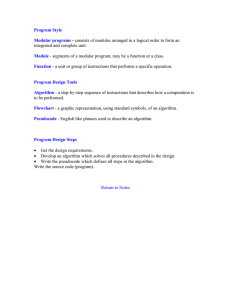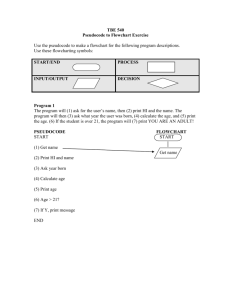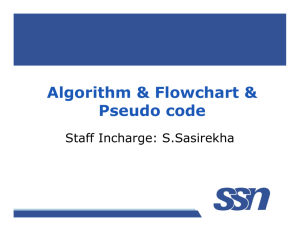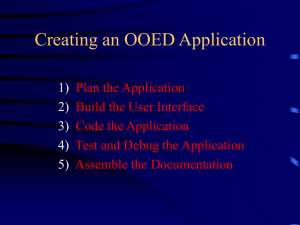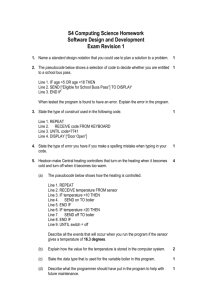Make your own flow chart algorithm and pseudocode
advertisement
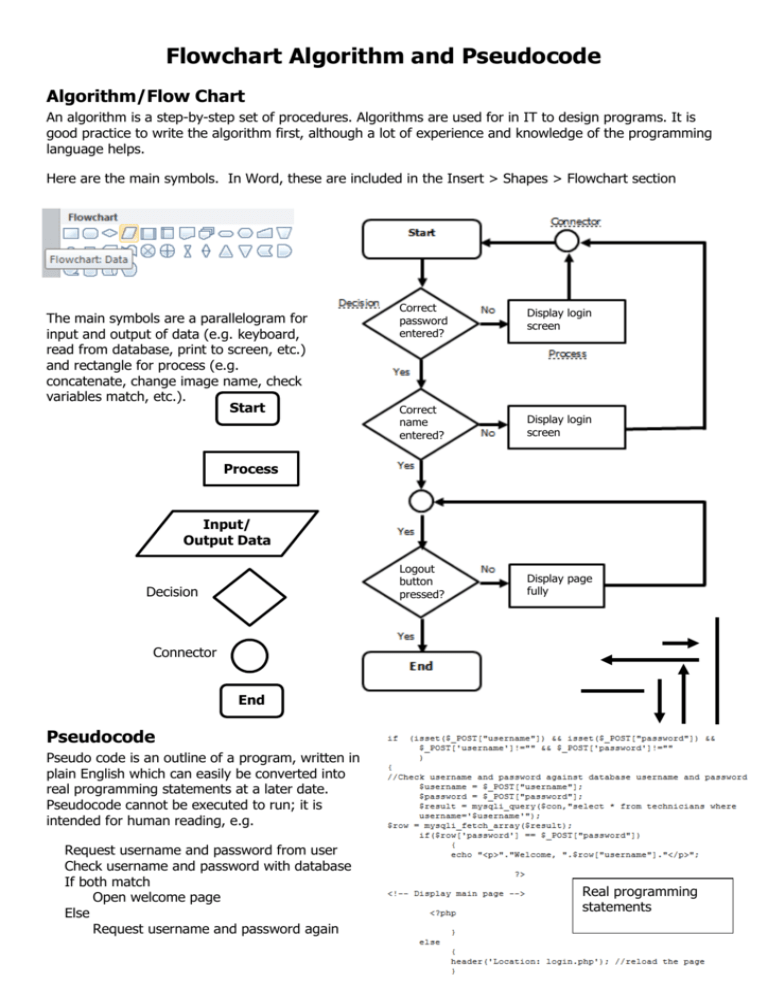
Flowchart Algorithm and Pseudocode Algorithm/Flow Chart An algorithm is a step-by-step set of procedures. Algorithms are used for in IT to design programs. It is good practice to write the algorithm first, although a lot of experience and knowledge of the programming language helps. Here are the main symbols. In Word, these are included in the Insert > Shapes > Flowchart section The main symbols are a parallelogram for input and output of data (e.g. keyboard, read from database, print to screen, etc.) and rectangle for process (e.g. concatenate, change image name, check variables match, etc.). Start Correct password entered? Display login screen Correct name entered? Display login screen Logout button pressed? Display page fully Process Input/ Output Data Decision Connector End Pseudocode Pseudo code is an outline of a program, written in plain English which can easily be converted into real programming statements at a later date. Pseudocode cannot be executed to run; it is intended for human reading, e.g. Request username and password from user Check username and password with database If both match Open welcome page Else Request username and password again Real programming statements Exercise Draw the flow chart symbols Start/End Process Input/Output Connector Decison Indicate how you would draw flow chart symbols for the following: Enter your name Compare values Print to screen Is name correct? Divide 12 by 5 Making a cup of tea/coffee Describe using a simple algorithm and set of pseudocode how you would make a cup of tea/coffee or any beverage. Pseudocode Algorithm/Flowchart