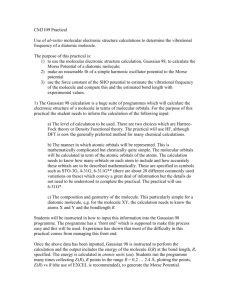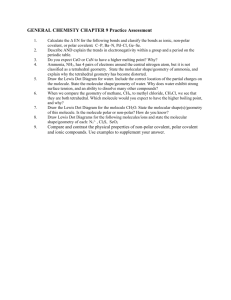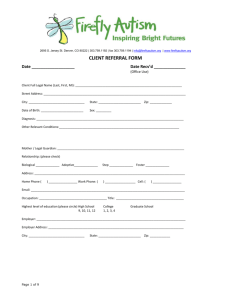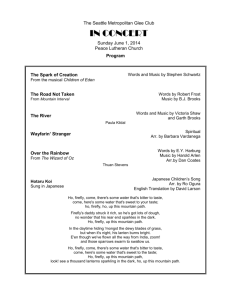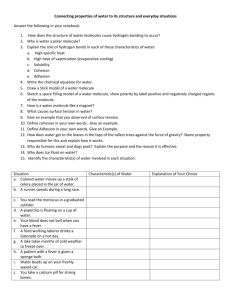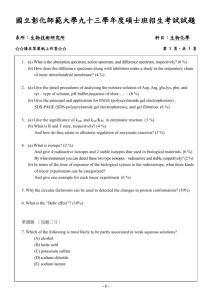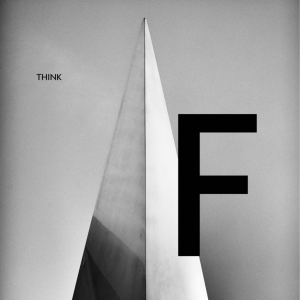worksheet
advertisement
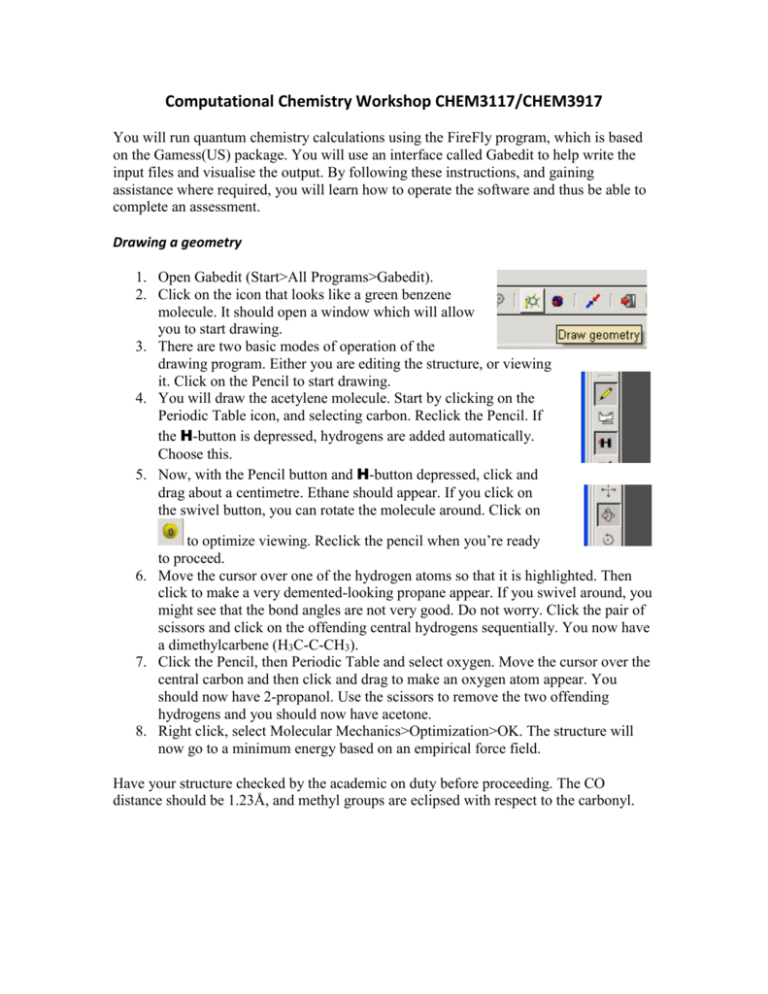
Computational Chemistry Workshop CHEM3117/CHEM3917 You will run quantum chemistry calculations using the FireFly program, which is based on the Gamess(US) package. You will use an interface called Gabedit to help write the input files and visualise the output. By following these instructions, and gaining assistance where required, you will learn how to operate the software and thus be able to complete an assessment. Drawing a geometry 1. Open Gabedit (Start>All Programs>Gabedit). 2. Click on the icon that looks like a green benzene molecule. It should open a window which will allow you to start drawing. 3. There are two basic modes of operation of the drawing program. Either you are editing the structure, or viewing it. Click on the Pencil to start drawing. 4. You will draw the acetylene molecule. Start by clicking on the Periodic Table icon, and selecting carbon. Reclick the Pencil. If the H-button is depressed, hydrogens are added automatically. Choose this. 5. Now, with the Pencil button and H-button depressed, click and drag about a centimetre. Ethane should appear. If you click on the swivel button, you can rotate the molecule around. Click on to optimize viewing. Reclick the pencil when you’re ready to proceed. 6. Move the cursor over one of the hydrogen atoms so that it is highlighted. Then click to make a very demented-looking propane appear. If you swivel around, you might see that the bond angles are not very good. Do not worry. Click the pair of scissors and click on the offending central hydrogens sequentially. You now have a dimethylcarbene (H3C-C-CH3). 7. Click the Pencil, then Periodic Table and select oxygen. Move the cursor over the central carbon and then click and drag to make an oxygen atom appear. You should now have 2-propanol. Use the scissors to remove the two offending hydrogens and you should now have acetone. 8. Right click, select Molecular Mechanics>Optimization>OK. The structure will now go to a minimum energy based on an empirical force field. Have your structure checked by the academic on duty before proceeding. The CO distance should be 1.23Å, and methyl groups are eclipsed with respect to the carbonyl. Writing the input file. 1. You will now do a calculation on this molecule. Click on the PC GAMESS icon. This will bring up a label stating “New FireFly input file”. 2. Choose that Symmetry is detected by Gabedit. This will speed up the calculation. 3. Under Run Type, select Equilibrium Geometry+Frequencies. 4. SCF Type should be RHF. 5. We will do a Hartree-Fock calculation, without electron correlation. Leave these parts alone. 6. You now need to select a basis set.6-31G should not be so arduous. Choose it. 7. Leaving everything else alone, click OK. In the main Gabedit window, an input file for Firefly has now appeared. Take a moment to look at it, and ask your friendly academic to check it. Running the Calculation 1. Click on the pair of cogs. Make sure that FireFly is selected as the program. Type a filename where it says “Save data in file”. 2. Ensure that the desktop/student directory is selected as the Local Folder 3. Click OK. The program runs. 4. Clicking on the log file tab at the top will allow you to see the progress of your calculation. Refresh with Update/End If it is successful, it will finish with EXECUTION OF FIREFLY TERMINATED NORMALLY If this has occurred, you should proceed. If there is a problem, consult the academic. Take a moment to peruse this file. Viewing the results 1. You have performed a geometry optimization and frequency calculation. Click on the little red and blue d-orbital to bring up the results viewer. 2. Right click. Select Geometry>Geometry Firefly>Read the last geometry from a FireFly output log file. Select your file and click Open. Your geometry should be displayed. 3. Clicking will optimize the view. Swivel it around and enjoy your acetone molecule. 4. Right click, Render>Label>show distances, will show that the optimized CO bond length is 1.219 Å. 5. The optimized moments of inertia were calculated in the log file. It should report the rotational constants as THE ROTATIONAL CONSTANTS ARE (IN GHZ) 10.25782 8.54129 4.94148 These may be compared to the results from microwave spectroscopy (below). Not too shabby. Now to view vibrations. 6. Right-click, Animation>Vibration. In the Vibration window select File>Read>Read a FireFly output file. Select your output file and click Open. 7. The lowest frequencies would normally be the three translations and rotations. If there is a negative frequency (strictly speaking it should be imaginary), then the structure is a transition state. Inspect the negative frequency by playing its animation and figure out what is wrong with the structure, then start again. 8. When all of the lowest six frequencies are much less than 100cm-1, select a frequency and click Play. Identify one normal mode in each of the A1, B1, B2 and A2 representations. If your structure is not C2v, then ensure that it is! 9. Under Tools>Draw IR Spectrum allows you to view the predicted infrared absorption spectrum. This is based on the calculated frequencies, and the intensities which are calculated from the change in molecular dipole along the mode. It should look like: There is a plethora of online spectra available (hint) at http://webbook.nist.gov/chemistry/ Is there a resemblance? Can you assign the major features of the experimental spectrum guided by the RHF/6-31G calculation? Looking at the Orbitals 1. Close the Vibration dialogue and view the molecular structure. Right click, Orbitals>Read geometry and orbitals from a FireFly output file. An orbital dialogue appears. Select the HOMO (#16). Click OK, OK. Make the isovalue 0.05. This will make a surface where the amplitude of the wavefunction is 0.05. 2. How does it look? The HOMO should be some sort of mixture of oxygen lone pairs and CC sigma bonds. 3. Now, Right-Click, Orbitals, Slideshow. Have fun. Higher levels of theory. If you have some free time now, perhaps play around with calculations with better basis sets, try some density functional theory. Try a different molecule. Remember that the academic is there to help you. The skills learned here will be assessed in a short exercise which forms Assignment #2. Assessment (Assignment 2) Calculate an infrared spectrum for your individually assigned molecule (below). Use a level of theory and basis set that you think appropriate, and comment on the comparison of this spectrum to the experimental spectrum available at NIST. Include a graphical depiction of the HOMO and LUMO of your system. Your report should not exceed 2 A4 pages. We strongly advise you try to include some electron correlation. Does this improve the result? SID FULL 307167097 309064244 310195071 311201695 309186978 310234840 310186358 309186226 311248101 310203872 311245668 310256941 313015422 311252818 310237300 310199158 309273722 310199832 309342503 311209947 311196691 311263046 COURSE CHEM3117 CHEM3117 CHEM3117 CHEM3117 CHEM3117 CHEM3117 CHEM3117 CHEM3117 CHEM3117 CHEM3117 CHEM3117 CHEM3117 CHEM3117 CHEM3117 CHEM3117 CHEM3117 CHEM3117 CHEM3117 CHEM3117 CHEM3117 CHEM3917 CHEM3917 CHEM3917 CHEM3917 CHEM3917 CHEM3917 CHEM3917 CHEM3917 CHEM3917 CHEM3917 CHEM3917 CHEM3917 C6H5F C6H5Cl C6H4F2 C6H4F2 C6H4F2 C6H4ClF C6H4ClF C6H4ClF C6H3ClF2 Molecule Acetonitrile Acetic acid Methyl formate Ethylenimine Ethane, nitroGlycine Glycolamide Urea, methylN-Nitrosodimethylamine glycinamide 2-Propenoic acid β-Propiolactone Glycidaldehyde Propanenitrile Acetic acid, methyl ester Propanoic acid Formic acid, ethyl ester 1,3-Dioxolane 2-Propen-1-amine Ethanolamine 1,2-Dichloro-4-fluorobenzene 1,3-Dichloro-2-fluorobenzene Benzene, 1,2-dichloro-3fluoroBenzene,1,3-dichloro-5fluoroBenzene, fluoroBenzene, chloroBenzene, 1,2-difluoroBenzene, 1,4-difluoroBenzene, 1,3-difluoroBenzene, 1-chloro-3-fluoroBenzene, 1-chloro-4-fluoroBenzene, 1-chloro-2-fluoro1-Chloro-2,5-difluorobenzene unassigned unassigned C6H3Cl2F C3H7N 1,3-Dichloro-4-fluorobenzene Cyclopropylamine 311178065 CHEM3917 313015848 313017980 311219292 310212707 311212662 310131731 310208440 310183480 311151213 311178510 Formula C2H3N C2H4O2 C2H4O2 C2H5N C2H5NO2 C2H5NO2 C2H5NO2 C2H6N2O C2H6N2O C2H6N2O C3H4O2 C3H4O2 C3H4O2 C3H5N C3H6O2 C3H6O2 C3H6O2 C3H6O2 C3H7N C2H7NO C6H3Cl2F C6H3Cl2F C6H3Cl2F C6H3Cl2F