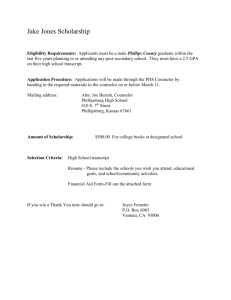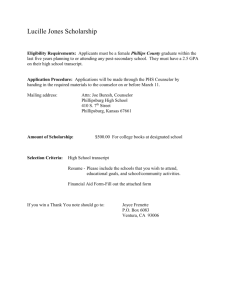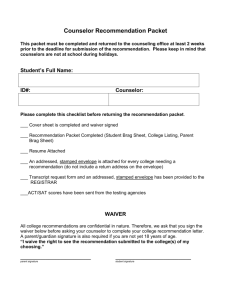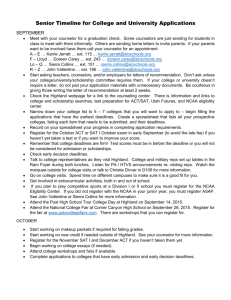Colleges - Upper Arlington Schools
advertisement
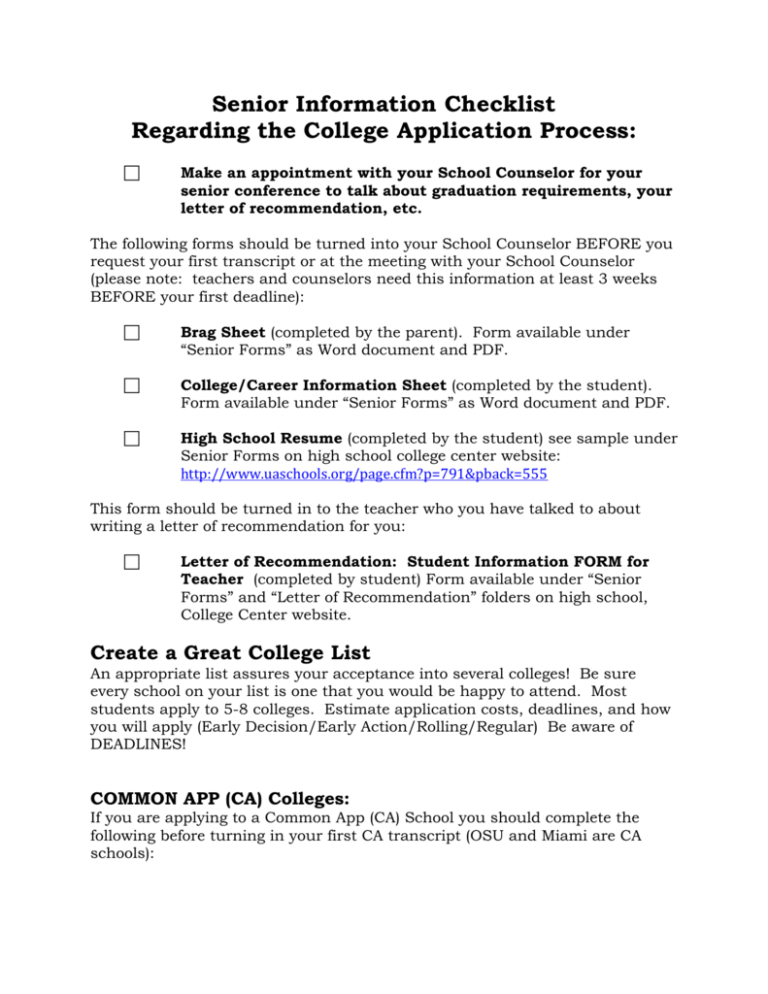
Senior Information Checklist Regarding the College Application Process: Make an appointment with your School Counselor for your senior conference to talk about graduation requirements, your letter of recommendation, etc. The following forms should be turned into your School Counselor BEFORE you request your first transcript or at the meeting with your School Counselor (please note: teachers and counselors need this information at least 3 weeks BEFORE your first deadline): Brag Sheet (completed by the parent). Form available under “Senior Forms” as Word document and PDF. College/Career Information Sheet (completed by the student). Form available under “Senior Forms” as Word document and PDF. High School Resume (completed by the student) see sample under Senior Forms on high school college center website: http://www.uaschools.org/page.cfm?p=791&pback=555 This form should be turned in to the teacher who you have talked to about writing a letter of recommendation for you: Letter of Recommendation: Student Information FORM for Teacher (completed by student) Form available under “Senior Forms” and “Letter of Recommendation” folders on high school, College Center website. Create a Great College List An appropriate list assures your acceptance into several colleges! Be sure every school on your list is one that you would be happy to attend. Most students apply to 5-8 colleges. Estimate application costs, deadlines, and how you will apply (Early Decision/Early Action/Rolling/Regular) Be aware of DEADLINES! COMMON APP (CA) Colleges: If you are applying to a Common App (CA) School you should complete the following before turning in your first CA transcript (OSU and Miami are CA schools): Create a CA Account. Write down and remember your CA EMAIL ADDRESS and PASSWORD (put this information on your first transcript request) Share login information with your parents. www.commonapp.org Put any colleges for which you are turning in a transcript request, into your “MY COLLEGES” folder on YOUR CA account. You should only put colleges into your “My Colleges” list where you are actually applying. Also, only request transcripts for schools where you will actually apply. Complete the FERPA agreement on the CA website The College Center recommends you click the box that says “I waive my right…” For explanation as to why, visit the College Center website and click on right column CA “The FERPA Waiver” -- NOTE: you CANNOT change your mind on the FERPA once you have invited/connected teachers to your electronic account (done in the Family Connection). If you have questions, please ask your School Counselor or Dr. Moore or Mrs. Huntley in the College Center. (see explanation of FERPA on College Center website in “CA” folder) Link your CA account to Family Connection (FC). Click on the Colleges tab click on the “colleges I’m applying to” link In the blue box that is titled “CA Account Matching – Incomplete” put the “email used for CA account” in the box labeled as such. Click the “MATCH” button. The two systems will find your account and “match up.” All Colleges: Send your official test scores from SAT or ACT. Make sure you submit a writing score! (This is an optional part of the ACT). Please note, colleges will ALWAYS use the best scores that you send. Connect your teacher(s) who is/are writing a letter on your behalf to your electronic account – DO NOT complete this until you have personally talked with your teacher(s) and given them the “Letter of Recommendation: Student Information Form for Teacher” and anything else they request (unofficial transcript, resume, etc). Only “Link” a teacher you have approached in person and gotten a verbal “OK” from. Do not link a teacher without first getting their approval. Also, do not “cancel” a recommender without first talking with them in person and letting them know they no longer need to write a recommendation for you. In your FC student account, click the Colleges tab click the link “colleges I’m applying to” then scroll down to “Teacher Recommendations” header click on the link that says “add/cancel requests”. From the pull down menu, select your teacher. Write a brief personal thank you note in the box provided. Do this only one time! If you want to send your teacher an email, use your personal email. If you do not see your teacher’s name on the list, please email the College Center with a request to have the teacher added. Include name, subject and email address of teacher you would like to have added. Only Upper Arlington HS teachers may be added to the teacher list. School Counselor Recommendation – If you’d like your School Counselor to write on your behalf, you will need to note that on your transcript request form and you do not need to “link” them to your CA or FC account. However, in order for your School Counselor to write a good letter, you need to turn in the Brag Sheet and College Career Information Sheet to them. They will write a recommendation for you as part of the school information we send to your colleges. School forms sent to colleges include: official transcript, senior schedule, school profile, (IB profile if student is a Full IB Candidate), School Report completed by the counselor and a letter of recommendation written by the Counselor. Transcript Request Forms can be found on the College Center website, in the “Transcript” folder. Be sure you download the “Transcript Request for Senior College Applications.” This form needs to be turned in to the College Center with $5 for EACH college transcript requested (form allows student to request 3 colleges on one form/$15 for the page.) There are also paper forms available for pick up in the College Center. Transcript requests for students under 18 must include a parent signature. PLEASE NOTE: The first transcript request needs to be turned in 3 weeks BEFORE the first deadline. Subsequent requests can be completed in much less time.