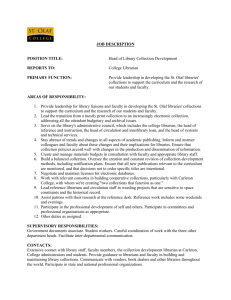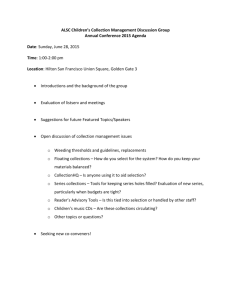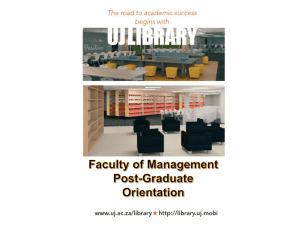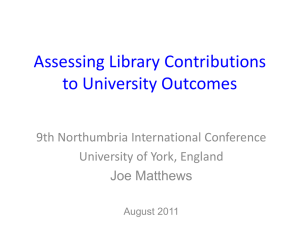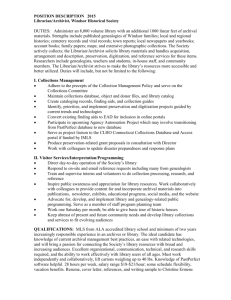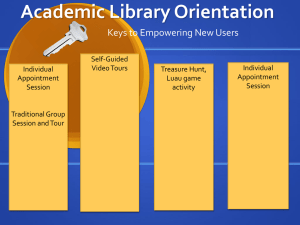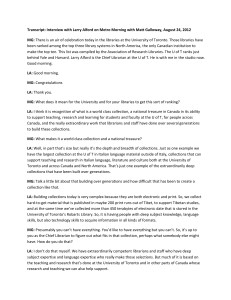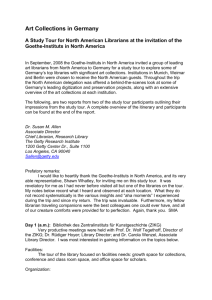Student Life 101 Tour Notes - University of Waterloo Library
advertisement
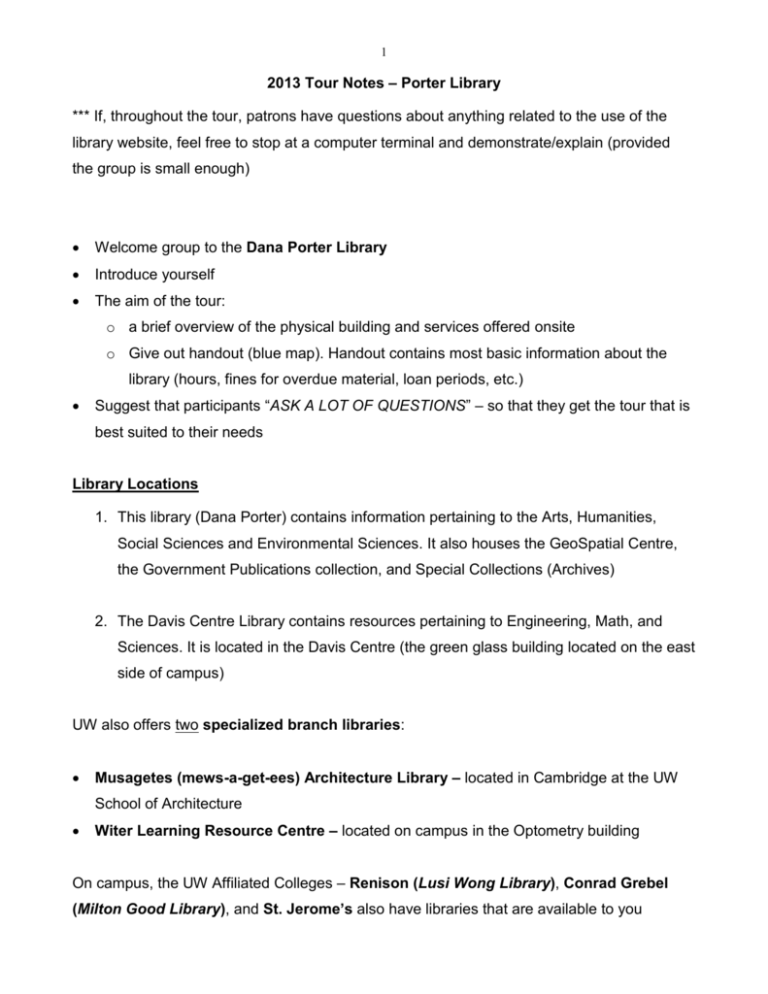
1 2013 Tour Notes – Porter Library *** If, throughout the tour, patrons have questions about anything related to the use of the library website, feel free to stop at a computer terminal and demonstrate/explain (provided the group is small enough) Welcome group to the Dana Porter Library Introduce yourself The aim of the tour: o a brief overview of the physical building and services offered onsite o Give out handout (blue map). Handout contains most basic information about the library (hours, fines for overdue material, loan periods, etc.) Suggest that participants “ASK A LOT OF QUESTIONS” – so that they get the tour that is best suited to their needs Library Locations 1. This library (Dana Porter) contains information pertaining to the Arts, Humanities, Social Sciences and Environmental Sciences. It also houses the GeoSpatial Centre, the Government Publications collection, and Special Collections (Archives) 2. The Davis Centre Library contains resources pertaining to Engineering, Math, and Sciences. It is located in the Davis Centre (the green glass building located on the east side of campus) UW also offers two specialized branch libraries: Musagetes (mews-a-get-ees) Architecture Library – located in Cambridge at the UW School of Architecture Witer Learning Resource Centre – located on campus in the Optometry building On campus, the UW Affiliated Colleges – Renison (Lusi Wong Library), Conrad Grebel (Milton Good Library), and St. Jerome’s also have libraries that are available to you 2 Important Information Your WatCard is also your Library Card. This is what you will use to o borrow material from any of the libraries o Connect from home (barcode) o Print and photocopy TUG allows you to access material from University of Guelph and Wilfrid Laurier o PRIMO catalogue searches all of the TUG libraries, as well as a number of the electronic materials (ie: journals, databases, etc.) o Books can be sent from Laurier and Guelph and can be delivered to a UW Library location of your choice within 1 to 3 business days (links to journal articles are sent online) ILL allows you to access material from libraries across the province, country, or the world o Use RACER (Rapid Access to Collections by Electronic Requesting) to get materials that are not in PRIMO Many of the library’s resources and services are available on the library homepage o USE CONNECT FROM HOME o Account (renew, check due date, etc.), Ask a Librarian, study room booking MAIN FLOOR Reference Desk Staff at the Reference Desk are here to answer questions about research, resources, and library services can help you to start your research for a paper, show you how to access journal articles, use a variety of research databases, search our online catalogue (PRIMO), and access web resources can also refer you to your subject-area’s liaison librarian to receive more in-depth research assistance Hours of operation: Fall/Winter – Mon-Thurs 9-7, Fri. 9-5, Sun 1-5 Spring – Mon-Fri 9-5 3 Other ways to ask questions: “Ask a librarian” service, chat and email reference. Or make an appointment with liaison librarian Circulation Desk Staff at the Circulation Desk can assist you with signing out books, journals, and other library material can also assist with self-charge items, renew your book loans, pay fines for overdue books, add funds to watcard, retrieve books that you have ordered from other libraries, get items from ctrl access and borrow course reserves/required readings Brochure Rack Where to find print copies of subject guides, campus and building maps, and general info Workshops offered every term—introductory seminars— check out link on the library homepage for full schedule and registration Public Workstations The public computers are available on a first-come, first-serve basis o Study rooms (throughout the library) can be booked online o have access to MS Office, email, the Internet, and more From the Library’s web pages, you can search for journal articles, access web resources, and research guides that have been set-up on special subject pages. Media.Doc available for your document and stationary needs, including: o Printing & Photocopying o Poster & Banner Printing o Passport & Visa Photos o Thesis Printing & Binding 4 Browsers here you can get coffee, juice, and snacks Accept Watcard and cash Open 8:00 am - 5:00 pm Mon – Fri Printer Stations & Photocopiers All workstations are attached to these printers. Cost is 9¢ a page b&w, 45¢ a page colour. Students can print wirelessly from their laptops Explain process for printing Photocopying is also available on the 3rd floor and 5th floor ($0.10+tax per side) New Books new books spend their first week here before being transferred to the stacks are available for borrowing Adaptive Technology Centre contains voice output, voice recognition, and magnification software to assist students (registered with AccessAbility Services) with their studies each of the seven workstations and 2 study rooms has an electronically adjustable table and ergonomic chair Reference Collection Material is non-circulating, but exceptions can be made Contains resources such dictionaries, bibliographies, indexes, encyclopaedias, handbooks, almanacs, dictionaries in various languages and other reference materials Quick Reference materials are kept at the back of the Reference Desk 5 1ST FLOOR Current Newspapers Most recent issues available for reading Micro Collection and Scanners Micro collection contains microfilm and fiche from a variety of sources (ie: newspapers) Scanners can capture and save screen selections as PDF, TIFF, and JPEG files onto your USB key, CD, or DVD. Or you can print to the library printers (standard fees apply) NEW: ScanPro 2000 -- a micro scanner with automated scanning and optical character recognition (OCR) Doris Lewis (Special Collections holds early editions and rare books, collections of archives and manuscripts, and other material that requires special care and handling because of its early publication date, association interest, physical condition, aesthetic value, or unusual format 50,000 volumes, the rare book collections have particular subject strengths in the following areas: women's studies, local history, the history of mathematics, architecture, dance and ballet, fine printing, and urban planning University of Waterloo Archives is also part of Special Collections 6TH FLOOR Book Stacks & Study Space Typical arrangement of the book stacks (floors 6-10): o Ranges organized by LC, beginning in North-East corner Individual carrels are available around the perimeter for quiet study, and tables are available in each of the corners for group study 6 James & Elise Devitt Study Room Allows for computers to be connected to the TV screens to facilitate effective group work 5TH FLOOR Government Publications Library has full depository status for both Ontario and Canadian federal government publications, and extensive collections from all other Canadian provinces and territories also includes many foreign government publications, esp.: Great Britain, US, and UN Some of the material does not circulate (indicated by a blue sticker) Computers with GIS each of the 15 computers are equipped with Geographic Information Systems (GIS) software ***Photocopiers are available on this floor 3RD FLOOR Geospatial Centre houses a collection of printed cartographic resources including sheet maps, aerial photographs, and atlases also offers Geospatial data services include reference, instruction, and access to Geographic Information Systems (GIS) and remote sensing data Flexlab used for library instruction sessions, especially the Workshops advertised on the website 7 Journals contains the library’s collection of print serials some of the material is also available electronically Peter and Betty Sims Reading Room contains the most recent issue of numerous serials ***Photocopiers are available on this floor ***Vending machines are available on this floor