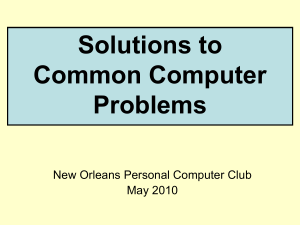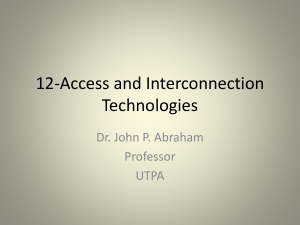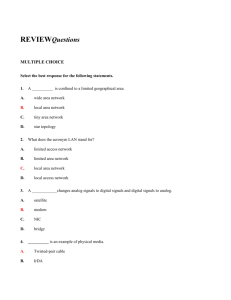Review Sheet - Chpt 8 - 10
advertisement
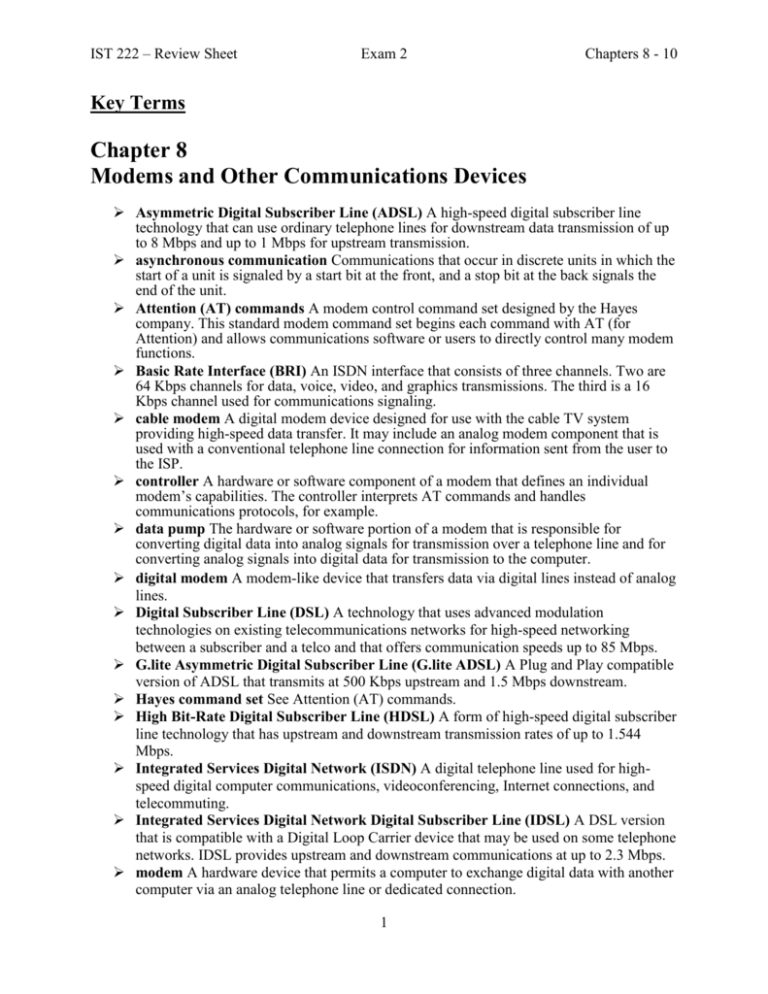
IST 222 – Review Sheet Exam 2 Chapters 8 - 10 Key Terms Chapter 8 Modems and Other Communications Devices Asymmetric Digital Subscriber Line (ADSL) A high-speed digital subscriber line technology that can use ordinary telephone lines for downstream data transmission of up to 8 Mbps and up to 1 Mbps for upstream transmission. asynchronous communication Communications that occur in discrete units in which the start of a unit is signaled by a start bit at the front, and a stop bit at the back signals the end of the unit. Attention (AT) commands A modem control command set designed by the Hayes company. This standard modem command set begins each command with AT (for Attention) and allows communications software or users to directly control many modem functions. Basic Rate Interface (BRI) An ISDN interface that consists of three channels. Two are 64 Kbps channels for data, voice, video, and graphics transmissions. The third is a 16 Kbps channel used for communications signaling. cable modem A digital modem device designed for use with the cable TV system providing high-speed data transfer. It may include an analog modem component that is used with a conventional telephone line connection for information sent from the user to the ISP. controller A hardware or software component of a modem that defines an individual modem’s capabilities. The controller interprets AT commands and handles communications protocols, for example. data pump The hardware or software portion of a modem that is responsible for converting digital data into analog signals for transmission over a telephone line and for converting analog signals into digital data for transmission to the computer. digital modem A modem-like device that transfers data via digital lines instead of analog lines. Digital Subscriber Line (DSL) A technology that uses advanced modulation technologies on existing telecommunications networks for high-speed networking between a subscriber and a telco and that offers communication speeds up to 85 Mbps. G.lite Asymmetric Digital Subscriber Line (G.lite ADSL) A Plug and Play compatible version of ADSL that transmits at 500 Kbps upstream and 1.5 Mbps downstream. Hayes command set See Attention (AT) commands. High Bit-Rate Digital Subscriber Line (HDSL) A form of high-speed digital subscriber line technology that has upstream and downstream transmission rates of up to 1.544 Mbps. Integrated Services Digital Network (ISDN) A digital telephone line used for highspeed digital computer communications, videoconferencing, Internet connections, and telecommuting. Integrated Services Digital Network Digital Subscriber Line (IDSL) A DSL version that is compatible with a Digital Loop Carrier device that may be used on some telephone networks. IDSL provides upstream and downstream communications at up to 2.3 Mbps. modem A hardware device that permits a computer to exchange digital data with another computer via an analog telephone line or dedicated connection. 1 IST 222 – Review Sheet Exam 2 Chapters 8 - 10 parity checking A data communications process that ensures data integrity through a system of data bit comparisons between the sending and receiving computer. Plain Old Telephone Service (POTS) Regular voice-grade telephone service (the old terminology). See Public Switched Telephone Network (PSTN). Primary Rate Interface (PRI) An ISDN interface that consists of switched communications in multiples of 1.544 Mbps. protocol An established guideline that specifies how networked data, including data sent over a telephone network, is formatted into a transmission unit, how it is transmitted, and how it is interpreted at the receiving end. synchronous communication Communications of continuous bursts or blocks of data controlled by a clock signal that starts each burst or block of data. universal asynchronous receiver-transmitter (UART) An electronic chip that handles data flow through a serial port or modem. wireless network adapter A digital device designed to provide wireless Internet access. Also know as a wireless modem or wireless Internet card. Chapter 9 Network Connectivity assigning applications A feature in Windows Server operating systems that enables an Active Directory group policy to be set up so that a particular version of software is automatically started on a client (Windows XP, Vista, or 7) through a desktop shortcut, via a menu selection, or by clicking a file with a specific file extension. backbone A main connecting link or highway between networks, such as between floors in a building or between buildings. Main internetworking devices, such as routers and switches, are often connected via the network backbone. binding A process that enables the NIC to format data for a protocol, and identify the most efficient methods for transporting it. bus topology A network that is designed with a single central cable, to which all computers and other network devices attach. A bus topology has two end points. Each end point has a terminator to keep the electronic data signal from reflecting back along the path it just traveled. certificate services Server services that issue and manage digital certificates to verify that a user or entity (such as a file) is trustworthy. client operating system Operating system on a computer, such as a PC, that enables the computer to process information and run applications locally, as well as communicate with other computers on a network. coaxial cable or coax A type of communications cable consisting of copper wire surrounded by several layers: a layer of insulating material, a layer of woven or braided metal, and a plastic outer coating. Ethernet A network transport protocol that uses CSMA/CD communications to coordinate frame and packet transmissions on a network. See carrier sense multiple access with collision detection. 2 IST 222 – Review Sheet Exam 2 Chapters 8 - 10 fiber-optic cable In physical networks, an alternative to metal wiring that consists of dozens or hundreds of thin strands of glass or plastic that transmit signals using light. firewall Software or hardware that secures data from being accessed outside a network and that can also prevent data from leaving the network through an inside source. frame A data unit sent over a network that contains source and destination, control, and error-detection information, as well as the data. Internet Protocol (IP) Used in combination with TCP, this protocol handles addressing and routing for transport of packets. IP address Used to identify a computer or network device and the network it is on. local area network (LAN) A series of interconnected computers, printing devices, and other computer equipment in a service area that is usually limited to a given office area, floor, or building. Media Access Control (MAC) address A unique hexadecimal address assigned by the manufacturer, called a device or physical address, which identifies a NIC to the network. network A system of computing devices, computing resources, information resources, and communications devices that are linked together by communications cable or radio waves. network interface card (NIC) A device used by computers and internetworking devices to connect to a network. packet A data unit sent over a network that contains source and destination, routing, control, and error-detection information, as well as data (related to the network layer of network data communications between two stations). protocol A set of formatting guidelines for network communications, like a language, so that the information sent by one computer can be accurately received and decoded by another. ring topology A topology in which the data-carrying signal goes from station to station around the ring until it reaches the target destination. There is no beginning or end point, so there are no terminators. router A device that joins networks and can route packets to a specific network on the basis of a routing table it creates for this purpose. server operating system A computer operating system that enables client workstations to access shared network resources such as printers, files, software applications, or DVD/CDROM drives, and allows administrators to manage the network. star-bus hybrid topology A network design that combines the logical communications of a bus with the physical layout of a star. star topology All of the computers or devices (nodes) on the network connect to a central device such as a switch. The switch sends a message from one computer onto a specific segment that has the recipient computer. Every segment is terminated inside the switch at one end and inside the computer at the other end. static IP address An IP address that is manually assigned and remains in use until it is manually changed. switch A network device that connects LAN segments and forwards frames or packets to the appropriate segment or segments. Transmission Control Protocol (TCP) A communications protocol that is used with IP; it facilitates reliable communications between two stations by establishing a window tailored to the characteristics of the connection. 3 IST 222 – Review Sheet Exam 2 Chapters 8 - 10 twisted-pair cable A cable consisting of one or more pairs of twisted copper wires bundled together within a plastic outer coating. The wires are twisted to reduce electromagnetic interference or noise. wide area network (WAN) A system of networks that can extend across cities, states, and continents. workstation A computer that has a CPU and usually storage to enable the user to run programs and access files locally. Chapter 10 Resource Sharing over a Network directory service A large container of network data and resources, such as computers, printers, user accounts, and user groups, that (1) provides a central listing of resources and ways to quickly find specific resources, and (2) provides ways to access and manage network resources. domain In Active Directory, this is a grouping of resources into a functional unit for management. The resources can be servers, workstations, shared disks and directories, and shared printers. forest An Active Directory container that holds one or more trees. group A collection of computers and users where policies set for the group apply to all computers and users. group identification number (GID) A unique number assigned to a UNIX/Linux group that distinguishes that group from all other groups on the same system. home directory A user work area in which the user stores data on a server and typically has control over whether to enable other server users to access his or her data. It is also called a home folder. mapping The process of attaching to a shared resource, such as a shared drive, and using it as though it is a local resource. For example, when a workstation operating system maps to the drive of another workstation, it can assign a drive letter to that drive and access it as though it is a local drive instead of a remote one. Network File System (NFS) Enables file transfer and other shared services. remote procedure calls (RPCs) Enables services and software on one computer to use services and software on a different computer. Samba Used by UNIX/Linux and Mac OS X systems, a utility that employs the Server Message Block (SMB) protocol, which is also used by Windows systems for sharing folders and printers. Samba enables UNIX/Linux and Mac OS X systems to access shared Windows resources. security group A group of Windows Server 2003/Server 2003 R2 and Server 2008/Server 2008 R2 users that is used to assign access privileges, such as permissions, to objects and services. Server Message Block (SMB) A protocol mainly used for sharing folders, files, printers, and some node communication. tree An Active Directory container that houses one or more domains. trusted domain A domain granted security access to resources in another domain. 4 IST 222 – Review Sheet Exam 2 Chapters 8 - 10 trusting domain A domain that allows another domain security access to its resources, such as servers. user identification number (UID) A number that is assigned to a UNIX/Linux user account as a way to distinguish that account from all others on the same system. Windows NT LAN Manager An authentication protocol used in Windows Server 2003 Sections Covered Chapter 8 Modems and Other Communications Devices Analog Modem Architecture 1. Discuss the difference between analog and digital communication. 2. Explain what Plain Old Telephone Service (POTS) is, and the modern equivalent term Public Switched Telephone Network (PSTN) means. Analog Modem Hardware Basics 1. List the three basic components of a modem: a. Data pump b. Controller c. UART (Universal Asynchronous Receiver-Transmitter) 2. Explain how a modem modulates and demodulates, giving the device its name. 3. Provide students with an understanding of what a protocol is, and how protocols determine communication methods. 4. Describe the controller’s role in handling communication tasks and interpreting commands, and what protocols a controller is typically responsible for handling. 5. Define what Data Terminal Equipment (DTE) is, and then describe its relation to Data Communications Equipment (DCE). 6. Detail how a UART works to convert data from a computer into data that can be sent to serial ports. Software-Based Modems 1. Discuss how software-based modems function by implementing various tasks in software instead of using physical hardware. 2. Explain some of the advantages / disadvantages of a software modem. 5 IST 222 – Review Sheet Exam 2 Chapters 8 - 10 Hayes AT Command Set for Analog Modems 1. Discuss the usage of the Hayes AT command set in controlling modems and providing universal compatibility. Digital Modems 1. List the five most popular types of telecommunications networks: a. Wireless b. ISDN c. Cable networks d. DSL e. Satellite Wireless 1. Explain what a wireless network adapter is, and describe the connection process between a wireless network adapter and a Wi-Fi hot spot. 2. Briefly discuss some options for mobile wireless internet connection, and describe the types of hardware that would be involved in making such a connection. 3. Describe some of the options available for securing a wireless network. ISDN 1. Introduce the Integrated Services Digital Network (ISDN), and explain how an ISDN connection is facilitated over a phone line. 2. Explain what a Terminal Adapter is (a kind of modem). 3. Describe the two types of interfaces available in ISDN: a. Basic Rate Interface (BRI) b. Primary Rate Interface (PRI) Cable Modems 1. Explore how cable modems work by connecting to the cable TV (CATV) system. 2. Describe the Data Over Cable Service Interface Specification (DOCSIS) industry standard, and discuss some of the features that DOCSIS 3.0 adds. 3. Detail some of the advantages and disadvantages of using Cable Internet service. DSL Modems 1. Explain what a Digital Subscriber Line (DSL) connection entails, and describe the required equipment for connecting to a DSL connection. 6 IST 222 – Review Sheet Exam 2 Chapters 8 - 10 2. Discuss some of the limitations of DSL (especially in terms of distance from the central office). 3. List some of the different types of DSL service available. Satellite 1. Explain how satellite service is delivered and how upstream data is sent via analog modem over POTS. 2. Describe the equipment required by a satellite connection. 3. Detail the advantages / disadvantages of satellite Internet connections. Data Communications Techniques Software Flow Control 1. Explain what flow control is, and describe the Xon/Xoff software flow control mechanism. Hardware Flow Control 1. Describe hardware flow control’s advantages over software flow control in terms of improving modem speed. Error Correction 1. Explain to students the three possible errors that can occur when transferring bits. 2. Show students how parity checking can be used to verify data. Data Compression 1. Detail how data compression works, and list some uses for data compression such as reduced file transfer sizes. 2. Describe some of the compression methods available, and note which ones are used for network data transmission. 7 IST 222 – Review Sheet Exam 2 Chapters 8 - 10 Chapter 9 Network Connectivity Networking Basics 1. Describe what a computer network is, and how a computer network is typically structured. Client and Server Operating Systems 1. Explain how a client operating system behaves on a network in comparison to a server operating system. 2. Define the difference between a workstation and a terminal. 3. Discuss some of the roles that server operating systems can provide to a network, such as certificate services, Windows Deployment Services, and application pushing services. Local and Wide Area Networks 1. Define and describe what a Local Area Network (LAN) is. Use examples such as home networks or small business networks. 2. Introduce the Wide Area Network (WAN) as a global network in scope, as opposed to LANs. Network Topologies 1. Give students a general idea of what a network topology is. Students should be aware that a physical topology of a network does not necessarily determine its logical topology. 2. Describe a bus topology as a network that shares a single access media. Discuss the advantages and disadvantages of using such a topology. 3. Show an example of a ring topology, making note of how data is handled in the ring. 4. Discuss the star topology, which involves the use of a central connection device to facilitate media access for connected workstations. 5. Explore the use of hybrid topologies such as star-bus hybrids. NICs 1. Define what a network interface card is, and explain that it provides access to whatever network medium is being used. 2. Explain what a Media Access Control (MAC) or physical address is. 3. Students should understand that firmware on the network interface card controls and communicates with system drivers to provide a network connection. 8 IST 222 – Review Sheet Exam 2 Chapters 8 - 10 Cables and Wireless Media 1. Show students the various types of different access media available for creating a network, and discuss how each one is used: a. Twisted pair cable b. Coaxial cable c. Hybrid fiber/coax (HFC) cable d. Fiber-optic cable e. Wireless Network Devices 1. Describe some of the more common networking devices used to provide connectivity, such as switches and routers. 2. Students should understand the basic differences between the devices discussed. They should understand that a hub simply passes all data through all ports, while switches only pass data traffic to intended destination ports. In other words, switches create segments, while hubs only have one segment. 3. Explain how a router provides a connection between non-contiguous networks by maintaining a routing table. Students should understand that the destination of a packet is determined by the contents of a routing table. 4. Describe how a firewall functions to protect a network from unwanted intruders. Networking Protocols 1. Review the purpose of a protocol in providing the guidelines for communicating over a network. Transport Protocols 1. Discuss the use of the Ethernet protocol in providing a basic standard for network transmission. Students should be aware of the 802.3 and 802.11 standards, and what each standard describes. Communications Protocols 1. Briefly discuss the history of ARPANET, and how it led to the creation of the Transmission Control Protocol (TCP) and the Internet Protocol (IP). 2. Explore the Transmission Control Protocol and detail the events that occur in a typical TCP transaction. 3. Explain the use of IP in conjunction with TCP to handle packet addressing, and how this affects packet routing. 9 IST 222 – Review Sheet Exam 2 Chapters 8 - 10 4. Demonstrate a typical IP address, and take the time to explain how an IP address in decimal format can be converted into a binary format. 5. Students must understand that an IP address can be separated into two parts, a network ID and a HOST ID. Explain how the network ID portion of an IP address affects how routing is handled for that address. 6. Discuss how a subnet determines what portion of an IP address is the Network ID, and which is the Host ID. 7. List the different classes of IP addresses and their respective ranges, and discuss how Classless Interdomain Routing (CIDR) abandons the idea of class addressing. 8. Explain the difference between unicast transmissions and multicast transmissions. Installing and Binding a Protocol 1. Describe the process for installing and binding a protocol to a NIC, and what this process means. Configuring a Protocol 1. Discuss typical steps to configure a network protocol after binding, such as the assigning of a static or dynamic IP address. 2. Demonstrate what an Automatic Private IP Addressing (APIPA) address is, and discuss the conditions under which a NIC might receive an APIPA address. 3. Show the steps to reach the configuration settings for a NIC on Windows operating systems or UNIX/Linux, using the connection properties or ifconfig tool respectively. Chapter 10 Resource Sharing over a Network Sharing Disks, Files, and Printers 1. Discuss the usage of mapping to provide a client workstation with access to a shared drive for file storage. Note that while Windows calls this a mapped drive, UNIX/Linux and Mac OS X call this a mounted volume. 2. Explore the ability to share printers over the network as well, sometimes using the same protocols as used to share files. Securing Shared Resources 1. Briefly summarize how these resources can be secured through the use of user and group privileges. 10 IST 222 – Review Sheet Exam 2 Chapters 8 - 10 Sharing Disks and Files through Server Network Operating Systems Windows Server 2003/Server 2003 R2 and Server 2008/Server 2008 R2 1. Detail some of the steps involved in sharing and securing access to network resources using Windows Server operating systems: a. Groups b. Account policies c. User accounts d. Permissions e. Shared disks and folders Managing groups to Prepare for Shared Resource Access 1. Describe the different types of security groups that can be used in Windows Server: a. Local b. Domain local c. Global d. Universal 2. Explain how directory services are used to provide a listing of resources for quick access, as well as central management. 3. Discuss the three different scopes in Active directory: a. Domains b. Trees (consist of one or more domains) c. Forests (consist of one or more trees) 4. Provide an explanation for the various group scopes in active directory, and discuss when and where they should be used in respect to domains, trees, and forests. 5. Explain the need for trust relationships in allowing group relationships to exist between domains and trees. Students should understand what a trusted domain is, and what a trusting domain is. Configuring User Accounts 1. Walk students through the process for creating a user with and without Active Directory. Configuring Access Privileges 1. Discuss proper folder organization when creating shared access to files. 2. Show students the effect of using inheritable permissions compared to setting up permissions manually on each folder. Students should know where to turn inheritable permissions on or off. 3. Explain the permissions available for controlling file and folder access: a. Full control 11 IST 222 – Review Sheet b. c. d. e. f. Exam 2 Chapters 8 - 10 List folder contents Modify Read Read & Execute Write Configuring Shared Disks and Folders 1. Demonstrate the process for sharing a drive or folder, and then explain the following share permissions: a. Full Control b. Read c. Change 2. Discuss the use of web sharing access permissions as well, and explain when these apply: a. Read b. Write c. Directory browsing d. None e. Scripts only f. Scripts and executables 3. Explain how NTFS permissions are calculated under various circumstances, such as when a user is a member of a group with access to a file, and the user has been assigned deny to all permissions. 4. Explain that when NTFS and share permissions conflict, the most restrictive permissions apply. 12