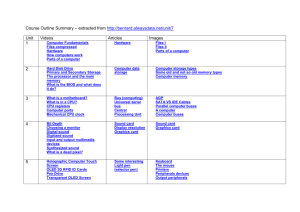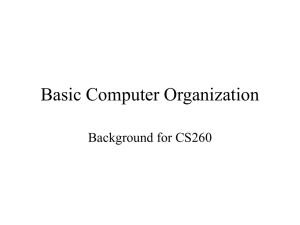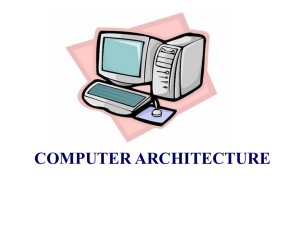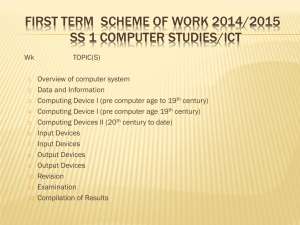LectureN
advertisement
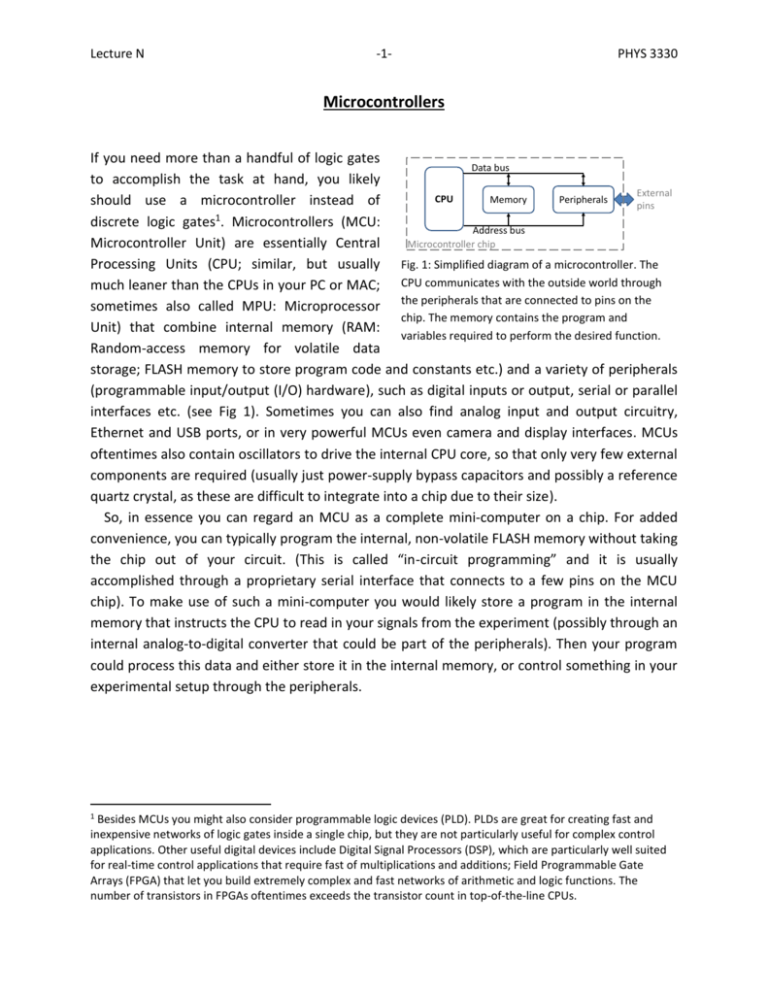
Lecture N -1- PHYS 3330 Microcontrollers If you need more than a handful of logic gates Data bus to accomplish the task at hand, you likely External CPU Peripherals Memory should use a microcontroller instead of pins 1 discrete logic gates . Microcontrollers (MCU: Address bus Microcontroller Unit) are essentially Central Microcontroller chip Processing Units (CPU; similar, but usually Fig. 1: Simplified diagram of a microcontroller. The much leaner than the CPUs in your PC or MAC; CPU communicates with the outside world through sometimes also called MPU: Microprocessor the peripherals that are connected to pins on the chip. The memory contains the program and Unit) that combine internal memory (RAM: variables required to perform the desired function. Random-access memory for volatile data storage; FLASH memory to store program code and constants etc.) and a variety of peripherals (programmable input/output (I/O) hardware), such as digital inputs or output, serial or parallel interfaces etc. (see Fig 1). Sometimes you can also find analog input and output circuitry, Ethernet and USB ports, or in very powerful MCUs even camera and display interfaces. MCUs oftentimes also contain oscillators to drive the internal CPU core, so that only very few external components are required (usually just power-supply bypass capacitors and possibly a reference quartz crystal, as these are difficult to integrate into a chip due to their size). So, in essence you can regard an MCU as a complete mini-computer on a chip. For added convenience, you can typically program the internal, non-volatile FLASH memory without taking the chip out of your circuit. (This is called “in-circuit programming” and it is usually accomplished through a proprietary serial interface that connects to a few pins on the MCU chip). To make use of such a mini-computer you would likely store a program in the internal memory that instructs the CPU to read in your signals from the experiment (possibly through an internal analog-to-digital converter that could be part of the peripherals). Then your program could process this data and either store it in the internal memory, or control something in your experimental setup through the peripherals. 1 Besides MCUs you might also consider programmable logic devices (PLD). PLDs are great for creating fast and inexpensive networks of logic gates inside a single chip, but they are not particularly useful for complex control applications. Other useful digital devices include Digital Signal Processors (DSP), which are particularly well suited for real-time control applications that require fast of multiplications and additions; Field Programmable Gate Arrays (FPGA) that let you build extremely complex and fast networks of arithmetic and logic functions. The number of transistors in FPGAs oftentimes exceeds the transistor count in top-of-the-line CPUs. Lecture N Memory, and address and data bus -2- PHYS 3330 Address bit 2 bit 0 As depicted schematically in Fig. 1, the CPU 0000 Byte 0 0001 Byte 1 communicates with the memory and the 0002 Byte 2 peripherals through two buses: The address bit 7 bit 1 bus and the data bus2. The two buses have very different functions, but work in concert: N Byte N The address bus ‘tells’ the memory (or the Fig. 2: 8 bit-wide memory block. The smallest peripherals) where in the memory data should addressable word is 1 Byte. Each Byte consists of 8 bits and has a unique address. be read or written3. Data is typically stored in consecutive blocks, which can be sub-divided into individual words (see Fig. 2). A word is typically 8 bits (= 1 Byte), 16 bit, or 32 bits wide4. Some very inexpensive microcontrollers sometimes use odd words, such as 14 bits for instruction storage. You can think of a memory block as an array of data, say Di for i=0..N. Each element (D0, D1, etc.) in the array is one word wide (8 bit for an 8 bit architecture, 16 bit for a 16 bit architecture etc.). The index of the array is called the address of the respective word. To read data from the memory, one has to apply the correct address through the address bus. The memory then presents the correct word on the data bus. Writing to the memory is similar: First assert the address at which you would like to store the data, and then write the data to the data bus. The address and data buses are controlled by the CPU inside the microcontroller. The CPU has specific functions to transfer data between the CPU and the memory or peripherals. These instructions look somewhat like this “MOVWF address”. This stores the content from the working register ‘W’ inside the CPU to the memory word at the specified address. The hardware automatically applies the specified address and reads or writes the data from/to the data bus. Other instructions might add the value of a word stored in the memory to the working register. Again such instructions will automatically load the specified word from the memory to the processing unit and then perform the requested arithmetic function. The Peripherals The availability of specific peripheral functions in a particular microcontroller depends fully on the make/model of the specific device. You would oftentimes choose a particular chip simply because it provides the I/O functionality that you require for your task. The CPU is oftentimes less important except for time critical or ‘memory-hungry’ applications. In nearly all MCU 2 The word ‘bus’ refers to a set of signaling lines that carry information between sub-units (here: between the CPU and the memory or peripherals). 3 To be precise, there is an additional ‘control bus’ that is often intertwined with the address bus. The control bus tells the memory if the data should be written or read, or if a specific resource on the address/data bus should be shut-down to save power or to free up the data bus. 4 Some digital signal processing architectures are built on 256 bit-wide (and sometimes even wider) words. Lecture N -3- PHYS 3330 implementations the peripherals are configured and used by writing or reading data from particular address locations inside the address-map of the microcontroller. Fig. 3 depicts the memory map of a popular microcontroller series, the PIC 16F630/16F637. In this particular chip, reading (or writing) data from the addresses between 0x20 (= ‘hexadecimal 20h’ = 32 decimal) and 0x5F reads data from the internal volatile memory (see Fig. 3). However, writing or reading to any other valid address location will configure or read the status of a specific peripheral unit. For instance, reading address 0x05 will sample the signals that are currently present at the pins that are associated with PORT A and transfer these values to the working register in the CPU5. The value of pin A0 will be stored in bit 0 of the working register; the one of pin A1 will be stored in bit 1, etc. If the port A is configured as an output, writing to address 0x05 will change the voltages at the corresponding pins of the chip. A ‘1’ represents logic ‘high’ and a ‘0’ represents logic ‘low’. Accessing other peripherals can be done in a similar way. The CPU core Now we know how the CPU loads and stores information in the memory or how it controls the peripherals. Once the data is in the CPU, it can apply a variety of logic operations (such bit-wise AND, OR, NOT, XOR etc.) to the data stored in the working register. It can typically also perform arithmetic operations, such as add, subtract and sometimes multiply and divide. Modern controllers might even implement floating point arithmetic or digital signal processing functions (DSP) that are particularly well suited for efficient implementation 5 Port A has to be configured as inputs beforehand. Fig. 3: Address space of a popular microcontroller series (PIC 16F630/16F637). Writing data to addresses between 20h and 5fh stores it in the internal RAM. Writing to other address locations accesses the specified peripheral function. Lecture N -4- PHYS 3330 of high, low, or band-pass filters or to perform the fast Fourier transformation. Other important functions are comparisons between values and conditional branching. Latter refers to the possibility to ‘decide’ which part of the code should be executed based on a comparison between two values. This allows you for instance to implement simple but very accurate delays (by decrementing a value stored in the memory and continuing doing so until that value reaches zero), or to perform a certain action if one or more conditions occurred (for instance the analog input exceeded a certain value). Certainly, it is impossible to teach good programming skills in this short lecture, but with the above you will be equipped with the most basic concepts to complete the microcontroller lab. Lecture N -5- PHYS 3330 Appendix Hexadecimal and binary numbers The CPU is built on a large number of logic gates and the memory stores information in bits that are typically grouped into words (see above). So it seems tempting to express all numbers in form of individual bits, i.e. by a number system based on “base 2”. Such a counting system is called ‘binary’ number system. However, for an 8-bit word one would have to write 8 ones or zeros; or for a 16 bit word, one would have to write 16 ones and zeros etc. It does not require much explanation that this scheme is not very practical for most situations, but it is still sometimes handy when interacting with DECIMAL BINARY HEXADECIMAL specific peripherals (for example to turn on 0 00000000b 0x00 or off an LED that’s connected to one of the 1 00000001b 0x01 digital I/O pins). 2 00000010b 0x02 It turns out that our trusty decimal system 3 00000011b 0x03 (“base 10”, hence the name) is not very 4 00000100b 0x04 handy for programming, since it does not 5 00000101b 0x05 line-up with typical word boundaries. These 6 00000110b 0x06 boundaries are typically a multiple of four or 7 00000111b 0x07 eight bits. A not very scientific but non-the8 00001000b 0x08 less extremely useful choice is “base 16” 9 00001001b 0x09 called the “hexadecimal” system6. Base 16 10 00001010b 0x0A can represent 4 bits in one digit and 11 00001011b 0x0B therefore nicely lines up at half-byte and 12 00001100b 0x0C byte boundaries. Fig. 4 shows an example of 13 00001101b 0x0D the decimal numbers from 0 to 18 for binary 14 00001110b 0x0E and hexadecimal representation. Please 15 00001111b 0x0F note that the right digit represents the lower 16 00010000b 0x10 four bits and the left digit represents the 17 00010001b 0x11 upper four bits of the byte. There is no such 18 00010010b 0x12 correspondence in the decimal represent… … … tation. Fig. 4: A comparison of decimal, binary and hexadecimal systems. Hexadecimal numbers are sometimes also written as 00h, 01h, 02h … “Base 8” (called “octal” system) can also be a useful but has not gained the same traction since most words are multiples of 8 bits. 6 trs