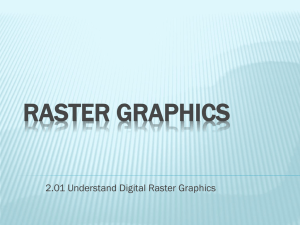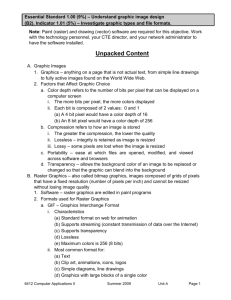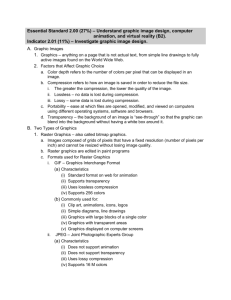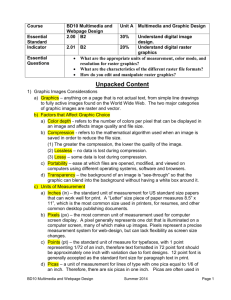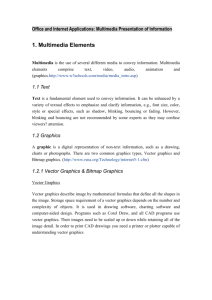2.01 Graphics Format Factors
advertisement
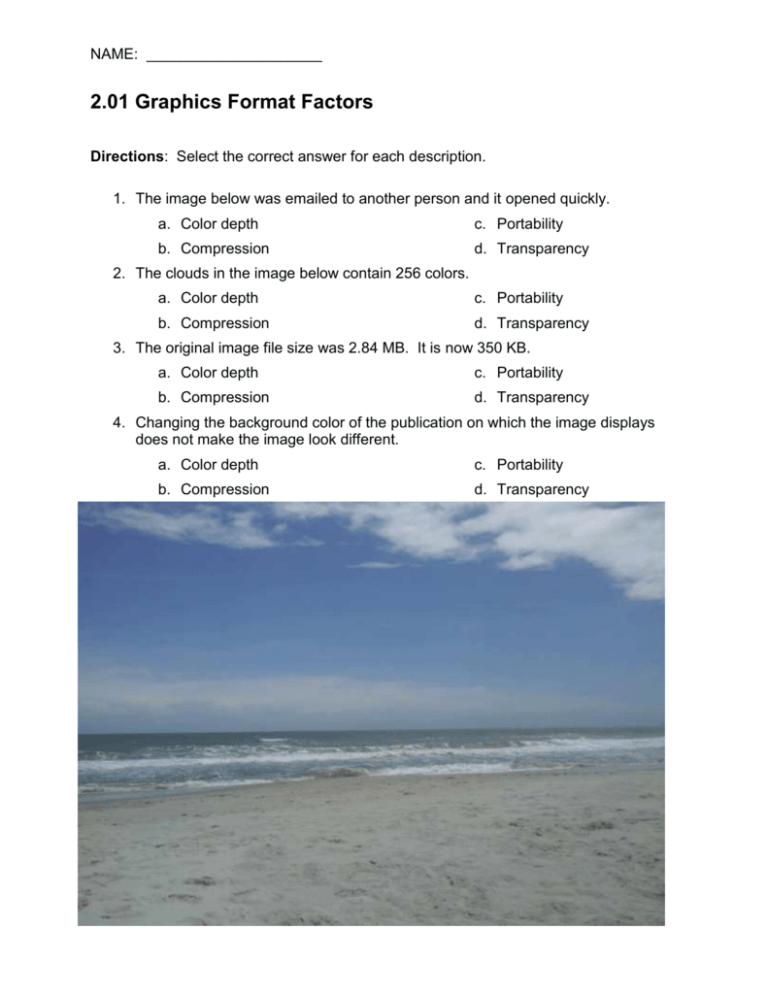
NAME: _____________________ 2.01 Graphics Format Factors Directions: Select the correct answer for each description. 1. The image below was emailed to another person and it opened quickly. a. Color depth c. Portability b. Compression d. Transparency 2. The clouds in the image below contain 256 colors. a. Color depth c. Portability b. Compression d. Transparency 3. The original image file size was 2.84 MB. It is now 350 KB. a. Color depth c. Portability b. Compression d. Transparency 4. Changing the background color of the publication on which the image displays does not make the image look different. a. Color depth c. Portability b. Compression d. Transparency 2.01 Raster Graphics Graphic Organizer Directions: Record notes about raster graphics while viewing the Raster Graphics PowerPoint. What is another term for Raster Graphics? What is a raster graphic made of? What happens when a raster graphic is resized? What software is used to edit a raster graphic? 1. ________________________________________ 2. ________________________________________ Formats: 3. ________________________________________ 4. ________________________________________ 5. ________________________________________ Continued on next page GIF – Graphics Interchange Format Characteristics: Standard format on web for animation Supports transparency Lossless compression Supports 256 colors Most Common Format For: 1. ________________________________________________________ 2. ________________________________________________________ 3. ________________________________________________________ 4. ________________________________________________________ 5. ________________________________________________________ 6. ________________________________________________________ JPEG – Joint Photographic Experts Group (also called JPG) Characteristics: Does not support animation Does not support transparency High quality; larger size than GIF Lossy compression Supports 16 M colors Standard Format For: 1. ______________________________________________________ 2. ______________________________________________________ 3. ______________________________________________________ 4. ______________________________________________________ 5. ______________________________________________________ BMP – Bitmap Characteristics: Does not support animation or transparency Uncompressed Supports 256 colors Not well suited for transferring files across the Internet or for print publications. Uses: 1. ________________________________________________________ 2. ________________________________________________________ PNG – Portable Network Graphics Characteristics: Does not support animation Supports transparency Lossless compression Supports 256 colors Uses: 1. ____________________________________________________ 2. ____________________________________________________ TIFF – Tagged Image File Format Characteristics: Does not support animation or transparency Available in compressed and un-compressed formats; compressed is advised. Supports 16 M colors Uses: 1. ________________________________________________________ 2. ________________________________________________________ 3. ________________________________________________________ 4. ________________________________________________________ 2.01 Compare GIF and JPG – Class Demonstration Image 1 was downloaded from the Internet. Its original format was JPG. It was resaved in a GIF format. Discuss and record what happened to the file size and the quality of the photograph when it was saved it as a GIF. Image #1 Swimmer1 .JPG File Size 1.6 Mbytes Image #2 .GIF File Size 556 Kbytes 2.01 Vector Graphics Graphic Organizer Directions: Record notes while viewing the Vector Graphics PowerPoint. What is a vector graphic? Vectors are edited in Uses of Vector Graphics: 1. 2. 3. 4. Advantages: 1. 2. Disadvantages: 1. 2. Vector Graphics Software Vector File Formats 1. AI – Adobe Illustrator 2. EPS – Encapsulated Postscript 3. SVG – Scalable Vector Graphics 4. CDR – Corel Draw 5. DXF – AutoCAD 6. WMF – Windows Metafile 2.01 Investigate Vector Software Programs Directions: For this activity, you will work with a partner to investigate one of the common software programs used to edit and create vector graphics. Software Team Members Adobe Illustrator Corel Draw DXF - AutoCAD Xara Xtreme Inkscape 1. Each team member: Research one company or website that offers the software package assigned to your team. Record results based on the following criteria: Name of software program Company or website selling the product Date software was developed or placed on the market Cost of the software Available features Compatibility with other programs System requirements Availability of customer support and tutorials 2. Whole team: Compare results and describe findings to each member of the team 3. Whole team: Using chart paper, list the available features of the software, the average price, compatibility, and availability of customer support and tutorials and affix the chart to a wall in the classroom 4. Each team: Read all summaries posted in the classroom and rate the top three software packages by signing your initials and a rank (1, 2, or 3) 2.01 Identify the Image File Type Directions: Match the description of the file type with its definition. Description 1. Good for photographs and natural artwork Lossy compression Supports 16 M colors 2. 3. Storage container for faxes and other digital images B. BMP C. EPS D. GIF Common format for text, clip art, animations, and icons E. JPEG Supports transparency F. PNG Supports 256 colors Supports transparency Lossless compression Supports 256 colors Not suited for photographs Replacement for GIF and TIFF images 5. A. AI Can be compressed or un-compressed Lossless compression 4. Definition Commonly used for icons and wallpaper Supports 256 colors Uncompressed Larger file size 6. Standard used by vector graphics developers to create, save, and archive original artwork 7. Standard format used by graphics developers when sending graphics to clients and vendors G. TIFF