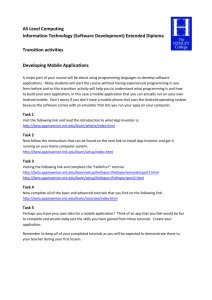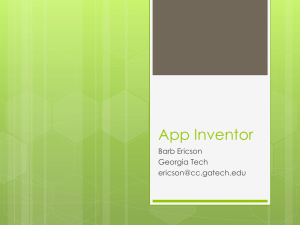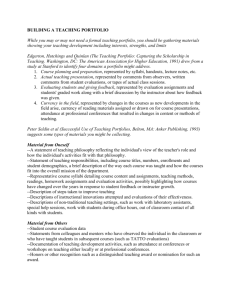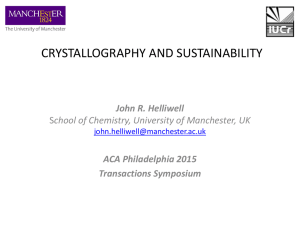Lectures Logic and Problem Solving
advertisement
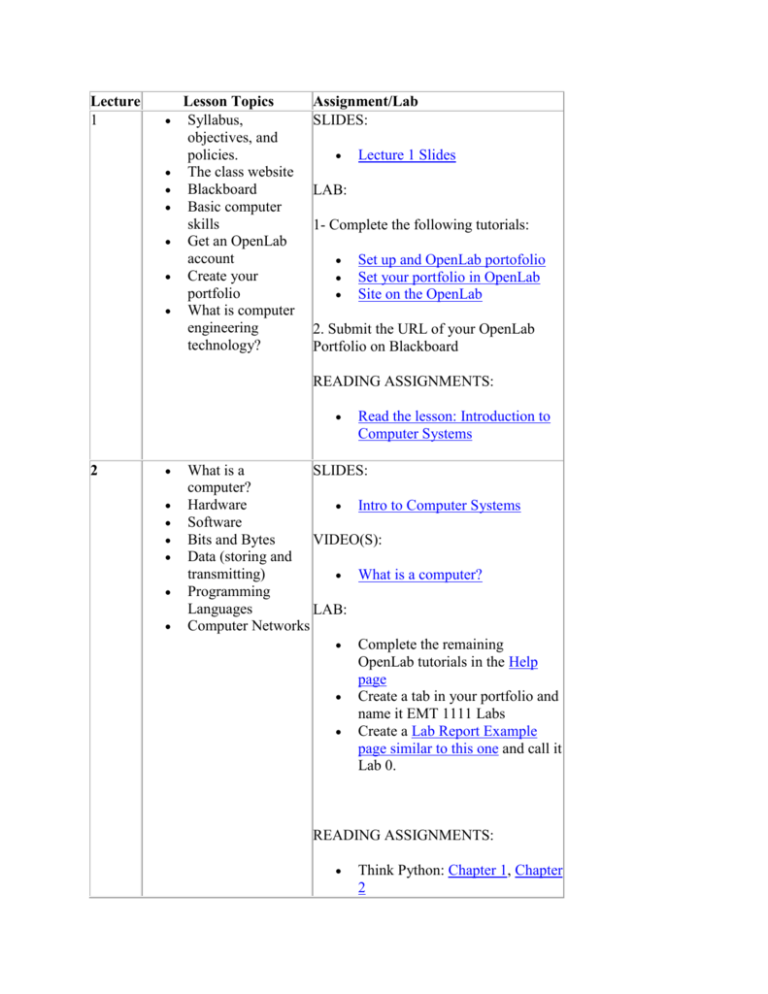
Lecture 1 Lesson Topics Syllabus, objectives, and policies. The class website Blackboard Basic computer skills Get an OpenLab account Create your portfolio What is computer engineering technology? Assignment/Lab SLIDES: Lecture 1 Slides LAB: 1- Complete the following tutorials: Set up and OpenLab portofolio Set your portfolio in OpenLab Site on the OpenLab 2. Submit the URL of your OpenLab Portfolio on Blackboard READING ASSIGNMENTS: 2 Read the lesson: Introduction to Computer Systems What is a SLIDES: computer? Hardware Intro to Computer Systems Software Bits and Bytes VIDEO(S): Data (storing and transmitting) What is a computer? Programming Languages LAB: Computer Networks Complete the remaining OpenLab tutorials in the Help page Create a tab in your portfolio and name it EMT 1111 Labs Create a Lab Report Example page similar to this one and call it Lab 0. READING ASSIGNMENTS: Think Python: Chapter 1, Chapter 2 3 Complete Quiz 1 on Blackboard What is a program? SLIDES: Algorithms The Programming Lecture 3 – Intro to Python Process Variables VIDEO(S): Statements and Expressions Variables, statements, and Data types expressions Operators LAB: Lab 1 Post in your OpenLab portfolio: lab description, source code, screenshots READING ASSIGNMENTS: 4 Boolean Logic Boolean expressions Logical operators If and if/else statements Loops Think Python: Chapter 5, Chapter 7 Complete Quiz 2 on Blackboard SLIDES: Lecture 4 – Python-Flow of Control VIDEO(S): Control Flow LAB: Lab2 Post in your OpenLab portfolio: lab description, source code, screenshots READING ASSIGNMENTS: Think Python: Chapter 3, Chapter 6 Complete Quiz 3 on Blackboard 5 Functions Built in functions User defined functions Abstraction. Reusability. Parameters and arguments. Returning values. Variables Scope SLIDES: Lecture 5 – Python Functions VIDEO(S): Functions one LAB: Lab3 Post in your OpenLab portfolio: lab description, source code, screenshots READING ASSIGNMENTS: 6 Think Python: Chapter 8, Chapter 10 Complete Quiz 4 on Blackboard A string is a SLIDES: sequence Traversing strings Lecture 6 – Python Strings and String slices Lists A list is a sequence Traversing a list LAB: List operations Lists slices Lab4 Post in your OpenLab portfolio: lab description, source code, screenshots STUDY FOR MIDTERM EXAM 7 MIDTERM EXAM READING ASSIGNMENTS: 8 App Inventor Setup HelloPurr + Vibrate AppInventor CH14 (App Architecture) Complete Quiz 5 on Blackboard App Inventor Setup SLIDES: What is an App? What is event driven Lecture 7 – Intro to AppInventor programming? Components and LAB: properties Events and event 1. Finish Lab 5: HelloPurr + Vibrate handlers and post it into your OpenLab Calling built-in portfolio. function blocks 2. Include a short description of the Reference app, a picture of the main screen, Documentation site and a picture of the blocks diagram. READING ASSIGNMENTS: 9 PaintPot AppInventor CH16 (Variables) Complete Quiz 6 on Blackboard Variables SLIDES: Parameters Operators Lecture 8 – AppInventor Drawing Canvases Working with VIDEO(S): images and sound Intro to algorithms AppInventor: Variables, operators, and expressions LAB: Do Lab 6: PaintPot and post it in your OpenLab portfolio READING ASSIGNMENTS: 10 Software engineering principles Comments and documentation AppInventor CH15 (Software Engineering and Debugging) AppInventor CH17 (Creating Animated Apps) Complete Quiz 7 on Blackboard SLIDES Lecture 9 – AppInventor 11 12 13 Timer Events LAB: Canvases and Image Sprites Do Lab 7: MoleMash and post it Moving Objects in your OpenLab portfolio over Time Drag and Touch READING ASSIGNMENTS: Events Boolean AppInventor CH18 (Conditional expressions Blocks) Relational operators AppInventor CH 19 If and If/else (Programming Lists) statement AppInventor CH20 (Repeating Blocks) AppInventor CH22 (Working with Databases) Complete Quiz 8 on Blackboard Loops While, For Each, For Range Databases TinyDB TinyWebDB Procedures and functions Lists of data Iterating a list with an index Lists of lists SLIDES Lecture 10 – AppInventor Work on your project Work on your presentation ASSIGNMENTS: LAB: Do Lab 8: QuizMe and post it in your OpenLab portfolio READING ASSIGNMENTS: Complete Quiz 9 on Blackboard Finish your project Finish your presentation Finish quizzes Finish labs Finish your project SLIDES : Project presentation Project submission Review for Final Exam Final Exam review Project Presentations LAB: Finish your project 14 FINAL EXAM Submit your project Comprehensive Exam