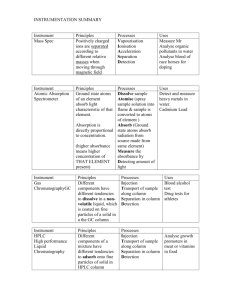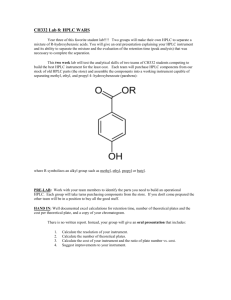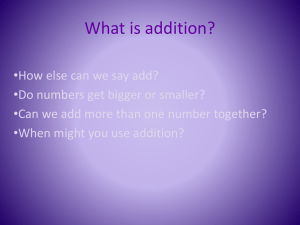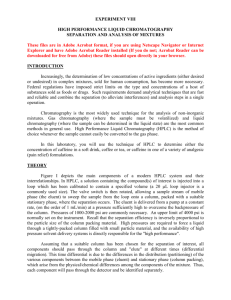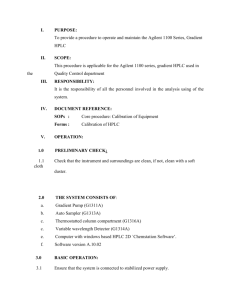High Performance Liquid Chromatography
advertisement
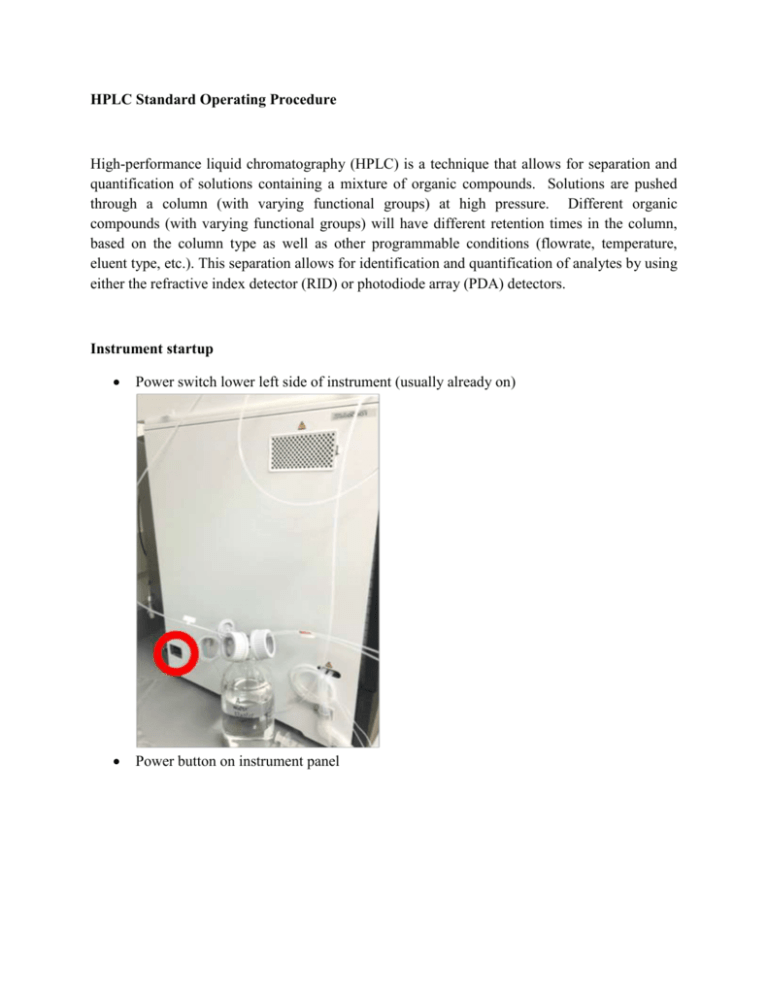
HPLC Standard Operating Procedure High-performance liquid chromatography (HPLC) is a technique that allows for separation and quantification of solutions containing a mixture of organic compounds. Solutions are pushed through a column (with varying functional groups) at high pressure. Different organic compounds (with varying functional groups) will have different retention times in the column, based on the column type as well as other programmable conditions (flowrate, temperature, eluent type, etc.). This separation allows for identification and quantification of analytes by using either the refractive index detector (RID) or photodiode array (PDA) detectors. Instrument startup Power switch lower left side of instrument (usually already on) Power button on instrument panel Input “00000” into instrument panel Sample setup The HPLC uses an autosampler Four racks (1-4) each have numbered slots (1-54) for samples Mobile-phase setup The top of the instrument houses different solvents that can be changed as needed based on the observed compounds (up to four different solvents, A-D, can be used for one technique) Column setup The column can be changed by opening the housing on the right side of the instrument Columns can be changed by simply switching the input (i.e. from sample to column) and output (i.e. from column to detector) tubing to the desired column *ensure solvent compatibility with column before use* Instrument operation PC password is “hplc” Open “labsolutions” Analysis screen Method setup File, new method In method editor, all variables can be manually set (time, flow rate, temperature, mobile phase, volume, etc.). Exact settings need to be optimized based on the specific system observed. See literature for starting points. Running samples In the “quick batch” tab Method file can be loaded, and sample position selected and queued. Make sure you note the volume of solution injected Samples should be named. When “Start” is selected, the run will begin unless the instrument is still waiting for the oven to reach the proper temperature. Make sure you have enough eluent! Shut down Make sure PDA is off Power button on instrument panel Notes It’s advised to equilibrate the system by running the eluent through (with the PDA off, pump on, oven on), without a sample, for 15 minutes before using. The system should also be cleaned by flowing mobile phase after analysis. ADDITIONALLY, it may be good practice to make your first sample the supporting electrolyte only. Make sure PDA lamp is off when not in use *Do not make any software changes on the computer* Contacts Salesman: Rick Koeritz rnkoeritz@shimadzu.com Technician: Zachary Lilla ztlilla@shimadzu.com