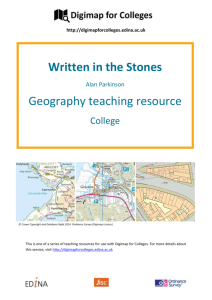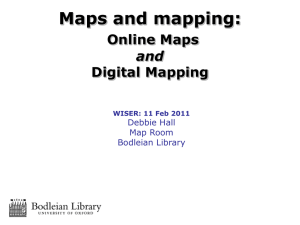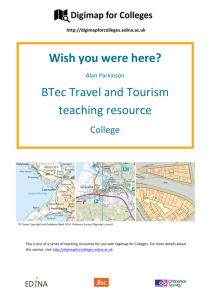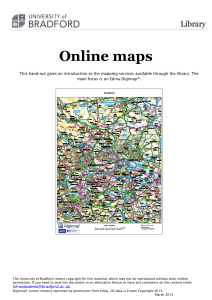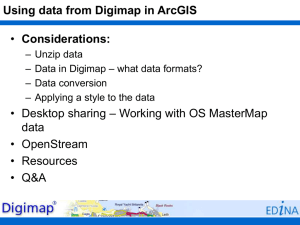Option 1: 2 hours on Digimap Ordnance Survey Collection
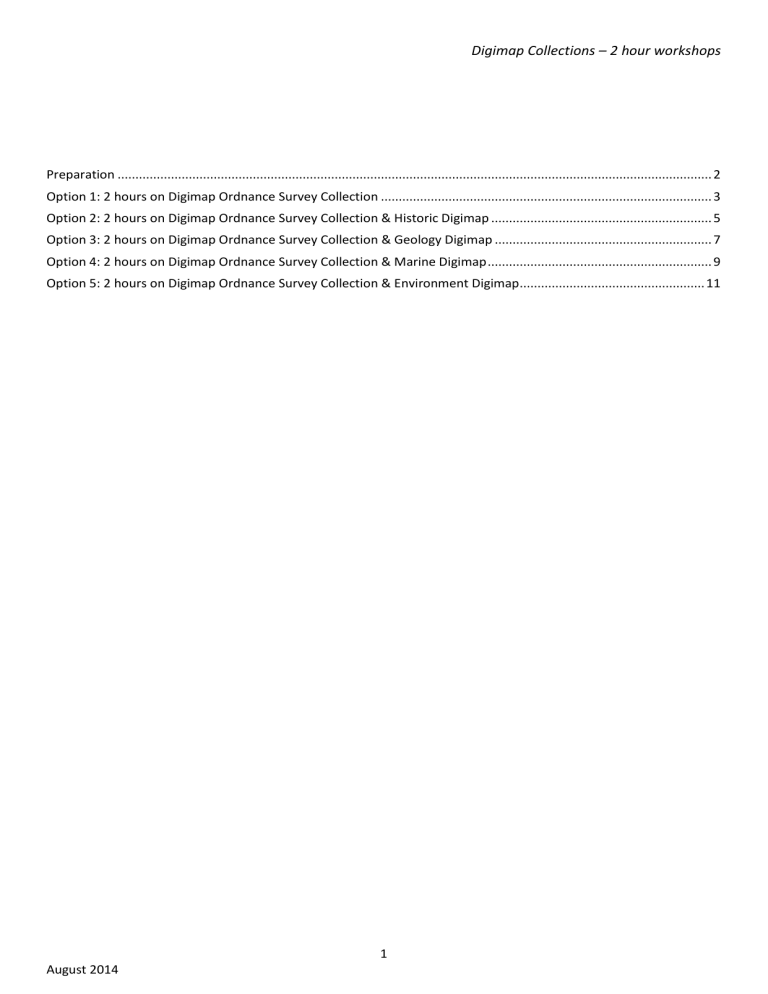
Digimap Collections – 2 hour workshops
August 2014
1
Digimap Collections – 2 hour workshops
Preparation
Download materials
All materials referred to on the plans below are available at this link:
Download from - http://digimap.edina.ac.uk/webhelp/training/task_zones/Digimap_training_materials.htm
If you have downloaded a ZIP file called Digimap 2 hour workshop materials, you should have everything that you need in sub-folders of your zip file.
Registration requirements
Ask users to register to use all Digimap collections to which your institution subscribes, AT LEAST 2 days before your workshop. EDINA cannot provide training logins for Digimap.
Learning outcomes
By the end of this session you will be able to:
• View, annotate, print and save maps from Digimap Collections
• Download map data to use in GIS
• Identify the types of map data available to download from Digimap
• Find information on:
• Copyright
• Help resources
August 2014
2
Digimap Collections – 2 hour workshops
Option 1: 2 hours on Digimap Ordnance Survey Collection
This plan is intended for a 2 hour introductory workshop covering Digimap Ordnance Survey Collection – Roam, Data
Download, introduction to map data plus copyright and resources.
What materials do I need for this plan?
Digimap Collections 2 hour.PPTX
Roam Quick Guide
Roam exercises Set 1 and trainer guide
Time Activity
5 minutes Housekeeping and plan
20 minutes Roam exercise 1 – covers search, navigation, map content, basemaps.
Details
Roam exercises Set 2 and trainer guide
Data Download exercises, Quick Guide and trainer guide resources list.docx
Slides 1-3.
Introduce with slides 4-5. See trainer guide for full details.
10 minutes Roam exercise 1 feedback. See trainer guide.
20 minutes Roam exercise 2 – covers annotations, print, save.
Introduce with slide 6. See trainer guide – short demo of adding annotations recommended.
5 minutes Roam exercise 2 feedback
10 minutes Break/coffee
10 minutes Data Download presentation
See trainer guide.
Slide 18 – Data Download
If time permits, selection of slides as appropriate, from any of following:
19-27 – some basics on map data and possible applications.
28-34 – case studies on uses of Digimap data.
35-41 – categories of data in Data Download.
25 minutes Data Download case study exercises – order map data based on case study provided.
10 minutes GIS information
5 minutes Copyright and resources – give users essential information on copyright and signpost to Digimap
Slides 42-43.
See trainer guide. Users have a Data Download Quick Guide to help them with the download process. Should be sufficient time to order map data for two case studies.
Slides 48-50. Opportunity to tell users about GIS availability in your institution.
Copyright - slides 51-55.
Digimap Resource Centre – slide 56.
3
August 2014
Resource Centre.
Possible follow up:
Give users links to Digimap help pages to download GIS exercises.
Digimap Collections – 2 hour workshops http://digimap.edina.ac.uk/webhelp/training/task_zones/Digimap_training_materials.htm
http://digimap.edina.ac.uk/webhelp/training/task_zones/Download_mapping_data_from_Digimap.htm
Distribute the Digimap resources list.docx. This could be adapted to include details of available GIS software or map libraries at your institution.
Suggest users consider completing Digimap elearning units – topics include coordinate systems, geospatial data types, styling and querying vector data: http://edina.ac.uk/digimap/support/digimapelearning/index.html
August 2014
4
Digimap Collections – 2 hour workshops
Option 2: 2 hours on Digimap Ordnance Survey Collection & Historic Digimap
This plan is intended for a 2 hour introductory workshop covering Digimap Ordnance Survey Collection and Historic
Digimap, covering Roam, Ancient Roam, Data Download, introduction to map data plus copyright and resources.
What materials do I need for this plan?
Digimap Collections 2 hour.PPTX Ancient Roam Quick Guide, exercise and trainer guide
Roam Quick Guide
Roam exercises Set 1, Set 2 and trainer guides
Time Activity
5 minutes Housekeeping and agenda
20 minutes Roam exercise 1 – covers search, navigation, map content, basemaps.
10 minutes Roam exercise 1 feedback
Data Download exercises, Quick Guide and trainer guide resources list.docx
Details
Slides 1-3.
Introduce with slides 4-5. See trainer guide for full details.
20 minutes Roam exercise 2 – covers annotations, print, save.
See trainer guide.
Introduce with slide 6. See trainer guide – short demo of adding annotations recommended.
See trainer guide. 5 minutes Roam exercise 2 feedback
10 minutes Break
20 minutes Ancient Roam exercise
10 minutes Data Download presentation
Introduce with slide 7-8. See trainer guide for full details.
15 minutes Data Download case study exercises – order map data based on case study provided.
5 minutes Copyright and resources – give users essential information on copyright and signpost to Digimap
Resource Centre.
Slide 18 – Data Download
Slide 44 – Historic Download
If time permits, selection of slides as appropriate, from any of following:
19-27 – some basics on map data and possible applications.
28-34 – case studies on uses of Digimap data.
35-41 – categories of data in Data Download.
Slides 42-43.
See trainer guide. Users have a Data Download Quick Guide to help them with the download process. Should be sufficient time for users to order map data for one case study.
Copyright - slides 51-55.
Digimap Resource Centre – slide 56.
5
August 2014
Possible follow up:
Give users links to Digimap help pages to download GIS exercises.
Digimap Collections – 2 hour workshops http://digimap.edina.ac.uk/webhelp/training/task_zones/Digimap_training_materials.htm
http://digimap.edina.ac.uk/webhelp/training/task_zones/Download_mapping_data_from_Digimap.htm
Distribute the Digimap resources list.docx. This could be adapted to include details of available GIS software or map libraries at your institution.
Suggest users consider completing Digimap elearning units – topics include coordinate systems, geospatial data types, styling and querying vector data: http://edina.ac.uk/digimap/support/digimapelearning/index.html
August 2014
6
Digimap Collections – 2 hour workshops
Option 3: 2 hours on Digimap Ordnance Survey Collection & Geology Digimap
This plan is intended for a 2 hour introductory workshop covering Digimap Ordnance Survey Collection and Geology
Digimap.
What materials do I need for this plan?
Digimap Collections 2 hour.PPTX Geology Roam Quick Guide, exercise and trainer guide
Roam Quick Guide
Roam exercises Set 1, Set 2 and trainer guides
Time Activity
5 minutes Housekeeping and agenda
20 minutes Roam exercise 1 – covers search, navigation, map content, basemaps.
10 minutes Roam exercise 1 feedback
Data Download exercises, Quick Guide and trainer guide resources list.docx
Details
Slides 1-3.
Introduce with slides 4-5. See trainer guide for full details.
20 minutes Roam exercise 2 – covers annotations, print, save.
See trainer guide.
Introduce with slide 6. See trainer guide – short demo of adding annotations recommended.
See trainer guide. 5 minutes Roam exercise 2 feedback
10 minutes Break
20 minutes Geology Roam exercise
10 minutes Data Download presentation – aim is to alert users to availability of these services.
Introduce with slide 9-10. See trainer guide for full details.
15 minutes Data Download case study exercises – order map data based on case study provided.
5 minutes Copyright and resources – give users essential information on copyright and signpost to Digimap
Resource Centre.
Slide 18 – Data Download
Slide 45 – Geology Download
If time permits, selection of slides as appropriate, from any of following:
19-27 – some basics on map data and possible applications.
28-34 – case studies on uses of Digimap data.
35-41 – categories of data in Data Download.
Slides 42-43.
See trainer guide. Users have a Data Download Quick Guide to help them with the download process. Should be sufficient time for users to order map data for one case study.
Copyright - slides 51-55.
Digimap Resource Centre – slide 56.
7
August 2014
Possible follow up:
Give users links to Digimap help pages to download GIS exercises.
Digimap Collections – 2 hour workshops http://digimap.edina.ac.uk/webhelp/training/task_zones/Digimap_training_materials.htm
http://digimap.edina.ac.uk/webhelp/training/task_zones/Download_mapping_data_from_Digimap.htm
Distribute the Digimap resources list.docx. This could be adapted to include details of available GIS software or map libraries at your institution.
Suggest users consider completing Digimap elearning units – topics include coordinate systems, geospatial data types, styling and querying vector data: http://edina.ac.uk/digimap/support/digimapelearning/index.html
August 2014
8
Digimap Collections – 2 hour workshops
Option 4: 2 hours on Digimap Ordnance Survey Collection & Marine Digimap
This plan is intended for a 2 hour introductory workshop covering Digimap Ordnance Survey Collection and Marine
Digimap.
What materials do I need for this plan?
Digimap Collections 2 hour.PPTX Marine Roam and Marine Maps Quick Guides, exercises and trainer guides
Roam Quick Guide
Roam exercises Set 1, Set 2 and trainer guides
Time Activity
5 minutes Housekeeping and agenda
20 minutes Roam exercise 1 – covers search, navigation, map content, basemaps.
10 minutes Roam exercise 1 feedback
Data Download exercises, Quick Guide and trainer guide resources list.docx
Details
Slides 1-3.
Introduce with slides 4-5. See trainer guide for full details.
20 minutes Roam exercise 2 – covers annotations, print, save.
See trainer guide.
Introduce with slide 6. See trainer guide – short demo of adding annotations recommended.
See trainer guide. 5 minutes Roam exercise 2 feedback
10 minutes Break
20 minutes Marine Roam or Marine Maps ex
10 minutes Data Download presentation
Introduce with slides 11-14. See trainer guides for full details.
15 minutes Data Download case study exercises
– order map data based on case study provided.
5 minutes Copyright and resources – give users essential information on copyright and signpost to Digimap Resource
Centre.
Slide 18 – Data Download
Slide 46 – Marine Download
If time permits, selection of slides as appropriate, from any of following:
19-27 – some basics on map data and possible applications.
28-34 – case studies on uses of Digimap data.
35-41 – categories of data in Data Download.
Slides 42-43.
See trainer guide. Users have a Data Download Quick Guide to help them with the download process. Should be sufficient time for users to order map data for one case study.
Copyright - slides 51-55.
Digimap Resource Centre – slide 56.
9
August 2014
Possible follow up:
Give users links to Digimap help pages to download GIS exercises.
Digimap Collections – 2 hour workshops http://digimap.edina.ac.uk/webhelp/training/task_zones/Digimap_training_materials.htm
http://digimap.edina.ac.uk/webhelp/training/task_zones/Download_mapping_data_from_Digimap.htm
Distribute the Digimap resources list.docx. This could be adapted to include details of available GIS software or map libraries at your institution.
Suggest users consider completing Digimap elearning units – topics include coordinate systems, geospatial data types, styling and querying vector data: http://edina.ac.uk/digimap/support/digimapelearning/index.html
10
August 2014
Digimap Collections – 2 hour workshops
Option 5: 2 hours on Digimap Ordnance Survey Collection & Environment
Digimap
This plan is intended for a 2 hour introductory workshop covering Digimap Ordnance Survey Collection and
Environment Digimap.
What materials do I need for this plan?
Digimap Collections 2 hour.PPTX Environment Roam exercise and trainer guide
Data Download exercises, Quick Guide and trainer guide resources list.docx
Roam Quick Guide
Time
Roam exercises Set 1, Set 2 and trainer guides
Activity
5 minutes Housekeeping and agenda
20 minutes Roam exercise 1 – covers search, navigation, map content, basemaps.
10 minutes Roam exercise 1 feedback
Details
Slides 1-3.
Introduce with slides 4-5. See trainer guide for full details.
20 minutes Roam exercise 2 – covers annotations, print, save.
See trainer guide.
Introduce with slide 6. See trainer guide – short demo of adding annotations recommended.
See trainer guide. 5 minutes Roam exercise 2 feedback
10 minutes Break
20 minutes Environment Roam exercise
10 minutes Data Download presentation
Introduce with slide 16-17. See trainer guide for full details.
15 minutes Data Download case study exercises – order map data based on case study provided.
5 minutes Copyright and resources – give users essential information on copyright and signpost to Digimap
Resource Centre.
Slide 18 – Data Download
Slide 47 – Environment Download
If time permits, selection of slides as appropriate, from any of following:
19-27 – some basics on map data and possible applications.
28-34 – case studies on uses of Digimap data.
35-41 – categories of data in Data Download.
Slides 42-43.
See trainer guide. Users have a Data Download Quick Guide to help them with the download process. Should be sufficient time for users to order map data for one case study.
Copyright - slides 51-55.
Digimap Resource Centre – slide 56.
11
August 2014
Possible follow up:
Give users links to Digimap help pages to download GIS exercises.
Digimap Collections – 2 hour workshops http://digimap.edina.ac.uk/webhelp/training/task_zones/Digimap_training_materials.htm
http://digimap.edina.ac.uk/webhelp/training/task_zones/Download_mapping_data_from_Digimap.htm
Distribute the Digimap resources list.docx. This could be adapted to include details of available GIS software or map libraries at your institution.
Suggest users consider completing Digimap elearning units – topics include coordinate systems, geospatial data types, styling and querying vector data: http://edina.ac.uk/digimap/support/digimapelearning/index.html
12
August 2014