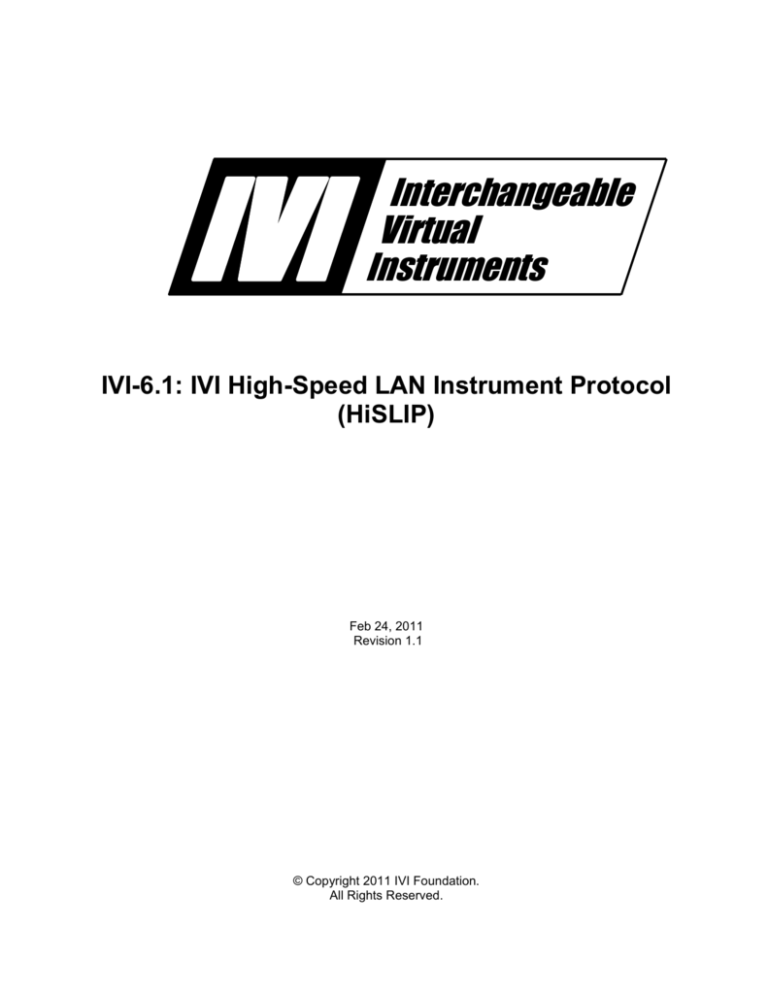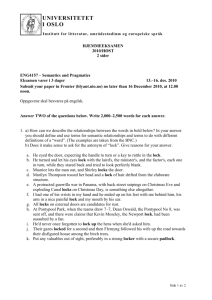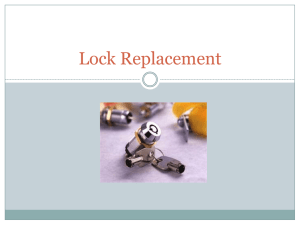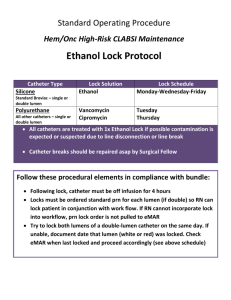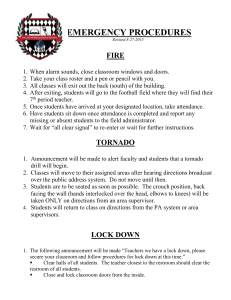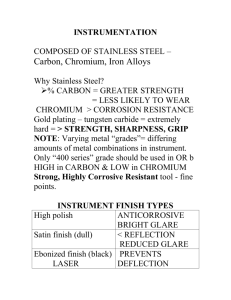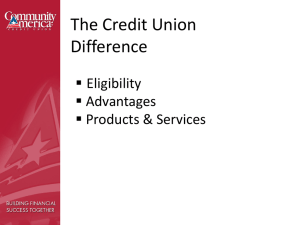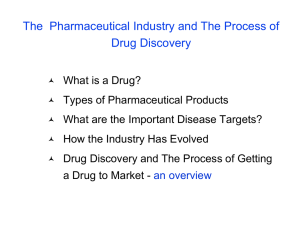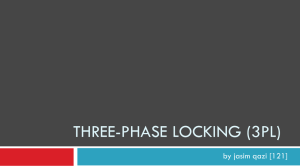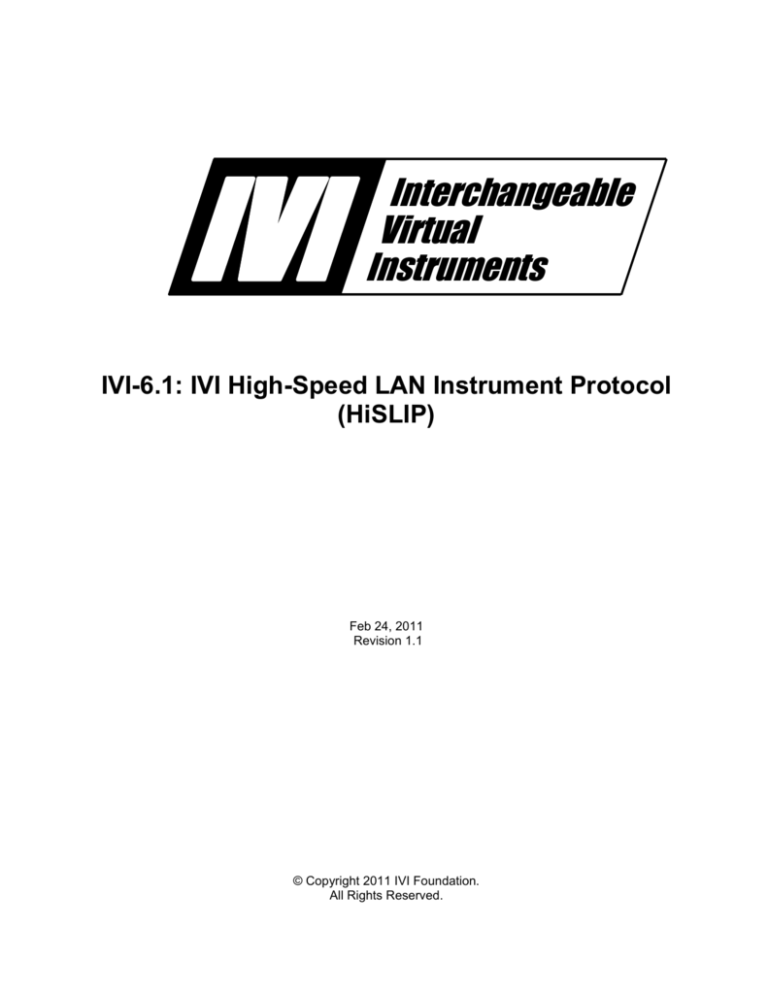
IVI
Interchangeable
Virtual
Instruments
IVI-6.1: IVI High-Speed LAN Instrument Protocol
(HiSLIP)
Feb 24, 2011
Revision 1.1
© Copyright 2011 IVI Foundation.
All Rights Reserved.
Important Information
The IVI-6.1: High-Speed LAN Instrument Protocol Specification is authored by the IVI Foundation
member companies. For a vendor membership roster list, please visit the IVI Foundation web site at
www.ivifoundation.org.
The IVI Foundation wants to receive your comments on this specification. You can contact the Foundation
through the web site at www.ivifoundation.org.
Warranty
The IVI Foundation and its member companies make no warranty of any kind with regard to this material,
including, but not limited to, the implied warranties of merchantability and fitness for a particular purpose.
The IVI Foundation and its member companies shall not be liable for errors contained herein or for
incidental or consequential damages in connection with the furnishing, performance, or use of this material.
Trademarks
Product and company names listed are trademarks or trade names of their respective companies.
No investigation has been made of common-law trademark rights in any work.
IVI-6.1: IVI High-Speed LAN Instrument Protocol
2
IVI Foundation
1
Overview of the IVI HiSLIP Specification ....................................... 6
1.1
1.2
1.3
2
HiSLIP Protocol Description ........................................................... 8
2.1
2.2
2.3
2.4
2.5
2.6
3
HiSLIP Port Assignment ................................................................................................................... 8
Message Header ................................................................................................................................ 8
Summary of HiSLIP Messages ......................................................................................................... 9
Numeric Values of Message Type codes ........................................................................................ 13
Locking Mechanism ........................................................................................................................ 14
2.5.1
Server Behavior When Client Does Not Have a Lock ...................................................... 14
HiSLIP Buffer Sizes........................................................................................................................ 16
Overlapped and Synchronized Modes ......................................... 17
3.1
3.2
4
IVI HiSLIP Overview ....................................................................................................................... 6
References ......................................................................................................................................... 6
Definitions of Terms and Acronyms ................................................................................................. 6
Synchronized Mode ........................................................................................................................ 18
3.1.1
Synchronized Mode Server Requirements ........................................................................ 18
3.1.2
Synchronized Mode Client Requirements ........................................................................ 18
Overlapped mode ............................................................................................................................ 20
3.2.1
Overlap Mode Server Requirements ................................................................................. 20
3.2.2
Overlap Mode Client Requirements ................................................................................. 20
HiSLIP Transactions ...................................................................... 21
4.1
4.2
4.3
4.4
4.5
4.6
4.7
4.8
4.9
4.10
4.11
4.12
4.13
4.14
Initialization Transaction ................................................................................................................ 22
Fatal Error Detection and Synchronization Recovery ..................................................................... 25
Error Notification Transaction ........................................................................................................ 26
DataTransfer Messages ................................................................................................................... 27
Lock Transaction ............................................................................................................................ 29
4.5.1
Unlock Considerations ...................................................................................................... 31
Lock Info Transaction ..................................................................................................................... 33
Remote Local Transaction .............................................................................................................. 34
Trigger Message .............................................................................................................................. 37
Vendor Defined Transactions ......................................................................................................... 38
Maximum Message Size Transaction ............................................................................................. 39
Interrupted Transaction ................................................................................................................... 40
Device Clear Transaction ................................................................................................................ 41
4.12.1 Feature Negotiation .......................................................................................................... 42
Service Request ............................................................................................................................... 43
Status Query Transaction ................................................................................................................ 44
4.14.1 MAV Generation in Synchronized Mode ......................................................................... 45
IVI-6.1: IVI High-Speed LAN Instrument Protocol
3
IVI Foundation
4.14.2
4.14.3
A.
MAV Generation in Overlapped Mode ............................................................................ 45
Implementation Note ........................................................................................................ 45
Analysis of Interrupted Conditions .............................................. 47
A.1
A.2
A.3
Slow Client...................................................................................................................................... 47
Fast Client ....................................................................................................................................... 48
Intermediate Timing ........................................................................................................................ 50
50
IVI-6.1: IVI High-Speed LAN Instrument Protocol
4
IVI Foundation
IVI HiSLIP Revision History
This section is an overview of the revision history of the IVI HiSLIP specification.
Table 1. IVI HiSLIP Class Specification Revisions
Status
Action
Revision 1.0
First version of specification.
Revision 1.1
Changes:
- Incremented spec revision to 1.1
- Clarified that the protocol can be run at port other than IANA
assigned port (4880)
- Clarified that the sub-address is limitted by VISA, but not the
HiSLIP protocol
- Added an observation regarding the fact that since an
AsyncUnlockResponse is sent in response to both a lock and an
unlock, a late response after a client IO timeout needs to be
handled carefully, and that the timing of the unlock response is
up to the server (see section 4.5.1)
IVI-6.1: IVI High-Speed LAN Instrument Protocol
5
IVI Foundation
1 Overview of the IVI HiSLIP Specification
HiSLIP (High Speed LAN Instrument Protocol) is a protocol for TCP-based instrument control that provides the
capabilities of conventional test and measurement protocols with minimal impact to performance. The HiSLIP
protocol includes:
Device clear
Instrument status reporting with message available calculation per IEEE Std 488.2
Instrument remote/local status control
Instrument locking
Service Request from the instrument to the client
End message
Message exchange protocol interrupted error detection
1.1
IVI HiSLIP Overview
HiSLIP creates two TCP connections to the same server port1 referred to as the synchronous channel and
asynchronous channel. HiSLIP sends packetized messages between the client and server on both channels.
The synchronous channel carries normal bi-directional ASCII command traffic (such as SCPI) and synchronous GPIBlike meta-messages (such as END and trigger). Generally, both the client and server can leave messages in the
synchronous buffers and execute them in a synchronous fashion.
The asynchronous channel carries GPIB-like meta-messages that need to be handled independently of the data path
(such as device clear and service request). Generally, both the client and server need to treat asynchronous messages
as higher priority and act on them before messages from the synchronous channel,
The HiSLIP protocol permits multiple virtual instruments at a single port at a given IP address. When the connection
is initialized, the client specifies a sub-address that designates the specific virtual instrument to be associated with this
connection. The protocol does not associate any aspects of the connections to multiple virtual instruments.
1.2
References
Several other documents and specifications are related to this specification. These other related documents are the
following:
VXIPNP
VXIplug&play VISA Specification defines the API between the client application and
the client-side HiSLIP implementation. This specification is available from the IVI
Foundation web site at www.ivifoundation.org.
VXI-11.1, 11.2, and 11.3 These standards define the VXI-11 protocol which is the primary predecessor to
HiSLIP.
IEEE 488.2
IEEE Std 488.2 defines the interrupted protocol requirements as well as the appropriate
server behavior for several of the GPIB messages.
1.3
Definitions of Terms and Acronyms
This section defines terms and acronyms that are specific to the HiSLIP protocol:
RMT
1
From IEEE Std 488.2: Response Message Terminator. RMT is the new-line
accompanied by END sent from the server to the client at the end of a response. Note
that with HiSLIP this is implied by the DataEND message.
The IANA assigned port for HiSLIP is 4880
IVI-6.1: IVI High-Speed LAN Instrument Protocol
6
IVI Foundation
END
From IEEE Std 488.2: END is a protocol generated indication of the end of a message.
It is not indicated with an 8-bit value in the data stream. This message is provided by
HiSLIP.
eom
From IEEE Std 488.2: end-of-message. eom is the termination character of a message
to the server. The eom is either: new-line, END, or a new-line accompanied by an
END. For the purposes of HiSLIP, eom is implicit after group execute trigger.
interrupted
From IEEE Std 488.2: A protocol error indicating that a server received an input
message (either a command or query) before the client has fully accepted the response
of the preceding message.
HiSLIP
High Speed LAN Instrument Protocol defined in this specification.
MAV
From IEEE Std 488.2: A bit indicating that there is a message available from the
server.
IVI-6.1: IVI High-Speed LAN Instrument Protocol
7
IVI Foundation
2 HiSLIP Protocol Description
Both the synchronous and asynchronous channels send all command and data information in a fixed packet format. A
complete packet is referred to as a message.
2.1
Protocol Version
The version of the protocol defined in this document is 1.0. In general the protocol version is not the same as the
specification version.
2.2
HiSLIP Port Assignment
By default, all HiSLIP clients and servers shall use the IANA assigned port number of 4880.
This does not preclude HiSLIP clients and servers configuring to use the HiSLIP protocol on other ports.
2.3
Message Header
The messages consist of a header followed by a counted payload. However, the payload count is frequently zero.
Table 2 HiSLIP Message Header Format
Field
Octets
Prologue (ASCII “HS”)
Message Type
Control Code
Message Parameter
Payload Length
Data
2
1
1
4
8
Payload
Length
Field
Offset
0
2
3
4
8
16
Table 2 defines the header used for HiSLIP messages. The fields are:
Prologue
A pattern to facilitate HiSLIP devices detecting when they receive an ill-formed
message or are out of sync. The value shall be ASCII ‘HS’ encoded as a 16 bit value.
‘H’ is in the most significant network order position and ‘S’ is in the second byte.
Message Type
This field identifies this message. See Table 3, HiSLIP Messages, for a description of
the HiSLIP messages. See Table 4,Message Type Value Definitions,Error! Reference
source not found. for the numeric values of each message type.
Control Code
This 8-bit field is a general parameter for the message. If the field is not defined for a
message, 0 shall be sent.
MessageParameter
This 32-bit field has various uses in different messages. If this field is not defined for a
message, 0 shall be sent.
Payload Length
This field indicates the length in octets of the payload data contained in the message.
This field is an unsigned 64-bit integer. The maximum data transfer size may be
IVI-6.1: IVI High-Speed LAN Instrument Protocol
8
IVI Foundation
limited by the implementation, see section 4.10, Maximum Message Size Transaction
for details. If the message type does not use a payload, the length shall be set to zero.
All Hi-SLIP fields are marshaled onto the network in network order (big endian). That is, most significant byte first.
Where the specification calls for an ASCII string as the payload the payload length shall refer to the length of the
number of characters in the string and extended ASCII (8-bit) is implied. A trailing NUL character shall not be sent or
accounted for in the length.
2.4
Summary of HiSLIP Messages
Table 3 summarizes the HiSLIP messages.
IVI-6.1: IVI High-Speed LAN Instrument Protocol
9
IVI Foundation
Table 3 HiSLIP Messages
Message Parameter (4 Payload (counted field)
bytes)
Channel
Control Code (1 byte)
Sender
Message Type (1 byte)
C
S
Initialize
S
S
InitializeResponse
Bit 0 : 1 Prefer Overlap
UpperWord : Server
: 0 Prefer Synchronized Protocol version
LowerWord :
SessionID
--
E
E
FatalError
ErrorCode (see Table 7)
--
Error Message in ASCII,
may be of zero length
E
E
Error
ErrorCode (see Table 9)
--
Error Message in ASCII,
may be of zero length
C
S
Data
Bit 0 : 0 RMT was not
delivered
Bit 0 : 1 RMT was delivered
MessageID (this msg) Counted data
S
S
--
MessageID – usage
depends on
overlapped or
synchronized mode
C
S
Bit 0 : 0 RMT was not
delivered
Bit 0 : 1 RMT was delivered
MessageID (this msg) Counted data
S
S
--
MessageID – usage
depends on
overlapped or
synchronized mode
Counted data
C
S
1 – Request
Timeout
(in ms)
LockString in ASCII, may be
of zero length.
0 – Release
MessageID of last sent -message
In response to request:
0 – Failure
1 – Success
3 - Error
--
--
In response to release:
1 - Success exclusive
2 - Success shared
3 - Error
--
--
--
--
--
S
C
A
A
DataEND
AsyncLock
AsyncLockResponse
AsyncLockInfo
UpperWord : Client
protocol version
LowerWord : ClientvendorID
IVI-6.1: IVI High-Speed LAN Instrument Protocol
10
sub-address inASCII, may be
of zero length
Counted data
IVI Foundation
0 – No exclusive lock granted Number of HiSLIP
clients holding locks
1 – Exclusive lock granted
when AsyncLockInfo
was processed
S
A
AsyncLockInfoResponse
C
A
AsyncRemoteLocalControl 0 – Disable remote
1 – Enable remote
2 – Disable remote and go to
local
3 – Enable Remote and go to
remote
4 – Enable remote and lock
out local
5 – Enable remote, go to
remote, and set local lockout
6 – go to local without
changing REN or lockout
state
MessageID of last sent -message
S
A
AsyncRemoteLocalRespon -se
--
--
C
A
AsyncDeviceClear
--
--
S
A
AsyncDeviceClearAcknowl Feature-bitmap
edge
--
--
C
S
DeviceClearComplete
Feature-bitmap
--
--
S
S
DeviceClearAcknowledge Feature-bitmap
--
--
C
S
Trigger
0 – RMT was not delivered
1 – RMT was delivered
MessageID
(this message)
--
S
S
Interrupted
--
MessageID
--
S
A
AsyncInterrupted
--
MessageID
C
A
AsyncMaximumMessageSi -ze
--
8-byte size – note that the
payload length is always 8
and the count is in the
payload.
S
A
AsyncMaximumMessageSi -zeResponse
--
8-byte size – note that the
payload length is always 8
and the count is in the
payload.
C
A
AsyncInitialize
--
SessionID
--
S
A
AsyncInitializeResponse
--
Server-vendorID
--
S
A
AsyncServiceRequest
Server status
--
--
C
A
AsyncStatusQuery
0 – RMT was not delivered
1 – RMT was delivered
MessageID of last sent -message
S
A
AsyncStatusResponse
Server status response
--
--
E
E
VendorSpecific
Arbitrary
Arbitrary
Data
--
IVI-6.1: IVI High-Speed LAN Instrument Protocol
11
--
IVI Foundation
In Table 3 :
In the Sender column :
S indicates
C indicates
E indicates
In the channel column :
S indicates
A indicates
E indicates
Server generated message
Client generated message
A message that may be generated by either the client or server
Synchronous channel message
Asynchronous channel message
A message that may be send on either the synchronous or asynchronous channel
IVI-6.1: IVI High-Speed LAN Instrument Protocol
12
IVI Foundation
2.5
Numeric Values of Message Type codes
The Table 4 defines the numeric values of the Message Type codes.
Table 4 Message Type Value Definitions
Designation
Channel
Initialize
InitializeResponse
FatalError
Error
AsyncLock
AsyncLockResponse
Data
DataEnd
DeviceClearComplete
DeviceClearAcknowledge
AsyncRemoteLocalControl
AsyncRemoteLocalResponse
Trigger
Interrupted
AsyncInterrupted
AsyncMaximumMessageSize
AsyncMaximumMessageSizeResponse
AsyncInitialize
AsyncInitializeResponse
AsyncDeviceClear
AsyncServiceRequest
AsyncStatusQuery
AsyncStatusResponse
AsyncDeviceClearAcknowledge
AsyncLockInfo
AsyncLockInfoResponse
reserved for future use
VendorSpecific
Synchronous
Synchronous
Synchronous
Synchronous
Asynchronous
Asynchronous
Synchronous
Synchronous
Synchronous
Asynchronous
Asynchronous
Asynchronous
Synchronous
Synchronous
Asynchronous
Asynchronous
Asynchronous
Asynchronous
Asynchronous
Asynchronous
Asynchronous
Asynchronous
Asynchronous
Asynchronous
Asynchronous
Asynchronous
IVI-6.1: IVI High-Speed LAN Instrument Protocol
Either
13
Numeric Value
(decimal)
0
1
2
3
4
5
6
7
8
9
10
11
12
13
14
15
16
17
18
19
20
21
22
23
24
25
26-127
128-255 inclusive
IVI Foundation
2.6
Locking Mechanism
The HiSLIP protocol supports the VISA locking mechanism2 including exclusive and shared locks.
After the initialization transaction, all subsequent HiSLIP messages from the client to the server are subject to access
control governed by the locking transaction.
Section 4.5 describes how one or more clients can obtain a lock. If the server is locked, only the client or clients that
have been granted the lock are permitted access to the server. Clients that do not have the lock behave as described in
section 2.6.1, Server Behavior When Client Does Not Have a Lock.
If a client is holding an exclusive lock, the server guarantees that only that client has received an exclusive lock. If no
client is holding an exclusive lock, then multiple clients may be granted a shared lock. If multiple clients hold a shared
lock, each is permitted access to the server. If the server has no outstanding locks, then any client is permitted access
to the server.
If any client is holding a shared lock, only a client holding a shared lock shall be granted an exclusive lock. However,
if no client is holding a shared lock, a client requesting an exclusive lock shall be granted that lock.
If a server receives a Lock message requesting a lock from a client that is not holding the lock, it will wait for the
timeout time indicated in that message for the lock to become available.
If a HiSLIP connection is closed any locks assigned to the corresponding client are immediately released by the server.
Nothing in this section should be taken to require that a server is precluded from implementing other security
mechanisms that may result in it refusing to grant access to any client.
The behavior of a server that supports connections other than HiSLIP is beyond the scope of this specification.
However, it is appropriate for a server to manage a single lock across several connection styles, and therefore, a
HiSLIP client may be refused a lock although no other HiSLIP client is holding a lock. Also, a HiSLIP lock may
impact other connection styles.
2.6.1 Server Behavior When Client Does Not Have a Lock
This section describes how servers behave towards clients that do not have the lock when some other client has been
granted either an exclusive or shared lock.
Exchanges with a client that does not have a lock while another client has been granted a lock are handled as follows:
2
The AsyncDeviceClear transaction (including all protocol messages) is completed immediately per section
4.12,Device Clear Transaction. Note that only the channel upon which the AsyncDeviceClear was sent is
impacted by this transaction. In this circumstance, device clear is not permitted to impact any of the server
functions other than those associated with this HiSLIP communication session.
Any transactions that are in-process are completed normally. Thus, the following may be sent:
o
AsyncLockResponse
o
AsyncInterrupted
o
AsyncMaximumMessageSizeResponse
o
Appropriate VendorSpecific messages (subject to the vendor-specific definition of these messages)
See VXIPNP per section 1.2, References
IVI-6.1: IVI High-Speed LAN Instrument Protocol
14
IVI Foundation
AsyncStatusQuery, AsyncMaximumMessageSize and AsyncLockInfo transactions are completed.
AsyncRemoteLocalControl transactions are completed. However, the client shall not wait for locks on other
clients to be released. If another client is holding a lock, the server shall only act on the remote/local request
after the lock is released. The behavior is device dependent.
AsyncServiceRequest messages are sent normally.
All synchronous messages are left in the input buffer. Normal TCP behavior to prevent buffer overflows takes
place. Data, DataEND, Trigger, Error, FatalError, and VendorSpecific messages are left in the input buffer.
Data traffic from the server to the client (Data and DataEND messages) are sent normally. However, since
incoming synchronous messages are blocked, only responses to operations that were begun before the lock
was granted will be generated.
IVI-6.1: IVI High-Speed LAN Instrument Protocol
15
IVI Foundation
2.7
HiSLIP Buffer Sizes
HiSLIP provides the AsyncMaximumMessageSize transaction to inform the client and server of the largest message
they are permitted to send to the other device on the synchronous channel. Clients should initiate this transaction as
part of the initialization process (shortly after the HiSLIP initialization) in order to guarantee that messages do not
overflow the other devices buffers.
Each device shall also have a buffer suitable to accept any asynchronous message. The buffer size for asynchronous
messages are dominated by the messages with a variable payload. That is:
-
Error and FatalError which include a variable length string in addition to the 16-byte message header
-
AsyncLock message (sent to the server) that includes the variable length lock string.
The VISA3 limitation for these strings is 256 characters, yielding a maximum message size of 272 bytes.
If either the server of client detect the arrival of a message that is too large to properly handle is shall send an Error
message with the appropriate HiSLIP defined error value.
3
VISA rule 3.6.13
IVI-6.1: IVI High-Speed LAN Instrument Protocol
16
IVI Foundation
3 Overlapped and Synchronized Modes
In order to maintain compatibility with GPIB, VXI-11 and USB-TMC instruments, the HiSLIP protocol supports two
different operating modes:
Overlap mode
In overlap mode input and output data and trigger messages are arbitrarily buffered between the
client and server. For instance, a series of independent query messages can be sent to the server
without regard to when they complete. The responses from each will be returned in the order
the queries were sent. Thus multiple query operations may be initiated and conducted by the
server independent of the rate at which the client consumes the responses.
Synchronized mode
In Synchronized mode, the client is required to read the result of each query message before
sending another query4. If the client fails to do so, the protocol generates the interrupted
protocol error and the response from the preceding query is cleared by the protocol.
All HiSLIP clients shall support both synchronized and overlapped mode. HiSLIP servers shall support either
synchronized or overlapped mode or both.
The following sections describe the implementation of these modes.
Note that the calculation of message available (MAV) and the AsyncStatusQuery transaction differ between the
overlapped and synchronized modes also. See section 4.14, Status Query Transaction for details.
4
Per the IEEE 488.2 definition of a response message.
IVI-6.1: IVI High-Speed LAN Instrument Protocol
17
IVI Foundation
3.1
Synchronized Mode
Synchronized mode closely mimics the requirements of the IEEE Std 488.2 message exchange protocol to detect the
interrupted error.
3.1.1 Synchronized Mode Server Requirements
HiSLIP servers shall implement the following:
1.
When the server application layer (nominally an instrument parser) requests that HiSLIP send a response
message terminator the server shall verify that no data is in the server input queue. If there is data in the input
queue, the server shall declare an interrupted error.
To declare an interrupted error, the server shall:
2.
Use the server error reporting mechanism to report the interrupted error within the server.
Clear the response message just received from the server application layer, and any other messages
buffered to be sent to the client.
Send the Interrupted transaction to the client, including both the Interrupted and AsyncInterrupted
messages.
When receiving Data, DataEND, Trigger, or StatusQuery verify the state of the RMT-delivered flag.
The server shall maintain a flag that indicates RMT-expected. RMT-expected shall be set true when the server
sends a DataEND message (that is, when it sends an RMT).
The RMT-expected bit shall be cleared when the server receives AsyncStatusQuery with RMT-delivered flag set
to true.
When Data, DataEND,or Trigger are received, if RMT-expected and RMT-delivered are both either true or false
the RMT-expected bit shall be cleared.
When Data, DataEND,or Trigger are received, if RMT-expected and RMT-delivered are different, the server
shall declare an interrupted error. The server shall use the server error reporting mechanism to report the
interrupted error. No indication of this interrupted error is sent to the client by the HiSLIP protocol.
When servers send the DataEND message, they shall set the MessageID field to the MessageID of the client message
that contained the eom that generated this response.
When servers send the Data message, they may set the MessageID field to the MessageID of the client message that
contained the eom that generated this response so long as that eom is at the end of the identified message. In some
circumstance (for instance, if the eom is not at the end of the message), the server might not be able to provide the
MessageID of the message ending in the eom. In these circumstances, the server shall set the MessageID to 0xffff ffff.
After interrupted error processing is complete, the server resumes normal operation.
3.1.2 Synchronized Mode Client Requirements
HiSLIP clients shall implement the following:
1.
When receiving DataEND (that is an RMT) verify that the MessageID indicated in the DataEND message is
the MessageID that the client sent to the server with the most recent Data, DataEND or Trigger message.
If the MessageIDs do not match, the client shall clear any Data responses already buffered and discard the
offending DataEND message.
IVI-6.1: IVI High-Speed LAN Instrument Protocol
18
IVI Foundation
2.
When receiving Data messages if the MessageID is not 0xffff ffff, then verify that the MessageID indicated
in the Data message is the MessageID that the client sent to the server with the most recent Data, DataEND
or Trigger message.
If the MessageIDs do not match, the client shall clear any Data responses already buffered and discard the
offending Data message.
3.
When the client sends Data, DataEND or Trigger if there are any whole or partial server messages that have
been validated per rules 1 and 2 and buffered they shall be cleared.
4.
When the client receives Interrupted or AsyncInterrupted it shall clear any whole or partial server messages
that have been validated per rules 1 and 2.
If the client initially detects AsyncInterrupted it shall also discard any further Data or DataEND messages
from the server until Interrupted is encountered.
If the client detects Interrupted before it detects AsyncInterrupted, the client shall not send any further
messages until AsyncInterrupted is received.
Clients shall maintain a MessageID count that is initially set to 0xffff ff00. When clients send Data, DataEND or
Trigger messages, they shall set the message parameter field of the message header to the current MessageID and
increment the MessageID by two in an unsigned 32-bit sense (permitting wrap-around).
The MesssageID is reset to 0xffff ff00 after device clear, and when the connection is initialized.
After interrupted error processing is complete, the client resumes normal operation.
IVI-6.1: IVI High-Speed LAN Instrument Protocol
19
IVI Foundation
3.2
Overlapped mode
In overlapped mode commands and responses are buffered by the client and server and I/O operations are permitted to
overlap.
No special processing is required in the server or client other than buffering inbound messages until the respective
application layer requires them. Buffers are only cleared by a device clear.
3.2.1 Overlap Mode Server Requirements
HiSLIP overlap mode servers maintain a MessageID and use it as follows:
1.
The MessageID shall be reset to 0xffff ff00 after device clear or initialization.
2.
When the server sends Data or DataEND messages it shall place the MessageID into the message parameter and
increment it by two in an unsigned 32-bit fashion (permitting wrap-around).
3.2.2 Overlap Mode Client Requirements
HiSLIP clients shall implement the following:
1.
In overlap mode, when sending AsyncStatusQuery the client shall place the MessageID of the most recent
message that has been entirely delivered to the client in the message parameter.
Clients shall maintain a MessageID count that is initially set to 0xffff ff00. When clients send Data, DataEND or
Trigger messages, they shall set the MessageID field of the message header to the current MessageID and increment
the MessageID by two in an unsigned 32-bit sense (permitting wrap-around).
The MesssageID is reset after device clear, and when the connection is initialized. In overlap mode, the MessageID is
only used for locking.
IVI-6.1: IVI High-Speed LAN Instrument Protocol
20
IVI Foundation
4 HiSLIP Transactions
The following sections describe the HiSLIP protocol transactions.
In the following sections angle brackets (<>) are used to separate the various fields of the message. This is always
expressed as four fields, the fourth field represents the payload and a count is always implied. <0> in the payload field
indicates a count of zero and no payload.
IVI-6.1: IVI High-Speed LAN Instrument Protocol
21
IVI Foundation
4.1
Initialization Transaction
The purpose of the initialization transaction is to establish the HiSLIP connection between the client and server. This
requires opening a synchronous and an asynchronous channel on the same server port and associating the two together.
The two are associated through a session ID that is provided to the client by the server in response to the Initialize
message.
Server’s shall support multiple simultaneous clients initializing.
Table 5 Initialization Transaction
Step Initiator
0
Server
1
Client
2
Client
3
Server
Message content
none
Action
Server passively opens TCPserver
socket on the IANA assigned port.
Opens the synchronous TCP connection (TCP SYN message) Client does an active TCP open,
the server continues to wait for
additional connections
<Initialize><0><upper:client-protocol-version : lower :client- Client starts the initialization by
vendorID><sub-address>
identifying the vendor, specifying
the subaddress, and advertising
the protocol version it supports.
<InitializeResponse><overlap-mode><upper :server-protocol- Server responds with its protocol
version : lower :SessionID><0>
version. The two go to the lower
of server version and client
version.
The server also provides the
SessionID to send with
AsyncInitialize.
5
Client
Opens the asynchronous TCP connection
(TCP SYN message)
6
Client
<AsyncInitialize><0><SessionID><0>
7
Server
<AsyncInitializeResponse><0><server-vendorID><0>
Note that several FatalError
messages are appropriate at this
time.
Client opens second connection
for the asynchronous channel on
same server port
The client sends SessionID to
associate this TCP session with
the established HiSLIP
synchronous channel.
Server acknowledges initialize
and provides the vendor ID.
The HiSLIP connection is ready
for use.
The following are the fields in the Initialize client message:
client-protocol-version This identifies the highest version of the HiSLIP specification that the client
implements. Per the IVI standards requirements, HiSLIP specification versions are of
the form <major>.<minor>. The major specification revision, expressed as a binary 8bit integer is the first byte of the client version. The minor number expressed as a
binary 8-bit integer is the second byte of the client version.
IVI-6.1: IVI High-Speed LAN Instrument Protocol
22
IVI Foundation
The client version is sent in the most significant 16-bits (big endian sense) of the 32-bit
message parameter.
client-vendorID
This identifies the vendor of the HiSLIP protocol on the client. This is the twocharacter vendor abbreviation from the VXIplug&play specification VPP-9. These
abbreviations are assigned free of charge by the IVI Foundation5.
The client vendorID is sent in the least significant 16-bits (big endian sense) of the 32bit message parameter.
sub-address
This field corresponds to the VISA LAN device name. It identifies a particular device
managed by this server. It is in the payload field and therefore includes a 64-bit count.
The count is followed by the appropriate length ASCII sub-address. For instance:
“device2”. The maximum length for this field is 256 characters. Note that VISA
requires that such HiSLIP device names begin with ‘hislip’ and contain only
alphanumeric characters, with a default of device name of ‘hislip0’.
If the sub-address is null (zero length) the initialize opens the default (perhaps only)
device at this IP address.
The following are the fields in the InitializeResponse server message:
server-protocol-version This identifies the highest version of the HiSLIP specification that the server
implements. It is expressed the same as the client-version field in the Initialize client
message.
The server version is sent in the most significant 16-bits (big endian sense) of the 32bit message parameter.
SessionID
This is used to associate the synchronous and asynchronous connections and must be
provided by the client in the InitializeAsync message. This associates the two TCP
connections into a single HiSLIP connection.
The client vendorID is send in the least significant 16-bits (big endian sense) of the 32bit message parameter.
overlap-mode
The server uses this field to indicate if it initially in overlapped or synchronous mode.
0 indicates synchronous, 1 indicates overlapped.
The following is the field in the AsyncInitialize message:
SessionID
This is the session ID provided by the server in the InitializeResponse message. It
associates the synchronous and asynchronous connections. This may be discarded by
the client after this message.
The following is the field in the AsyncInitializeResponse message:
server-vendorID
This identifies the vendor of the server. This is the two-character vendor abbreviation
from the VXIplug&play specification VPP-9. These abbreviations are assigned free of
charge by the IVI Foundation. 6
After the initialization sequence, the client and server will both use the highest protocol revision supported by both
devices (that is, the smallest of the two exchanged versions). Note that all HiSLIP devices must support earlier
protocol versions.
5
Contact the IVI Foundation (admin@ivifoundation.org) to register a new vendor ID (also known as a vendor prefix). Vendors
do not need to join the IVI Foundation to obtain a defined two-character abbreviation.
6
Ibid
IVI-6.1: IVI High-Speed LAN Instrument Protocol
23
IVI Foundation
Clients that require exclusive access to the server must immediately follow the initialize transaction with an
appropriate Lock transaction. If the Lock operation fails then the client can close the connection. Servers shall not
automatically grant a lock to new clients, and the connection may be opened when another client is holding the lock.
If the client closes the connection after receiving the InitializeResponse, the server should not declare an error as this is
a legitimate way for a client to validate the presence and version of a server.
IVI-6.1: IVI High-Speed LAN Instrument Protocol
24
IVI Foundation
4.2
Fatal Error Detection and Synchronization Recovery
Table 6 Synchronous Fatal Error Message
Initiator
Either client or
server
Initiator
Message
<FatalError><ErrorCode><0><length><message>
Close the connection
Data Consumer
Accept data and handle
appropriately
If initiator is the client, it may
re-open the connection per 4.1
At any point, the client or server may encounter a non-recoverable error situation. For instance, the prologue may be
incorrect. If either device detects an error condition that is likely to cause the two devices to lose synchronization it
shall send the FatalError message on the synchronous channel and the asynchronous channel with appropriate
diagnostic information.
The IVI Foundation defines the error codes listed in Table 7. Error codes from 128-255 inclusive are device defined.
The payload shall be of the specified length and contain a human readable error description expressed in ASCII. A
length of zero with no description is legal.
If the error is detected by the client, after sending the FatalError messages it shall close the HiSLIP connection and
may attempt to re-establish the connection (that is, close both synchronous and asynchronous connections and reestablish the connection per section 4.1, Initialization Transaction).
If the error is detected by the server, after sending the FatalError messages, it shall close the HiSLIP connection. The
client may re-establish the connection. However the SessionID for the new session will not necessarily relate to the
previous SessionID. Note that locks will not be retained and must be re-acquired.
Table 7 HiSLIP Defined Fatal Error Codes
Error Code
0
1
2
3
4
5-127
128-255
Message
Unidentified error
Poorly formed message header
Attempt to use connection without both channels established
Invalid Initialization Sequence
Server refused connection due to maximum number of clients exceeded
Reserved for HiSLIP extensions
Device defined errors
IVI-6.1: IVI High-Speed LAN Instrument Protocol
25
IVI Foundation
4.3
Error Notification Transaction
Table 8 Synchronous Error Notification Transaction
Initiator
Either client or
server
Initiator
Message
<Error><ErrorCode><0><length><message>
No further action
Data Consumer
Accept data and handle
appropriately
No further action
If either the client or server receive a message that it is unable to process but that does not cause it to lose
synchronization with the sender it shall discard the errant message and any payload associated with it, then reply with
the Error message.
The Error message shall be sent on whichever connection (synchronous or asynchronous) that the errant message
arrived on.
The payload shall be of the specified length and contain a human readable error description expressed in ASCII. A
length of zero with no description is legal.
The IVI Foundation defines the error codes listed in Table 9, error codes from 128-255 inclusive are device defined.
After sending the Error message, the device shall return to normal processing.
For example, the Error message should be sent in reply to unrecognized vendor specific messages or unsupported
MessageIDs or control codes.
Table 9 HiSLIP Defined Error Codes (non-fatal)
Error Code
0
1
2
3
4
5-127
128-255
Message
Unidentified error
Unrecognized Message Type
Unrecognized control code
Unrecognized Vendor Defined Message
Message too large
Reserved for HiSLIP extensions
Device defined errors
IVI-6.1: IVI High-Speed LAN Instrument Protocol
26
IVI Foundation
4.4
DataTransfer Messages
Table 10 Data Transfer Messages from Client to Server
Initiator
client
Message
<Data><RMT-delivered><MessageID><length><data>
Data Consumer
Accept data and use it
appropriately
RMT-delivered is 1 if this is
the first Data, DataEND or
Trigger message since the
client delivered RMT to the
application layer.
client
The client increments the
MessageID with each Data,
DataEND or Trigger message
sent.
<DataEND><RMT-delivered><MessageID><length><data> Accept data and use it
appropriately. Final data byte
has an accompanying END.
RMT-delivered is 1 if this is
the first Data, DataEND or
Trigger message since the
client delivered RMT to the
application layer.
The client increments the
MessageID with each Data,
DataEND or Trigger message
sent.
IVI-6.1: IVI High-Speed LAN Instrument Protocol
27
IVI Foundation
Table 11 Data Transfer Messages from Server to Client
Initiator
server
Message
<Data><0><MessageID><length><data>
Data Consumer
Accept data and handle
appropriately
The MessageID in
synchronized mode is the ID
of the message containing the
RMT that generated this
response or 0xffff ffff. The
MessageID in overlapped
mode is an ID that is
incremented with each data
transfer message sent.
server
<DataEND><0><MessageID><length><data>
Accept data and handle
appropriately. Final data byte
has an accompanying END.
The MessageID in
synchronized mode is the ID
of the message containing the
RMT that generated this
response. The MessageID in
overlapped mode is an ID that
is incremented with each data
transfer message sent.
Either the server or the client is permitted to initiate a data transfer at any time.
For client originated message:
RMT-delivered
RMT-delivered is 1 if this is the first Data, DataEND, Trigger, or StatusQuery
message since the HiSLIP client delivered an RMT to the client application layer.
MessageID
MessageID identifies this message so that response data from the server can indicate
the message that generated it. For generation of the MessageID, see sections 3.1.2
(Synchronized Mode Client Requirements) and 3.2.2 (Overlap Mode Client
Requirements).
For server originated messages:
MessageID
MessageID in synchronized mode identifies the client message responsible for
generating this response. In overlapped mode, the MessageID is a continuously
incrementing count that assists in MAV generation. See section 3.1.1(Synchronized
Mode Server Requirements)and 3.2.1(Overlap Mode Server Requirements), and section
4.14.2, MAV Generation in Overlapped Mode
The DataEND message indicates that the END message should be processed with the final data byte.
These messages are not acknowledged.
IVI-6.1: IVI High-Speed LAN Instrument Protocol
28
IVI Foundation
4.5
Lock Transaction
Table 12 Lock Transaction – Requesting a Lock
Step
1
2
Sender
Client
Message
<AsyncLock><1=request><timeout><LockString
length><LockString>
Server
<AsyncLockResponse><0=failure, 1=success,
3=error><0><0>
Action
Request lock, wait up to
timeout milliseconds for it
to become available.
LockString is an ASCII
string indicating shared
lock identification. A zero
length string indicates an
exclusive lock request.
Response indicates if the
lock was successful.
Table 13 Lock Transaction – Releasing a Lock
Step
1
2
Sender
Client
Server
Message
<AsyncLock><0 =release><MessageID><0>
<AsyncLockResponse><1=success exclusive, 2=success
shared, 3=error><0><0>
Action
Release lock
Response indicates the type
of lock released if any
The AsyncLock client message is used to request or release a lock as described in Table 14.
The following are the fields in the AsyncLock transaction:
LockString
an ASCII string that identifies this lock
MessageID
designates the last message to be completed before the release takes place.
Timeout
The AsyncLock request passes a 32-bit timeout in the MessageID field. This is the
amount of time in milliseconds the client is willing to wait for the lock to grant. If the
lock is not available in this amount of time, the AsyncLockResponse will fail and return
failure. A timeout of 0 indicates that the server should only grant the lock if it is
available immediately.
The server shall always reply with an AsyncLockResponse per Table 14.
IVI-6.1: IVI High-Speed LAN Instrument Protocol
29
IVI Foundation
Table 14 Lock request/release operation descriptions
Lock Control Code
0 (release)
LockResponse
Control Code
1 (success)
2 (success)
0 (release)
3 (error)
1 (request)
0 (fail)
1 (request)
1 (success)
1 (request)
3 (error)
Description
Release of exclusive lock
was granted.
Release of shared lock
was granted
Invalid attempt to release
a lock that was not
acquired.
Lock was requested but
not granted (timeout
expired)
The lock was requested
and granted
Invalid (redundant)
request that is, requesting
a lock already granted
A null LockString in the AsyncLock LockString with a Control Code of 1 indicates a lock request for an exclusive
lock.
A non-null LockString in the AsyncLock LockString with a Control Code of 1 indicates a request for a shared lock.
An AsyncLock with the Control Code set to 0 indicates a request to release the lock.
HiSLIP servers shall respond to lock requests as shown in Table 15 Lock BehaviorTable 15. Note that the ‘lock state’
described in this table is the lock state across all active HiSLIP sessions.
After the Initialization and Device Clear transaction, the client shall use the MessageID = 0xfffffefe (0xffffff00-2) in
the AsyncLock (release) message.
IVI-6.1: IVI High-Speed LAN Instrument Protocol
30
IVI Foundation
Table 15 Lock Behavior
Initial
State
Unlocked
(initial
state)
Exclusive
locked
Lock request
Client
New State
Shared lock
Exclusive lock
Release
Shared Lock
any client success
any client success
any client error
holder of exclusive lock error
other client fails after lock timeout
client not holding the lock fails after lock timeout
holder of exclusive lock error
holder of exclusive succeeds
client without exclusive lock error
holder of shared lock error
other client with right key succeeds
other client with wrong key fails after lock timeout
holder of shared lock succeeds
client not holding shared lock fails after lock timeout
holder of the shared lock when 2 or more are holding
shared lock succeeds
the only remaining holder of the shared lock Succeeds
client holding no locks error
holder of shared lock error
other client with right key succeeds
other client with wrong key fails after lock timeout
client not holding the exclusive lock fails after timeout
client holding the exclusive lock error
holder of exclusive and shared lock succeeds
other client holding a shared lock succeeds
client holding no locks error
Shared Locked
Exclusive Locked
Unlocked
Exclusive Locked
Exclusive Locked
Exclusive Locked
Exclusive Locked
Unlocked
Exclusive locked
Shared Locked
Shared Locked
Shared Locked
Both Locks
Shared Locked
Shared Locked
Exclusive lock
Release
Shared
locked
Shared lock
Exclusive lock
Release
Both
locks
Shared Lock
Exclusive lock
Release
Unlocked
Shared Locked
Both locks
Both locks
Both locks
Both locks
Both locks
Shared locked
Both Locks
Both locks
HiSLIP servers shall:
1.
Go to the Unlocked state when the first connection is initialized
2.
Release all locks assigned to a client when that client connection closes
4.5.1 Unlock Considerations
In an unlock operation, the MessageID in the message parameter designates the last Data, DataEND or Trigger
message to be completed before the lock is released. The client is only allowed to specify messages that were
transmitted before the AsyncLock operation. The AsyncLock transaction will not complete the unlock until that
message is complete.
Because the AsyncLockResponse message sent for an unlock operation is indistinguishable from the same message in
response to a lock operation, clients should not initiate a lock operation until the prior unlock AsyncLockResponse is
received or cancelled via device clear. For the same reason, servers should report an error using the error transaction if
they receive an AsyncLock message before a pending unlock AsyncLockResponse has been sent. While the unlock
transaction does not complete until the designated message is complete, the timing of the unlock AsyncLockResponse
message is left up to the server, as long as the server knows what the eventual unlock transaction outcome will be. As
IVI-6.1: IVI High-Speed LAN Instrument Protocol
31
IVI Foundation
a result, receipt of the unlock AsyncLockResponse message with a success outcome does not mean the server has
released the session’s lock yet.
The AsyncLock unlock operation can only be aborted by device clear. The normal device clear behavior will abandon
any pending transactions the unlock operation may be waiting for. Note that this requires the server respond in a
timely fashion to an AsyncDeviceClear message while waiting for an AsyncLock unlock operation to complete. When
an AsyncLock unlock operation is abandoned by a device clear, the lock shall be released per the pending unlock
operation and no confirmation sent to the client.
IVI-6.1: IVI High-Speed LAN Instrument Protocol
32
IVI Foundation
4.6
Lock Info Transaction
Table 16 Lock Info Transaction
Step Sender
1
Client
2
Server
Message
<AsyncLockInfo><0><0><0>
<AsyncLockInfoResponse><exclusive-locksgranted><locks-granted><0>
Action
Request from the client for lock
information.
The server returns information
regarding locks it has granted.
The following are the fields in the AsyncLockInfoResponse:
exclusive-locks-granted 1 if an exclusive lock has been granted and 0 otherwise.
locks-granted
the number of clients that were holding locks when AsyncLockInfo was processed. A
client holding both a shared and exclusive lock is counted only once.
The LockInfo transaction is used by the client to determine how many other clients are connected and how many locks
have been granted. These values are sampled values from the server and may be inaccurate since other clients may be
simultaneous releasing and requesting locks or connections. However, the locks-granted and clients-connected values
shall be self-consistent at some point in time when the LockInfo was processed by the server.
This transaction is processed regardless of whether the client currently holds a lock.
IVI-6.1: IVI High-Speed LAN Instrument Protocol
33
IVI Foundation
4.7
Remote Local Transaction
HiSLIP supports GPIB-like remote/local control. The purpose of remote/local is to:
o Prevent front panel input from interfering with remote operations
o Permit front panel local key to re-enable the front panel input
o Provide a way to lockout the local key7 when the controller needs exclusive access
Table 17 RemoteLocal Control Transaction
Step
1
Sender
Client
2
Server
Message
<AsyncRemoteLocalControl><request><Messa
geID><0>
<AsyncRemoteLocalResponse><0><0><0>
Action
Request remote local operation
Confirm remote/local request
request
The values of the request field are shown in Table 18, Remote Local Control
Transactions
MessageID
designates the MessageID of the most recent Data, DataEND,or Trigger message sent
by the client.
The server is permitted to act on the AsyncRemoteLocalControl immediately, or wait until after the preceding
operations have been acted on by the server.
In some conditions, TCP may deliver the remote/local requests before it delivers a preceding Data/DataEND or
Trigger message generated by the client. The server should consult the MessageID provided with the
AsyncRemoteLocalControl. If this MessageID is not equal to the MessageID of the last received Data, DataEND, or
Trigger message then the remote/local request should be deferred until after the message (on synchronous channel)
with the designated MessageID was processed.
The server shall send the AsyncRemoteLocalResponse after any server defined actions are complete, however it shall
not wait for locks granted to other clients to be released. Although the AsyncRemoteLocalResponse is sent immediately
if another client is holding a lock, the server shall only act on the remote/local request after the lock is released. The
behavior is device dependent.
Three logical variables maintained by the server dictate its behavior:
Remote
Controls if front panel input is accepted. Note that remote input is always accepted. If
Remote is true, front panel input is not accepted, with the exception of the local key. If
the local key is pressed and LocalLockout is set to false, Remote is set false so that
subsequent front panel input is accepted. When the connection is initialized Remote is
false.
RemoteEnable
Mimics the GPIB REN line, but is maintained by the individual server. When the
connection is initialized RemoteEnable is true.
LocalLockout
If true, the front panel local key has no affect. If false, the front panel local key sets
Remote to false. When the connection is initialized LocalLockout is false.
7
The local key, as defined by IEEE 488, is a key on the instrument an operator can use to gain front panel access to the
instrument when front panel access has been automatically disabled by the 488 protocol.
IVI-6.1: IVI High-Speed LAN Instrument Protocol
34
IVI Foundation
If RemoteEnable is true and new data or control information arrives via the Hi-SLIP protocol, Remote is set to true.
Specifically, any of the following messages on the synchronous channel set remote true, provided that a deferred
implication is processed:
o Data
o DataEND
o Trigger
Or any of the following messages on the asynchronous channel:
o AsyncStatusQuery
o AsyncDeviceClear
o AyncLock
Servers are permitted to take a device specific action for VendorSpecific messages.
RemoteLocal HiSLIP messages set these state variables as described in Table 18. In that table, T indicates the
variable is set, F indicates the variable is cleared, and nc indicates the variable is not changed.
The remote/local control codes correspond to the parameters to the VISA viGpibControlREN 8 function call. The
behavior is chosen to emulate the behavior of a GPIB device. 9
After the Initialization and Device Clear transaction, the client shall use the MessageID = 0xfffffefe (0xffffff00-2) in
the AsyncRemoteLocalControl message.
8
The VISA specification (vpp43, Table 6.5.1) specifies the following:
Mode
Action Description
VI_GPIB_REN_DEASSERT
Deassert REN line.
VI_GPIB_REN_ASSERT
Assert REN line.
VI_GPIB_REN_DEASSERT_GTL
Send the Go To Local command (GTL) to this device and deassert
REN line.
VI_GPIB_REN_ASSERT_ADDRESS
Assert REN line and address this device.
VI_GPIB_REN_ASSERT_LLO
Send LLO to any devices that are addressed to listen.
VI_GPIB_REN_ASSERT_ADDRESS_LLO
Address this device and send it LLO, putting it in RWLS.
VI_GPIB_REN_ADDRESS_GTL
Send the Go To Local command (GTL) to this device.
9
The VISA API provides general control of GPIB that is not necessary for a Hi-SLIP client. Practical Hi-SLIP applications
can be handled by using just three values for the mode: VI_GPIB_REN_DEASSERT which will always place the instrument in
local, VI_GPIB_REN_ASSERT_ADDRESS_LLO which will always put the instrument into remote with local-lockout, and
VI_GPIB_REN_ASSERT_ADDRESS which will place the instrument into remote, but enable the front panel local key (with
automatic transitions back to remote when remote data is received). Unfortunately, the names of these modes are not very
mnemonic.
IVI-6.1: IVI High-Speed LAN Instrument Protocol
35
IVI Foundation
Table 18 Remote Local Control Transactions
Behavior
Remote
LocalLockout
Corresponding VISA mode from
viGpibControlREN
RemoteEnable
Control Code (request)
0 – Disable remote
VI_GPIB_REN_DEASSERT
F
F
F
1 – Enable remote
VI_GPIB_REN_ASSERT
T
nc
nc
2 – Disable remote and go
to local
3 – Enable remote and go
to remote
VI_GPIB_REN_DEASSERT_GTL
F
F
F
VI_GPIB_REN_ASSERT_ADDRE
SS
T
nc
T
4 – Enable remote and
lock out local
5 – Enable remote, got to
remote, and set local
lockout
6 – go to local without
changing state of
remote enable
VI_GPIB_REN_ASSERT_LLO
T
T
nc
VI_GPIB_REN_ASSERT_ADDRE
SS_LLO
T
T
T
VI_GPIB_REN_ADDRESS_GTL
nc
nc
F
If multiple clients make changes the behavior shall be the same as if a single client made all the requests serially in
whatever order the requests are handled by the server.
On closing the connection, the remote local behavior is defined by the server.
IVI-6.1: IVI High-Speed LAN Instrument Protocol
36
IVI Foundation
4.8
Trigger Message
Table 19 Trigger Message
Step
1
Sender
Client
Message
<Trigger><RMT-delivered><MessageID><0>
Action
Initiate a trigger
The trigger message is used to emulate a GPIB Group Execute Trigger. This message shall have the same instrument
semantics as GPIB Group Execute Trigger.
The fields in the Trigger message are:
RMT-delivered
RMT-delivered is 1 if this is the first Data, DataEND, Trigger, or StatusQuery
message since the HiSLIP client delivered an RMT to the client application layer.
MessageID
MessageID identifies this message so that response data from the server can indicate
the message that generated it. For generation of the MessageID, see sections 3.1.2
(Synchronized Mode Client Requirements) and 3.2.2 (Overlap Mode Client
Requirements).
IVI-6.1: IVI High-Speed LAN Instrument Protocol
37
IVI Foundation
4.9
Vendor Defined Transactions
Table 20 Vendor Defined Transaction
Step
1
2
Sender
Either
Message
<VendorDefined><arbitrary><arbitrary ><length><payload>
Response – if unrecognized non-fatal error, if recognized
vendor defined.
Action
Vendor defined
VendorDefined messages may be used arbitrarily by vendors on either the synchronous or asynchronous channels.
Clients or servers that do not recognize VendorDefined messages shall ignore the message including the number of
subsequent data bytes.
Devices or Servers receiving VendorDefined commands they do not support shall respond with an Error message on
the same channel the Vendor defined message arrived on specifying “Unrecognized Vendor Defined Message”.
IVI-6.1: IVI High-Speed LAN Instrument Protocol
38
IVI Foundation
4.10 Maximum Message Size Transaction
Table 21 Maximum Message Size Transaction
Step Sender
1
Client
2
Message
<AsyncMaximumMessageSize><0><0><8><8-byte
size>
Server <AsyncMaximumMessageSizeResponse><0><0><8>
<8-byte size>
Action
The server sets the maximum message
size it will send to the client to the
specified value
The client sets the maximum message
size it will send to the server to the
specified value
The AsyncMaximumMessageSize transaction is used to inform the client and server of the maximum message size they
are permitted to send to the other on the synchronous channel. This is especially important for small devices that may
be unable to handle large messages.
The AsyncMaximumMessageSize transaction is initiated by the client. Neither clients nor servers are obligated to
accept a particular message size beyond what is necessary during initialization. Therefore it is prudent for clients to
initiate this transaction as part of initialization to inform the server of its message size limitations and determine the
server limitations.
The specified message sizes only apply to the synchronous channel.
The 8-byte buffer size is sent in network order as a 64-bit integer.
Servers shall keep independent client message sizes for each HiSLIP connection.
IVI-6.1: IVI High-Speed LAN Instrument Protocol
39
IVI Foundation
4.11 Interrupted Transaction
Table 22 Interrupted Transaction
Step
1
2
Sender
Server
Server
Message
<AsyncInterrupted><0><MessageID><0>
<Interrupted><0><MessageID><0>
Action
Clear buffered messages.
Clear buffered messages.
The interrupted transaction is sent from the server to the client when the server detects an interrupted protocol error.
The client shall clear any buffered Data, DataEND, or Trigger messages from the server and ignore any subsequent
Data, DataEND, or Trigger messages until it has received both the synchronous Interrupted message and
asynchronous AsyncInterrupted messages arrive.
The MessageID field indicates the MessageID of the Data, DataEND, or Trigger message that interrupted the server
response.
For use of the interrupted transaction, see section 3 (Overlapped and Synchronized Modes).
IVI-6.1: IVI High-Speed LAN Instrument Protocol
40
IVI Foundation
4.12 Device Clear Transaction
Device clear clears the communication channel.
Table 23 Device Clear Complete Transaction
Step
1
----
Sender
Client
Client
2
Server
3
Client
4
Server
5
Server
6
Server
Message content
<AsyncDeviceClear><0><0><0>
complete messages underway and abandon any
pending messages
Action
Abandon pending messages and
wait for in-process synchronous
messages to complete
<AsyncDeviceClearAcknowledge><featurePrefe
The client shall wait for this
rence><0><0>
acknowledgement before
additional processing.
<DeviceClearComplete><featureRequest><0><
Indicate to server that
0>
synchronous channel is cleared
out.
NA
Upon receipt of the sync or async
clear messages abandon any
operations in progress.
NA
Disregard input messages until
the DeviceClearComplete
message is found. But continue
to require well-formed messages.
<DeviceClearAcknowledge><featureSetting><0 Client and server each resume
><0>
normal operation.
To send a device clear, the client will:
1.
2.
3.
4.
5.
6.
7.
8.
9.
Finish sending any partially sent messages on either channel.
Send the AsyncDeviceClear message on the asynchronous channel.
If the protocol was amidst any of the following transactions permit them to complete if the server responds
before sending DeviceClearAcknowledge
a. Lock (client waiting for AsyncLockResponse)
If DeviceClearAcknowledge arrives from the server before these other operations are acknowledged, the client
HiSLIP shall assume the operations were not completed.
Clear messages on the synchronous and asynchronous channels with the exception of FatalError,
DeviceClearAcknowledge, and AsyncDeviceClearAcknowledge.
Wait for the AsyncDeviceClearAcknowledge message.
Send the DeviceClearComplete message on the synchronous channel indicating to the server that no further
messages will be sent to it.
Wait for the server to respond with DeviceClearAcknowledge on the synchronous channel.
The MesssageID is reset to 0xffff ff00.
Resume normal operation.
When the server receives the asynchronous AsyncDeviceClear message, it shall:
1.
2.
3.
4.
5.
Complete any partially complete transactions involving the asynchronous channel without waiting for timeouts.
Send AsyncDeviceClearAcknowledge.
Finish sending any partially sent messages to the client. Complete with the normal behaviors, without waiting
for any timeouts.
Abandon any buffered unsent transactions.
Clear any well-formed messages received from the client on the synchronous channel.
IVI-6.1: IVI High-Speed LAN Instrument Protocol
41
IVI Foundation
6.
7.
8.
Accept and ignore subsequent synchronous messages until it finds the synchronous DeviceClearComplete
message.
Send DeviceClearAcknowledge message back to the client (after the above steps are complete and it has
received the device clear complete message).
Resume normal operation.
If at any time during device clear management either the client or server encounter a poorly formed message they shall
send a FatalError message and do the FatalError processing.
If at any time during the device clear management the client or server determines that the other device is not
responding in a timely fashion, it shall send a FatalError message and do the FatalError processing. The
determination of an appropriate time may vary with the application, 40 to 120 seconds are reasonable values.
4.12.1 Feature Negotiation
During device clear, the features listed in Table 24 are negotiated between the client and server. The features are
specified through a feature bitmap that is sent in the control code of three different messages.
The feature negotiation occurs in three steps:
1.
The server proposes values that it prefers with the AsyncDeviceClearAcknowledge message.
2.
The client indicates values that it requests in the DeviceClearComplete messge.
3.
The server indicates the values that both client and server will use in the DeviceClearAcknowledge message.
The server shall identify the default values it prefers for the features in the AsyncDeviceClearAcknowledge message.
Servers shall support any such capabilities that it requests.
The server shall accept the value proposed by the client in the DeviceClearComple message if it is capable of
supporting them.
The client shall use the values specified by the server in the DeviceClearAcknowledge message.
Note that the InitializeResponse has the server preferred feature specified in it.
Table 24 Features negotiated during device clear
Control Code Bit Position
0
Name
Overlapped
IVI-6.1: IVI High-Speed LAN Instrument Protocol
Meaning
False- Synchronized mode
True - Overlapped mode
42
IVI Foundation
4.13 Service Request
Table 25 Service Request
Step
1
Sender
Server
Message content
<AsyncServiceRequest><status><0><0>
Action
Client Initiated request for
service
The server requests service by sending the AsyncServiceRequest message.
The control code contains the 8-bit status register.
No values, including rqs (request service), are cleared in the status register. Note that since no values are cleared, the
client must do a AsyncStatusQuery to clear the rqs bit and enable additional AsyncServiceRequest messages.
This message is not acknowledged.
IVI-6.1: IVI High-Speed LAN Instrument Protocol
43
IVI Foundation
4.14 Status Query Transaction
Table 26 Status Message
Step Sender
1
Client
2
Message content
<AsyncStatusQuery><RMT-delivered><MessageID><0>
Server
<AsyncStatusResponse><status><0><0>
Action
Client Initiates a request for
status
Status information is sent back
in the control code field
The status query provides a 8-bit status response from the server that corresponds to the VISA viReadSTB operation.
The status query is initiated by the client and sent on the asynchronous channel.
The calculation of the message available bit (MAV) of the status response differs for overlapped and synchronized
modes and requires the client to provide a different Message ID.
The following are the fields of the AsyncStatusQuery client message:
RMT-delivered
RMT-delivered is 1 if this is the first Data, DataEND,Trigger or AsyncStatusRequest
message since the client delivered RMT to the application layer. Note that RMTdelivered is only reported once.
MessageID
In synchronized mode, this field contains the MessageID of the most recent Data,
DataEND,or Trigger message sent by the client.
In overlapped mode, this field contains the MessageID of the most recent Data or
DataEND message delivered to the client application layer.
The following are the fields of the AsyncStatusResponse server message:
status
This field contains an 8-bit status response from the server.
When clients send StatusQuery messages, they shall set the message header to the MessageID field of the message
header of the most recently sent Data, DataEND, or Trigger message. See section 3, Overlapped and Synchronized
Modes for the server construction of the status response.
After the Initialization and Device Clear transactions, the client shall use the MessageID = 0xfffffefe (0xffffff00-2) in
the AsyncStatusQuery message.
IVI-6.1: IVI High-Speed LAN Instrument Protocol
44
IVI Foundation
4.14.1 MAV Generation in Synchronized Mode
Power-on
Device-clear or
Error recovery
Send
-
Data
DataEND
MAV
False
MAV
True
RMT-delivered set in
- AsyncStatusQuery
- Data
- DataEND
- Trigger
Figure 1 MAV Generation in Synchronized Mode
HiSLIP asynchronously reads the status back from the server using the StatusQuery message on the asynchronous
channel. However, IEEE Std 488.2 requires servers to include a MAV (Message Available) bit in position 4 that
indicates if data is available from the server. The RMT-delivered indication sent from the client to the server assists
the server in determining the correct value for MAV.
Per IEEE Std 488.2 the MAV bit shall be sent in bit 4 (zero-based) of the status response from the server.
MAV shall be set true when the server sends the first Data or DataEND of a response.
MAV shall be set false when RMT-delivered is indicated by the client in either the Data, DataEND, Trigger or
AsyncStatusQuery message.
Figure 1 shows how the MAV shall be calculated.
Note that new-reason-for-service is only asserted on the transitions between these states. Therefore, a
AsyncServiceRequest is only generated for MAV once per message.
4.14.2 MAV Generation in Overlapped Mode
In overlapped mode, the server shall compare the MessageID specified in the AsyncStatusQuery to the current
MessageID counter. If any messages have not been fully delivered to the client application, MAV shall be set true.
4.14.3 Implementation Note
In some conditions, TCP may deliver a AsyncStatusQuery before it delivers a preceding Data/DataEND or Trigger
message generated by the client.
IVI-6.1: IVI High-Speed LAN Instrument Protocol
45
IVI Foundation
In synchronized mode, the server should consult the MessageID provided with the AsyncStatusQuery. If this
MessageID is not equal to the MessageID of the last received Data, DataEND, or Trigger message then MAV shall be
set false. Note that in this special case the server either has no data for delivery or will be interrupted with the next
pending synchronous message. In the case where MAV is reported as false because of a pending interrupted error, it
is not necessary for the server to detect and report the error in this status response however the interrupted error will be
reported subsequently with normal interrupted processing.
In overlapped mode, the provided MessageID strictly indicates the availability of new data. Therefore, client should
never presume that the absence of message available indicates additional data will not be made available later.
IVI-6.1: IVI High-Speed LAN Instrument Protocol
46
IVI Foundation
A. Analysis of Interrupted Conditions
This is an informative appendix and is not part of the HiSLIP standard requirements.
The following transaction diagrams describe HiSLIP behavior in synchronized mode with various interrupted
conditions.
A.1
Slow Client
Client App
Client HiSLIP
Server
viWrite
query w/eom
Response w/RMT
viWrite
query w/eom (no RMT)
Response w/RMT
viRead
Figure 2 Interrupted error with slow client
Detailed explanation:
1.
2.
3.
At this point the response indicates the eom from the preceding message.
Note that the client probably will not get a chance to execute until the client application calls viWrite.
However, the client HiSLIP has the opportunity to take care of input processing before attempting to send the
second write message. At this point, the client detects the error based on section 3.1.2 rule 3 and clears the
first response from its buffer. (this error detection is essential at this point to ensure that the buffered
response is not provided to a subsequent viRead). The client then sends the second query normally.
Note that the second query indicates that the RMT was NOT delivered to the application layer. Therefore the
server will also detect the error based on 3.1.1 rule 2. Since the last action by the server was to send RMT, no
error handling is necessary other than reporting the error.
IVI-6.1: IVI High-Speed LAN Instrument Protocol
47
IVI Foundation
A.2
Fast Client
Client App
Client HiSLIP
Server
viWrite
viWrite
query w/eom
query w/eom (no RMT)
Interrupted message
Response w/RMT
viRead
Figure 3 Interrupted error with fast client
Detailed explanation:
1.
2.
3.
4.
Note that from the perspective of the client HiSLIP, there may not be a problem, since the data being written
may be commands.
Per section 3.1.1 rule 1 The server detects interrupted because it has a complete response (with RMT) and
the input buffer is not empty. The response to the first query is never sent.
The response to the second query is sent normally.
NOTE – although not required here, the server sends an interrupted message (as shown in Figure 4
Interrupted error with fast client and partial response).
IVI-6.1: IVI High-Speed LAN Instrument Protocol
48
IVI Foundation
Client App
Client HiSLIP
Server
viWrite
viWrite
query w/eom
query w/eom (no RMT)
Partial Response
Interrupted message
Response w/RMT
viRead
Figure 4 Interrupted error with fast client and partial response
Detailed explanation:
1.
2.
3.
4.
5.
6.
Note that from the perspective of the client HiSLIP, there may not be a problem, since the data being written
may be commands.
Per IEEE Std 488.2, the server chooses to send a partial response (without RMT) to the client. IEEE Std
488.2 permits delivering this to the client, but the RMT corresponding to the first query must not be
delivered.
Per section 3.1.1 rule 1, the server detects interrupted because it has a complete response (with RMT) and the
input buffer is not empty (note the server is still completing processing on the first query). The final portions
of the response to the first query are not sent.
Server informs the client that the partial response should be cleared if not already delivered.
The partial response is only delivered to the client if the client application attempts to read before the
Interrupted or AsyncInterrupted message arrives and is detected by the client protocol. In this illustration,
HiSLIP client will not deliver the partial response.
The response to the second query is sent normally.
IVI-6.1: IVI High-Speed LAN Instrument Protocol
49
IVI Foundation
A.3
Intermediate Timing
Client App
Client HiSLIP
Server
viWrite
query w/eom
viWrite
query w/eom (no RMT)
Response w/RMT
Response w/RMT
viRead
Figure 5 Race condition: first response and second query pass in-flight
Detailed explanation:
1.
2.
3.
Second query and first response cross in-flight. Note that it is essential to have some error detection on the
client in this case, otherwise this errant response would be delivered.
Based on section 3.1.1 rule 2, the server detects the error and reports it. Since it has already launched the first
response it takes no additional action.
Based on section 3.1.2 rule 1, the client detects the stale response and clears it without offering any to the
client app.
IVI-6.1: IVI High-Speed LAN Instrument Protocol
50
IVI Foundation