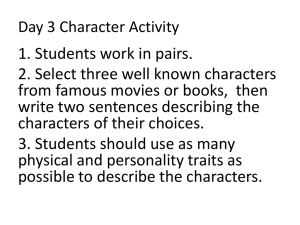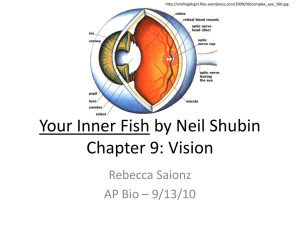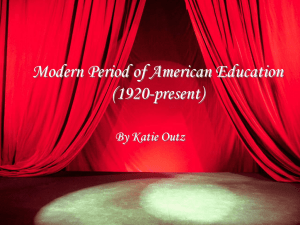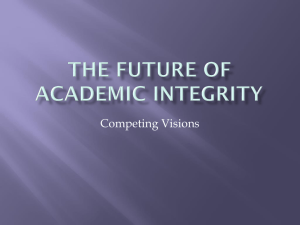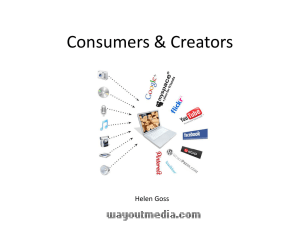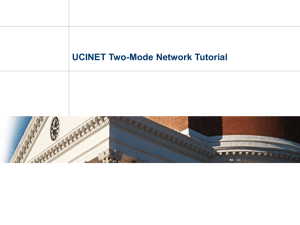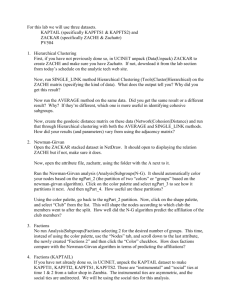Homework 2 Your objective with Homework 2 is work with an
advertisement
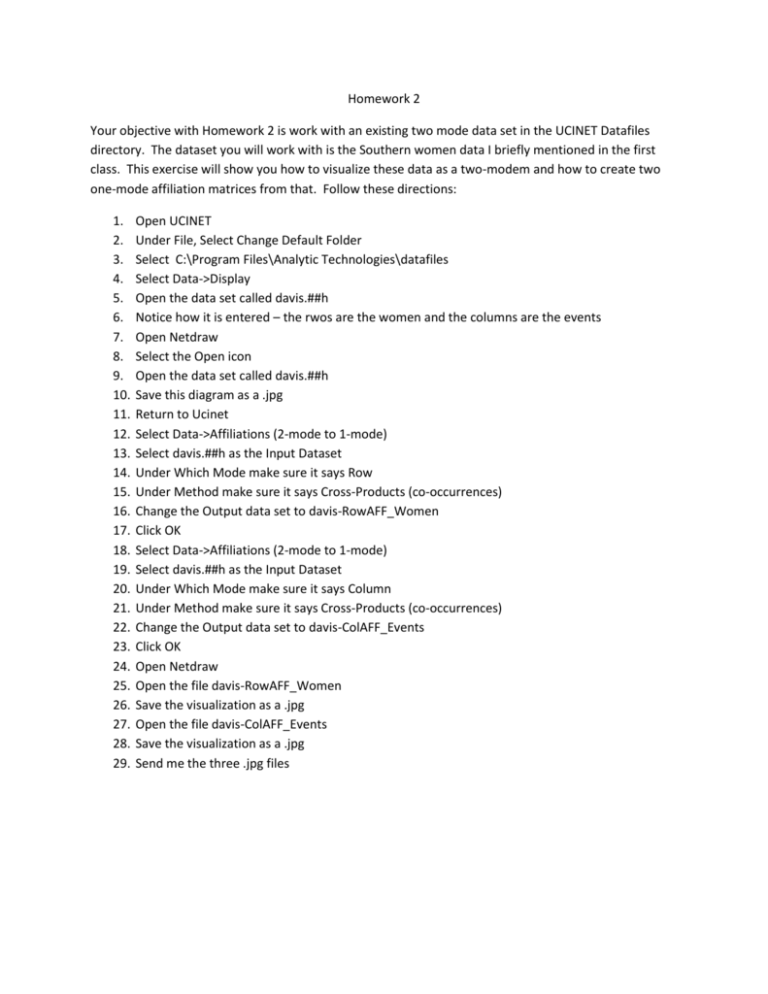
Homework 2 Your objective with Homework 2 is work with an existing two mode data set in the UCINET Datafiles directory. The dataset you will work with is the Southern women data I briefly mentioned in the first class. This exercise will show you how to visualize these data as a two-modem and how to create two one-mode affiliation matrices from that. Follow these directions: 1. 2. 3. 4. 5. 6. 7. 8. 9. 10. 11. 12. 13. 14. 15. 16. 17. 18. 19. 20. 21. 22. 23. 24. 25. 26. 27. 28. 29. Open UCINET Under File, Select Change Default Folder Select C:\Program Files\Analytic Technologies\datafiles Select Data->Display Open the data set called davis.##h Notice how it is entered – the rwos are the women and the columns are the events Open Netdraw Select the Open icon Open the data set called davis.##h Save this diagram as a .jpg Return to Ucinet Select Data->Affiliations (2-mode to 1-mode) Select davis.##h as the Input Dataset Under Which Mode make sure it says Row Under Method make sure it says Cross-Products (co-occurrences) Change the Output data set to davis-RowAFF_Women Click OK Select Data->Affiliations (2-mode to 1-mode) Select davis.##h as the Input Dataset Under Which Mode make sure it says Column Under Method make sure it says Cross-Products (co-occurrences) Change the Output data set to davis-ColAFF_Events Click OK Open Netdraw Open the file davis-RowAFF_Women Save the visualization as a .jpg Open the file davis-ColAFF_Events Save the visualization as a .jpg Send me the three .jpg files