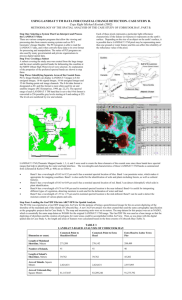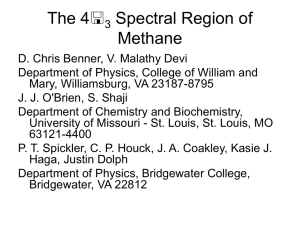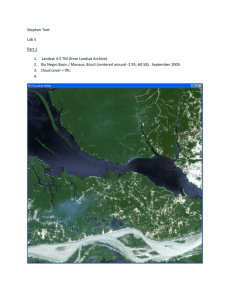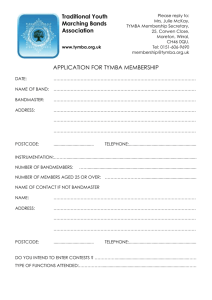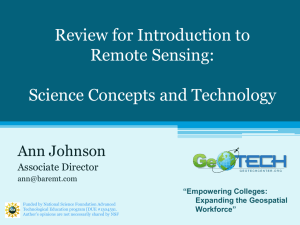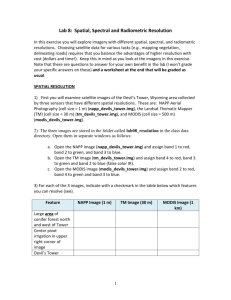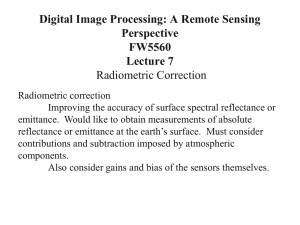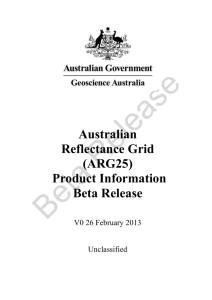Lab 4
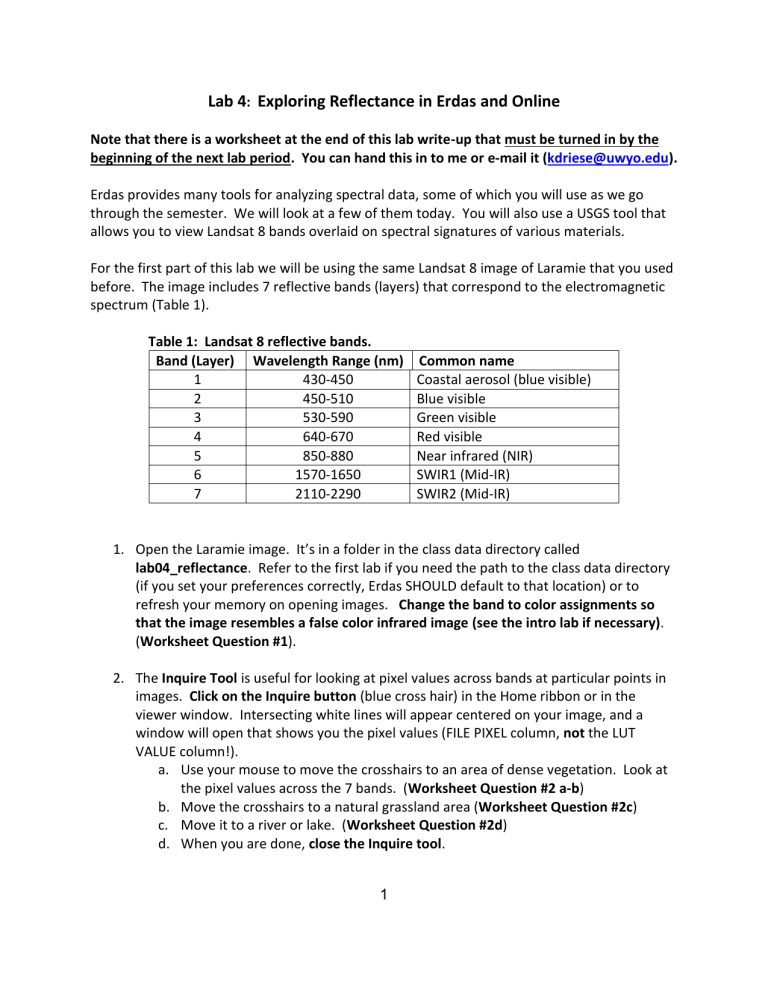
Lab 4
:
Exploring Reflectance in Erdas and Online
Note that there is a worksheet at the end of this lab write-up that must be turned in by the beginning of the next lab period. You can hand this in to me or e-mail it ( kdriese@uwyo.edu
).
Erdas provides many tools for analyzing spectral data, some of which you will use as we go through the semester. We will look at a few of them today. You will also use a USGS tool that allows you to view Landsat 8 bands overlaid on spectral signatures of various materials.
For the first part of this lab we will be using the same Landsat 8 image of Laramie that you used before. The image includes 7 reflective bands (layers) that correspond to the electromagnetic spectrum (Table 1).
Table 1: Landsat 8 reflective bands.
Band (Layer) Wavelength Range (nm) Common name
1 430-450 Coastal aerosol (blue visible)
2
3
4
5
450-510
530-590
640-670
850-880
Blue visible
Green visible
Red visible
Near infrared (NIR)
6
7
1570-1650
2110-2290
SWIR1 (Mid-IR)
SWIR2 (Mid-IR)
1.
Open the Laramie image. It’s in a folder in the class data directory called
lab04_reflectance. Refer to the first lab if you need the path to the class data directory
(if you set your preferences correctly, Erdas SHOULD default to that location) or to refresh your memory on opening images. Change the band to color assignments so
that the image resembles a false color infrared image (see the intro lab if necessary).
(Worksheet Question #1).
2.
The Inquire Tool is useful for looking at pixel values across bands at particular points in images. Click on the Inquire button (blue cross hair) in the Home ribbon or in the viewer window. Intersecting white lines will appear centered on your image, and a window will open that shows you the pixel values (FILE PIXEL column, not the LUT
VALUE column!). a.
Use your mouse to move the crosshairs to an area of dense vegetation. Look at the pixel values across the 7 bands. (Worksheet Question #2 a-b) b.
Move the crosshairs to a natural grassland area (Worksheet Question #2c) c.
Move it to a river or lake. (Worksheet Question #2d) d.
When you are done, close the Inquire tool.
1
3.
Erdas can also graph the digital numbers to create spectral curves (a.k.a. spectral signatures, spectral reflectance curves). To do this click on the Multispectral Tab and choose Spectral Profile/Spectral Profile in the Utilities area. A graph window will appear that has Pixel Value (DN) on the y-axis and Band # on the x-axis. To use the tool, click on the crosshair at the top of the graph window and then on a location in the image for which you would like to see a spectral curve. a.
Use this tool to create spectral curves for dense vegetation, grasslands, and water. Note that you can change the color and name of the lines using the
Edit/Chart Legend button at the top of the graph window. (Worksheet Question
#3)
4.
Now go to the USGS Spectral Characteristics Viewer at this URL: http://landsat.usgs.gov/tools_viewer.php
.
Allow windows to run the application if asked, and permit popups if necessary. This is a useful tool that allows you to look at spectral curves for some common materials, and to see where bands from some commonly used satellites intersect the curves. a.
When the spectral viewer opens, it defaults to a spectral curve for lawn grass overlaid with 9 bands from the Landsat 8 satellite (also called OLI). Note that in the previous part of this lab, we did not use band 8, which is called a panchromatic band or band 9, which is designed specifically for looking at cirrus clouds. Also note that the x-axis is labeled with wavelength in microns (1 micron
= 10 -6 m), and that the y-axis is fractional reflectance, with 1.0 = 100% reflectance. b.
Click on the Select Bands tab, and under Landsat 8 OLI, uncheck the “All” box and then check just the band 8 box. Look at the graph again and answer Worksheet
Question #4. c.
Now return to the select bands tab, uncheck band 8, and check bands 1-7 to show you the same bands that you used in the first part of the lab. (Worksheet
Question #5a-c).
5.
Now click on the Select Spectra tab and check the boxes for cheatgrass and dry grass.
Examine the resulting graph. (Worksheet Question #6)
6.
Compare other common materials, including clear water vs. turbid water (Worksheet
Question #7). Remember that to distinguish materials using satellite data, differences in the spectral reflectances of the materials MUST be captured by the satellite. Also remember that, in nature, materials have variable spectral reflectance. In other words, different aspen trees can have somewhat different reflectance, due to differences in leaf chemistry, plant health, plant structure, time of year, etc. We call this “spectral variability,” and it affects our ability to distinguish materials. We’ll talk about this more later in the semester.
2
Name___________________________________
Worksheet: Lab 04: Reflectance Spectra
1.
Which band did you assign to the color red to create this image? What is the common name of the wavelength region that this corresponds to? a.
What color are areas of dense vegetation in this image? Why? b.
What color are the natural grasslands that surround Laramie? Why aren’t they red? c.
What color is water? Why?
2.
Based on your exploration using the inquire tool, answer the following questions: a.
For dense vegetation, which band has the highest digital number? Relate this to your knowledge of green leaf spectral reflectance. b.
For dense vegetation, which visible light band (1-4) has the highest digital number? Is this what you would expect? Can you explain why this might be? c.
Which band has the highest digital number for natural grasslands? Why might this be? d.
How do the digital numbers for water compare in general with those of vegetation? Why?
3
3.
Either draw the three spectral curves below, or copy and paste the window showing the spectral curves (Alt-PrnScr copies the active window the clipboard, and then you can paste, or use the Windows 7 snipping tool (in Programs/Accessories on your desktop) to copy and then paste a user-defined area of your screen (useful!!). a.
Do these curves resemble what you would expect for these materials? If not, what are the anomalies and why do you think they exist?
4.
What part of the spectrum (common name) does band 8 cover? Why do you think this is called a panchromatic band?
5.
Based on the 7 Landsat 8 bands overlaid on the lawn grass spectral curve, answer the following: a.
Do any of Landsat 8 bands 1-7 capture the part of the lawn grass spectral curve that correspond to leaf water? b.
Which Landsat 8 bands captures the near-infrared (NIR) shoulder of the green leaf reflectance curve?
4
c.
Which band captures visible green reflectance?
6.
Is cheatgrass spectrally different than lawn grass? Which Landsat band or bands best capture the difference? If you were trying to distinguish these two, could you do it with
Landsat? How about cheatgrass vs. dry grass?
7.
Which Landsat bands capture differences between clear water and turbid (water with sediment) water? Do you think you could estimate sediment loads using Landsat 8 data? How might you do this?
5