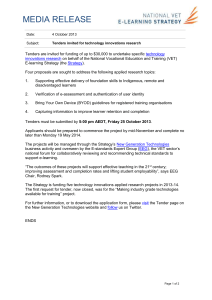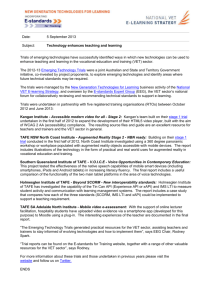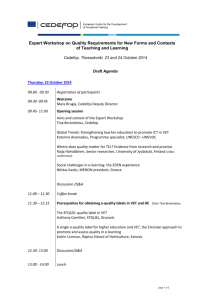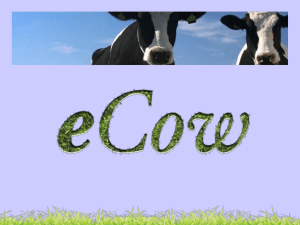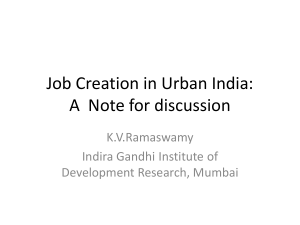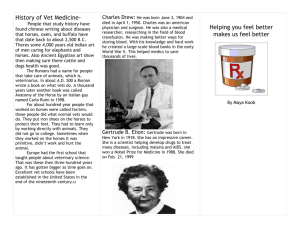2012-vet-teacher-elearning-toolkit - E
advertisement
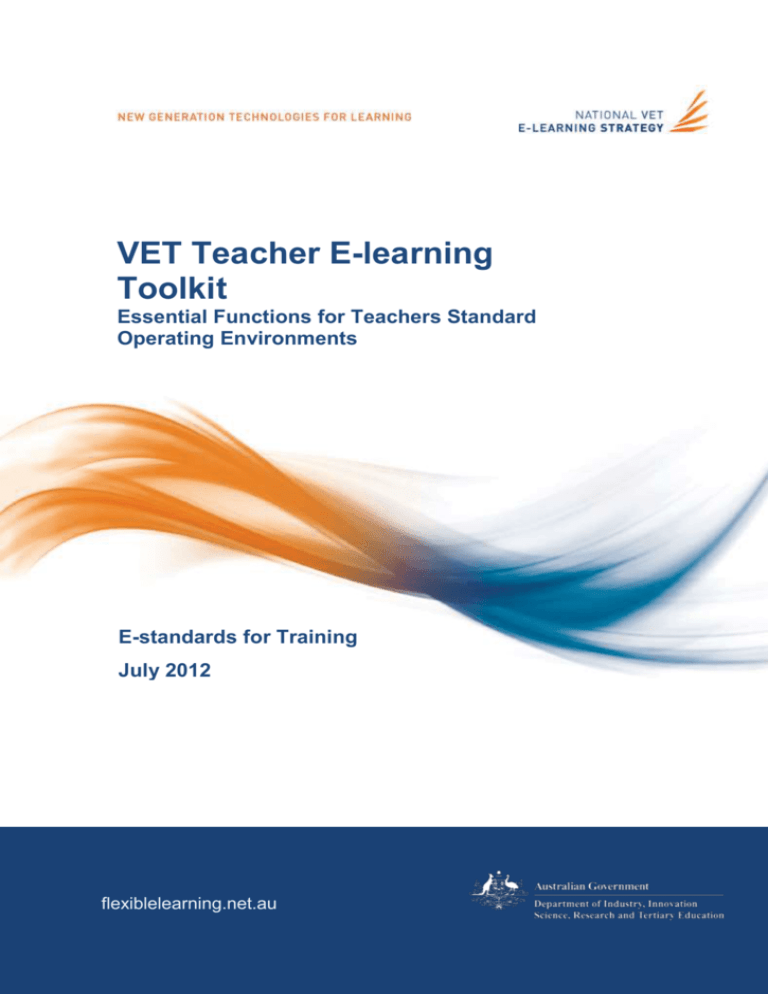
VET Teacher E-learning Toolkit Essential Functions for Teachers Standard Operating Environments E-standards for Training July 2012 Acknowledgement flexiblelearning.net.au Australian Flexible Learning Network Page 4 VET Teacher E-learning Toolkit Acknowledgements The New Generation Technologies for Training business activity, on behalf of the National VET E-learning Strategy wishes to acknowledge and thank participants from across the Australian vocational education and training (VET) sector, including the following key contributors to this version of the report: Howard Errey Kristena Gladman Gerry Green Narelle Higginson Bronwyn Lapham Dennis Macnamara Emma Ridley Damon Wallace E-standards for Training e-standards@flexiblelearning.net.au E-standards Expert Group http://e-standards.flexiblelearning.net.au/about_us/e-standards_expert_group.php With the exception of the Commonwealth Coat of Arms, the Department’s logo, any material protected by a trade mark and where otherwise noted all material presented in this document is provided under a Creative Commons Attribution 3.0 Australia (http://creativecommons.org/licenses/by/3.0/au/) licence. New Generation Technologies for Learning incorporating E-standards for Training National VET E-learning Strategy VET Teacher E-learning Toolkit Table of Contents 1 What is the Toolkit? ............................................................................................ 1 2 How do I use the Toolkit? ................................................................................... 1 3 Companion Document ........................................................................................ 1 4 Web-Based Functionality .................................................................................... 2 4.1 Access to National VET Teaching and Training Resources ....................................... 2 4.2 Access to Digital Resources to Support Teaching and Training ................................ 2 4.3 Access to Social, Collaborative Communication and Content Creation Tools ........... 2 4.4 Access to Virtual Classroom and Synchronous Communication Tools ...................... 3 4.5 Access to Tools to Support Evaluation and Assessment Activities ............................ 4 4.6 Access to Cloud based storage and sharing functionality .......................................... 4 5 Required Desktop Functionality ......................................................................... 4 5.1 Ability to Author and View Documents ........................................................................ 4 5.2 Ability to Play Audio and Video Content ..................................................................... 5 5.3 Ability to Create and Customise Multimedia Content ................................................. 5 5.4 Ability to Access and Subscribe to Information Feeds ............................................... 6 5.5 Ability to Develop Web-Based Learning Content ....................................................... 6 5.6 Ability to use and deliver learning and assessment on mobile devices ...................... 6 5.7 Ability to use e-portfolio approaches as part of teaching and learning ....................... 7 More Information .................................................................................................... 7 New Generation Technologies for Learning incorporating E-standards for Training National VET E-learning Strategy VET Teacher E-learning Toolkit 1 What is the Toolkit? This VET Teacher E-learning Toolkit (toolkit) specifies the minimum web and desktop-based functionality requirements needed to support e-learning in the national training system. This functionality has been endorsed by each state and territory via the National Senior Officials Committee (NSOC). The toolkit was developed by the National VET E-learning Strategy (Strategy), through the E-standards for Training business activity1 incorporating New Generation Technologies for Learning. 2 How do I use the Toolkit? The information in this toolkit should be used to inform the development of Standard Operating Environments (SOE) to support the e-learning functionality required by teachers and trainers. Vocational education and training (VET) organisations may provide this functionality through the use of any tool that meets the needs of their learners and teachers. Example tools are provided for each functional requirement as a guide only. Where possible, software tools selected for use by teachers and trainers should be compliant with the VET sector’s e-standards: http://e-standards.flexiblelearning.net.au/technical_standards/index.php 3 Companion Document A companion document, Commonly-used e-learning applications and tools in VET2, contains a list of software tools that are commonly used by teachers and trainers, based on a survey and stakeholder consultations undertaken by the Strategy in 2012. The following tables outline the minimum web and desktop-based functionality requirements needed to support e-learning in the national training system. There are three licence types referred to in the tables: C = Commercial CNC = Commercial No Cost F = Freeware, Open-source, Free for use in Education 1 The E-standards for Training business activity develops national standards to underpin essential e-learning infrastructure, conducting research into new technology areas and providing guidance materials and tools to support the effective use of emerging technologies; for more information: http://flexiblelearning.net.au/e-standards 2 http://e-standards.flexiblelearning.net.au/documents/2010-commonly-used-elearning-apps-and-tools-in-vet.doc National VET E-learning Strategy New Generation Technologies for Learning incorporating E-standards for Training Page 1 VET Teacher E-learning Toolkit 4 Web-Based Functionality 4.1 Access to National VET Teaching and Training Resources VET practitioners require access to the teaching and training resources available through the VET sector’s national network of learning object repositories. Example tools Licence Notes Toolboxes http://flexiblelearning.net.au/toolbo xes F Install as desktop short-cut and/or add to search toolbar in web browser. 4.2 Access to Digital Resources to Support Teaching and Training Practitioners require the ability to access supporting digital resources that are available online. Example tools Licence Notes TeacherTube http://www.teachertube.com F Video-based educational resources that can be viewed online, or downloaded for use in class or personal viewing. YouTube http://www.youtube.com CNC Video-based resources that can be viewed online and commented on. Google Maps and Google Earth http://maps.google.com http://www.google.com/earth/index.ht ml CNC Webquest http://webquest.org/ F Web services that include interactive mapping, satellite and terrain imagery. American based and not particularly VET focused but an example of actual content resource base used in some VET institutions 4.3 Access to Social, Collaborative Communication and Content Creation Tools Practitioners require the ability to communicate, collaborate and create content online using web-based applications and tools. Example tools Licence Blogger http://www.blogger.com CNC Edublogs http://edublogs.org/ F Del.icio.us http://del.icio.us CNC Social bookmarking tools are used by individuals or learning groups to collate, manage and rate links to web based resources. Diigo http://www.diigo.com CNC Social bookmarking tool that incorporates group functions for class activity and online sticky notes Wikispaces http://www.wikispaces.com National VET E-learning Strategy New Generation Technologies for Learning incorporating E-standards for Training Notes Blogs are commonly used in education for topic discussion by a learning group or as a reflective journal as a group. CNC/C Wikis are commonly used for group documentation or assignment work. Page 2 VET Teacher E-learning Toolkit Flickr http://www.flickr.com CNC Picasa Web Albums http://picasaweb.google.com CNC Instagram http://instagr.am/ CNC Images can be shared within an online community or private groups. Photo sharing often linked to FaceBook and Twitter (now owned by Facebook) YouTube http://www.youtube.com CNC Videos can be uploaded and shared with the online community, or topic-based and private channels. Facebook http://www.facebook.com/ CNC Needs policy support and guidance for effective and safe use. May be blocked in some institutions/jurisdictions Twitter http://www.twitter.com CNC Used for sharing, collaboration, shared learning and search 4.4 Access to Virtual Classroom and Synchronous Communication Tools Practitioners require the ability to connect to teachers, trainers and students to deliver and participate in training and professional development activities. Example tools Licence Adobe Connect http://www.adobe.com/products/conn ect C Centra http://www.saba.com C Blackboard collaborate http://www.blackboard.com/platforms/ collaborate/overview.aspx C Horizon Wimba Live Classroom http://www.wimba.com C IDL React http://darwinnt.biz C Netviewer/GoToMeeting www.gotomeeting.com.au Notes Use virtual classroom software to connect remote teachers, trainers and students C Second Life http://secondlife.com/ C Virtual world tools can be used to deliver immersive alternate reality experiences and collaborate in online workshops, training, demonstrations, seminars, professional development and meetings. Bandwidth and network issues should be considered Skype http://www.skype.com/intl/en/home CNC Make video and voice calls, send instant messages and share files. Only fees for calling phone numbers Google Hangout http://www.google.com/+/learnmore/h angouts/ F Online group video conferencing where recordings are automatically uploaded to Youtube Big Blue Button www.bigbluebutton.org National VET E-learning Strategy New Generation Technologies for Learning incorporating E-standards for Training Open source video conferencing tool with LMS integration Page 3 VET Teacher E-learning Toolkit 4.5 Access to Tools to Support Evaluation and Assessment Activities Practitioners require the ability to access tools to support the creation and publish surveys and quizzes for research, evaluation, feedback and assessment. Example tools Licence Notes Survey Monkey http://www.surveymonkey.com CNC/C Surveys can be conducted for research. Teachers and trainers can also use these tools for evaluating a session, or collating data. Paying annual fees gives higher level of functionality Hot Potatoes http://hotpot.uvic.ca/ F Quizzes can be created offline then delivered via the web or through a learning management system. Lime Survey http://www.limesurvey.org/ F Open Source online survey tool F Create surveys that are saved into GoogleDocs Google Forms http://www.google.com/google-ds/forms/ 4.6 Access to Cloud based storage and sharing functionality Practitioners require the ability to store, collaborate and share across multiple devices For further information on selection of cloud tools see http://e-standards.flexiblelearning.net.au/implementation/cloud_computing.php Example tools Licence Notes Dropbox http://www.dropbox.com F Files can be organised within a desktop folder that syncs with other devices and online. Documents can be shared online. Google Drive http://drive.google.com F File storage, collaboration and sharing platform that incorporates google docs. Evernote http://www.evernote.com F Online text repository that links across online applications. 5 Required Desktop Functionality 5.1 Ability to Author and View Documents Practitioners require the ability to create and view PDF, DOC, TXT and RTF files Example tools Licence Notes Acrobat Reader http://www.adobe.com CNC View PDF documents Microsoft Word Viewer http://office.microsoft.com CNC View DOC, RTF and TXT documents National VET E-learning Strategy New Generation Technologies for Learning incorporating E-standards for Training Page 4 VET Teacher E-learning Toolkit CutePDF Writer http://www.cutepdf.com CNC Create PDF documents Acrobat Writer http://www.adobe.com C Microsoft Office http://www.microsoft.com C Create text-based documents Open Office http://www.openoffice.org F Google Docs https://docs.google.com/#home CNC View and author collaboratively 5.2 Ability to Play Audio and Video Content Minimum requirement for practitioners is the ability to play all media created in content formats recommended to VET by E-standards for Training. Example tools Licence Notes Flash Player 10 http://www.adobe.com CNC View FLV and SWF content. Also plays other standard formats. Refer to website for info. Also refer to the VET technical standards for Notes regarding Flash's ongoing support. QuickTime 7 http://www.apple.com CNC Play MOV, MPEG -2, H.264/MPEG-4 AVC content. Also plays other standard formats. Refer to website for info. CNC Play WMA and WMV content. Microsoft website provides information on which version is recommended for which operating system. F/C Free basic service available, premium service for a fee. Can upload videos and share with others plus browse and search for videos. Uses Creative Commons licences. Vimeo works on diverse devices including iPads and minimises bandwidth usage. Windows Media Player http://www.microsoft.com Vimeo http://vimeo.com/ 5.3 Ability to Create and Customise Multimedia Content Minimum requirement is for practitioners to be able to create and customise multimedia content. Functionality Example tools Licence Notes Record and edit audio Audacity http://audacity.sourceforge.net/ F Commonly used for creation of audio content for podcasting. Jing http://www.jingproject.com/ CNC/C Snagit http://www.techsmith.com/ C Captivate http://www.adobe.com/support/captivate/ C Camtasia http://www.techsmith.com/camtasia.asp C Take screencaptures Create demonstration or interactive tutorials and National VET E-learning Strategy New Generation Technologies for Learning incorporating E-standards for Training Page 5 VET Teacher E-learning Toolkit assessments Adobe Flash Creative Suite http://www.adobe.com C Articulate Storyline http://www.articulate.com/products/storyl ine-overview.php Plug in for Moodle Sloodle http://www.sloodle.org/moodle/ Also refer to the VET technical standards for Notes regarding Flash's ongoing support. Publishes to Flash, HTML5 and iOS C F Also refer to the VET technical standards for Notes regarding Flash's ongoing support. Works for Second Life 5.4 Ability to Access and Subscribe to Information Feeds Minimum requirement is for practitioners to be able to access, subscribe to, and download news feeds and podcasts. Should also have access to information aggregators Example tools Licence Notes Google Reader http://www.google.com/reader CNC Recent web browsers include news and RSS aggregators CNC Virtual Webtop. Aggregator of online content (text, podcast, photos, video. Also has online sticky note function NetVibes http://www.netvibes.com 5.5 Ability to Develop Web-Based Learning Content Minimum requirement is for practitioners to be able to create and update web-based learning content. Example tools Licence Notes Adobe Dreamweaver http://www.adobe.com/products/drea mweaver/ C Dreamweaver can also be used as a collaborative development tool. Cybertrain http://cybertrain.info/index.html F/C Create on line quizzes and games eXe http://exelearning.org/ F Wimba Create http://www.wimba.com/products/wimb a_create Kognito http://www.kognito.com/ Tools that develop web-based learning content without the need for specialised coding experience. C C Designed for health industry but used by some Australian education providers. Sets up role plays, simulations and games 5.6 Ability to use and deliver learning and assessment on mobile devices VET practitioners need the ability to deliver on multiple mobile devices including BYO ones that may include proprietary systems such as iPads. Content here should be the subject of a subsequent piece of work Link National VET E-learning Strategy New Generation Technologies for Learning incorporating E-standards for Training Licence Notes Page 6 VET Teacher E-learning Toolkit http://estandards.flexiblelearning.net.au/impl ementation/mobile_technology.php M-learning Teacher and Training guide https://sites.google.com/a/adlnet.gov/ mobile-learning-guide/home ADL Mobile Learning Handbook 5.7 Ability to use e-portfolio approaches as part of teaching and learning Teachers need to be able to engage with learners through the use of e-portfolio approaches and to provide a link to the outcomes of learning Example tools Licence Mahara http://mahara.org/ F PebblePad http://www.pebblepad.co.uk/ C Notes Links well to Moodle, a commonly used LMS Claims to be a personal learning space, beyond just an eportfolio More Information National VET E-learning Strategy Email: enquiries@flexiblelearning.net.au Website: flexiblelearning.net.au E-standards for Training Email: e-standards@flexiblelearning.net.au Website: e-standards.flexiblelearning.net.au National VET E-learning Strategy New Generation Technologies for Learning incorporating E-standards for Training Page 7