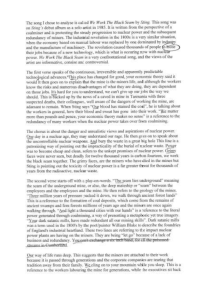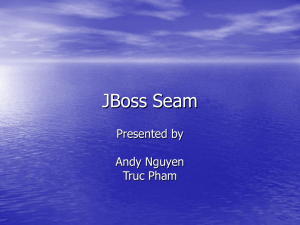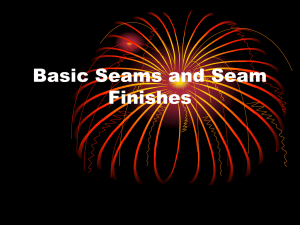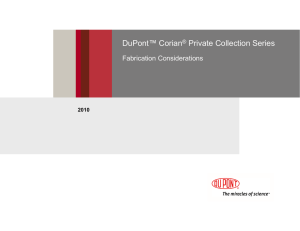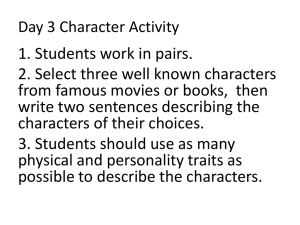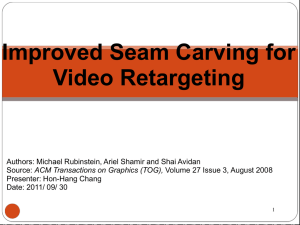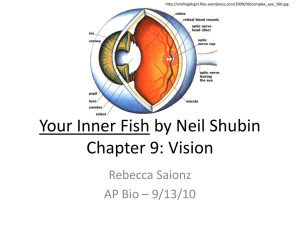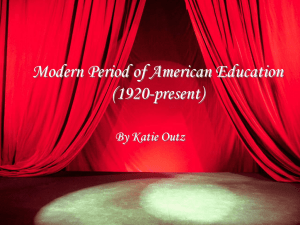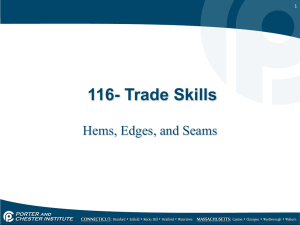hw3
advertisement
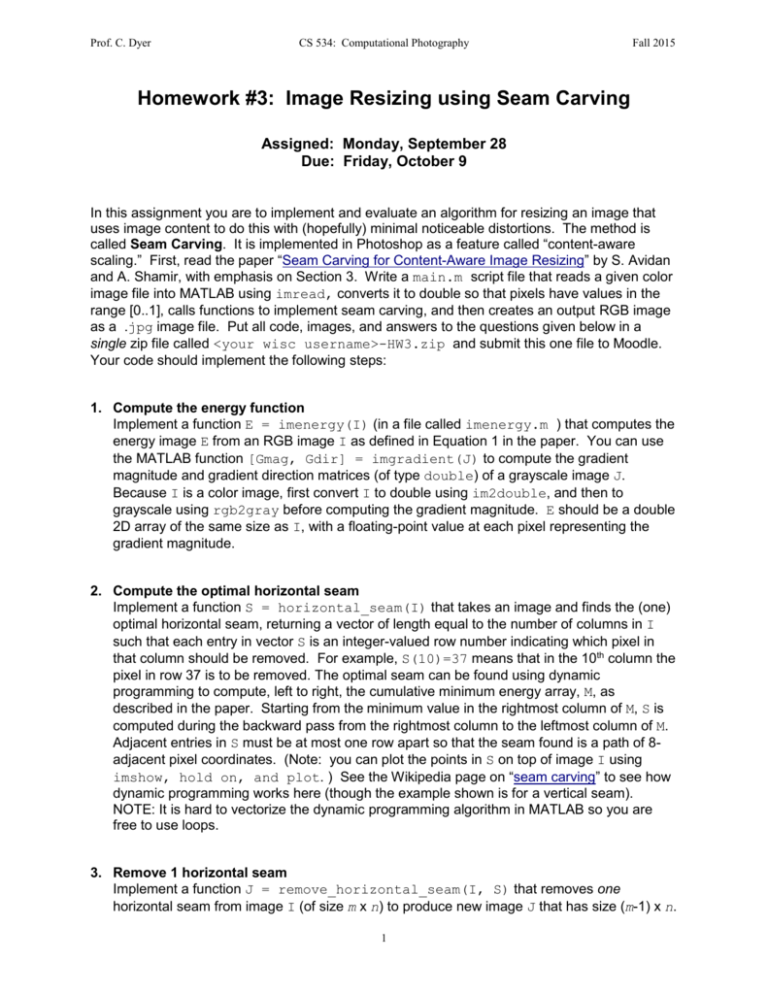
Prof. C. Dyer CS 534: Computational Photography Fall 2015 Homework #3: Image Resizing using Seam Carving Assigned: Monday, September 28 Due: Friday, October 9 In this assignment you are to implement and evaluate an algorithm for resizing an image that uses image content to do this with (hopefully) minimal noticeable distortions. The method is called Seam Carving. It is implemented in Photoshop as a feature called “content-aware scaling.” First, read the paper “Seam Carving for Content-Aware Image Resizing” by S. Avidan and A. Shamir, with emphasis on Section 3. Write a main.m script file that reads a given color image file into MATLAB using imread, converts it to double so that pixels have values in the range [0..1], calls functions to implement seam carving, and then creates an output RGB image as a .jpg image file. Put all code, images, and answers to the questions given below in a single zip file called <your wisc username>-HW3.zip and submit this one file to Moodle. Your code should implement the following steps: 1. Compute the energy function Implement a function E = imenergy(I) (in a file called imenergy.m ) that computes the energy image E from an RGB image I as defined in Equation 1 in the paper. You can use the MATLAB function [Gmag, Gdir] = imgradient(J) to compute the gradient magnitude and gradient direction matrices (of type double) of a grayscale image J. Because I is a color image, first convert I to double using im2double, and then to grayscale using rgb2gray before computing the gradient magnitude. E should be a double 2D array of the same size as I, with a floating-point value at each pixel representing the gradient magnitude. 2. Compute the optimal horizontal seam Implement a function S = horizontal_seam(I) that takes an image and finds the (one) optimal horizontal seam, returning a vector of length equal to the number of columns in I such that each entry in vector S is an integer-valued row number indicating which pixel in that column should be removed. For example, S(10)=37 means that in the 10th column the pixel in row 37 is to be removed. The optimal seam can be found using dynamic programming to compute, left to right, the cumulative minimum energy array, M, as described in the paper. Starting from the minimum value in the rightmost column of M, S is computed during the backward pass from the rightmost column to the leftmost column of M. Adjacent entries in S must be at most one row apart so that the seam found is a path of 8adjacent pixel coordinates. (Note: you can plot the points in S on top of image I using imshow, hold on, and plot. ) See the Wikipedia page on “seam carving” to see how dynamic programming works here (though the example shown is for a vertical seam). NOTE: It is hard to vectorize the dynamic programming algorithm in MATLAB so you are free to use loops. 3. Remove 1 horizontal seam Implement a function J = remove_horizontal_seam(I, S) that removes one horizontal seam from image I (of size m x n) to produce new image J that has size (m-1) x n. 1 Prof. C. Dyer CS 534: Computational Photography Fall 2015 4. Resize Implement a function J = shrnk(I, num_rows_removed, num_cols_removed) that takes an input color image I and computes an output color image J that has num_rows_removed fewer rows than I, and num_cols_removed fewer columns than I. This should find one seam, remove it, find the next seam, remove it, etc. Implement this function using only the horizontal seam detector and remover by (a) removing all horizontal seams, (b) rotating the image 90 using J = permute(I, [2 1 3]) (do not use transpose), (c) removing all vertical seams, and (d) un-rotating the image (using J = permute(I, [2 1 3]) ). Hence you do not need to implement a separate vertical seam removal function. Note: While your code’s runtime will not affect your grade, the runtime for computing shrnk can be long; use built-in Matlab functions and the : operator instead of loops whenever possible to speed up your code. Experiments 1. Using the test image union-terrace.jpg , run your shrnk function with the following values and create three (3) images called lastname.1a.jpg , lastname.1b.jpg and lastname.1c.jpg showing the results for: a. num_rows_removed = 0, num_cols_removed = 100 b. num_rows_removed = 100, num_cols_removed = 0 c. num_rows_removed = 100, num_cols_removed = 100 2. Create an image of the energy function output called lastname.2a.jpg and an image called lastname.2b.jpg of the cumulative minimum energy array M created before removing the first horizontal seam (your cumulative minimum energy array should be computed left to right across the image, with each pixel containing the cost of the optimal path from that pixel back to some pixel in the first column). Use imagesc and saveas to create these images. Explain why these images look as they do. 3. Create an image called lastname.3.jpg showing the original image together with the first selected horizontal seam and the first selected vertical seam overlaid. Explain why these are reasonable optimal seams. 4. Find on the web or take a photo to use as an input image (that is not too big) and name it lastname.4a.jpg where this image shows an interesting successful result of shrinking (either horizontally, vertically, or both) an image by some non-trivial amount. Save your result image as lastname.4b.jpg Hand in both images and describe why it seems to work well. 5. Find on the web or take a photo to use as an input image (that is not too big) and name it lastname.5a.jpg where this image shows an interesting poor result of shrinking a different image (either horizontally, vertically, or both) by some non-trivial amount. Save your result image with the name lastname.5b.jpg Hand in both images and describe why it seems to work poorly. Extra Credit (up to 10%) Implement one or more of the following or your own extension. Show and describe results. Hand in a separate ExtraCredit folder containing your code and images. 1. Write a function J = expnd(I, num_rows_expanded, num_cols_expanded) that expands the image by adding horizontal and vertical seams to create an output image that has num_rows_expanded more rows and num_cols_expanded more columns. 2. Implement one or more alternate energy functions and compare them experimentally. 2