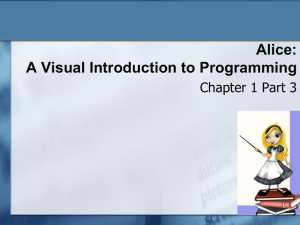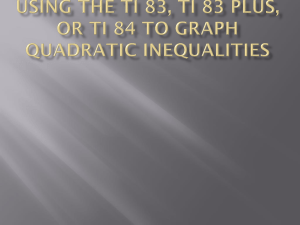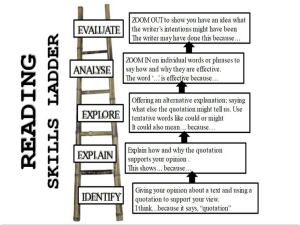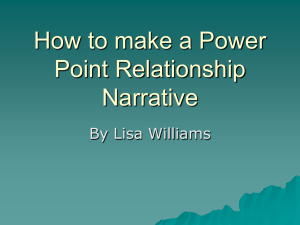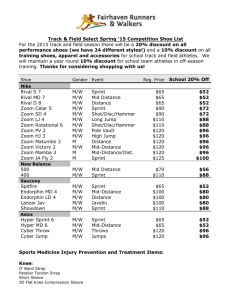Lesson 12 Exam Review Performance Tasks MS Word 2013
advertisement
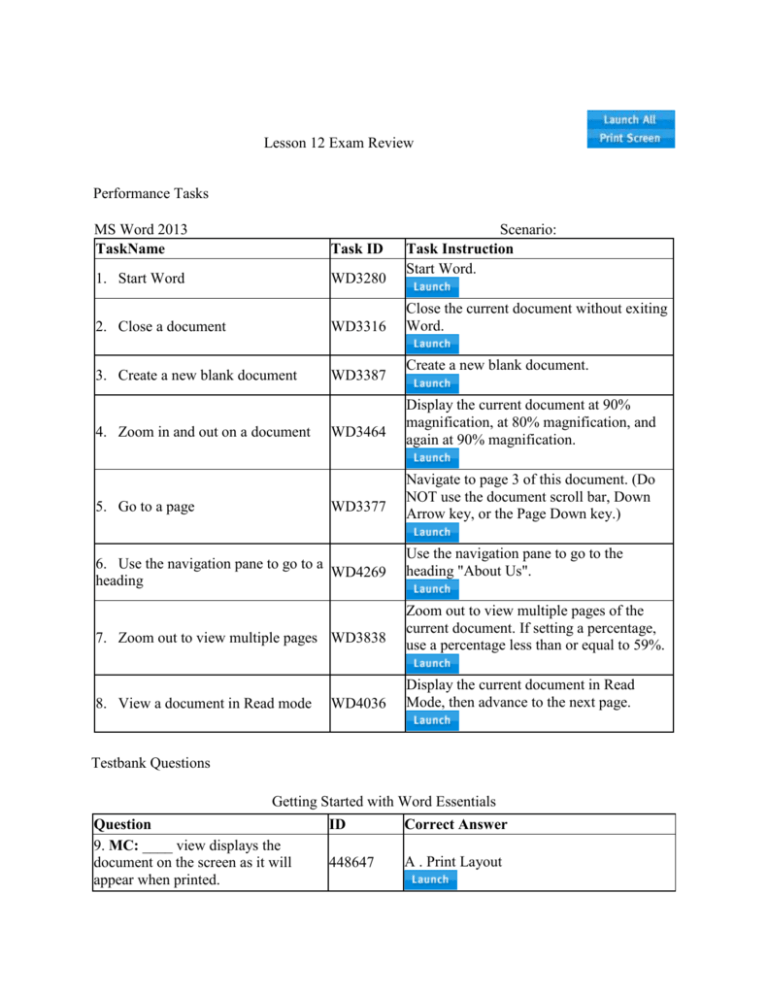
Lesson 12 Exam Review Performance Tasks MS Word 2013 TaskName Task ID 1. Start Word WD3280 2. Close a document WD3316 3. Create a new blank document WD3387 4. Zoom in and out on a document 5. Go to a page Scenario: Task Instruction Start Word. Close the current document without exiting Word. Create a new blank document. WD3464 Display the current document at 90% magnification, at 80% magnification, and again at 90% magnification. WD3377 Navigate to page 3 of this document. (Do NOT use the document scroll bar, Down Arrow key, or the Page Down key.) 6. Use the navigation pane to go to a WD4269 heading Use the navigation pane to go to the heading "About Us". 7. Zoom out to view multiple pages WD3838 Zoom out to view multiple pages of the current document. If setting a percentage, use a percentage less than or equal to 59%. 8. View a document in Read mode Display the current document in Read Mode, then advance to the next page. WD4036 Testbank Questions Getting Started with Word Essentials Question ID Correct Answer 9. MC: ____ view displays the A . Print Layout document on the screen as it will 448647 appear when printed. A . Print Layout B . Read Mode C . Outline D . Draft 10. MC: ____ view makes the display appear as though you are reading a book. A . Print Layout 448648 B . Read Mode C . Outline D . Draft 11. MC: ____ view shows only the basic document to make editing easier. A . Print Layout 448649 B . Draft C . Outline D . Web Layout 12. SA: ____________________ options enable you to increase and 448661 decrease the size of text and graphics on the screen. 13. T/F: All new blank documents created during a Word session will 448625 have the filename Document1. 14. MC: As you enter text in a Word document, ____ wavy lines may appear under words with possible spelling issues. 448645 A . red B . green C . blue D . black 15. MC: As you enter text in a Word document, the information in the ____ changes to reflect the page number for the current position of the insertion point. 448644 A . title bar B . Navigation Pane C . taskbar D . status bar 16. T/F: By default, you must press Enter to add blank space between 448628 paragraphs. B . Read Mode B . Draft Zoom False A . red D . status bar False 17. T/F: Clicking the Show/Hide button on the HOME tab displays how 448629 many paragraphs or tabs exist in the document. 18. SA: If the text you are entering extends beyond the right margin, the ____________________ feature will 448659 automatically move the text to the next line. 19. T/F: If you open a document, change the zoom settings, and then save the document without making 448631 any content changes, the zoom settings will still be saved. 20. Mod. T/F: In the Navigation Pane, you can view a(n) icon of each 448639 page, identified with a page number. ____________________ 21. MC: Lamar has been reading the second page of his document. To go back to page 1, he clicks the ____. A . HOME tab 448657 B . Page 1 icon on the status bar C . Next Page button D . Page Up button 22. MC: Nick learns that ____ view is best for quickly and easily reorganizing the content. A . Read Mode 448655 B . Outline C . Draft D . Print Layout 23. MC: Nick learns that all of the following are ways to change the document view, EXCEPT: ____. A . Press Ctrl+V. B . Click one of the view buttons in 448654 the status bar. C . Use options in the Zoom group on the VIEW tab. D . Use the Zoom controls on the right side of the status bar. 24. Mod. T/F: Normal.dotm is a(n) 448635 template, a file containing styles and False word wrap True thumbnail D . Page Up button B . Outline A . Press Ctrl+V. True customizations. ____________________ 25. Mod. T/F: One way to change the zoom is to drag the Zoom slider tab. ____________________ 26. Mod. T/F: The click and type feature lets you position the cursor anywhere in your document where you click. ____________________ 27. MC: The default setting for saving AutoRecover information is every ____ minutes. A.5 B . 10 C . 30 D . 60 28. Mod. T/F: The default setting in Word 2013 is to save the document with the file extension .docx. ____________________ 29. T/F: The Resume Reading callout positions your cursor in the same place it was when you previously closed the document. 30. MC: To ____ through his document, Lamar uses the three arrow buttons at the bottom of the vertical scroll bar. A . navigate B . scroll C . browse D . search 31. MC: To move the insertion point to the end of the document, press ____. A . Ctrl+End B . End C . Page Down D . Down arrow 32. MC: To move the insertion point to the next character in a word, press ____. A . Spacebar B . Right arrow 448638 True 448637 True 448643 B . 10 448636 True 448634 True 448656 C . browse 448653 A . Ctrl+End 448652 B . Right arrow C . Ctrl+Right arrow D . End 33. T/F: Toggling on the Num Lock key displays numbers typed in from 448630 the number keypad. 34. T/F: Users of previous versions of Word, such as Word 97-2003, can 448627 open files saved in the new format by default. 35. T/F: When additional files are opened on top of the blank default Document1 file during a Word 448626 session, they are named Document2, Document3, etc., by default. 36. SA: When navigating a multipage document, the ____________________ command 448662 can help you move to a specific page, line, or type of content. 37. SA: When you ____________________ an option, 448660 you alternate between the on and off states. 38. MC: When you first start Word, a new blank document appears and is automatically titled ____. A . Document1 448640 B . Word1 C . File1 D . Normal1 39. MC: Which of the following is NOT an example of a nonprinting character? A . period 448646 B . paragraph marker C . blank space D . page break 40. MC: Which of the following is NOT true about changing the zoom settings? A . You can show an entire page or 448650 multiple pages at the same time. B . Default settings may vary because of screen size or screen resolution settings. True False True Go To toggle A . Document1 A . period D . The maximum setting is 200%. C . View and zoom settings are saved with a document. D . The maximum setting is 200%. 41. MC: Which of the following is NOT true about navigating in a document? A . The scroll bars enable you to quickly view other areas of the document. B . If the zoom settings are set for page width, you can use the horizontal 448651 scroll bar to navigate horizontally. C . The position of the scroll box on the scroll bar helps you identify what part of the document you are viewing. D . A ScreenTip appears as you drag the scroll box, indicating what page you are on. 42. T/F: You can change settings, such as making the right button the primary mouse button if you are left- 448633 handed, in the Word Options dialog box. 43. MC: You can create a new document by clicking the ____ document icon in the Backstage view, New option. 448641 A . New B . Blank C . Default D . File 44. MC: You can easily customize Word settings using the Word ____ dialog box. A . Customize 448642 B . Settings C . Options D . Program 45. T/F: You can easily move through a long document by using the 448632 Navigation Pane. 46. SA: You can use Microsoft ____________________ 2013 to 448658 create letters, reports, tables, blogs, and more. B . If the zoom settings are set for page width, you can use the horizontal scroll bar to navigate horizontally. False B . Blank C . Options True Word