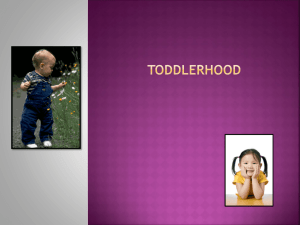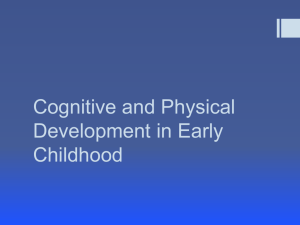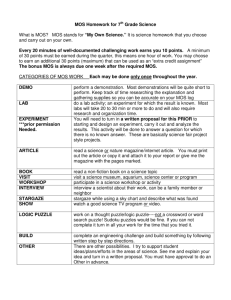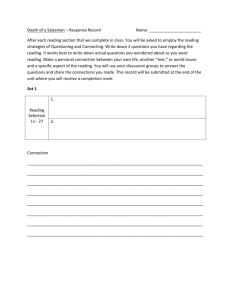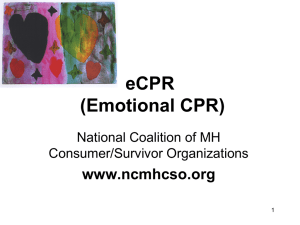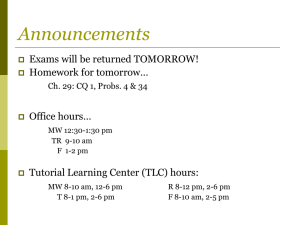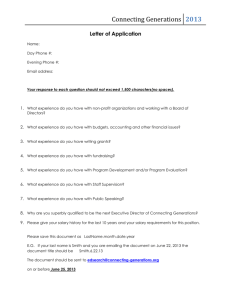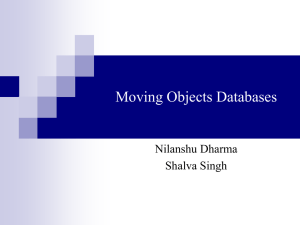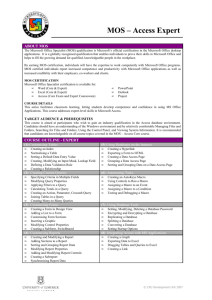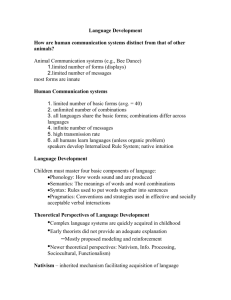ISS1 Access Syllabus
advertisement
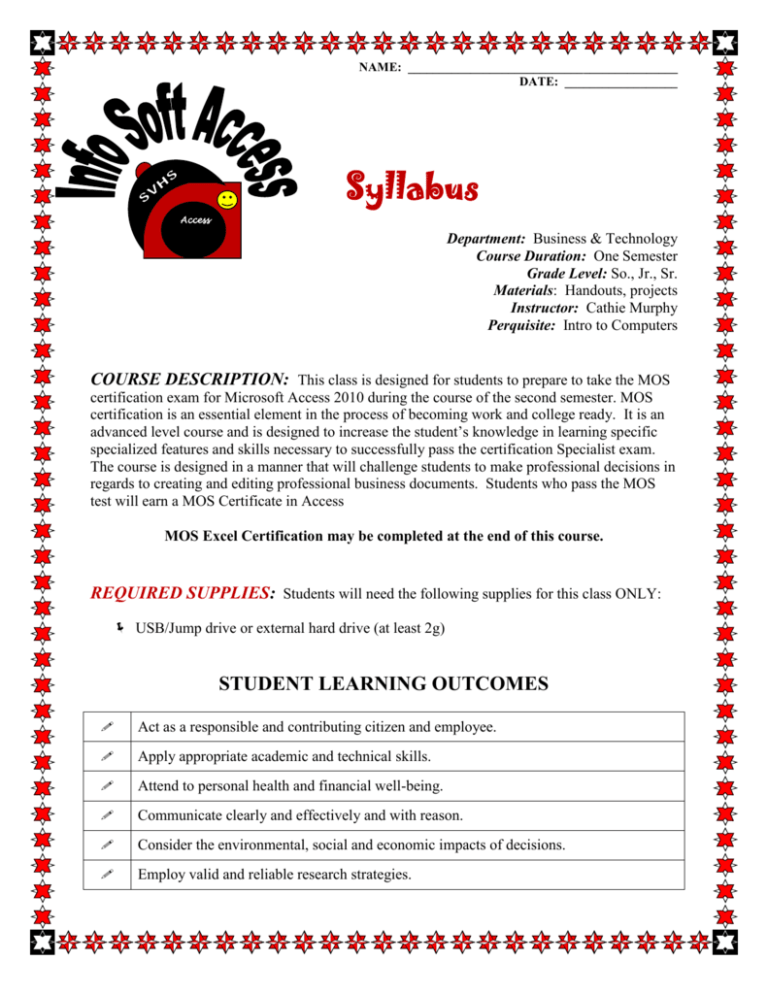
NAME: ___________________________________________ DATE: __________________ Syllabus Access Department: Business & Technology Course Duration: One Semester Grade Level: So., Jr., Sr. Materials: Handouts, projects Instructor: Cathie Murphy Perquisite: Intro to Computers COURSE DESCRIPTION: This class is designed for students to prepare to take the MOS certification exam for Microsoft Access 2010 during the course of the second semester. MOS certification is an essential element in the process of becoming work and college ready. It is an advanced level course and is designed to increase the student’s knowledge in learning specific specialized features and skills necessary to successfully pass the certification Specialist exam. The course is designed in a manner that will challenge students to make professional decisions in regards to creating and editing professional business documents. Students who pass the MOS test will earn a MOS Certificate in Access MOS Excel Certification may be completed at the end of this course. REQUIRED SUPPLIES: Students will need the following supplies for this class ONLY: USB/Jump drive or external hard drive (at least 2g) STUDENT LEARNING OUTCOMES Act as a responsible and contributing citizen and employee. Apply appropriate academic and technical skills. Attend to personal health and financial well-being. Communicate clearly and effectively and with reason. Consider the environmental, social and economic impacts of decisions. Employ valid and reliable research strategies. NAME: ___________________________________________ DATE: __________________ Model integrity, ethical leadership and effective management. Plan education and career paths aligned to personal goals. Use technology to enhance productivity. Work productively in teams while using cultural global competence. Utilize critical thinking to make sense of problems and persevere in solving them. METHOD OF STUDENT INSTRUCTION Class Activities Hands on work Small Group work One-on-one contact METHOD OF STUDENT ASSESSMENT _x_ _x_ _x_ _x_ _x_ Hands on Test and/or Quizzes Problem Solving Exercises Chapter Exercises GMetrix Review & Testing site Console 8 MOS Testing software ESSENTIAL OUTCOMES 1. Manage documents with the Backstage View feature in Access by: a) Utilizing various options features b) Creating and naming databases c) Creating Sample templates d) Opening, saving and exiting from databases e) Connecting key terms in the chapter with application 2. Create a database with the Home tab feature in Access by: a) Adding data into a database b) Utilizing the View features of a database c) Using the Clipboard features such as copy and paste d) Working with the Sort feature of a database e) Adding record features into a database f) Altering data using the text formatting feature NAME: ___________________________________________ DATE: __________________ 3. 4. 5. 6. g) Searching for data using the find and replace, Go to and Select features h) Connecting key terms in the chapter with application Designing a database using the Create features in Access by: a) Template application parts b) Inserting tables, table designs and share point lists c) Creating queries using the Query Wizard and Design d) Creation forms using the design and formatting features for forms e) Creating various types of reports and labels f) Workings with symbols and equations g) Inserting Video and Audio h) Connecting key terms in the chapter with application Inserting external data in Access by: a) Importing and linking data b) Exporting various types of files c) Creating emails d) Connecting key terms in the chapter with application Work with Database Tools in Access by: a) Compacting and repairing databases b) Creating relationships c) Analyzing and moving data d) Connecting key terms in the chapter with application Enhance the overall effect of a database by working with Table Tools feature in Access by: a) Working with various views in a database b) Inserting text, number, currency, date & time and other types of fields c) Working with Field Validation Rules d) Connecting key terms in the chapter with application