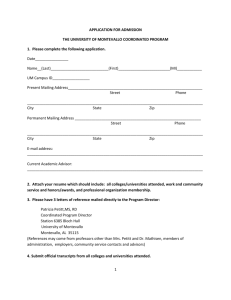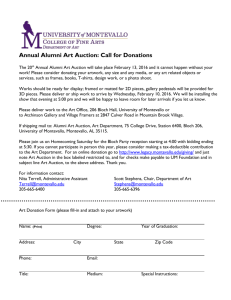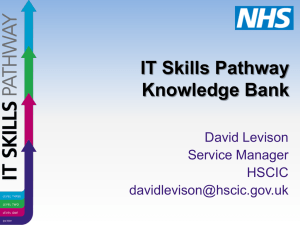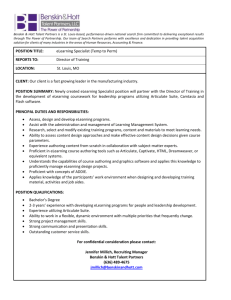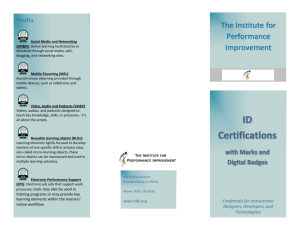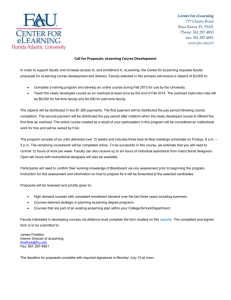eLearning Handbook
advertisement
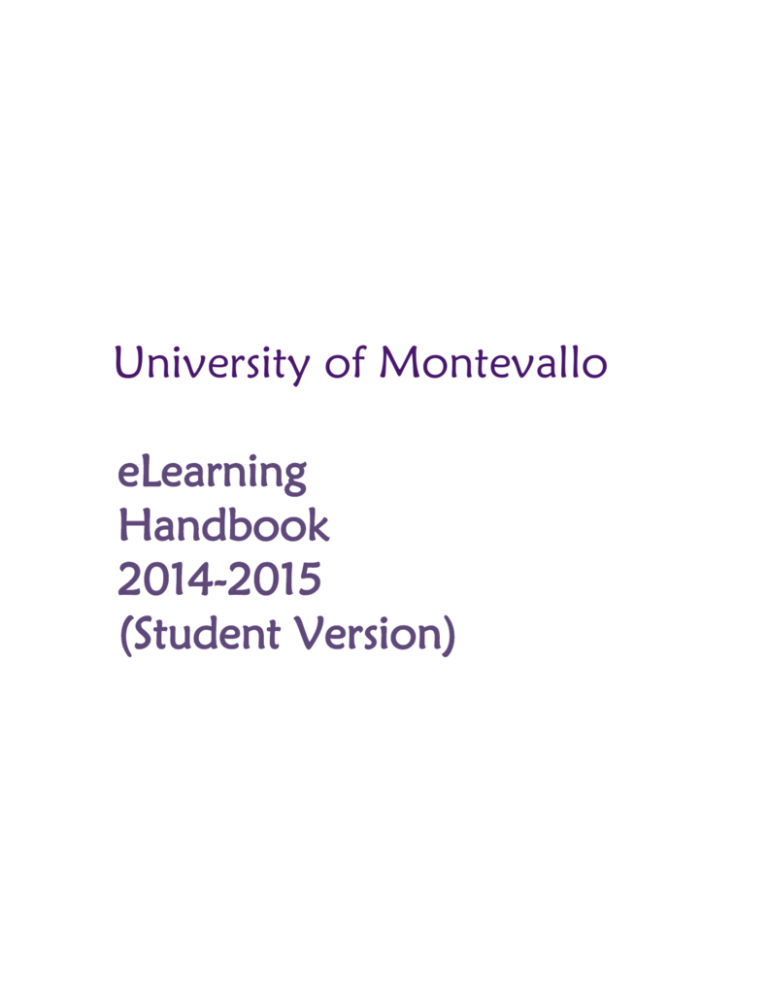
University of Montevallo eLearning Handbook 2014-2015 (Student Version) Table of Contents University Commitment ................................................................................................ 3 Student Commitment .................................................................................................... 4 Policies ......................................................................................................................... 5 Resources & Services ..................................................................................................... 6 2 University Commitment to eLearning The University will: 1. provide eLearning faculty and students access to reliable and appropriate technologies for carrying out the instructional goals of eLearning courses (i.e. a stable, password-protected, platform for eLearning). 2. provide eLearning faculty and students appropriate levels of training and training materials related to the use of eLearning technologies. 3. provide eLearning faculty and students with a “pre-course assessment” tool that allows students to determine their preparedness to take an eLearning course (i.e. preparedness in terms of skills, knowledge of technologies, & learning styles). 4. provide eLearning faculty and students access to a centralized technical support center that provides timely assistance on technology questions and problems. 5. provide a course coding system in the published schedule of course offerings that allows instructors and departments to flag classes as online, hybrid or traditional courses. 6. provide eLearning faculty and students with electronic access to library services, materials, and resources. 7. provide eLearning students with access to equivalent administrative and support services: enrollment services, financial aid services, bookstore services, advising and counseling services, and disability support services. 8. provide eLearning students with timely information on the technical equipment and skills required for success in the eLearning courses offered at UM. This includes information on how to log in to the University’s learning management system (e.g., Canvas) and the University’s portal system. Technical Recommendations (for 2014-2015) The technical recommendations for delivery of eLearning courses vary from minimal requirements to sophisticated and costly components. Listed below are the University’s recommendations for optimal production. The recommendations are provided in generic terms without the intent to endorse particular brands or products. a) PC with Windows 7 or later OR MAC with OS X 10.6 or later b) Internet Explorer, Mozilla Firefox, Google Chrome, or Safari (last 2 versions) c) Microsoft Office 2010 or later d) 1 GB RAM e) 2GHz processor f) Minimum 512 kbps g) Screen resolution minimum 1024x600 3 Student Commitment to eLearning Students who enroll in eLearning courses at the University of Montevallo will: 1. Take the initiative to learn about the technical equipment and technical skill requirements for the course in advance of the course start date, and access training materials related to the course technologies when and where appropriate. 2. Complete the “Online Readiness Assessment” indicating your preparedness for taking an online or hybrid course (i.e. preparedness in terms of skills, access to required technologies, and learning styles). 3. Adhere to the UM Student Code of Conduct. http://legacy.montevallo.edu/SA/Student_Conduct/Code_of_Conduct.shtm 4. Use their ForUM and Canvas email accounts for the duration of the eLearning course and check both frequently (preferably daily) for course communications. Students will also regularly check Canvas Messages for communication regarding the course. 5. Review the course syllabus by the first day of the start of the course. 6. Pay the full cost of each course prior to the first day of classes as required by the college policy. 7. Drop an eLearning course according to the same procedures and policies allowed for traditional courses. 8. Demonstrate participation in a given eLearning course within the first week of the class or become immediately eligible for an instructor-initiated drop/withdrawal. 9. Maintain weekly participation that provides an indication of “attendance.” 10. Respond to instructor-initiated emails and inquiries within a timely manner (within two working days unless a different timeline is stipulated). 11. Understand that frequent participation in an eLearning course (i.e., completing assignments, responding to emails, posting messages, accessing course content, taking course exams, etc.) is a requirement for UM classes. Therefore, failure to participate in a course for three weeks in a row makes a student eligible for an instructor-initiated drop/withdrawal, at the discretion of the instructor. 12. For technology-related issues, contact the Technology Services “help desk” for the duration of the course as needed. 13. Voice concerns about courses to the appropriate instructor, and follow the University’s grievance procedure as noted in the Code of Conduct. 4 http://legacy.montevallo.edu/SA/Student_Conduct/Disciplinary_Procedures.sht m 14. Access enrollment services, financial aid services, bookstore services, advising and counseling services, disability support services, and library services as needed. 15. Complete and submit the University-sponsored course evaluation form made available at the end of the semester. 16. Understand Academic Rights of Students. Academic rights of students are noted in the Student Code of Conduct. Policies Identity Verification Policy In 2014-2015 and for the foreseeable future, identity verification in eLearning courses is handled through the University’s secure log-in system. Faculty and student users are encouraged to protect sensitive information such as their UM identification number, username, and password. Proctoring Policy In 2014-2015 and for the foreseeable future, decisions related to proctoring exams, quizzes, or other assignments for eLearning courses are handled by individual faculty members. The University does not have a policy for the use of testing centers, contractual proctors, computer cameras, and so forth. Recording Policy Faculty members will secure student permission prior to recording in the eLearning environment. The following statement should be included in syllabi and/or course materials. “I give my permission for the University of Montevallo to videotape, audiotape, photograph, record, edit or otherwise reproduce my voice, image or likeness, and to use it in various formats and for the purposes within UM’s mission of teaching. Distribution methods may include, but are not limited to, the classroom, the Internet (including webcasts and podcasts), print publications, or any other medium now existing or later created. I understand that I have the option to deny recording and reproduction of my voice, image, or likeness without penalty.” 5 Resources & Services Admissions & Records Graduate: http://www.montevallo.edu/admissions/graduate-admissions Phone: 205-665-6350 Undergraduate: http://www.montevallo.edu/admissions/undergraduate-admissions/ Phone: 800-292-4349 Cashier Website: http://www.legacy.montevallo.edu/cashier/ Phone: 205-665-6065 Financial Aid Website: http://www.legacy.montevallo.edu/finaid/ Phone: 205-665-6050 Counseling and Support Services http://www.legacy.montevallo.edu/CounselingCenter/ Call (205)665-6245 or stop by the lower level of Main Hall between 8:00 a.m. and 5:00 p.m. Monday through Friday. In the event of an emergency, call the University of Montevallo Public Safety Department at (205)665-6155 or The Crisis Center at 205-323-7777 after hours. Bookstore UM Bookstore: Textbooks and other course materials will NOT be sent automatically to students. http:montevallo.bncollege.com/ Location: Main Street (205)665-6575 Disability Support Services DSS coordinates academic adjustments for students with documented disabilities, including those students who are taking distance-delivered courses. Faculty should expect to receive a classroom accommodation letter if the student is eligible for accommodations. Accommodation strategies include but are not limited to the following: testing accommodations, alternate format materials, ASL Interpreters or text based communication access techniques, liaison services and note taking assistance. http://www.legacy.montevallo.edu/DSS University of Montevallo Station 6250 Montevallo, AL 35115 Voice/TTY: (205) 665-6250 6 Fax (205) 665-6255 Email: DSS@montevallo.edu Location: Rear, Lower Level of Main Hall (Directly off of Vine Street) Hours: Monday-Friday 8:00 a.m. to 5:00 p.m. Library Services Carmichael Library Station 6100 Montevallo, AL 35115 Phone: 205-665-6100 Fax: 205-665-6112 Website: http://libguides.montevallo.edu/index TS Help Desk Technology Services offers assistance to faculty, staff, and students with computer services and network issues. Computer services include maintenance of UM computer labs, desktop services, email and Exchange services, username services, and assistance with software. The Help Desk is available 24 hours a day, 7 days a week. Phone: (205) 665-6520 or (866) 520-2401 (toll free) Email: helpdesk@montevallo.edu Recommended Equipment There are many technology tools available to faculty and staff when working online. For purposes of consistency, accuracy, quality and ease of use, the DEAG has developed some standard recommendations: i. Camtasia (for recording, editing and captioning audio or video) ii. Logitech webcam (C525 most highly recommended) iii. Adobe Acrobat for any published document iv. Active Expression Clickers v. Beyond Question Clickers Email Information E-mail is considered an official medium for communicating with students. All students are responsible for checking their University of Montevallo issued email accounts in a timely fashion and on a regular basis. (The official email system for students is identified by userID@forum.montevallo.edu and can be accessed via the forUM link on the University home page.) If you have any questions about how to log in to forUM email, please contact the Technology Services Help Desk at any time. The Help Desk staff is accessible by phone 24 hours a day, 7 days a week at (205) 665-6520 or (866) 520-2401 (toll free). Email can be sent to helpdesk@montevallo.edu. 7