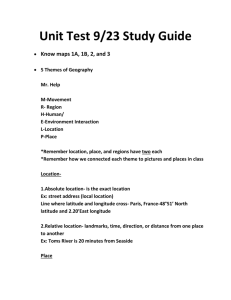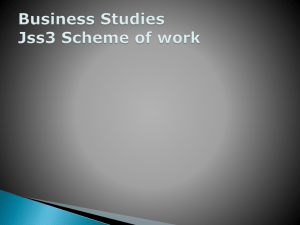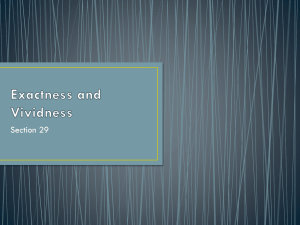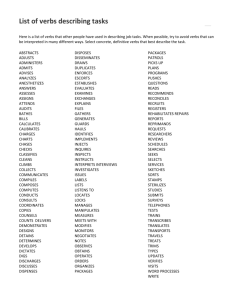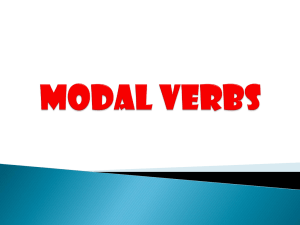EHR-S Verbs_V3
advertisement
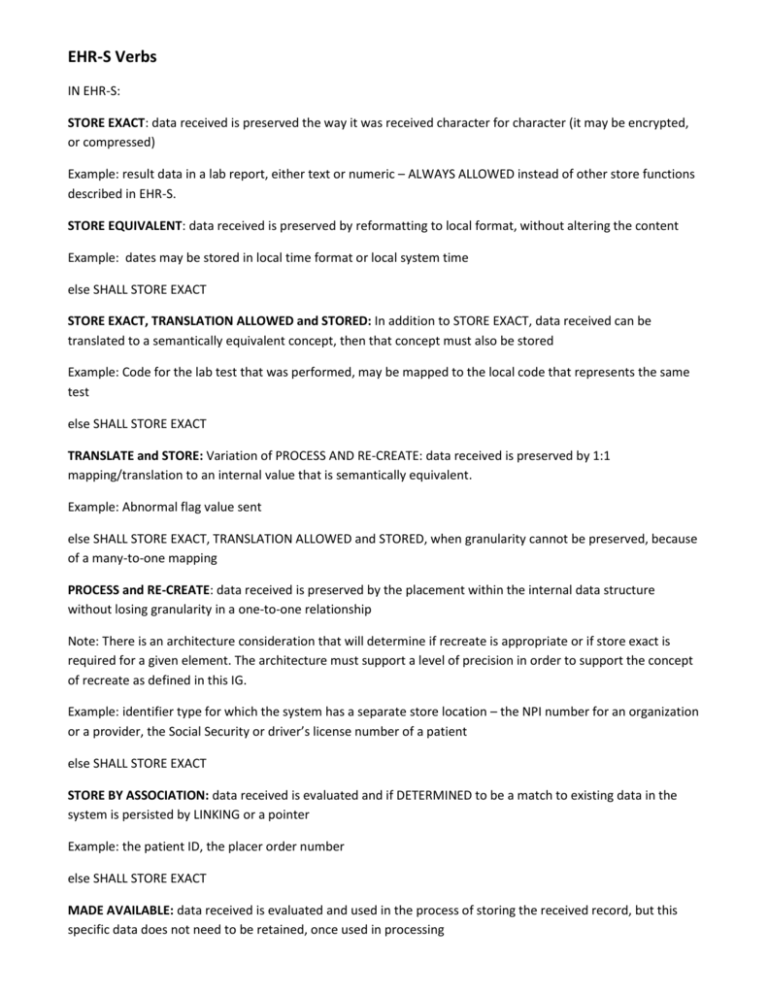
EHR-S Verbs IN EHR-S: STORE EXACT: data received is preserved the way it was received character for character (it may be encrypted, or compressed) Example: result data in a lab report, either text or numeric – ALWAYS ALLOWED instead of other store functions described in EHR-S. STORE EQUIVALENT: data received is preserved by reformatting to local format, without altering the content Example: dates may be stored in local time format or local system time else SHALL STORE EXACT STORE EXACT, TRANSLATION ALLOWED and STORED: In addition to STORE EXACT, data received can be translated to a semantically equivalent concept, then that concept must also be stored Example: Code for the lab test that was performed, may be mapped to the local code that represents the same test else SHALL STORE EXACT TRANSLATE and STORE: Variation of PROCESS AND RE-CREATE: data received is preserved by 1:1 mapping/translation to an internal value that is semantically equivalent. Example: Abnormal flag value sent else SHALL STORE EXACT, TRANSLATION ALLOWED and STORED, when granularity cannot be preserved, because of a many-to-one mapping PROCESS and RE-CREATE: data received is preserved by the placement within the internal data structure without losing granularity in a one-to-one relationship Note: There is an architecture consideration that will determine if recreate is appropriate or if store exact is required for a given element. The architecture must support a level of precision in order to support the concept of recreate as defined in this IG. Example: identifier type for which the system has a separate store location – the NPI number for an organization or a provider, the Social Security or driver’s license number of a patient else SHALL STORE EXACT STORE BY ASSOCIATION: data received is evaluated and if DETERMINED to be a match to existing data in the system is persisted by LINKING or a pointer Example: the patient ID, the placer order number else SHALL STORE EXACT MADE AVAILABLE: data received is evaluated and used in the process of storing the received record, but this specific data does not need to be retained, once used in processing Example: the parent-child linkage value – as long as the child result is linked to the parent result, the parent ID value does not need to be stored, but store is permitted PROCESS: data received is processed as needed for general message consumption – store permitted For MADE AVAILABLE, PROCESS and PROCESS and RE-CREATE need to decide if all 3 levels are important to distinguish – per ballot comment#86: review all S-MA items and make them either S-RC or S-PR USE EXACT: stored data rendered character for character as it is stored Example: numeric result value or text result – this includes capitalization, spacing, etc. USE EQUIVALENT: stored data is rendered locally acceptable format, without content being altered Example: date was received in message format of YYYYMMDDHHMM, was stored as system time and is displayed as Date: MM/DD/YYYY Time: HH:MM AM or PM USE TRANSLATE: stored data is rendered in semantically equivalent concept when part of the Laboratory Reference Report, but may be rendered as clinically equivalent in other uses, which allows a less granular mapping, but NEVER a more granular mapping Example: semantically equivalent: Gender code of “M” can be displayed as “male” or “Male” clinically equivalent: Hemoglobin A1c by HLPC can be displayed as Hgb A1c (dropped method, so less granular), as long as the other methods used to obtain the HgB A1c results would result in comparable values – the reference ranges would need to be USE EXACT USE REFERENCE: stored data is displayed by linking to a locally stored value – this is most often the case for data elements that are STORED BY ASSOCIATION. Example: Patient ID or order ID are displayed from the single local store location USE PERMITTED: stored data may be displayed – this IG does not prescribe further restrictions on the use. USE NOT RECOMMENDED: stored data are “supporting elements” and SHOULD NOT (as opposed to SHALL NOT) be displayed to the clinical users. USE NOT APPLICABLE: there may be no stored data available for display – this IG does not prescribe further restrictions on the use, should stored data be available for display. EHR-S FM Verbs Definitions for reference during discussion (drawn from April 2014 version) Store: = To MAINTAIN data by backing up, decrypting, encrypting, restoring and saving that data onto electronically accessible devices. For example, a clinician may STORE a given patient’s demographic data or a newly-prescribed medication. Another example is that an administrator may configure a system to STORE progressive copies of certain data on a regularly-scheduled basis for backup purposes. Note: data may be stored as plain text or in encrypted or compressed form. Children are: ARCHIVE, BACKUP, DECRYPT, ENCRYPT, RECOVER, RESTORE, SAVE Other verbs that point to store: persist, retain, record SAVE: To STORE data by placing it onto an electronically-accessible device for preservation. For example, a clinician may SAVE a given patient’s demographic data or a newly-prescribed medication. Another example is that an administrator may SAVE an updated list of physicians that have practice privileges at the local hospital. DETERMINE: To MANAGE data by analyzing it and making a decision based on the analysis. For example, the system may DETERMINE the possible severity of a patient’s allergic reaction to a proposed drug by analyzing the patient’s profile against a drug database and deciding whether the clinician should be presented with an alert or not. Another example is that a system may DETERMINE the next steps in a workflow based on an analysis of a patient’s lab results, the patient’s profile, and the clinical rules of the clinic, this analysis leading to a decision as to the appropriate next steps in the clinical process. Children are: ANALYZE, DECIDE Other verbs that point to DETERMINE: calculate / compute (in conjunction with store or present), create (in conjunction with store or render or present), generate (in conjunction with store or render or present) ANALYZE: To DETERMINE actions in the flow of processing data by comparing, correlating, or weighting certain data and by applying clinical or business rules, hence leading to a decision (see DECIDE). For example, the system may ANALYZE patient information using a drug-interaction database and a set of clinical rules. Another example is that the system may ANALYZE various protocols relative to a patient’s condition. Another example is that a person may ANALYZE a proposed update to a patient’s home address and DECIDE to reject the proposed update. Other verbs that point to ANALYZE: synthesize (in conjunction with store or present) DECIDE: To DETERMINE actions in the processing of data by choosing a certain alternative based on an analysis, and acting accordingly. For example, the system may DECIDE to render a notification to off-duty nurses to report for duty based on clinic rules and the receipt of a tornado alert. Another example is that the system may DECIDE to RENDER an alert to a clinician that a prescribed drug is contraindicated with the patient’s listed allergies, based on the analysis conducted. INTEGRATE: To UPDATE data by merging other data with the existing data in a controlled manner. For example, a user may INTEGRATE summaries of health care services that were provided in another jurisdiction into the patient’s local record. Another example is that an EHR system may INTEGRATE a single-sign-on application with the EHR system’s existing user-authentication services. Another example is that an EHR system may INTEGRATE multiple third-party modules to enhance its capabilities.
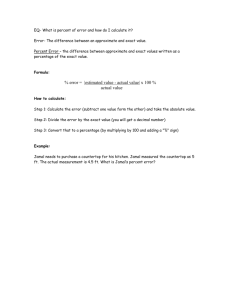
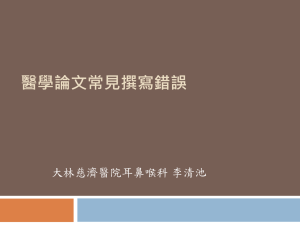
![Problems from [1.1-1.3]](http://s3.studylib.net/store/data/006588179_1-511fcbb6f9e9c4237c123091d14d6c4c-300x300.png)