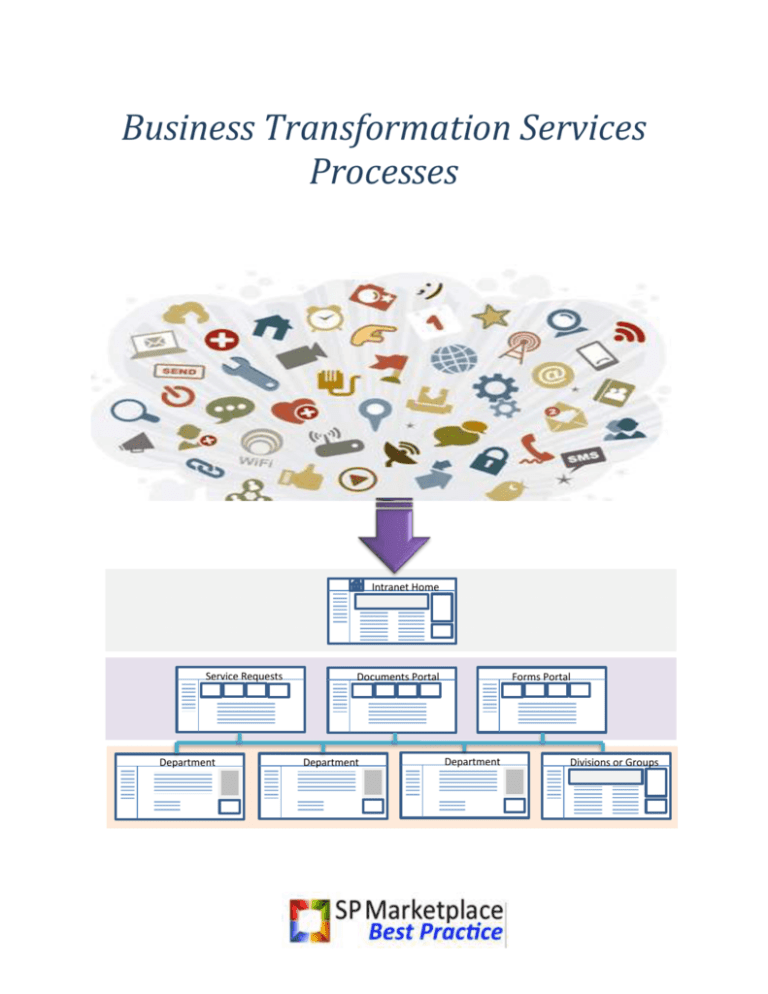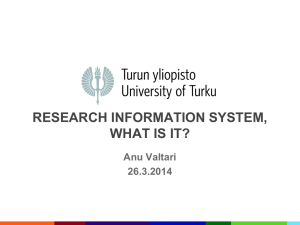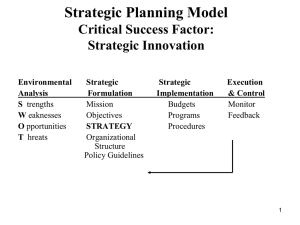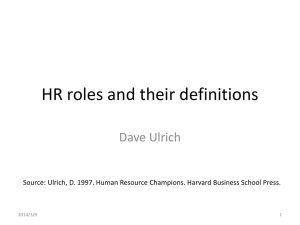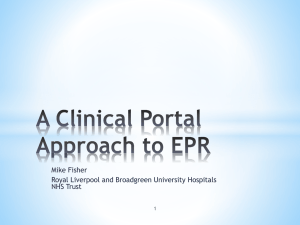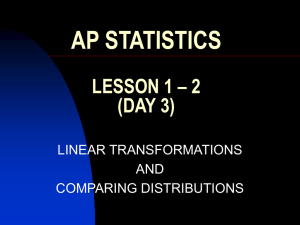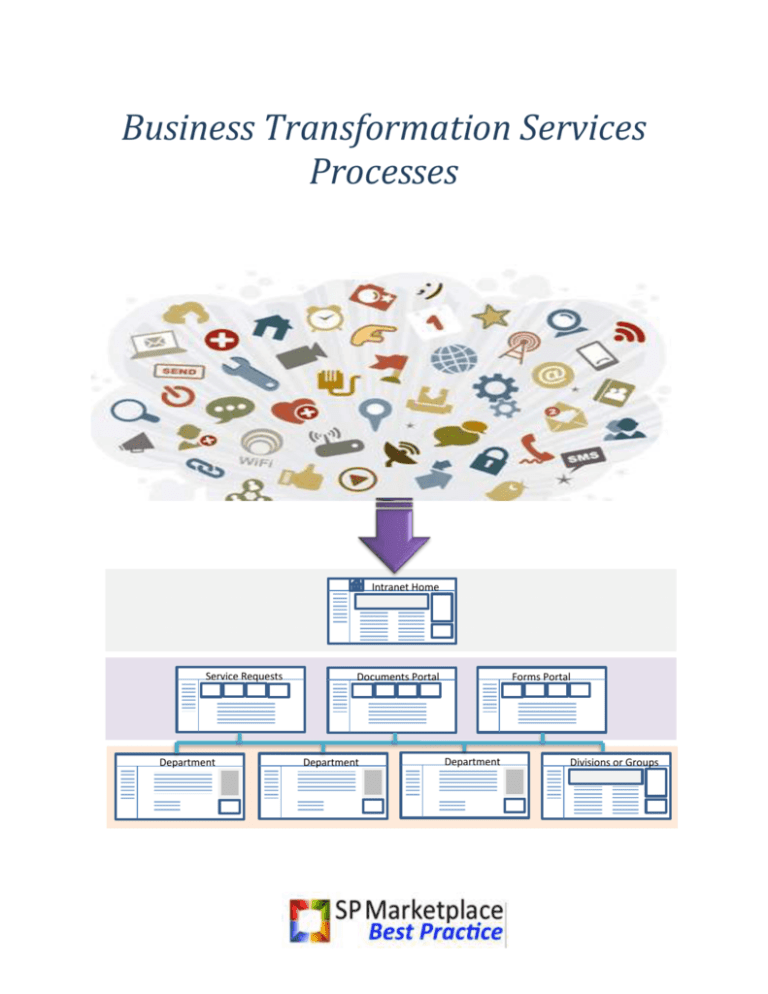
Business Transformation Services
Processes
Intranet Home
Service Requests
Department
Documents Portal
Department
Forms Portal
Department
Divisions or Groups
Business Transformation Processes
Contents
INTRODUCTION TO THE BUSINESS TRANSFORMATION SERVICES ....................................3
BUSINESS TRANSFORMATION PROCESSES ................................................................................3
Business Transformation Roadmap Process ..................................................................................3
FOLLOW-ON PROCESSES (DRIVEN BY PROJECT PLAN AND OUTSIDE THE SCOPE OF
THE ROADMAP SERVICE) ......................................................................................................................4
Design & Implement Intranet Portal .............................................................................................4
Design and Implement Department Portal and Sites (each) ...........................................................5
Design and Implement Custom Forms and Processes (Forms Portal) ..............................................6
ADDITIONAL SERVICES....................................................................................................................7
Data Migration Services ...............................................................................................................7
Data Integration Services .............................................................................................................7
CONTACT US .......................................................................................................................................8
Copyright © 2014 SP Marketplace Inc.
All rights reserved. No part of this publication may be reproduced, stored in a retrieval system, or
transmitted, in any form or by any means, electronic, mechanical, photocopying, recording, or
otherwise, without the prior permission of the copyright owners.
2
www.spmarketplace.com
888-218-5560
Business Transformation Processes
Introduction to the Business Transformation Services
Setting up an Intranet structure which enhances communications, collaboration, and automates
business processes is more than an intranet portal and some document storage. It starts with the
right structure which is designed in the context of your organization. Second it involves education
within your organization and support from executive management. Finally it involves proven best
practices for planning and implementation in phases, which evaluate current processes, existing
systems and new collaboration opportunities.
SP Marketplace Business Transformation Services work with your team to design the right Roadmap and Deployment phases. We bring the experience, product knowledge and business process
know how to save you the first-time stumbles of an unsuccessful implementation.
We work with you to define objectives and goals of the deployment, and educate your
management team on the capabilities and benefits of the cloud, We assess and map your current
organization structure to the SP Business Suite modules and architecture. Using best practices we
work with your team to prioritize module implementations and provide design work for
customizations needed.
Business Transformation Processes
Keeping all these “Best Practices” in mind, your Business Transformation Roadmap
consultant will engage you and your team through these process steps:
Business Transformation Roadmap Process
The core to a successful implementation is to start with a good plan. The Road-map
service provides an assessment of your current processes, the readiness of your staff
and maps that to the SP Business Suite structure and modules. Deliverables include: the
initial design of your Internal Services structure, mapping to that structure and a project
plan for a phased implementation going forward. This service includes:
1. Send Initial Customer Briefing and Intake Worksheet
2. Meet with Leadership Team to
a. Gather objectives, expectations, and key stakeholder contact info
b. Assess the current organization’s readiness, current structure, and practices
(gather “As-Is” state)
c. Determine what departments map to existing modules – HR, IT, Facilities,
Customer Service, Training.
d. What additional department(s) will be created from the generic Department
module
e. Any special needs for unusual organizational structure? i.e., multiple
divisions or branch offices?
3
www.spmarketplace.com
888-218-5560
Business Transformation Processes
3.
4.
5.
6.
f. Prioritize module / department implementation order
g. Module by module high level functional use map
Deliverable: Current Organization Assessment
Deliverable: Project Plan and timeline for overall phased implementation
a. Review with client Management team and adjust
Training and Adoption program:
a. Train Application Administrator
b. Management Group Presentation – introducing concept
c. Assess User Adoption Scenarios
Roadmap project complete
---------------- ROADMAP SERVICE COMPLETED --------------------
Follow-on Processes (driven by project plan and outside the scope of the Roadmap
Service)
The roadmap will provide a step by step project plan of a phased deployment and rollout.
Each phase will include department/module implementations. These are separate projects
which can be done by the client, or driven and managed by the consultant working with SPMP
services.
The following are the components of those projects. A separate statement of work can be
done for each of these if using consulting resources.
Design & Implement Intranet Portal
The Intranet Deployment Methodology includes all activities to begin planning,
customizing and implementing the Intranet Portal itself and the supporting structure
underneath. From requirements assessment, look and feel and content management
resource requirements our service makes sure your deployment is adopted organization
wide. The service includes:
1. Plan Follow-up detailed Intranet Portal Requirements gathering meeting
a. Asses how employee communication and information dissemination is done
now
b. Gather Communication/Content Requirements (announcements, alerts,
rollup dept announcements, news feeds (industry feeds), twitter, blogs (CEO,
newsletter, etc)), links, calendar, etc
c. Identify needs for one click resources in left navigation pane
d. Map what content they want on to the page itself
e. Identify Lifecycle of content – who creates, reviews, updates, removes
4
www.spmarketplace.com
888-218-5560
Business Transformation Processes
2. Layout design and complete configuration worksheet
a. Select Branding template, images, and colors
b. Modify Layout as needed
c. Choose relevant web-parts
d. Select specific content and sources
3. Implement configurations and customizations (SPMP Services)
4. Assign content managers
5. Test and User Acceptance
6. Introduction Webinar given organization
7. Rollout to Production
Design and Implement Department Portal and Sites (each)
The Department Deployment Methodology is designed to educate and work with your
various departments to ensure each department has a phased plan to deliver an easy to
use portal for employees and a productive site for department staff. Specific
department requirements will be assessed, and module features matched to existing
needs. For those areas that overlap with existing systems, the consultant will assess pro
and cons of replacement versus coexistence. This process is repeated for each
department or group area. The service includes:
1. Plan Follow-up detailed Per-Department Requirements Gathering meetings
a. Select department team:
i. Department Head(s)
ii. Content Providers
iii. Service Agents
b. Present Overview of Department Module capabilities
c. Assess and gather Functional inventory of what they have already (how do
they do things now) vs what we can do for them, and what things to change.
d. Identify key user roles and processes as part of step c above
e. Go over detailed module configuration worksheet selections
f. Identify any desired customizations to metadata and/or process
g. Identify any desired form and corresponding process customizations
2. Design department module modifications and fill out configuration worksheet
(repeating per function)
a. Change existing function areas to meet requirements
i. Process Design
ii. Data Design
iii. Form Design
b. Add new functions – process, data, and form design
3. Assign department power user
4. Create SOW to Implement design (SPMP or internal to your organization)
5. Test and User Acceptance
6. Migrate existing data to new functions/lists
5
www.spmarketplace.com
888-218-5560
Business Transformation Processes
7. Introduction Training for department
Forms Automation Service (Forms Portal)
The Forms Automation Service helps you take the chaos and time consuming work out
of process the plethora of forms in your organization. This provides a structured
approach to prioritizing and designing a centralized approach to automation of forms
data capture and processing. We work with functional departments to evaluate what
forms exist and their related processes. Forms are consolidated, and processes merged
to leverage the SP Forms Portal as a central more efficient place for employees to access
forms, and managers approve forms. The service includes:
1. Plan Follow-up detailed Per-Department Requirements Gathering meetings
a. Select forms team:
i. Forms Administrator (power user)
ii. Department form liaisons
b. Present Overview of Forms Portal capabilities
c. Assess and gather broad areas of forms and number of forms and how do
they use the forms now (process and data)
d. Forms Strategy
i. Prioritize Forms and Forms Areas
ii. Assess existing Forms routing and approval process
iii. Design new Forms routing and approval process
iv. Identify initial form acquisition process and reviewers
v. Identify metadata from form to surface in SharePoint
vi. Identify destination Document Libraries for Form Areas
vii. Identify Lifecycle of forms and associated metadata
2. Design Forms Portal module modifications and fill out configuration worksheet
a. Change existing function areas to meet requirements
i. Standard approval workflows
ii. Forms storage locations
b. Add new functions – workflows, data, and form routing
3. Assign forms administrator power user
4. Implement design changes to portal (SPMP or internal to your organization)
5. Form by form implementation (repeat per form)
a. Form design or transformation
b. Data capture design
c. Target SharePoint Library (or List)
d. Process flow
6. Test and User Acceptance
7. Rollout to Production
8. Train organization
6
www.spmarketplace.com
888-218-5560
Business Transformation Processes
Additional Services
Data Migration Services
This service provides a means for carrying forward your existing documents and data, the
new SP Business suite implementation. This way, your business suite will be pre-loaded with as
much of your relevant content as possible at each key deployment phase. Steps include:
1.
2.
3.
4.
5.
6.
7.
8.
9.
Identify existing data sources (data from existing systems, documents, etc)
Define what to bring forward, and what to archive
Identify staff who can assist with the data extractions and uploads / data-entry
Establish mapping of data from source to SP Business Suite module
Evaluate cleanliness and consistency of data and scrub/filter/transform options
Assist with or perform data extraction / transform / load (ETL) sessions.
Organize remaining manual data entry setup details.
Evaluate quality of upload results.
Beta-Review results with relevant team.
Coordinate results timing with departmental module production roll-out.
Data Integration Services
This service provides a means for integrating your SP Business Suite modules with external
data from other in-house or cloud-based business applications that your company currently
depends on. Steps include:
1. Identify existing sources of live data interfaces (database, payroll, ERP, etc.)
2. Identify objective and requirements of live / batched data sync service
3. Identify staff who manages application updates, application availability, and who can
assist with gathering the interface and usage protocol info.
4. Identify URL connection and security (authentication, etc) details of interface
5. [If in-house source]: Identify required firewall punch throughs for offsite access
(cloud)
6. Identify existing SharePoint data integration add-in package to accomplish objective
7. Gather app-field to SPMP list-column mapping
8. Implement and/or oversee implementation of integration add-in
9. Evaluate quality of custom data integration
10. Beta-Review results with relevant team
Roll-out to Production business suite
7
www.spmarketplace.com
888-218-5560
Business Transformation Processes
Contact Us
Contact SP Marketplace:
Email: info@spmarketplace.com
Postal Mail:
SP Marketplace
17319 Penn Valley Dr
Penn Valley, CA 95946
Website: www.SPMarketplace.com
Support: www.SPMarketplace.com/Support
Email: support@spmarketplace.com
8
www.spmarketplace.com
888-218-5560