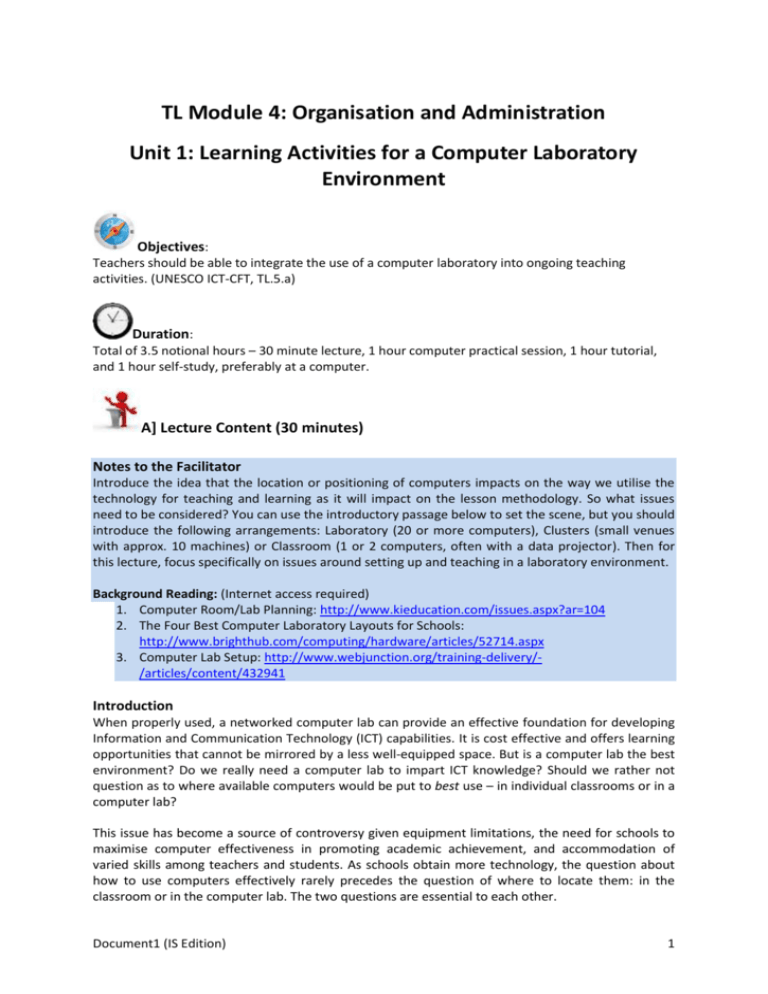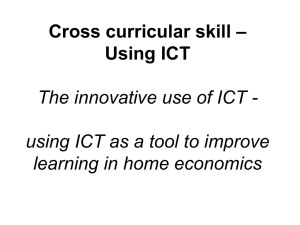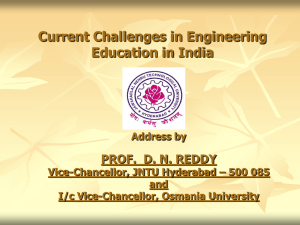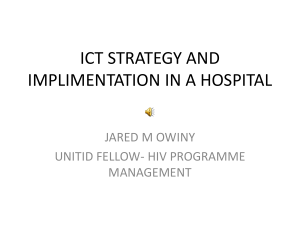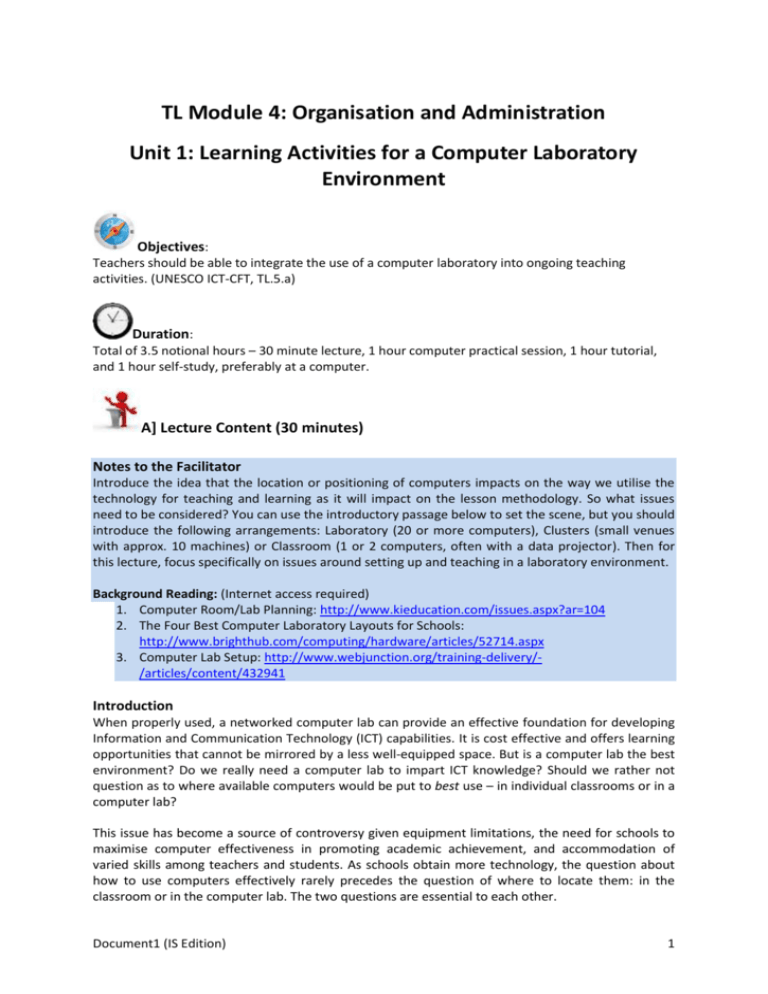
TL Module 4: Organisation and Administration
Unit 1: Learning Activities for a Computer Laboratory
Environment
Objectives:
Teachers should be able to integrate the use of a computer laboratory into ongoing teaching
activities. (UNESCO ICT-CFT, TL.5.a)
Duration:
Total of 3.5 notional hours – 30 minute lecture, 1 hour computer practical session, 1 hour tutorial,
and 1 hour self-study, preferably at a computer.
A] Lecture Content (30 minutes)
Notes to the Facilitator
Introduce the idea that the location or positioning of computers impacts on the way we utilise the
technology for teaching and learning as it will impact on the lesson methodology. So what issues
need to be considered? You can use the introductory passage below to set the scene, but you should
introduce the following arrangements: Laboratory (20 or more computers), Clusters (small venues
with approx. 10 machines) or Classroom (1 or 2 computers, often with a data projector). Then for
this lecture, focus specifically on issues around setting up and teaching in a laboratory environment.
Background Reading: (Internet access required)
1. Computer Room/Lab Planning: http://www.kieducation.com/issues.aspx?ar=104
2. The Four Best Computer Laboratory Layouts for Schools:
http://www.brighthub.com/computing/hardware/articles/52714.aspx
3. Computer Lab Setup: http://www.webjunction.org/training-delivery//articles/content/432941
Introduction
When properly used, a networked computer lab can provide an effective foundation for developing
Information and Communication Technology (ICT) capabilities. It is cost effective and offers learning
opportunities that cannot be mirrored by a less well-equipped space. But is a computer lab the best
environment? Do we really need a computer lab to impart ICT knowledge? Should we rather not
question as to where available computers would be put to best use – in individual classrooms or in a
computer lab?
This issue has become a source of controversy given equipment limitations, the need for schools to
maximise computer effectiveness in promoting academic achievement, and accommodation of
varied skills among teachers and students. As schools obtain more technology, the question about
how to use computers effectively rarely precedes the question of where to locate them: in the
classroom or in the computer lab. The two questions are essential to each other.
Document1 (IS Edition)
1
In this lecture we will focus specifically on the advantages and disadvantages of using a laboratory.
This table identifies the pros and cons of this setting.
Use of Computers in a Computer Lab Setting
Advantages
A computer lab provides a good
environment for developing e-confidence
in the initial stage.
It is the most economical solution for
providing ICT access through a computer
network.
As equipment is concentrated in one
location, technical support and
management is easier than if the
equipment is dispersed.
A computer lab provides a robust
network infrastructure.
Learners can simultaneously access their
own workstations.
Large groups can be trained and/or
assessed simultaneously.
Disadvantages
In a lab, it is difficult to integrate ICT into
everyday learning, teaching and thinking.
The layout of most computer labs makes
group work and collaboration difficult.
The focus can end up being on learning
by rote and performing practical tasks
rather than developing higher order
skills.
ICT resources are concentrated in a single
location, when they would be better
used if widely deployed.
The need to book the lab can result in
poor or unequal use.
(Taken from Microsoft Educator Learning Journeys)
B] Computer Practical (1 hour)
Notes to the Facilitator
In this practical the participants will familiarise themselves with the different computer access
models. Create several groups and initiate a debate on the use of computers in a lab setting versus
the use of computers in clusters or a classroom setting. Each group should be randomly allocated a
topic of a particular focus, i.e. “A computers in a lab setting is best for imparting knowledge” or “A
computer in a classroom or cluster setting is the ideal approach to imparting knowledge”. Each
group should be given the opportunity to come forward and debate with another group that has
been allocated an opposing viewpoint. They can draw on the resources and information below. If
internet access is available, participants may conduct research to help inform them further. As
facilitator, you will be required to summarise the main points of the discussion.
In this session you will read more about the different computer access models that are available. In
groups, you will debate an allocated topic focus against an opposing team.
Focus topics:
1. A computer in a lab setting is best for imparting knowledge.
2. A computer in a classroom or cluster setting is the ideal approach to imparting knowledge.
Document1 (IS Edition)
2
Activity:
1. In light of the topic focus your specific group has been allocated, review the resources
provided below and then develop an argument for your allocated focus based on the
knowledge you have gained in reviewing and researching the topic.
Computer Labs versus Classroom Integration of Computers
Uses of Labs and Learning Spaces
Miracle or Menace: Teaching and Learning with Laptop Computers in the Classroom
Ed Tech: Computer Labs versus Classroom Computers
2. As a group, present your findings on the advantages of your approach. Remember that your
opposing team will be armed with disadvantages to your allocated focus topic, so make sure
you are prepared to enter a lively debate.
3. The facilitator will summarise the main points of the discussion and conclude.
Notes to Facilitator:
Facilitator’s concluding remarks: “Most educators seem to think that technology must be deployed
in one or the other model. In most cases, the logistics and financial resources available to a school
will dictate which model the school will follow. Some schools might only be able to afford a small
number of computers and so choose to concentrate them in a single room to ensure fair access to all
students. Other schools might have more finances available and can afford to set up two or three
laboratories and several classrooms with computer access.”
Perhaps it would be best to iterate that the classroom computer model AND the lab model are
instructionally sound ways to deploy computer equipment. Having both models is clearly the desired
option. The real question is not should you have both, but does your school have the available funds
(and space) to deploy both options?
C] Tutorial (1 hour)
Notes to the Facilitator
Introduce the session. “Despite having some limitations, a computer lab can be an effective interim
solution until computers become an integral part of classrooms. But how could ICT lab activities be
integrated into lesson plans?” The purpose of the tutorial is to get participants to brainstorm some
lesson plan ideas that would effectively exploit the laboratory setting.
Despite having some limitations, a computer lab can be an effective interim solution until computers
become an integral part of classrooms. But how could ICT lab activities be integrated into lesson
plans?”
Document1 (IS Edition)
3
Activity:
1. Working in pairs, review the lecture resource supplied below.
Advantages
A computer lab provides a good
environment for developing econfidence in the initial stage.
It is the most economical solution
for providing ICT access through a
computer network.
As equipment is concentrated in one
location, technical support and
management is easier than if the
equipment is dispersed.
A computer lab provides a robust
network infrastructure.
Learners can simultaneously access
their own workstations.
Large groups can be simultaneously
trained and/or assessed.
Disadvantages
In a lab, it is difficult to integrate ICT into
everyday learning, teaching and thinking.
The layout of most computer labs makes
group work and collaboration difficult.
The focus can end up being on learning
by rote and performing practical tasks
rather than developing higher order skills.
ICT resources are concentrated in a single
location, when they would be better used
if widely deployed.
The need to book the lab can result in
poor or unequal use.
(Taken from Microsoft Educator Learning Journeys)
2. Integrating computer lab use into learning requires thought and planning. In pairs,
brainstorm ideas of which sections of the curricula would benefit from an ICT lab
environment and develop a lesson plan that illustrates this good practice. Use the table
above to spark ideas.
3. Now do the counter activity for identifying sections of the curricula that would NOT be
suited to working in an ICT lab. As a pair, remember to explain your answer.
4. The tutor will summarise the main points of the discussion and conclude.
D] Self-Study (1 hour)
Assignment 1 (30 minutes)
Complete the follow online tutorial at Educator Learning Journeys.
Organise and Manage the Use of ICT in Your Classroom
Unit 1: Topic 2: Learning Activities for a Computer Lab Environment – Adapting Activities for a
Computer Environment
“Time spent in the computer lab needs to be planned carefully to ensure that it is a productive and
valuable experience for all learners. This topic explores how lesson planning and collaborative
working can help ensure that lessons in the computer lab meet these requirements.”
Access at https://eljmicrosoft.intuition.com
Document1 (IS Edition)
4
Assignment 2 (30 minutes)
“What do you do when things go wrong in the lab? Do you plan for disruptions or problems in
advance?”
From your experience reflect how you would respond, what alternate plans you would have, if the
following occurred when going to the school’s computer lab.
1. Power failure
2. Timetable clash with another teacher and class
3. Computers working but no Internet connectivity
4. Some computers are working but not enough for the whole class
5. The program you want to use is not installed on all the machines
6. Students become distracted when looking at sites not related to your lesson
7. Some students don’t have the skills to operate the computer
Resources Used in this Lesson Unit
Computer Room/Lab Planning. Available online from KI Education at:
http://www.kieducation.com/issues.aspx?ar=104 (Accessed 6/10/2011) (All Rights Reserved).
The Four Best Computer Laboratory Layouts for Schools. Available online at :
http://www.brighthub.com/computing/hardware/articles/52714.aspx (Accessed 6/10/2011) (All
Rights Reserved).
Computer Lab Setup. Available online at http://www.webjunction.org/training-delivery//articles/content/432941 (Accessed 6/10/2011) (All Rights Reserved).
Culbertson, Diane. (n.d.). Computer Labs versus Classroom Integration of Computers. Available
online at
http://distributedresearch.net/ultrastudents/andyroberts/term2/actionresearch/Files/labvsclass.pdf
(All Rights Reserved).
van den Blink, Clare (2009). Uses of Labs and Learning Spaces. Available online at
http://www.educause.edu/EDUCAUSE+Quarterly/EDUCAUSEQuarterlyMagazineVolum/UsesofLabsa
ndLearningSpaces/163858 (CC: BY: NC: SA)
Efaw, Hampton et al. Miracle or Menace: Teaching and Learning with Laptop Computers in the
Classroom. Available online at:
http://www.educause.edu/EDUCAUSE+Quarterly/EDUCAUSEQuarterlyMagazineVolum/MiracleorMe
naceTeachingandLear/157299 (CC: BY: NC: SA)
Bustillos, J. Ed Tech: Computer Labs versus Classroom Computers (2005). Available online at:
http://joebustillos.com/2005/05/11/ed-tech-computer-labs-versus-classroom-computers/ (CC: BY:
NC: SA)
Microsoft. (2011). Educator Learning Journeys: Technology Literacy Curriculum – Organise and
Manage the Use of Technology in your Classroom. Available online at
https://eljmicrosoft.intuition.com/Rubicon.aspx. Accessed 25/07/2011 (All Rights Reserved).
Document1 (IS Edition)
5