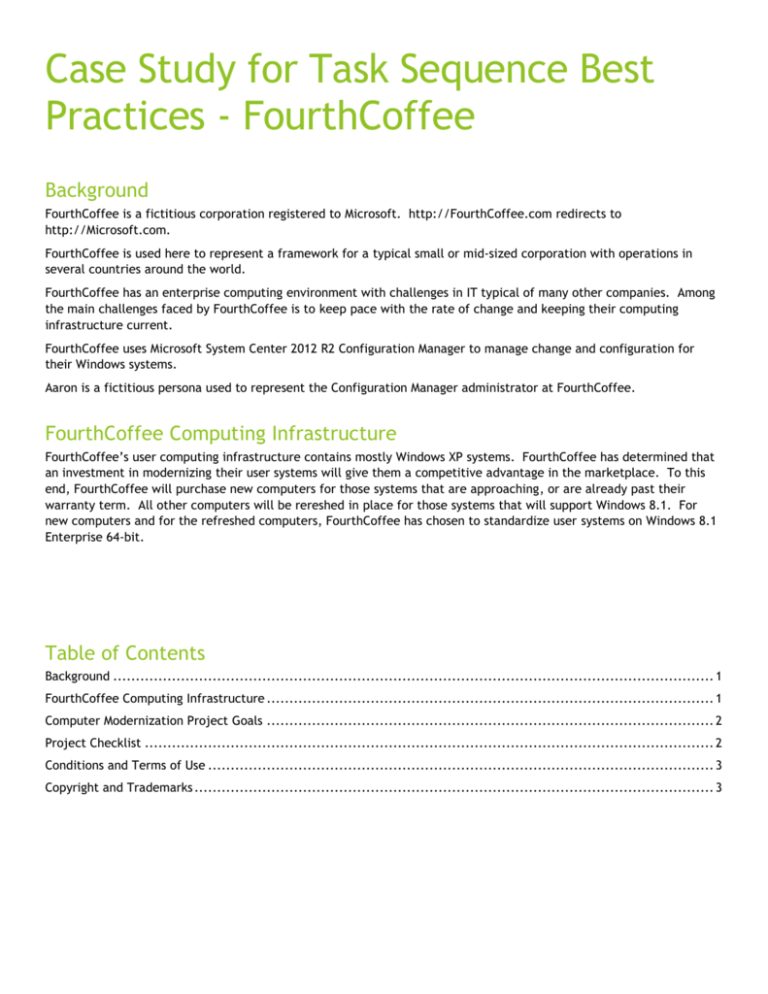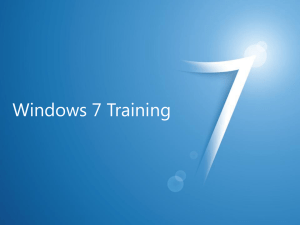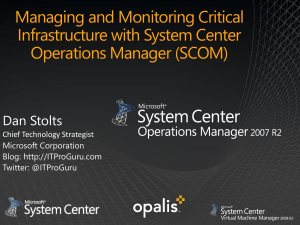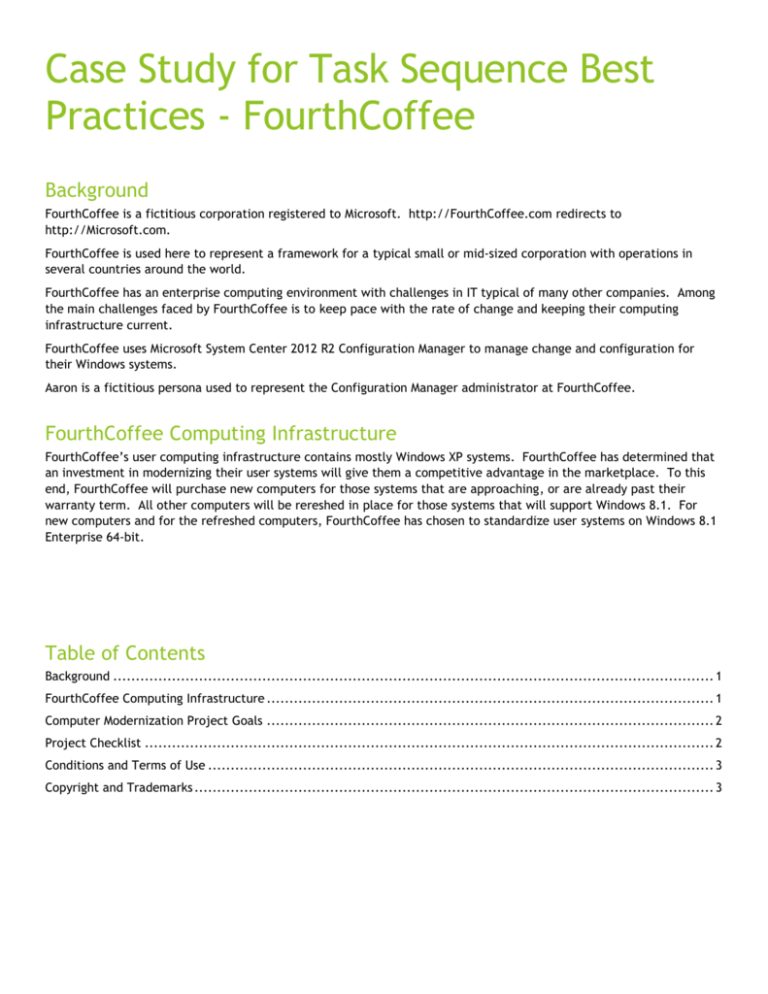
Case Study for Task Sequence Best
Practices - FourthCoffee
Background
FourthCoffee is a fictitious corporation registered to Microsoft. http://FourthCoffee.com redirects to
http://Microsoft.com.
FourthCoffee is used here to represent a framework for a typical small or mid-sized corporation with operations in
several countries around the world.
FourthCoffee has an enterprise computing environment with challenges in IT typical of many other companies. Among
the main challenges faced by FourthCoffee is to keep pace with the rate of change and keeping their computing
infrastructure current.
FourthCoffee uses Microsoft System Center 2012 R2 Configuration Manager to manage change and configuration for
their Windows systems.
Aaron is a fictitious persona used to represent the Configuration Manager administrator at FourthCoffee.
FourthCoffee Computing Infrastructure
FourthCoffee’s user computing infrastructure contains mostly Windows XP systems. FourthCoffee has determined that
an investment in modernizing their user systems will give them a competitive advantage in the marketplace. To this
end, FourthCoffee will purchase new computers for those systems that are approaching, or are already past their
warranty term. All other computers will be rereshed in place for those systems that will support Windows 8.1. For
new computers and for the refreshed computers, FourthCoffee has chosen to standardize user systems on Windows 8.1
Enterprise 64-bit.
Table of Contents
Background ..................................................................................................................................... 1
FourthCoffee Computing Infrastructure ................................................................................................... 1
Computer Modernization Project Goals ................................................................................................... 2
Project Checklist .............................................................................................................................. 2
Conditions and Terms of Use ................................................................................................................ 3
Copyright and Trademarks ................................................................................................................... 3
Computer Modernization Project Goals
This project has two main goals:
1. Issue new systems with Windows 8.1 Enterprise 64-bit. New systems need to be configured for FourthCoffee
common line of business applications. To satisfy this project goal, Aaron will create a task sequence intended
for use on bare metal systems (those system for which no local operating system currently exists).
2. Refresh existing user system, where possible, to Windows 8.1 Enterprise 64-bit. Common line of business
applications will be installed on the system, as well as specific applications users will need for their roles. User
data and settings will be migrated from the prior operating system to the new operating system. When the
system is joined to the FourthCoffee domain, it will be placed in an Organization Unit in Active Directory
specific to their physical location. Proper language packs must be installed based on physical location, and the
timezone must be configured properly. To satisfy this project goal, Aaron will create a task sequence intended
for use in computer refresh scenarios (those where users have been using their computers, and the hardware
has been designated for refresh to Windows 8.1).
In all cases, hardware drivers for devices attached to the systems will also be installed and configured.
Project Checklist
By reviewing http://technet.microsoft.com/en-us/library/gg682018.aspx, Aaron has determined that in order to meet
the two main goals of this project, several items must first be in place before creating or deploying a task sequence.
1. Windows 8.1 Enterprise x64 media
Aaron will use the steps described at http://technet.microsoft.com/en-us/library/hh397283.aspx to import the
Windows 8.1 Enterprise x64 operating system to Configuration Manager
2. A Network Access Account
Aaron has reviewed and implemented the Network Access Account described at
http://technet.microsoft.com/en-us/library/hh427337.aspx
3. Configuration Manager server configuration including state migration points
Aaron has reviewed and implemented state migration points, as described at
http://technet.microsoft.com/en-us/library/hh397289.aspx#BKMK_StateMigrationPoint
4. Network boundaries discovered and configured with Boundary Groups
Aaron has reviewed http://technet.microsoft.com/en-us/library/gg712679.aspx and implemented boundary
groups for content location and user state storage location
5. All common line-of-business applications prepared in Configuration Manager as applications for unattended
deployment
Aaron and his team have prepared applications and package/programs for unattended installation via the
operating system task sequence, as referenced at http://technet.microsoft.com/en-us/library/gg682125.aspx
and http://technet.microsoft.com/en-us/library/gg699369.aspx
6. Identify those system in the FourthCoffee enterprise that can be refhreshed with the newest operating system
In order to identify those devices that can support Windows 7 and Windows 8, Aaron has used the Configuration
Manager Upgrade Assessment Tool, described at http://technet.microsoft.com/library/jj677189.aspx
7. Some Hyper-V clients and representative hardware devices for testing
Conditions and Terms of Use
This training package is proprietary and confidential, and is intended only for uses described in the training materials.
Content and software is provided to you under a Non-Disclosure Agreement and cannot be distributed. Copying or
disclosing all or any portion of the content and/or software included in such packages is strictly prohibited.
The contents of this package are for informational and training purposes only and are provided "as is" without warranty
of any kind, whether express or implied, including but not limited to the implied warranties of merchantability, fitness
for a particular purpose, and non-infringement.
Training package content, including URLs and other Internet Web site references, is subject to change without notice.
Because Microsoft must respond to changing market conditions, the content should not be interpreted to be a
commitment on the part of Microsoft, and Microsoft cannot guarantee the accuracy of any information presented after
the date of publication. Unless otherwise noted, the companies, organizations, products, domain names, e-mail
addresses, logos, people, places, and events depicted herein are fictitious, and no association with any real company,
organization, product, domain name, e-mail address, logo, person, place, or event is intended or should be inferred.
© 2014 Microsoft Corporation. All rights reserved.
Copyright and Trademarks
© 2014 Microsoft Corporation. All rights reserved.
Microsoft may have patents, patent applications, trademarks, copyrights, or other intellectual property rights covering
subject matter in this document. Except as expressly provided in written license agreement from Microsoft, the
furnishing of this document does not give you any license to these patents, trademarks, copyrights, or other
intellectual property.
Complying with all applicable copyright laws is the responsibility of the user. Without limiting the rights under
copyright, no part of this document may be reproduced, stored in or introduced into a retrieval system, or transmitted
in any form or by any means (electronic, mechanical, photocopying, recording, or otherwise), or for any purpose,
without the express written permission of Microsoft Corporation.
For more information, see Use of Microsoft Copyrighted Content at
http://www.microsoft.com/about/legal/permissions/
Active Directory Domain Services, Hyper-V, Internet Explorer, Microsoft, Windows and Windows PowerShell are either
registered trademarks or trademarks of Microsoft Corporation in the United States and/or other countries. Other
Microsoft products mentioned herein may be either registered trademarks or trademarks of Microsoft Corporation in
the United States and/or other countries. All other trademarks are property of their respective owners.