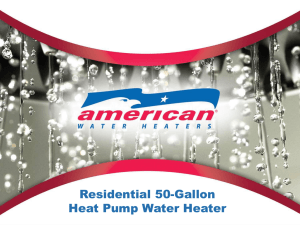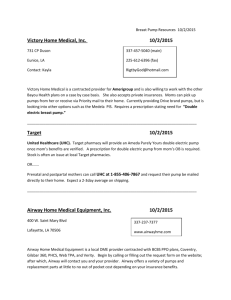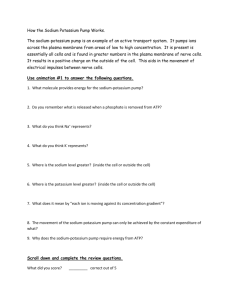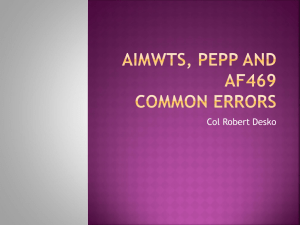AMS start-up and shut
advertisement
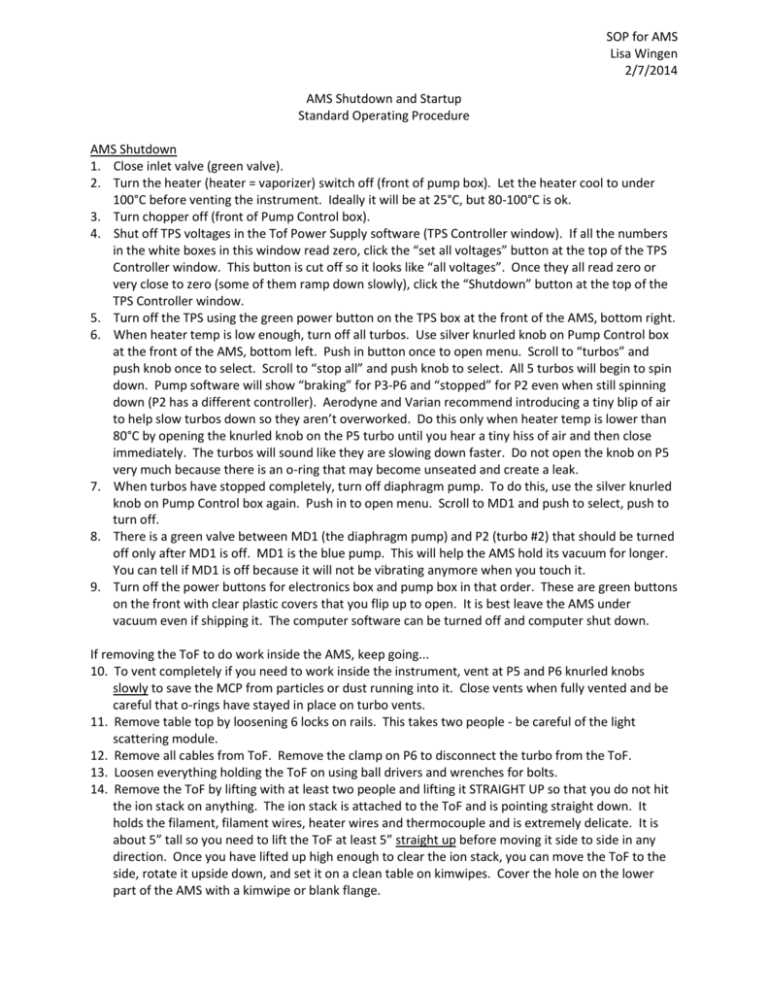
SOP for AMS Lisa Wingen 2/7/2014 AMS Shutdown and Startup Standard Operating Procedure AMS Shutdown 1. Close inlet valve (green valve). 2. Turn the heater (heater = vaporizer) switch off (front of pump box). Let the heater cool to under 100°C before venting the instrument. Ideally it will be at 25°C, but 80-100°C is ok. 3. Turn chopper off (front of Pump Control box). 4. Shut off TPS voltages in the Tof Power Supply software (TPS Controller window). If all the numbers in the white boxes in this window read zero, click the “set all voltages” button at the top of the TPS Controller window. This button is cut off so it looks like “all voltages”. Once they all read zero or very close to zero (some of them ramp down slowly), click the “Shutdown” button at the top of the TPS Controller window. 5. Turn off the TPS using the green power button on the TPS box at the front of the AMS, bottom right. 6. When heater temp is low enough, turn off all turbos. Use silver knurled knob on Pump Control box at the front of the AMS, bottom left. Push in button once to open menu. Scroll to “turbos” and push knob once to select. Scroll to “stop all” and push knob to select. All 5 turbos will begin to spin down. Pump software will show “braking” for P3-P6 and “stopped” for P2 even when still spinning down (P2 has a different controller). Aerodyne and Varian recommend introducing a tiny blip of air to help slow turbos down so they aren’t overworked. Do this only when heater temp is lower than 80°C by opening the knurled knob on the P5 turbo until you hear a tiny hiss of air and then close immediately. The turbos will sound like they are slowing down faster. Do not open the knob on P5 very much because there is an o-ring that may become unseated and create a leak. 7. When turbos have stopped completely, turn off diaphragm pump. To do this, use the silver knurled knob on Pump Control box again. Push in to open menu. Scroll to MD1 and push to select, push to turn off. 8. There is a green valve between MD1 (the diaphragm pump) and P2 (turbo #2) that should be turned off only after MD1 is off. MD1 is the blue pump. This will help the AMS hold its vacuum for longer. You can tell if MD1 is off because it will not be vibrating anymore when you touch it. 9. Turn off the power buttons for electronics box and pump box in that order. These are green buttons on the front with clear plastic covers that you flip up to open. It is best leave the AMS under vacuum even if shipping it. The computer software can be turned off and computer shut down. If removing the ToF to do work inside the AMS, keep going... 10. To vent completely if you need to work inside the instrument, vent at P5 and P6 knurled knobs slowly to save the MCP from particles or dust running into it. Close vents when fully vented and be careful that o-rings have stayed in place on turbo vents. 11. Remove table top by loosening 6 locks on rails. This takes two people - be careful of the light scattering module. 12. Remove all cables from ToF. Remove the clamp on P6 to disconnect the turbo from the ToF. 13. Loosen everything holding the ToF on using ball drivers and wrenches for bolts. 14. Remove the ToF by lifting with at least two people and lifting it STRAIGHT UP so that you do not hit the ion stack on anything. The ion stack is attached to the ToF and is pointing straight down. It holds the filament, filament wires, heater wires and thermocouple and is extremely delicate. It is about 5” tall so you need to lift the ToF at least 5” straight up before moving it side to side in any direction. Once you have lifted up high enough to clear the ion stack, you can move the ToF to the side, rotate it upside down, and set it on a clean table on kimwipes. Cover the hole on the lower part of the AMS with a kimwipe or blank flange. SOP for AMS Lisa Wingen 2/7/2014 AMS Startup 1. Plug in instrument and turn on the power button to the uninterruptible power supply. Then turn on the power buttons to the pump box first, then electronics box (both located on the pump control box, front bottom left of AMS, green buttons with clear plastic covers over them). 2. Turn on MD1 diaphragm pump using the silver knurled knob on the pump box. Push it in once to open menu. Scroll down and select MD1 by pushing knob. Push again to turn on. Open the black valve near the diaphragm pump to allow it to pump out the AMS cavity. If the instrument was vented completely and is at 1 atm, the diaphragm pump will be louder at first and then quiet down as the pressure gets down to ~100 Torr. The pressure gauge is a 10 Torr gauge so it will not read until the pressure is ~10 Torr or less. Turn on the computer and get the pump control software going so you can watch progress of the turbos next. 3. Wait until the pressure is about 6 Torr or less before turning all turbos on. Access the menu in the pump box, scroll to turbos, and scroll to “all on”. This will turn them all on at once. Occasionally, one will not turn on because the current gets too high at startup. The current is shown on the pump box display, usually 15-16 A at startup. If this happens, try turning it on again in the pump box menu. If one turbo does not stay on, it may have failed or be heating up too much, which could indicate a leak. P5 is usually the last one to be up to normal speed. 4. The lens pressure should get down to ~0.03 Torr when turbos are on. Turn the black 3-way valve (near the MKS pressure gauge, the only pressure gauge on the AMS) down to read the vacuum pressure which should be <1.5 Torr. Turn it to the up position after reading the vacuum pressure. 5. Once the turbos have all reached full speed, check their currents and temperatures. They may remain a little higher than their normal running values (see AMS log book) for a few hours. 6. IMPORTANT - leave the AMS pumping for at least 2 hours before turning on any voltages. Turn the ToF Power Supply on using the green button on the TPS box. You should get all green LED lights on the front. A red light indicates a problem such as one of the turbos has shut off (possible leak or failed turbo) or a fuse has blown. 7. The chopper can be turned on at any time and is not dependent on the vacuum status. 8. The heater can be turned on once full vacuum has been achieved. Note - it may take 24 hours to burn off any residual carbon that has accumulated on the heater (and the walls of the AMS) when it was vented. This can be hastened by turning up the heater power (not the heater bias!) using a small flathead screwdriver on the pump box. Turn it up until the heater is at 800°C (max ~900°C) for anywhere from 2-24 hours. Remember to turn it back down to 600°C. 9. Open the AMS software and TPS software. The TPS software will automatically initialize the TPS to prepare it to turn on voltages. Only when sure the vacuum status is ok, check the TPS box in the AMS software to set the TPS voltages to be controlled by the AMS software. The calibration window will show if there is any residual carbon on the heater by showing a peak for nitrogen (N+, m/z 14) and a shoulder peak to the right of it for CH2+ (also m/z 14, but resolved by the ToF). You will want to wait to begin your measurements until the contaminant is gone, which can be helped by turning up the heater. Keep the MCP voltage off when doing this to lengthen the lifetime of the MCP and keep the inlet valve closed to pump away the residue and keep the pressure low.