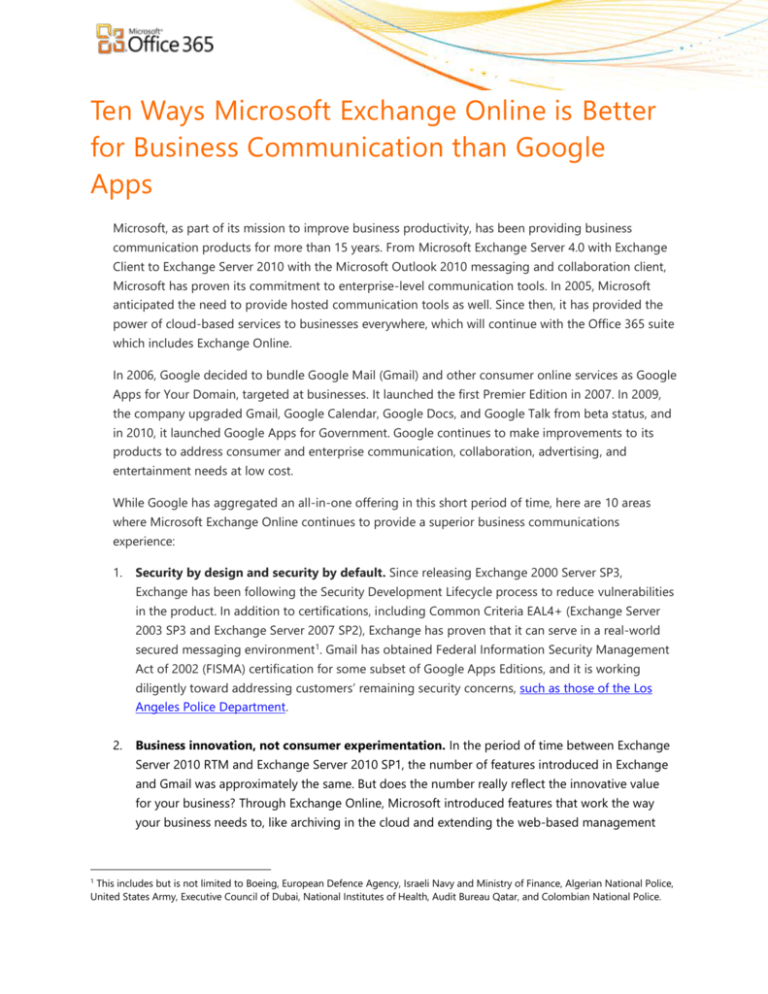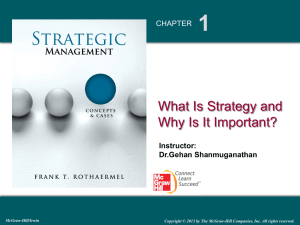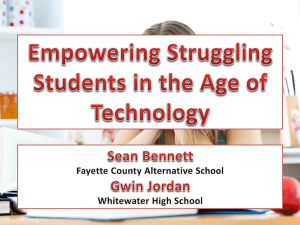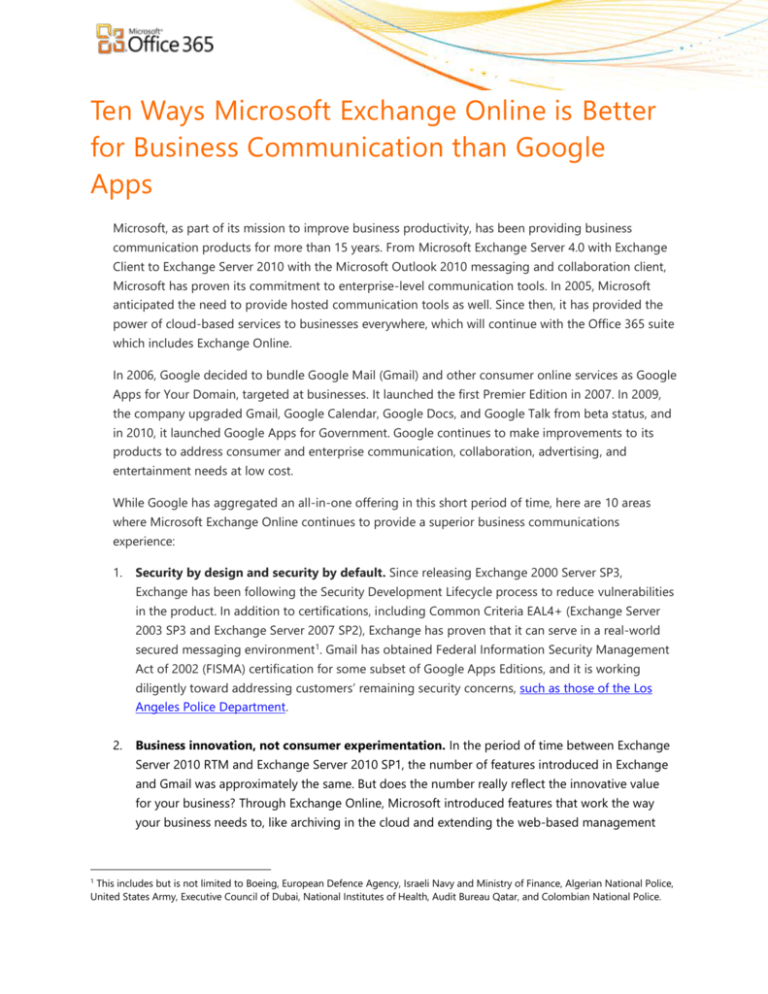
Ten Ways Microsoft Exchange Online is Better
for Business Communication than Google
Apps
Microsoft, as part of its mission to improve business productivity, has been providing business
communication products for more than 15 years. From Microsoft Exchange Server 4.0 with Exchange
Client to Exchange Server 2010 with the Microsoft Outlook 2010 messaging and collaboration client,
Microsoft has proven its commitment to enterprise-level communication tools. In 2005, Microsoft
anticipated the need to provide hosted communication tools as well. Since then, it has provided the
power of cloud-based services to businesses everywhere, which will continue with the Office 365 suite
which includes Exchange Online.
In 2006, Google decided to bundle Google Mail (Gmail) and other consumer online services as Google
Apps for Your Domain, targeted at businesses. It launched the first Premier Edition in 2007. In 2009,
the company upgraded Gmail, Google Calendar, Google Docs, and Google Talk from beta status, and
in 2010, it launched Google Apps for Government. Google continues to make improvements to its
products to address consumer and enterprise communication, collaboration, advertising, and
entertainment needs at low cost.
While Google has aggregated an all-in-one offering in this short period of time, here are 10 areas
where Microsoft Exchange Online continues to provide a superior business communications
experience:
1.
Security by design and security by default. Since releasing Exchange 2000 Server SP3,
Exchange has been following the Security Development Lifecycle process to reduce vulnerabilities
in the product. In addition to certifications, including Common Criteria EAL4+ (Exchange Server
2003 SP3 and Exchange Server 2007 SP2), Exchange has proven that it can serve in a real-world
secured messaging environment1. Gmail has obtained Federal Information Security Management
Act of 2002 (FISMA) certification for some subset of Google Apps Editions, and it is working
diligently toward addressing customers’ remaining security concerns, such as those of the Los
Angeles Police Department.
2.
Business innovation, not consumer experimentation. In the period of time between Exchange
Server 2010 RTM and Exchange Server 2010 SP1, the number of features introduced in Exchange
and Gmail was approximately the same. But does the number really reflect the innovative value
for your business? Through Exchange Online, Microsoft introduced features that work the way
your business needs to, like archiving in the cloud and extending the web-based management
This includes but is not limited to Boeing, European Defence Agency, Israeli Navy and Ministry of Finance, Algerian National Police,
United States Army, Executive Council of Dubai, National Institutes of Health, Audit Bureau Qatar, and Colombian National Police.
1
capabilities of Exchange Control Panel. Google Apps introduced features like Google Wave and
YouTube Previews.
3.
Real-world reliability. Not only does Exchange Online offer a financially backed 99.9 percent
uptime SLA, but Bank of America has achieved 99.999 percent uptime with their Exchange Server
deployment. Whether it’s online or on-premises, Exchange Server offers real-world reliability and
doesn’t need to exclude outages for 5 percent of users to do it.
SLA Comparison
4.
Microsoft Online Services
Google Apps
Any non-scheduled Downtime
Downtime for >5% of users
Monthly Uptime Percentage
Service Credit
(dollars credited)
Monthly Uptime Percentage
Service Credit
(days added to contract)
<99.9%
25%
<99.9% to 99.0%
3 (10%)
<99%
50%
<99.0% to 95.0%
7 (23%)
<95%
100%
<95.0%
15 (50%)
Anywhere access, including offline. With Microsoft Outlook and Exchange ActiveSync
technology, you can access your email virtually anywhere, whether you have a network
connection or not with offline access. This includes email, calendar, tasks, meeting invitations,
address books, and more. Google provides Google Apps Sync for Outlook and Gmail offline (less
than 5,000 messages worth) through the deprecated functionality of Gears, while insisting that an
always-on Internet world exists.
What good does a 25-gigabyte mailbox do when you can only access 5,000 messages of it offline?
5.
Privacy and control of your data. Exchange Online adheres to Microsoft’s privacy guidelines,
which were created specifically to give customers control of their information. Google Apps
adheres to Google’s privacy policy, shared across business and consumer applications, which
allows for Google to use customer information to improve advertising and other services in some
instances.
Make an informed decision! Visit www.whymicrosoft.com.
2
Google Apps and Google Apps for Business include contextual advertising functionality in some
instances, just like free consumer Gmail.
6.
24/7 support. Exchange Online provides a community forum, email, and phone support
whenever your business needs it—24 hours a day, seven days a week (24/7). Google Apps has
24/7 phone support only for system critical events that affect more than 50 percent of users.
The Microsoft Office 365 Community provides peer-to-peer and moderated support, in addition to
email and phone support options.
Make an informed decision! Visit www.whymicrosoft.com.
3
7.
Upgrades on your schedule. Exchange Online allows 12 months for transition, while Google
Apps allows just one week for your business to validate whether the updates work in your
business environment and against your line of business applications.
8.
Easy to use. A small-business customer referred to Office 2010 as “by far the most intuitive, userfriendly productivity suite we have used,” and Outlook and Outlook Web App provide a similar
experience in a rich client and in a browser. By contrast, Gmail provides an interface that causes
some people to question whether it was usability tested on civilians.
9.
Integrated email, tasks, contacts, calendar, and presence experience. Exchange Online
provides a comprehensive communications experience, with rich presence information even in
Outlook Web App. Some basic functionality is missing from Google Apps, and other basic
functionality is still in beta and lacks integration.
Outlook provides an integrated experience that enables smooth, rich communication.
10. Easy administration and deployment. Exchange Online provides the same unparalleled level of
control for administrators, through role-based access control, management tools, and rich
coexistence. Google provides little administrative granularity and advocates a big bang migration.
Make an informed decision! Visit www.whymicrosoft.com.
4
Google Apps: Administrator privileges - check!
Role-based access control through Exchange Online allows you to be as granular as your business
needs, with 33 different roles that can be combined into role groups.
Microsoft Office 365
Microsoft Office 365 brings together cloud versions of the most trusted Microsoft communications and
collaboration products with the latest version of the Microsoft Office desktop suite for businesses of all
sizes:
Microsoft Office: The world’s leading productivity tool on the desktop (Office Professional Plus) now
designed for the Web (Office Web Apps), seamlessly connected and delivered with cloud services—
for a comprehensive productivity experience across the PC, phone, and browser.
Microsoft Exchange Online: Cloud-based email, calendar, and contacts with the most current
antivirus solutions to help protect from malicious software and spam.
Microsoft SharePoint Online: Cloud-based service for creating sites to connect colleagues, partners,
and customers. Includes enterprise social networking and customization options.
Microsoft Lync Online: Cloud-based instant messaging, presence, and online meeting experiences
with screen sharing, voice conferencing, and video conferencing.
Make an informed decision! Visit www.whymicrosoft.com.
5
Extra Software that Gmail Requires
To provide Gmail with the same functionality that you can find at no additional cost in Microsoft Exchange
Server with Outlook, you’ll need these extra applications and browser add-ons and plug-ins:
Google Apps Sync for Outlook to run Outlook on Google Apps instead of on Microsoft Exchange
Exchange to Google Apps Migrator for bulk migration of email messages from Exchange to Gmail
DirSync or another application to synchronize the Gmail directory with the Active Directory service
MyOneLogin or a similar identity service to provide single sign on to Active Directory
Postini to provide security and 10 years of email retention for Gmail
Google Chrome to use the latest features in HTML version 5
Gmail Labs access (without IT oversight) to use “experimental” Gmail features
In addition, to provide some of the same functionality that you’ll find in Microsoft Office 365, you’ll need
these applications and plug-ins:
Google Talk to provide instant-messaging services
Dimdim or a similar third-party web-conferencing service
Google Video and Voice Plug-In to enable web conferencing
For More Information
Microsoft Exchange Online is designed for organizations that want all the benefits of cloud-based email,
calendaring, security, and operational efficiency without sacrificing the many enterprise-class capabilities
that Exchange Server has provided for decades. To learn more about Microsoft Exchange Online, visit:
www.microsoft.com/online/exchange-online.aspx
To learn more about Microsoft Office 365, which provides cloud versions of the most trusted Microsoft
communications and collaboration products with the latest version of Microsoft Office, visit:
http://office365.microsoft.com/en-US/online-services.aspx
©2011 Microsoft Corporation. All rights reserved. This document is provided "as-is." Information and views expressed in this document, including URL and
references, may change without notice. You bear the risk of using it. Some examples are for illustration only and are fictitious. No real association is intend
document does not provide you with any legal rights to any intellectual property in any Microsoft product. You may copy and use this document for your
Make an informed decision! Visit www.whymicrosoft.com.
6