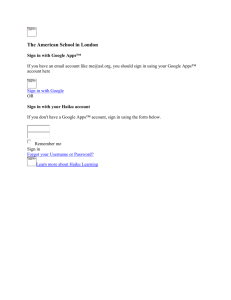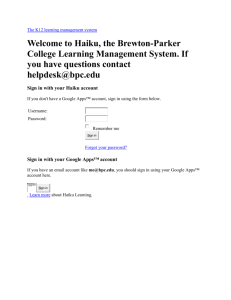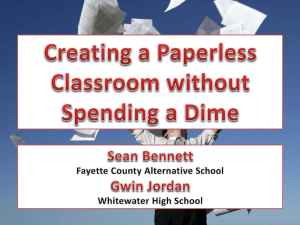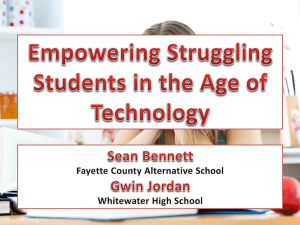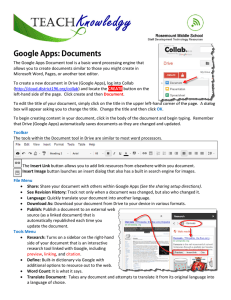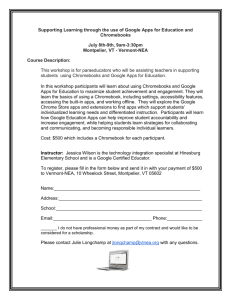Slide 1 - UDHS-CFF
advertisement
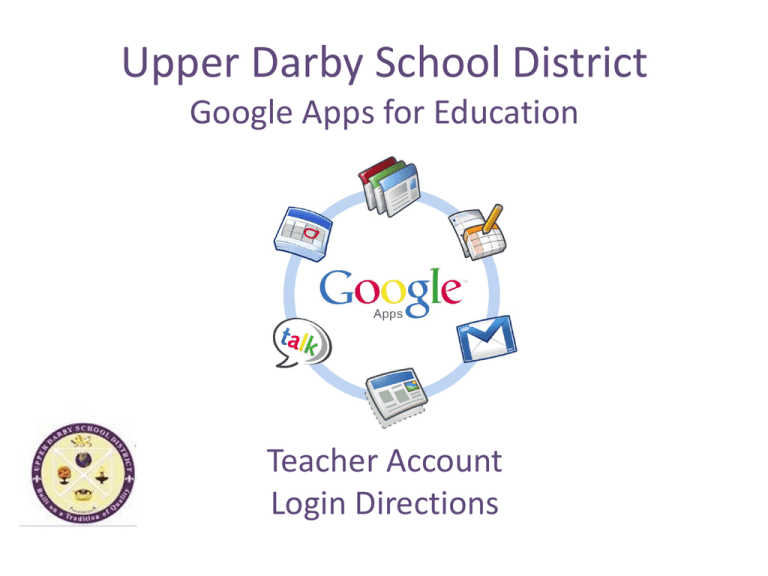
Upper Darby School District Google Apps for Education Teacher Account Login Directions What is Google Apps? Teacher Login • Go to google.upperdarbysd.org • In your browser, make a bookmark/favorite. • When you log into Google Apps for the first time: First Class Name UDSDtemp123 (Is case sensitive) • You will then be prompted to create a new password. – Please change it to your UDSD network password (it is case sensitive.) Teacher Start Page • You will end up at a start page: • To go to your calendar, documents, etc. use the links at the top left corner of the screen. Where To Find More Help? • Go to Sites