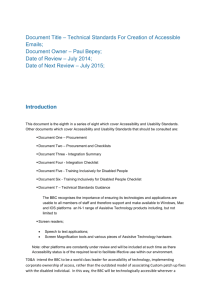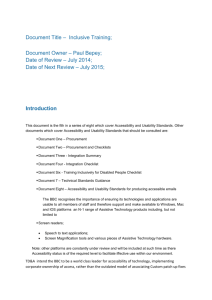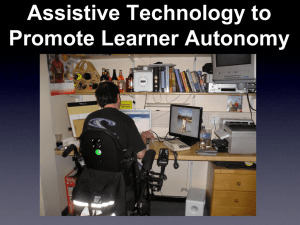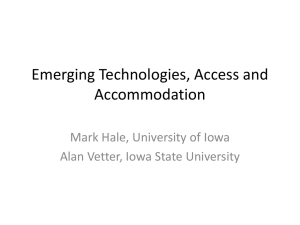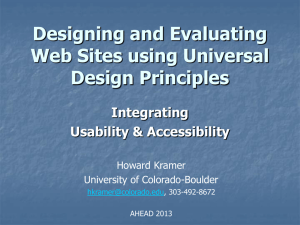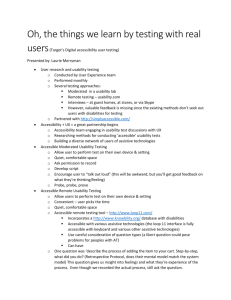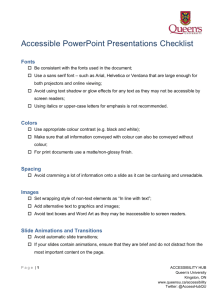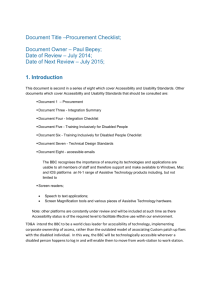Training Inclusively Checklist
advertisement
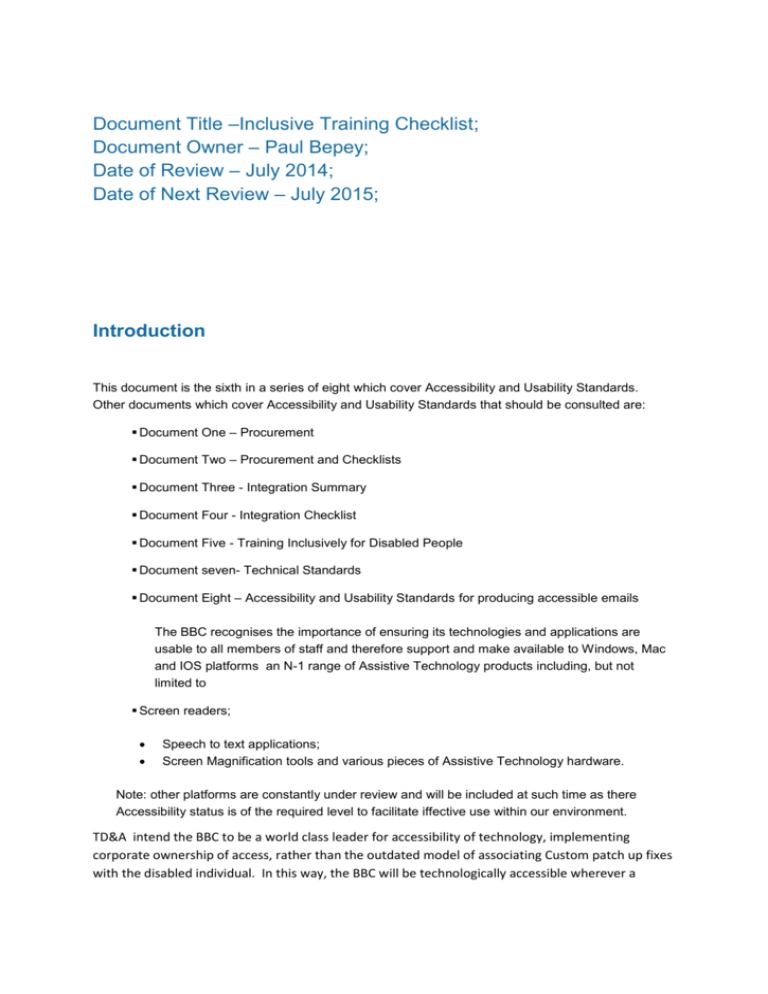
Document Title –Inclusive Training Checklist; Document Owner – Paul Bepey; Date of Review – July 2014; Date of Next Review – July 2015; Introduction This document is the sixth in a series of eight which cover Accessibility and Usability Standards. Other documents which cover Accessibility and Usability Standards that should be consulted are: Document One – Procurement Document Two – Procurement and Checklists Document Three - Integration Summary Document Four - Integration Checklist Document Five - Training Inclusively for Disabled People Document seven- Technical Standards Document Eight – Accessibility and Usability Standards for producing accessible emails The BBC recognises the importance of ensuring its technologies and applications are usable to all members of staff and therefore support and make available to Windows, Mac and IOS platforms an N-1 range of Assistive Technology products including, but not limited to Screen readers; Speech to text applications; Screen Magnification tools and various pieces of Assistive Technology hardware. Note: other platforms are constantly under review and will be included at such time as there Accessibility status is of the required level to facilitate iffective use within our environment. TD&A intend the BBC to be a world class leader for accessibility of technology, implementing corporate ownership of access, rather than the outdated model of associating Custom patch up fixes with the disabled individual. In this way, the BBC will be technologically accessible wherever a disabled person happens to log in and will enable them to move from work-station to work-station or studio to studio. 1. Project Details Name of project Contact details and location of project owner Name of system owner Contact details and location of system owner Description of App’s core functionality” Name and contact details of external suppliers (if any) Operational Support contacts 3. Training Inclusively Checklist Subject Notes Compliant (Yes/No/Unsure) Has a named person within the training team been charged with ownership of training people with additional access requirements and storing records of associated keystrokes/voice commands? Has your application been assessed for accessibility to an acceptable level? See previous documents. Note: Contact the Head of Access Technology & Usability Strategy for details of BBC appointed accessibility and/or usability experts. AccessibilityTeamInternal@bbc.co.uk If the training event is to happen in a training environment, have you installed the correct Assistive Technology application (together with any settings changes and developed adaptations) on the training system . Are the adaptations properly documented and stored in a central repository. Also, this should be included in the department’s DR plan. Is the trainer suitably aware of the issues that they need to take into account with an Assistive Technology user? A visually impaired user might not be familiar with a particular desktop layout for example and may need time before and during training to adjust to this. Subject Notes Compliant (Yes/No/Unsure) Has the course design been assessed to take account of the requirements of any disabled users? A written test for example should not contain complex tables which are more difficult to navigate with Jaws or VoiceOver. Have keystrokes that provide alternative (non-mouse) access to the functionality been documented? All documentation needs to be copied to the Internal Accessibility team (contactable by email on AccessibilityTeamInternal@bbc.co.uk). Do the joining instructions or any precourse material take account of any disability requirements? All such materials need to be available in an alternative format, e.g. Braille joining instructions Have you documented any training material that is required in a suitable format? Braille, large print, recorded etc If you have test material as part of your training is this in accessible format? As above If the training event relies on certain kinds of communication methods have these been replicated in an accessible manner? For example, text equivalents of PowerPoint slides, subtitles for audio tracks, audio description for video tracks.