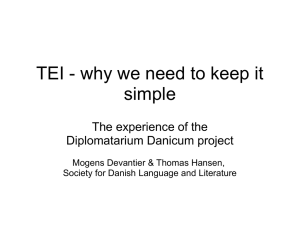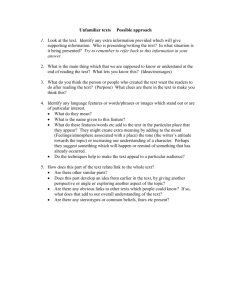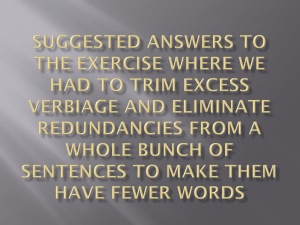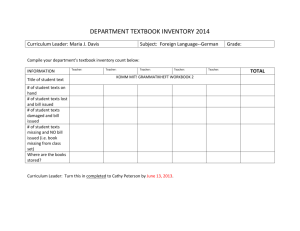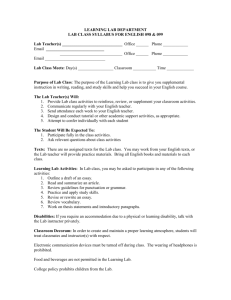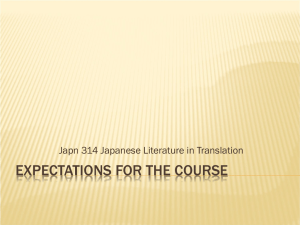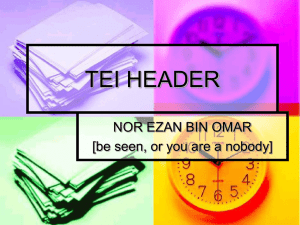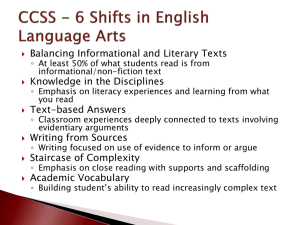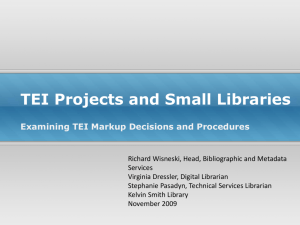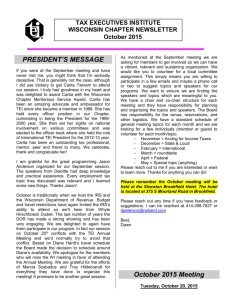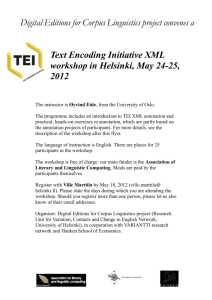handout - Text Encoding Initiative
advertisement
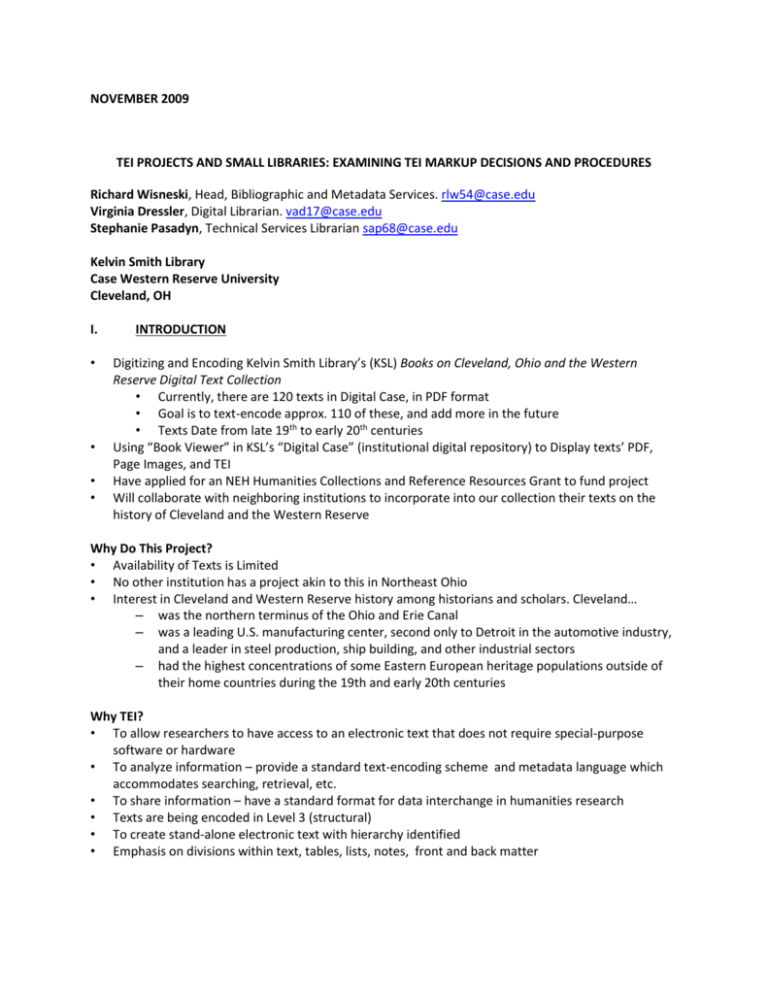
NOVEMBER 2009 TEI PROJECTS AND SMALL LIBRARIES: EXAMINING TEI MARKUP DECISIONS AND PROCEDURES Richard Wisneski, Head, Bibliographic and Metadata Services. rlw54@case.edu Virginia Dressler, Digital Librarian. vad17@case.edu Stephanie Pasadyn, Technical Services Librarian sap68@case.edu Kelvin Smith Library Case Western Reserve University Cleveland, OH I. • • • • INTRODUCTION Digitizing and Encoding Kelvin Smith Library’s (KSL) Books on Cleveland, Ohio and the Western Reserve Digital Text Collection • Currently, there are 120 texts in Digital Case, in PDF format • Goal is to text-encode approx. 110 of these, and add more in the future • Texts Date from late 19th to early 20th centuries Using “Book Viewer” in KSL’s “Digital Case” (institutional digital repository) to Display texts’ PDF, Page Images, and TEI Have applied for an NEH Humanities Collections and Reference Resources Grant to fund project Will collaborate with neighboring institutions to incorporate into our collection their texts on the history of Cleveland and the Western Reserve Why Do This Project? • Availability of Texts is Limited • No other institution has a project akin to this in Northeast Ohio • Interest in Cleveland and Western Reserve history among historians and scholars. Cleveland… – was the northern terminus of the Ohio and Erie Canal – was a leading U.S. manufacturing center, second only to Detroit in the automotive industry, and a leader in steel production, ship building, and other industrial sectors – had the highest concentrations of some Eastern European heritage populations outside of their home countries during the 19th and early 20th centuries Why TEI? • To allow researchers to have access to an electronic text that does not require special-purpose software or hardware • To analyze information – provide a standard text-encoding scheme and metadata language which accommodates searching, retrieval, etc. • To share information – have a standard format for data interchange in humanities research • Texts are being encoded in Level 3 (structural) • To create stand-alone electronic text with hierarchy identified • Emphasis on divisions within text, tables, lists, notes, front and back matter Page 2 of 3 II. CURRENT PROJECT PRACTICES See Flowchart and Spreadsheet Digitization Process • Transfer content from CDs • Assess quality of images (dpi, original canvas size, overall quality) • Rescan titles if needed • Organize/sort for OCR and image conversion Key Points in Assessment • Complete, uncorrupted files • Ascertain image quality as to current practices and standards • Check for legibility of text for OCR process • Compare illustrations and photos with original source if needed • Rescan if needed OCR • Using OCR software (Abbyy FineReader) to create a text file from the image files • Time saving options in software – removing hyphens between page breaks – retaining page breaks Processing TIFF files for the Book Viewer • Bit map to grayscale • Aware batch conversion to jpeg2000 format • Batch renaming tool • Ingestion into Fedora Text Clean-Up Student Workers, Volunteers do work in OpenOffice and oXygen • Spell-check • Insert page breaks and numbers • Replace images with notation • Remove hyphenations that are erroneously inserted from OCR III. LEARNING TEI Learning Text Encoding as Secondary Job Responsibility • Practical Application • Internal Documentation • CaseLearns Coding a New Text • One on one overview • Creating master outline • Coding page by page • Referring to and updating documentation Page 3 of 3 Challenges • Human Error • Evolution of Institutional Practice • Minimal Time Allotment • Limited Opportunity for Continuing Education IV. ISSUES To Be Done • Re-Scan some of the books • Continue to encode • Hold half- full-day workshops on text encoding to full-time staff • Create of MODS, MARC-XML, and METS records • Re-examine “Book Viewer” Discussion Questions • Ways to expedite text encoding • Ways to scan texts – outsourcing? • Funding challenges (outsourcing, scanning, equipment) • Book viewer – effective? Ineffective? • Text-Encoding Level – change? • Learning TEI – in-house classes and documentation, TEI-C documentation. Webinars? Online tutorials? Certificate program?