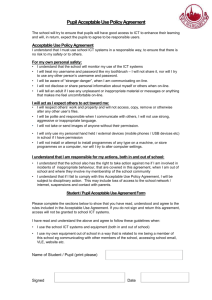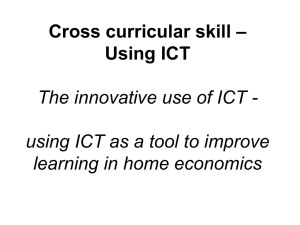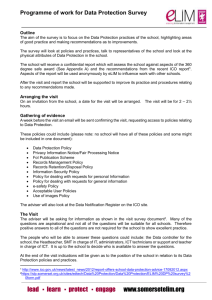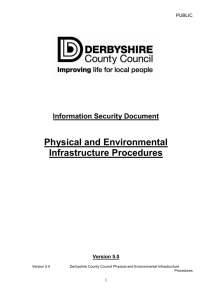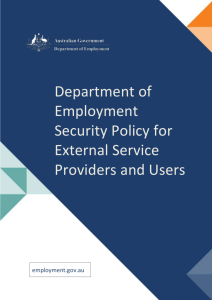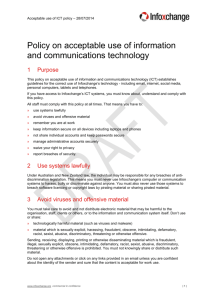data protection
advertisement
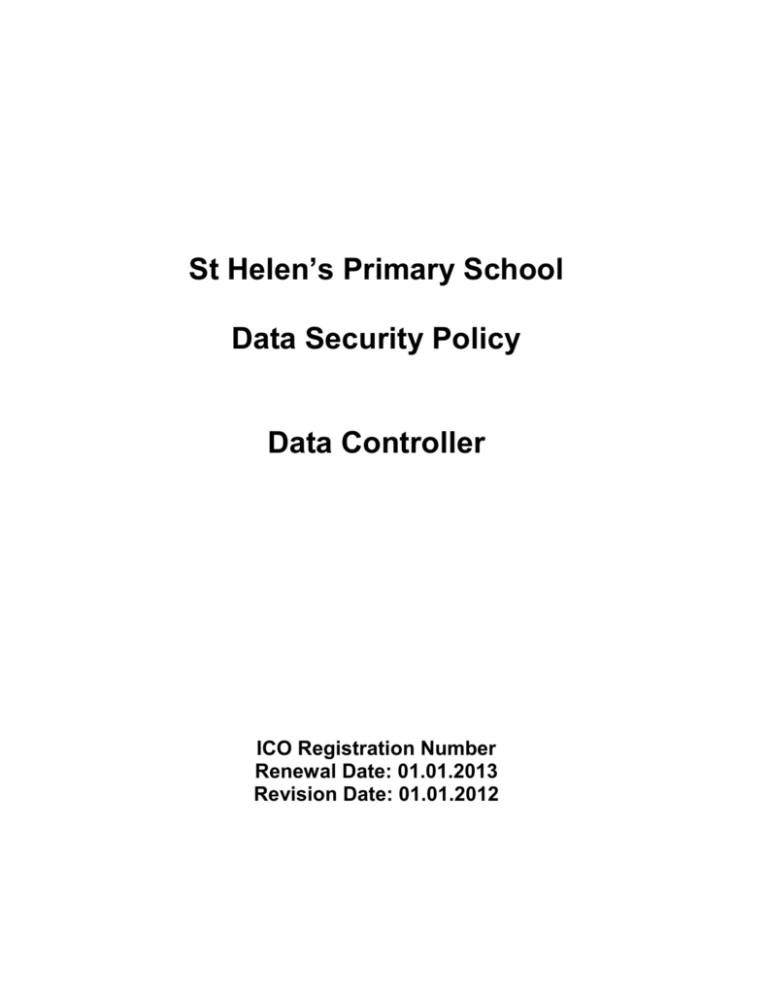
St Helen’s Primary School
Data Security Policy
Data Controller
ICO Registration Number
Renewal Date: 01.01.2013
Revision Date: 01.01.2012
SUMMARY
The objectives of this Policy, which is intended for all school staff, including governors , who use or
support the school’s ICT systems or data, are to:
Ensure the protection of confidentiality, integrity and availability of school information and
assets.
Ensure all users are aware of and fully comply with all relevant legislation.
Ensure all staff understand the need for information and ICT security and their own
responsibilities in this respect.
Definitions
Information - covers any information, including electronic capture and storage, manual paper
records, video and audio recordings and any images, however created.
Personal Data - Any data which can be used to identify a living person. This includes names,
birthday and anniversary dates, addresses, telephone numbers, fax numbers, email addresses
and so on. It applies only to that data which is held, or intended to be held, on computers
('equipment operating automatically in response to instructions given for that purpose'), or held in a
'relevant filing system'. This includes paper filing systems.
Strong Password – Password which is 8 characters minimum length, contains upper and lower
case alphabetical characters and numbers or punctuation characters. It should not contain
dictionary words, the owner’s date of birth or car registration number.
Encryption – Process of transforming information (referred to as plaintext) using an algorithm
(called a cipher) to make it unreadable to anyone except those possessing special knowledge,
usually referred to as a key.
Responsibilities:
The School shall be registered with the Information Commissioner’s Office (ICO) under the
1998 Data Protection Act.
Users of the school’s ICT systems and data must comply with the requirements of the ICT
Security Policy.
The School’s Leadership Group shall review this document at least annually.
Users shall be responsible for notifying the System Manager and Headteacher of any
suspected or actual breach of ICT security.
The Headteacher shall inform both the ICO and the Director of Children & Families,
Brent Council if there are any losses of personal data
Users must comply with the requirements of the Data Protection Act 1998, Computer
Misuse Act 1990, Copyright, Designs and Patents Act 1988 and the Telecommunications
Act 1984.
Users must be provided with suitable training and documentation, together with adequate
information on policies, procedures and facilities to help safeguard systems and data.
Page 2 of 5
Adequate procedures must be established in respect of the ICT security implications of
personnel changes.
No personal data shall be taken from the school unless it is on encrypted media. This
includes, but is not exclusive to, laptop computers, netbooks, external hard disks, memory
sticks and Personal Digital Assistants (PDAs) & other removable media.
Remote access to information and personal data shall only be provided through an
encrypted link and users shall require a strong password that is renewed at least termly.
Users shall not publish spreadsheets, databases or other documents containing personal
data on externally accessible web sites including the London MLE unless these documents
are encrypted.
Physical Security:
As far as practicable, only authorised persons should be admitted to rooms that contain
servers or provide access to data.
Server rooms must be kept locked when unattended.
Appropriate arrangements must be applied for the removal of any ICT equipment from its
normal location. These arrangements should take into consideration the risks associated
with the removal and the impact these risks might have.
All school owned ICT equipment and software should be recorded and an inventory
maintained.
Uninterruptible Power Supply (UPS) units are recommended for servers and network
cabinets.
Computer monitors should be positioned in such a way that information stored or being
processed cannot be viewed by unauthorised persons.
Do not leave sensitive or personal data on printers, computer monitors or desk whilst away
from your desk or computer.
Do not give out sensitive information unless the recipient is authorised to receive it.
Do not send sensitive/personal information via e-mail or post without suitable security
measures being applied.
Ensure sensitive data, both paper and electronic, is disposed of properly, e.g. shred paper
copies and destroy disks.
System Security:
Users shall not make, distribute or use unlicensed software or data.
Users shall not make or send threatening, offensive or harassing messages.
Users shall not create, possess or distribute obscene material.
Users must ensure they have authorisation for private use of the school’s computer
facilities.
Passwords should be memorised. If passwords must be written down they should be kept
in a secure location.
Page 3 of 5
Users who regularly access personal data shall have a unique user ID and a strong
password that is renewed at least termly
Passwords shall not be revealed to unauthorised persons.
Passwords shall not be obvious or guessable and their complexity should reflect the value
and sensitivity of the systems and data.
Passwords shall be changed if it is affected by a suspected or actual breach of security,
e.g. when a password may be known by an unauthorised person.
Regular backups of data, in accordance with the recommended backup strategy, must be
maintained.
Security copies should be regularly tested to ensure they enable data restoration in the
event of system failure.
Security copies should be clearly marked and stored in a fireproof location and/or off site.
Virus Protection:
The school should ensure current and up to date anti-virus software is applied to all school
ICT systems.
Laptop users shall ensure they update their virus protection at least weekly.
Any suspected or actual virus infection must be reported immediately to the System
Manager/ICT Co-ordinator and that computer shall not be reconnected to the school
network until the infection is removed.
Disposal of Equipment:
The School shall ensure any personal data or software is obliterated from a PC if the
recipient organisation is not authorised to receive the data.
It is important to ensure that any software remaining on a PC being relinquished for reuse
are legitimate. Care should be taken to avoid infringing software and data copyright and
licensing restrictions by supplying unlicensed copies of software inadvertently.
The School shall ensure the requirements of the Waste from Electronic and Electrical
Equipment (WEEE) Directive are observed.
Page 4 of 5
Page 5 of 5