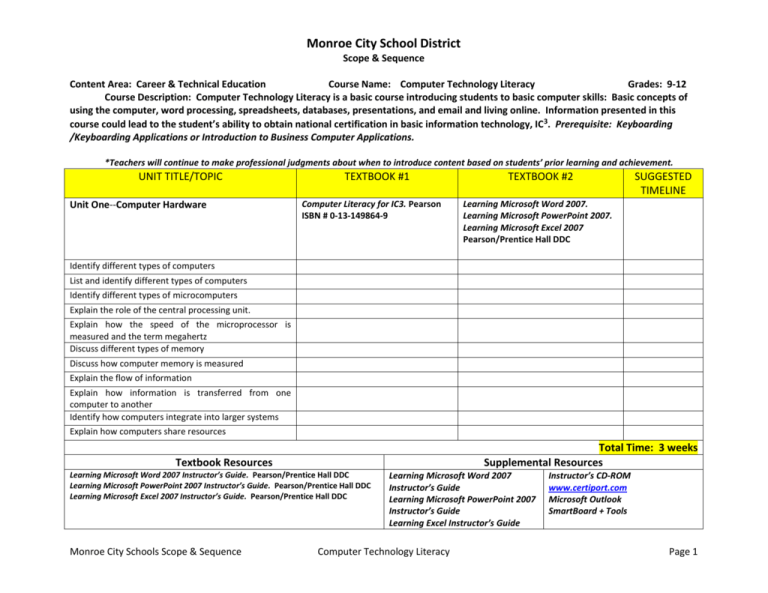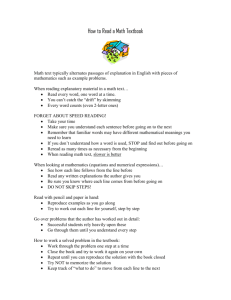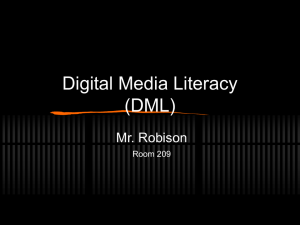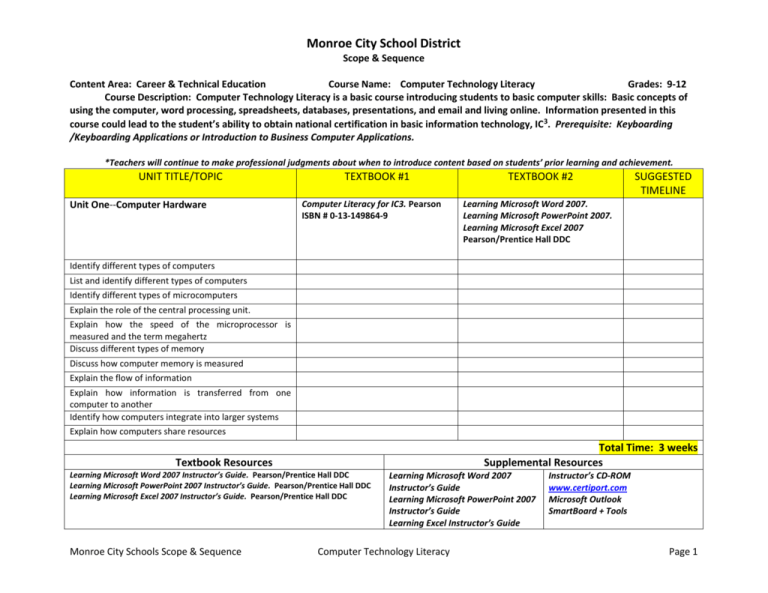
Monroe City School District
Scope & Sequence
Content Area: Career & Technical Education
Course Name: Computer Technology Literacy
Grades: 9-12
Course Description: Computer Technology Literacy is a basic course introducing students to basic computer skills: Basic concepts of
using the computer, word processing, spreadsheets, databases, presentations, and email and living online. Information presented in this
course could lead to the student’s ability to obtain national certification in basic information technology, IC3. Prerequisite: Keyboarding
/Keyboarding Applications or Introduction to Business Computer Applications.
*Teachers will continue to make professional judgments about when to introduce content based on students’ prior learning and achievement.
UNIT TITLE/TOPIC
Unit One--Computer Hardware
TEXTBOOK #1
Computer Literacy for IC3. Pearson
ISBN # 0-13-149864-9
TEXTBOOK #2
SUGGESTED
TIMELINE
Learning Microsoft Word 2007.
Learning Microsoft PowerPoint 2007.
Learning Microsoft Excel 2007
Pearson/Prentice Hall DDC
Identify different types of computers
List and identify different types of computers
Identify different types of microcomputers
Explain the role of the central processing unit.
Explain how the speed of the microprocessor is
measured and the term megahertz
Discuss different types of memory
Discuss how computer memory is measured
Explain the flow of information
Explain how information is transferred from one
computer to another
Identify how computers integrate into larger systems
Explain how computers share resources
Total Time: 3 weeks
Supplemental Resources
Textbook Resources
Learning Microsoft Word 2007 Instructor’s Guide. Pearson/Prentice Hall DDC
Learning Microsoft PowerPoint 2007 Instructor’s Guide. Pearson/Prentice Hall DDC
Learning Microsoft Excel 2007 Instructor’s Guide. Pearson/Prentice Hall DDC
Monroe City Schools Scope & Sequence
Learning Microsoft Word 2007
Instructor’s Guide
Learning Microsoft PowerPoint 2007
Instructor’s Guide
Learning Excel Instructor’s Guide
Computer Technology Literacy
Instructor’s CD-ROM
www.certiport.com
Microsoft Outlook
SmartBoard + Tools
Page 1
Monroe City School District
Scope & Sequence
Content Area: Career & Technical Education
UNIT TITLE/TOPIC
Course Name:
TEXTBOOK #1
Grades:
TEXTBOOK #2
SUGGESTED TIMELINE
Identify the function of computer
hardware components
Identify issues relating to computing
performance
Discuss information needed to purchase
or select a computer
Unit Two--Computer Software
Explain and discuss how software works
Identify the different types of software
Total Time: 3 weeks
Unit Three--Operating Systems
Define an operating system and how it
works
Display ability to maneuver the
Windows desktop, files and disks
Display ability to change system settings
and install software
Total Time: 2 weeks
Unit Four--Program Functions
Display ability to start and exit a
Windows application
Use on-screen elements of Windows
applications, change settings and
manage files
Identify on screen elements of
Windows
Display ability to create file, open files
Identify on screen elements of
Windows
Perform common printing functions.
Monroe City Schools Scope & Sequence
Computer Technology Literacy
Page 2
Total Time: 4 weeks
Unit Five--Word Processing
Display ability to format text and
documents
Display ability to create a table and add
a graphic
Display ability to use mail merge.
Total Time: 9 weeks
Unit Six--Spreadsheets
Display ability to create and modify
worksheet data
Sort and manipulate data using formulas
and functions
Format a worksheet
Format a worksheet
Total Time: 6 weeks
Unit Seven--Networks and the Internet
Discuss network fundamentals and the
benefits and risks of networks
Define and discuss the relationships
between computer networks and other
communications networks.
Identify and discuss different types of
information sources on the Internet.
Display the ability to use a Web
browsing application.
Display ability to search the Internet for
information.
Total Time: 3 weeks
Unit Eight--Electronic Mail
Identify and discuss how electronic mail
works.
Identify and explain how to use an
electronic mail application
Discuss e-mail "netiquette."
Monroe City Schools Scope & Sequence
Computer Technology Literacy
Page 3
Total Time: 1 week
Unit Nine--Computing in Today's Society
Identify how computers are used in
different areas of work, school and
home
Identify and discuss the risks of using
computer hardware and software.
List and discuss how to use the Internet
safely and legally.
Total Time: 1 week
Total Course Time: 32 weeks
Monroe City Schools Scope & Sequence
Computer Technology Literacy
Page 4