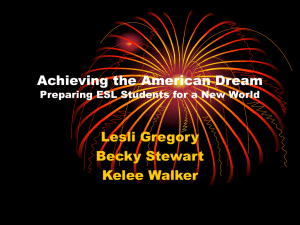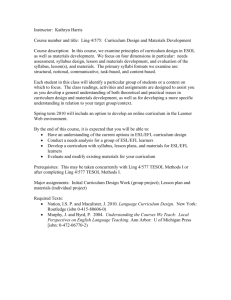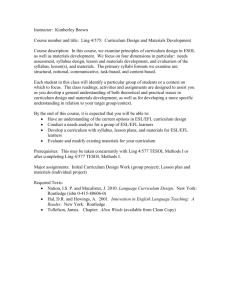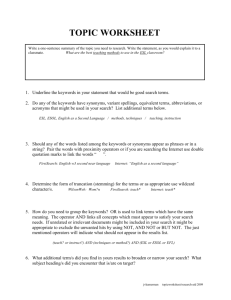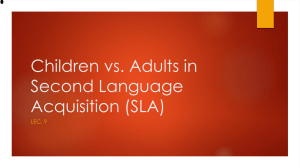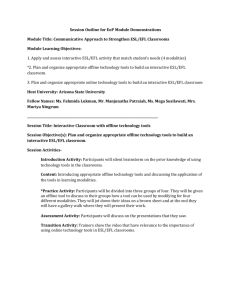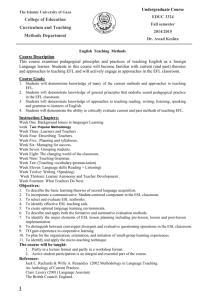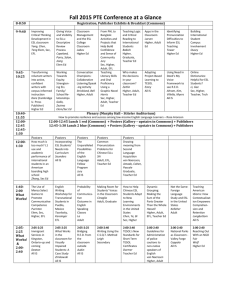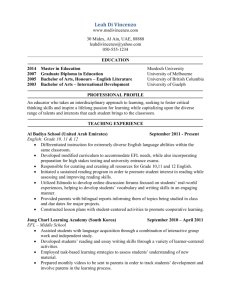Date searched
advertisement
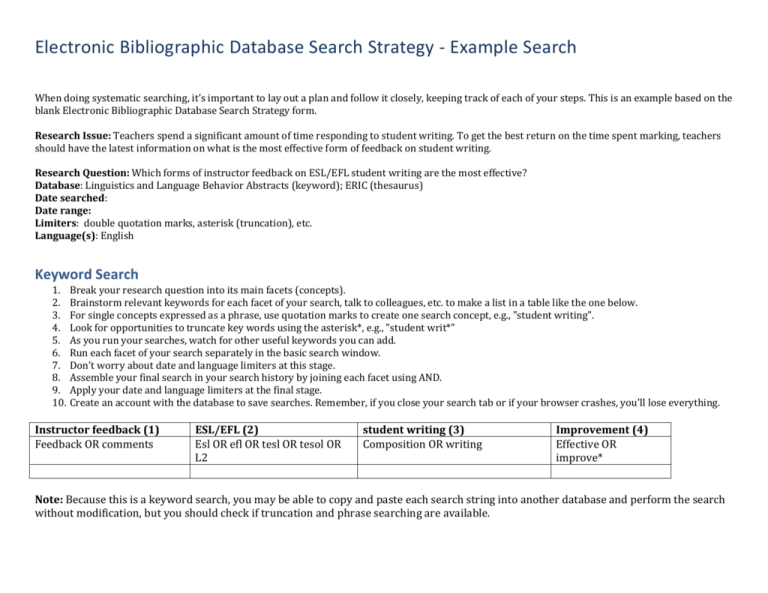
Electronic Bibliographic Database Search Strategy - Example Search When doing systematic searching, it’s important to lay out a plan and follow it closely, keeping track of each of your steps. This is an example based on the blank Electronic Bibliographic Database Search Strategy form. Research Issue: Teachers spend a significant amount of time responding to student writing. To get the best return on the time spent marking, teachers should have the latest information on what is the most effective form of feedback on student writing. Research Question: Which forms of instructor feedback on ESL/EFL student writing are the most effective? Database: Linguistics and Language Behavior Abstracts (keyword); ERIC (thesaurus) Date searched: Date range: Limiters: double quotation marks, asterisk (truncation), etc. Language(s): English Keyword Search 1. 2. 3. 4. 5. 6. 7. 8. 9. 10. Break your research question into its main facets (concepts). Brainstorm relevant keywords for each facet of your search, talk to colleagues, etc. to make a list in a table like the one below. For single concepts expressed as a phrase, use quotation marks to create one search concept, e.g., "student writing". Look for opportunities to truncate key words using the asterisk*, e.g., "student writ*" As you run your searches, watch for other useful keywords you can add. Run each facet of your search separately in the basic search window. Don't worry about date and language limiters at this stage. Assemble your final search in your search history by joining each facet using AND. Apply your date and language limiters at the final stage. Create an account with the database to save searches. Remember, if you close your search tab or if your browser crashes, you'll lose everything. Instructor feedback (1) Feedback OR comments ESL/EFL (2) Esl OR efl OR tesl OR tesol OR L2 student writing (3) Composition OR writing Improvement (4) Effective OR improve* Note: Because this is a keyword search, you may be able to copy and paste each search string into another database and perform the search without modification, but you should check if truncation and phrase searching are available. Thesaurus Search (Subject Headings) 1. If your database has a thesaurus (Subject Headings), you may want to do both a keyword search and a thesaurus search. 2. You’ll need to map the keywords (without asterisks) to the thesaurus terms. 3. Note: thesaurus searches are unique to the database they were created for, so you can't copy and paste a search from one database to another. Instructor feedback (1) ESL/EFL (2) student writing (3) Improvement (4)1 Feedback OR comments Esl OR efl OR tesl OR tesol OR L2 Composition OR writing Effective OR improve* DE "Feedback (Response)" DE "English (Second Language)" DE "Writing (Composition)" OR DE "Writing Achievement" Duncan Dixon 2014-09 For general terms such as "improvement" or "effectiveness", it's better to see how many results the first three facets of the search return before deciding whether to add a fourth. In this case the first three search concepts, when joined with AND, returned only 52 results. Keep "improvement" and "effectiveness" in mind as a selection criterion when reviewing the 52 results, rather than risking losing some applicable results because our search was too narrow. 1