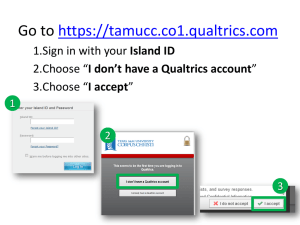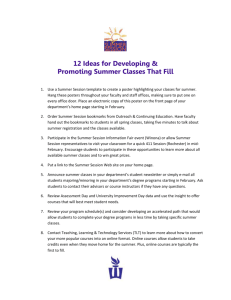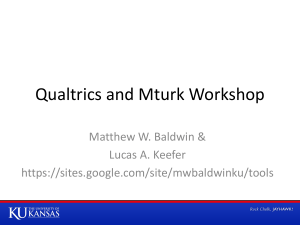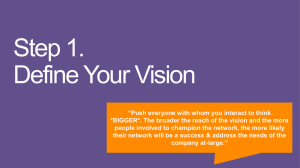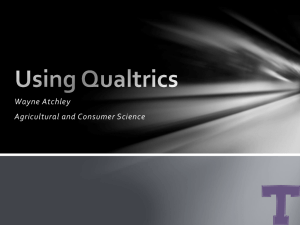Lindsey_TLI_Grant_Report_2014
advertisement
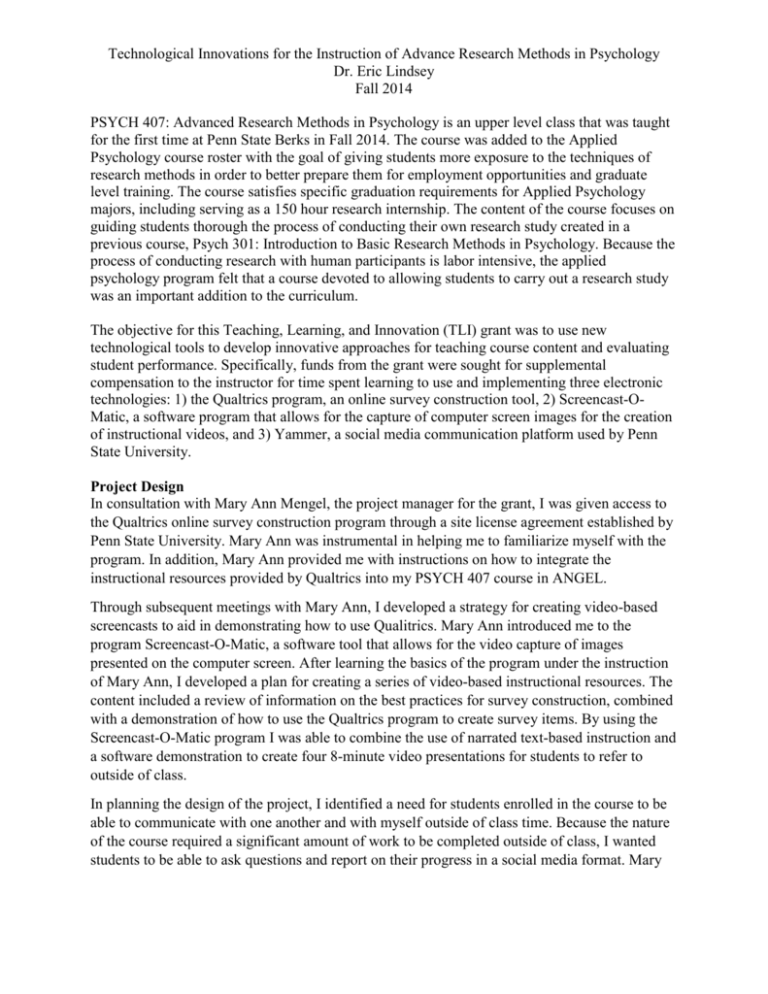
Technological Innovations for the Instruction of Advance Research Methods in Psychology Dr. Eric Lindsey Fall 2014 PSYCH 407: Advanced Research Methods in Psychology is an upper level class that was taught for the first time at Penn State Berks in Fall 2014. The course was added to the Applied Psychology course roster with the goal of giving students more exposure to the techniques of research methods in order to better prepare them for employment opportunities and graduate level training. The course satisfies specific graduation requirements for Applied Psychology majors, including serving as a 150 hour research internship. The content of the course focuses on guiding students thorough the process of conducting their own research study created in a previous course, Psych 301: Introduction to Basic Research Methods in Psychology. Because the process of conducting research with human participants is labor intensive, the applied psychology program felt that a course devoted to allowing students to carry out a research study was an important addition to the curriculum. The objective for this Teaching, Learning, and Innovation (TLI) grant was to use new technological tools to develop innovative approaches for teaching course content and evaluating student performance. Specifically, funds from the grant were sought for supplemental compensation to the instructor for time spent learning to use and implementing three electronic technologies: 1) the Qualtrics program, an online survey construction tool, 2) Screencast-OMatic, a software program that allows for the capture of computer screen images for the creation of instructional videos, and 3) Yammer, a social media communication platform used by Penn State University. Project Design In consultation with Mary Ann Mengel, the project manager for the grant, I was given access to the Qualtrics online survey construction program through a site license agreement established by Penn State University. Mary Ann was instrumental in helping me to familiarize myself with the program. In addition, Mary Ann provided me with instructions on how to integrate the instructional resources provided by Qualtrics into my PSYCH 407 course in ANGEL. Through subsequent meetings with Mary Ann, I developed a strategy for creating video-based screencasts to aid in demonstrating how to use Qualitrics. Mary Ann introduced me to the program Screencast-O-Matic, a software tool that allows for the video capture of images presented on the computer screen. After learning the basics of the program under the instruction of Mary Ann, I developed a plan for creating a series of video-based instructional resources. The content included a review of information on the best practices for survey construction, combined with a demonstration of how to use the Qualtrics program to create survey items. By using the Screencast-O-Matic program I was able to combine the use of narrated text-based instruction and a software demonstration to create four 8-minute video presentations for students to refer to outside of class. In planning the design of the project, I identified a need for students enrolled in the course to be able to communicate with one another and with myself outside of class time. Because the nature of the course required a significant amount of work to be completed outside of class, I wanted students to be able to ask questions and report on their progress in a social media format. Mary Lindsey 2 Ann suggested the use of the social media platform Yammer, and helped me to set up an account on the system for the course. To assess students’ perceptions of the video-based instructional resources, approximately one week before the end of the semester students were asked to complete 12 Likert scale questions regarding their use of the new technologies and 3 questions concerning the number of hours spent watching the video lessons. Students’ responses to the questionnaire were anonymous. Implementation After familiarizing myself with Yammer, I created a weekly course assignment for students to post an entry on Yammer summarizing their work on their projects. Assignment instructions included details about what should be included in the weekly posts, as well as the points associated with the Yammer posts. During the first week of classes students were introduced to the Qualtrics survey computer program. Students were given the instructions about how to register to use Qualtrics, and were provided with detailed instructions on how to use the program to create their own survey. Once it was clear that everyone had access to the program, students were given the assignment to compete the tutorials associated with the program and the Qualtrics tutorial quizzes. Once all students had completed the quiz, they were given the assignment to watch the video lessons created for the class and to complete a rough draft of their survey to make available to the instructor for review. After a process of review and revisions of the Qualtrics surveys, students were given the task to recruit research participants to complete their surveys. Students created information sheets containing the web address to access their Qualtrics survey and distributed these to potential participants. In mid-October, students closed their Qualtrics survey and downloaded the data they obtained to begin their statistical analysis for their research study. Learning Outcomes Fifteen out of a possible 18 students completed the assessment questionnaire. Means and standard deviations of students’ responses the twelve Likert scale and 3 hourly count items are presented in Table 1. Table 1: Descriptive data of student responses to survey on technology use. 1. 2. 3. 4. Questions about Qualtrics How easy was it for you to use the Qualtrics survey construction program? How helpful were the tutorials associated with the Qualtrics program? How well did the Qualtrics program perform in allowing you to create the type of survey that you wanted? How likely is it that you will use the Qualtrics program again if you have a survey construction assignment in another class? Mean 3.8 S.D. .72 4.7 .51 4.2 .55 4.2 .63 Lindsey 3 5. 6. 7. 8. 9. 10. 11. 12. 13. 14. 15. Questions about video webinars How helpful did you find the video webinars on survey construction? How easy was it to understand the information contained in the video webinars? How much did the video webinars contribute to your ability to create a survey using Qualtrics? Would recommend that future Psych 301 and 407 watch the video webinars? On average how many times did you watch webinar 1? On average how many times did you watch webinar 2? On average how many times did you watch webinar 3? Questions about using Yammer How easy was it for you to use the Yammer social media platform? How useful did you find the assignment of making weekly yammer posts? How helpful did you find reading the weekly yammer posts of other students? How likely is it that you will use the Yammer platform again? 4.8 .49 4.6 .45 4.6 .50 4.9 .46 2.8 2.2 1.9 1.32 1.05 1.10 3.4 3.1 .72 .68 3.8 .56 2.8 .54 Discussion Virtually all students in this 400 level course endorsed the use of the Qualtrics program and the video tutorials concerning how to use Qualtrics created using the Screencast-o-Matic software. Student’s responses to the survey questions revealed that the majority found the Qualtrics program very user friendly, and intuitive to implement. The majority of students also reported that they found the video tutorials created by the instructor a valuable tool in helping them to create their surveys using the Qualtrics program. At least half of the class indicated that they referred to the video tutorials multiple times, watching them repeatedly during the course of creating their survey. From the instructor’s perspective, a major benefit of creating a video-based demonstration using the Screencast-o-Matic program is they can easily be made available to students. Having the content of the videos available for repeated viewing by students was particular useful for demonstration of how to use the Qualtrics survey construction program. The videos allowed students to refer to information provided by the instructor as they were making their own surveys using the Qualtrics program. In this way, as issues came up in completing the course assignment outside of class, students had a direct resource to turn to for information. Students were less enthusiastic about the use of the Yammer social media program to make weekly reports of their progress. Ratings suggest that students did not find Yammer as easy to use as the other technology tools. However, direct comments from students throughout the semester suggest this may reflect more a difficulty in student’s remembering to make posts to Yammer, rather than actual difficulty in using the communication platform itself. Student ratings also suggest that the students did not find Yammer very helpful, and that they did not anticipate that they would use Yammer after completing the class. Lindsey 4 Recommendations Based on the results of this project, the instructor would highly recommend the Qualtrics program for the use in any course that require students to construct and use surveys. Likewise, the Qualtrics program can be useful for instructors who would like to make their own assessments of their students. The program contains helpful tutorials, and is very easy to learn to use. The program is very versatile in its application, allowing for the creation of surveys with a wide variety of response options, both close-ended and open ended. Distributing the survey and accessing the data obtained is also very easy with Qualtrics. Data can be downloaded in a wide variety of formats, including SPSS and Excel. I found the Qualtrics program to be more useful than similar programs I have used such as Survey Monkey. The use of videos created using the Screencast-O-Matic program is highly recommended for any instructor teaching a course that involves having students implement some type of computer program to complete course assignments. Likewise, videos are recommended for the presentation of detailed procedural information that students might have difficulty recording through note taking. One of the primary benefits of the videos is that students can refer to them over and over again in the course of actually working on assignments. In terms of implementing the Screencast-O-Matic program, it is recommended that users create a script before making a video. Having a script is useful in terms of maintaining a steady pace in presenting the information in the video, and for subsequently ensuring that the video conforms to closed captioning requirements when made available for access by students. It is also highly recommended that videos be created using a microphone headset to reduce extraneous noise and improve the clarity of the audio. Based on the results of this project, I cannot really recommend the use of Yammer for weekly class activity postings. Not only did students not seem to like using Yammer, the program did not prove to be an efficient means of facilitating communication among students, or between students and the instructor. It may be that making the posts an assigned task with points associated with undermined the motivation of students typically observed with social media. Alternatively, the added work placed on the instructor to check and respond to posts on Yammer proved not to be an efficient use of time. Conclusion The use of the Qualtrics survey construction program proved to be a valuable tool for accomplishing the teaching goals of this course. Likewise, the use of the Screencast-O-Matic program to create video tutorials with instructions on how to use Qualtrics and follow effective survey construction techniques allowed the instructor to use in-class time more effectively. Specifically, by having videos that reviewed instructions for the practical elements of survey construction using Qaltrics, the instructor was able to spend class time reviewing more abstract information. Likewise, the students seemed to benefit from having information sources to turn to repeatedly as they used the Qualtrics program to create their own survey. Students were very positive about the videos in terms of their ease of use, and the contribution they made to student’s ability to learn course material in a timely, measured fashion. Lindsey 5 Acknowledgements The instructor gratefully acknowledges the help and support of the TLI team including: Tricia Clark, Director of Center for Learning and Teaching, and Mary Ann Mengel, Instructional Multimedia Designer.