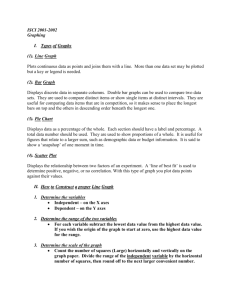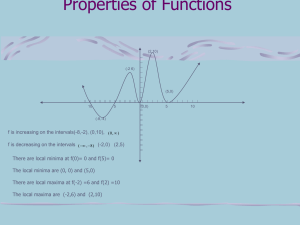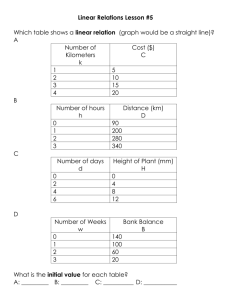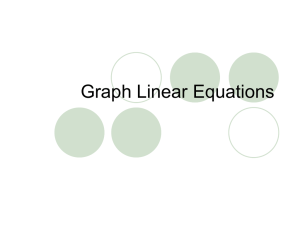da_linear_fit - School of Physics
advertisement
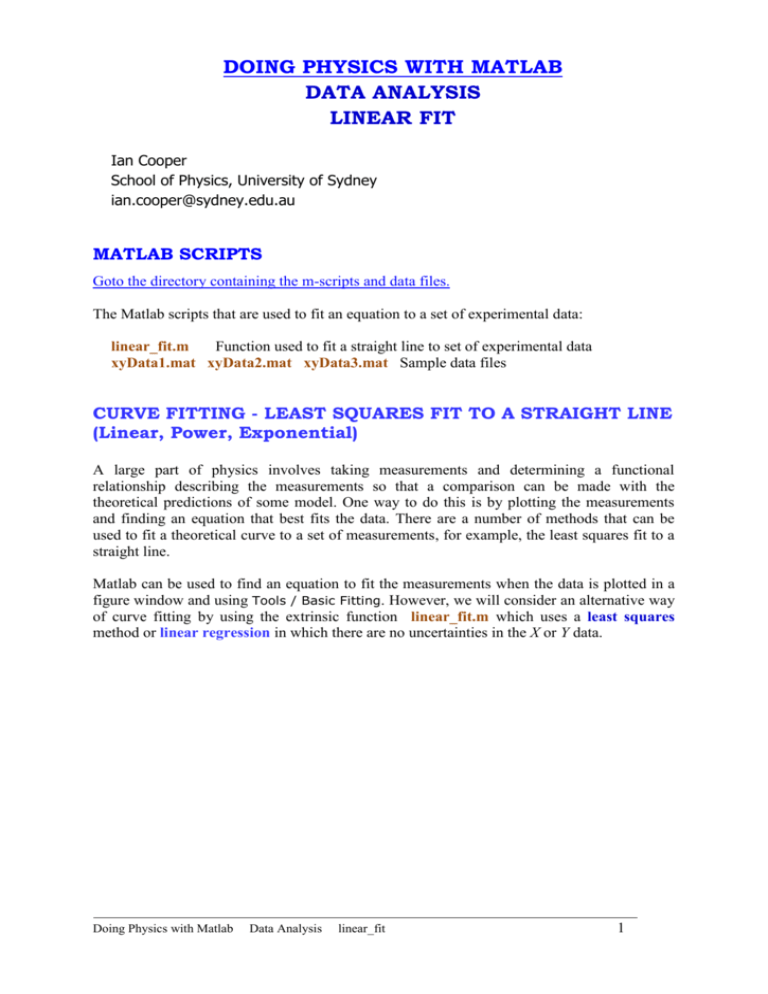
DOING PHYSICS WITH MATLAB DATA ANALYSIS LINEAR FIT Ian Cooper School of Physics, University of Sydney ian.cooper@sydney.edu.au MATLAB SCRIPTS Goto the directory containing the m-scripts and data files. The Matlab scripts that are used to fit an equation to a set of experimental data: linear_fit.m Function used to fit a straight line to set of experimental data xyData1.mat xyData2.mat xyData3.mat Sample data files CURVE FITTING - LEAST SQUARES FIT TO A STRAIGHT LINE (Linear, Power, Exponential) A large part of physics involves taking measurements and determining a functional relationship describing the measurements so that a comparison can be made with the theoretical predictions of some model. One way to do this is by plotting the measurements and finding an equation that best fits the data. There are a number of methods that can be used to fit a theoretical curve to a set of measurements, for example, the least squares fit to a straight line. Matlab can be used to find an equation to fit the measurements when the data is plotted in a figure window and using Tools / Basic Fitting. However, we will consider an alternative way of curve fitting by using the extrinsic function linear_fit.m which uses a least squares method or linear regression in which there are no uncertainties in the X or Y data. Doing Physics with Matlab Data Analysis linear_fit 1 The function linear_fit.m can be used to test whether a linear, power or exponential curve fits a set of experiment data as each relationship can be expressed in the form of a straight line Y m X b where X and Y are the variables and the constants are the slope m and intercept b. y a1 a2 x (1) Linear relationship Y y X x b a1 m a2 y a1 x a2 (2) Power relationship Y log10 ( y ) y a1 e a2 x (3) Exponential relationship log10 ( y ) log10 a1 a2 log10 ( x) Y log e ( y ) X log10 ( x) b log10 a1 m a2 log e ( y ) log e a1 a2 x X x b log e a1 m a2 The (x,y) data is enter into the n2 array, where n is the number of data points, for example, xyData. The type of fit is selected by a variable called flag (1, 2 or 3). The X-range for the graph is determined by the values of the variables xmin and xmax. The function returns values for the coefficients a1 and a2 and the uncertainties in these quantities E a1 and Ea2 and the correlation coefficient r, as shown in Fig. 1. The uncertainties of the slope and intercept give an indication of the precision of the regression. Measurements are never perfect. In repeated measurements, there is usually some variation. To interpret the meaning of the uncertainties, consider a large set of measurements were made and in each case estimates were found for the slope and intercept. You would then expect that 68% the estimates for the slope would be in the range (m Em) and 68% of the intercepts in the range (b Eb). Hence, the smaller the uncertainties the more consistent are the repeated measurements. The correlation coefficient r is a measure of the how good the line of best fit is to the data. The value of r can vary from -1 to +1. There is no linear correlation between the measurements x and y and if r = 0. If r = +1, all the data points lie perfectly on the straight line with positive slope, with x and y increasing together. When all the data points lie on the line with negative slope, y decreases with increasing x, then r = -1. Entering or changing the labeling of the graph is done within the m-script for linear_fit.m or changing the m-script so that the labeling is entered into the Command Window using the input command. Doing Physics with Matlab Data Analysis linear_fit 2 How to use the function linear_fit is outlined in Fig. 1. Flag = 1 or 2 or 3 uncertainties coefficients (1) y a1 a2 x (2) y a1 x a2 (3) y a1 e a2 x correlation coefficient [a1, a2, Ea1, Ea2, r] = linear_f it(xyData, xmin, xmax, f lag) min x value for plot max x value for plot xi, yi data in a matrix of n rows by 2 columns Column 1: xi data Column 2: yi data Fig. 1 Parameters describing the use of the function linear_fit.m. Three examples are given to illustrate how to use the linear_fit.m function for measurements related to a mass-spring system. Example 1 – Linear relationship A spring was loaded by adding weights to it, causing an extension. The load F was measured in newtons and the extension e in mm. The hypothesis to be tested is that the load F is proportional to the extension e F=ke where the constant of proportionality k is known as the spring constant which is normally measured in N.m-1. This relationship is known as Hooke’s Law. If the hypothesis is accepted, the value of the spring constant k and its uncertainty can be estimated. The measurements for the load F and extension e were e (mm) F (N) 0 0 20 0.50 55 1.00 78 1.50 98 2.00 130 2.50 154 3.00 173 3.50 205 4.00 Step 1: Enter the data in to the array xyData1 in the Command Window X data: e xyData1(:,1) Y data: F xyData1(:,2) The data can be copied and pasted from MS EXCEL into Matlab. For example, create the array xyData1 = zeros(9,2) and view it using Workspace / Variable Edit. Then, copy the data from MS EXCEL and paste into the Variable Edit Window for the array xyData1. Doing Physics with Matlab Data Analysis linear_fit 3 Step 2: In the Command Window, type and execute the fitting function [a1, a2, Ea1, Ea2, r] = linear_fit(xyData1, 0, 250, 1); You can just type and execute linear_fit(xyData1, 0, 250, 1) in the Command Window but not all values will be passed to the Workspace. The output of this function to the Command Window is y=mx+b n= 9 slope m = 0.01957 intercept b = 0.0147 correlation r = 0.9987 Em = 0.0003751 Eb = 0.04537 The plot of the data and the fitted function and the fit parameters are shown in Fig. 2. 5 4.5 4 load F (N) 3.5 3 2.5 2 1.5 1 0.5 0 0 50 100 150 extension e (mm) 200 250 y=a +a x 1 2 Intercept a = 0.0147 E(a ) = 0.045 slope a = 0.01957 E(a ) = 0.00038 1 2 1 2 correlation coefficient r = 0.9987 Fig. 2. Plot for the loaded spring showing the measurements, the straight line of best fit and values for the slope, intercept and correlation coefficient. A straight line ( y a1 a2 x ) fits the data well with a correlation r > 0.998, therefore the hypothesis can be accepted and that the quantities a1 and a2 are meaningful. The uncertainty in a measurement should be quoted to only 1 or 2 significant figures, hence the final coefficients describing the straight fit should be written as Intercept a1 = (0.01 ± 0.04) N Slope a2 = (19.6 ± 0.4) N.m-1 We can conclude within the uncertainties of the intercept that b = 0 and that the load, F and extension, e are proportional to each other F = k x and the slope of the straight line correspondence to the spring constant k is k = (19.6 ± 0.4) N.m-1 Doing Physics with Matlab Data Analysis linear_fit 4 Example 2 – Power relationship A spring had a load added to it causing it to extend. The spring was then displacement from its equilibrium so that it vibrated up and down about its equilibrium position. The period T of the oscillations was measured for different loads m. The period T was measured in seconds and the load m was measured in kilograms. The hypothesis is to be tested is that the period of oscillations T is related to the load m by the relationship T 2 m k T 2 12 m k where k is the spring constant measured in N.m-1. The measurements were entered into the array xyData2 m (kg) T (s) 0.020 0.050 0.100 0.150 0.200 0.250 0.300 0.350 0.400 0.20 0.31 0.46 0.53 0.62 0.71 0.76 0.84 0.91 You can’t have any measurements entered as zero since the log10(0) = -infinity. In the Command Window, type and execute the fitting function [a1, a2, Ea1, Ea2, r] = linear_fit(xyData2, 0.01, 0.4, 2) The output of this function to the Command Window is y = a1 x ^(a2) n= 9 a1 = 1.413 Ea1 = 0.009916 a2 = 0.5016 Ea2 = 0.007565 correlation r = 0.9992 The graphical output for a power relationship is displayed in Fig. 3. Doing Physics with Matlab Data Analysis linear_fit 5 -0.1 0.9 -0.2 0.8 -0.3 0.7 period T (s) (N) 1 -0.4 10 log (T) 0 -0.5 -0.6 0.6 0.5 0.4 -0.7 0.3 -0.8 0.2 -0.9 -2 -1.5 -1 -0.5 0.1 0 0.1 log (m) 10 0.2 0.3 load m (kg) 0.4 a2 y = a1 * x coefficient a = 1.413 E(a ) = 0.0099 coefficient a = 0.5016 E(a ) = 0.0076 1 2 1 2 correlation coefficient r = 0.9992 Fig. 3. Least squares straight line fit and the power fit to the data for a vibrating mass/spring system and the fitting parameters. A straight line fits the data well with a correlation r > 0.999, therefore the hypothesis can be accepted that an appropriate model to describe the period of vibration of the spring is 2 12 T m k The coefficient describing the fit should be expressed to the correct number of significant figures a1 = (1.41 ± 0.01) s.kg-1/2 a2 = (0.502 ± 0.008) which confirms the hypothesis that T m or T m1/ 2 . The value of the spring constant k is determined from the coefficient a1 2 a1 k 4 2 k 2 a1 Ea Ek 2 1 k a1 k = (19.7 ± 0.3) N.m-1 which agrees with the value of k from the data in Example 1, k = (19.6 ± 0.4) N.m-1. Doing Physics with Matlab Data Analysis linear_fit 6 Example 3 – Exponential relationship A spring had a load added to it causing it to extend. The spring was then displacement from its equilibrium so that it vibrated up and down about its equilibrium position. The amplitude A of the vibration slowly decreased. The amplitude A of the vibration was measured in millimeters and the time t in seconds. The hypothesis is to be tested is that the amplitude of vibration A decreases exponentially with time t A Ao e t where is the decay constant. The measurements were entered into the matrix xyData3. t (s) A (mm) 0 20.0 10 12.5 20 8.0 30 5.0 40 3.5 50 2.5 60 1.5 70 1.0 80 05 In the Command Window, the following was entered and the fitting function was executed [a1, a2, Ea1, Ea2, r] = linear_fit(xyData3, 0, 80, 3) The output of this function to the Command Window is y = a1 exp(a2 * x) n= 9 a1 = 19.9 a2 = -0.04396 Ea1 = 1.127 Ea2 = 0.001189 correlation r = -0.9974 The graphical output for the exponential fit is shown in a power relationship is displayed in Fig. 4. 3 20 2.5 18 16 amplitude A (mm) 2 e log (A) 1.5 1 0.5 14 12 10 8 6 0 4 -0.5 -1 2 0 20 40 time t (s) 60 0 80 0 20 40 time t (s) 60 80 y = a1 * exp(a2 * x) coefficient a = 19.9 coefficient a = -0.04396 1 2 E(a ) = 1.1 1 E(a ) = 0.0012 2 correlation coefficient r = -0.9974 Fig. 4. Least squares straight line fit and the exponential fit to the data for a vibrating mass/spring system and the fitting parameters. Doing Physics with Matlab Data Analysis linear_fit 7 A straight line fits the data well with a correlation r > 0.997, therefore the hypothesis can be accepted that an appropriate model to describe the decay in the amplitude is of the form A Ao e t The initial amplitude Ao is given by the coefficient a1 and the decay constant by the coefficient a2 Ao = (19.9 ± 1.1) m = (-0.0440 ± 0.0012) s-1 Doing Physics with Matlab Data Analysis linear_fit 8 Method of Least Squares or Regression Analysis To avoid individual judgments in approximating the curves to fit a set of data in which any uncertainties are ignored, it is necessary to agree on a definition of ‘best fit’. One way to do this is that all the curves approximating a given set of experimental data, have the property that ( yi fi )2 is a minimum i where (yi – fi) is the deviation between the value of the measurements (xi, yi) and the fitted values fi = f (xi). This approach of finding the curve of best fit is known as the Method of Least Squares or Regression Analysis. A straight line fit is the simplest and most common curve fitted to a set of measurements. The equation of a straight line is f ( x) y m x b where the constants m and b are the slope or gradient of the straight line and the intercept (value of y when x = 0) respectively. If a straight line fits the data, we say that there is a linear relationship between the measurements x and y and if the intercept b = 0 then y is said to be proportional to x (y x or y = m x) where the slope m corresponds to the constant of proportionality. Using the method of least squares for a set of n measurements (xi, yi), estimates of the slope m, intercept b and the uncertainties in the slope Em and intercept Eb for the line of best fit are slope m n xi yi xi yi i i i n xi xi i i 2 2 intercept 1 b yi m xi n i i standard error in slope Em s n n xi xi i i 2 2 standard error in intercept 2 xi i Eb s 2 n xi 2 xi i i Doing Physics with Matlab Data Analysis linear_fit 9 where 2 1 1 i yi n i yi m i xi yi n i xi i yi n 2 2 s correlation coefficient r x i yi i 1 xi i yi n i 2 2 1 1 2 2 xi xi yi yi i n i i n i Simply quoting the values of the slope m and intercept b is not very useful, it is always best to give measures of the ‘goodness of the fit’ - the correlation coefficient r, and the uncertainties of the slope Em and intercept Eb. Often the relationship between the x and y data is non-linear but of a form that can be easily reduced to one which is linear. Two very common relationships of this form are the power and exponential relationships Power relationship y a1 xa2 Exponential relationship y a1 e a2 x Power relationship y a1 x a2 log10 y log10 a1 a2 log10 x Y log10 y X log10 x m a2 b log10 a1 a1 10b Y m X b The X and Y data is used to determine the slope m and intercept b and hence the coefficients a1 and a2. The uncertainty in the power is Ea2 = Em and the uncertainty Eb in the intercept b is determines the uncertainty E a1 a Ea1 1 Eb b log10a1 = b 1 a1 a1 b 1 a1 10 a1 b b Ea1 10b Eb Doing Physics with Matlab Data Analysis linear_fit 10 Exponential relationship y a1 e a2 x log e y log e a1 a2 y Y log e y X x m a2 b log e a1 a1 eb Y mX b The X and Y data is used to determine the slope m and intercept b and hence the coefficients a1 and a2. The uncertainty in the power is Ea2 = Em and the uncertainty Eb in the intercept b is determines the uncertainty E a1 log e a1 b a1 eb Doing Physics with Matlab Data Analysis a1 b e b linear_fit Ea1 eb Eb 11