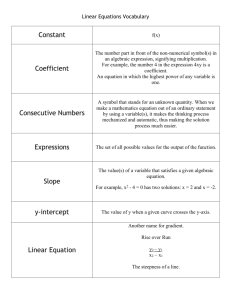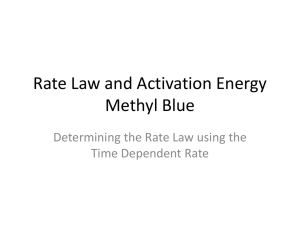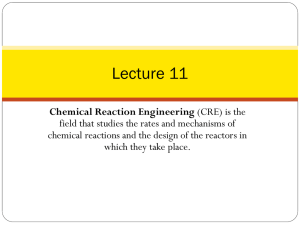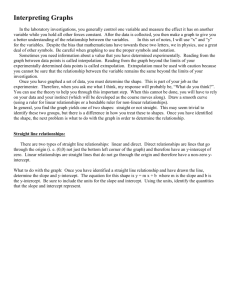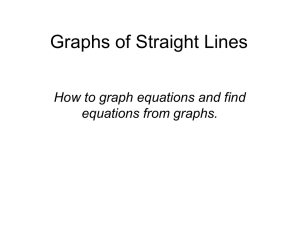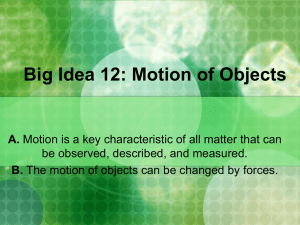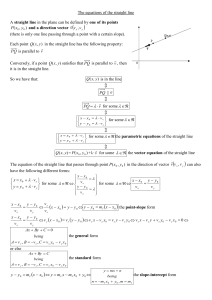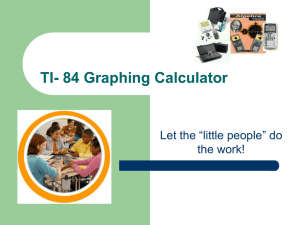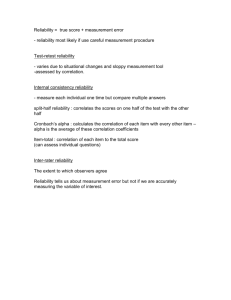Graphing Help
advertisement
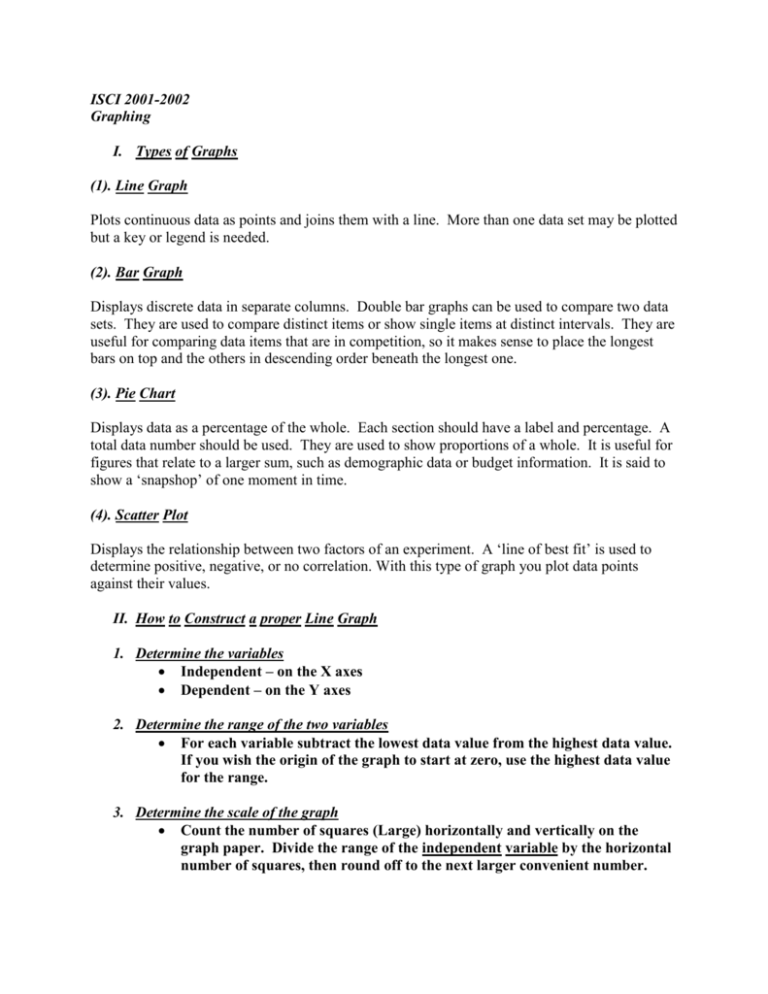
ISCI 2001-2002 Graphing I. Types of Graphs (1). Line Graph Plots continuous data as points and joins them with a line. More than one data set may be plotted but a key or legend is needed. (2). Bar Graph Displays discrete data in separate columns. Double bar graphs can be used to compare two data sets. They are used to compare distinct items or show single items at distinct intervals. They are useful for comparing data items that are in competition, so it makes sense to place the longest bars on top and the others in descending order beneath the longest one. (3). Pie Chart Displays data as a percentage of the whole. Each section should have a label and percentage. A total data number should be used. They are used to show proportions of a whole. It is useful for figures that relate to a larger sum, such as demographic data or budget information. It is said to show a ‘snapshop’ of one moment in time. (4). Scatter Plot Displays the relationship between two factors of an experiment. A ‘line of best fit’ is used to determine positive, negative, or no correlation. With this type of graph you plot data points against their values. II. How to Construct a proper Line Graph 1. Determine the variables Independent – on the X axes Dependent – on the Y axes 2. Determine the range of the two variables For each variable subtract the lowest data value from the highest data value. If you wish the origin of the graph to start at zero, use the highest data value for the range. 3. Determine the scale of the graph Count the number of squares (Large) horizontally and vertically on the graph paper. Divide the range of the independent variable by the horizontal number of squares, then round off to the next larger convenient number. For example: If dividing gives 34.3, you may want to round to 50. Each square to have a value of 50. Determine the range of the dependent variable by dividing its range by the number of vertical squares, then rounding up. 4. Number each axis Remember numbers will represent the lines not the boxes. Do not crowd numbers too close together. Eliminate some numbers if needed 5. Label each axis Label the variables Label the units in ( ). 6. Plot the data points Plot each point as precise as possible. If multiple data is plotted on the same graph, be sure to use different shapes, colors, etc. 7. Draw the line If the data points are continuous and straight draw a straight line through the points. Many dots may not line up straight so as to draw a perfectly straight line through the points. Draw a line of best fit through the data points. Draw this line as close as possible to as many data points as possible. Try to have about the same number of data points on both sides of the straight line. Sometimes data lines may be drawn as a smooth curve. 8. Add a title The title should be selected to clearly but briefly tell what the graph is about. Avoid cute teasers that attract attention! Only include critical or valuable information. III. Determining the Slope of a Line After the line of best fit is drawn pick two points on the graph to analyze. After each point is picked, determine the slope by using the following method: Slope = Y/X or (Y2 – Y1)/(X2 – X1) IV. Relationships between Variables 1. The slope of a line and the shape of the graph allows us to interpret the relationship between the two variables. Look at Graph A As X variable increases, Y variable also increases Positive or proportional relationship (Direct) A straight line indicates the increase is at a constant rate. Look at Graph B As the X increase the Y variable decreases. Indirect or inversely related Look at Graph C As the X variable increases, the Y variable is not affected No relationship between the variables Look at Graph D As the X increases, the Y increase then decreases This shows a changing rate Graph A Graph B Graph D Graph C A proper line graph. Shows the calculation of the slope (rate) between 10 and 20 seconds. When the data points form a straight line on the graph, the linear relationship between the variables is stronger and the correlation is higher (Figure 1). Figure 1. Strong linear relationship of variables Positive or direct relationships Figure 2. Positive or direct relationships between variables This graph also shows a direct relationship between the variables. It also shows a line of best fit drawn through the data points. Non-linear patterns Very low or zero correlation may result from a non-linear relationship between two variables. If the relationship is, in fact, non-linear (i.e., points clustering around a curve, not a straight line), the correlation coefficient will not be a good measure of the strength of the relationship (Figure 5). Figure 5. Very low or zero correlation