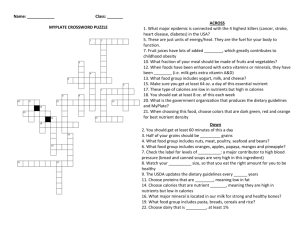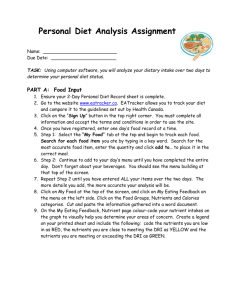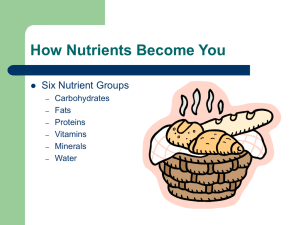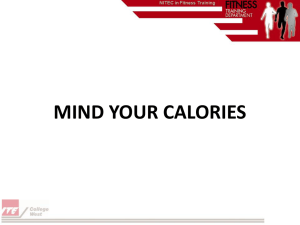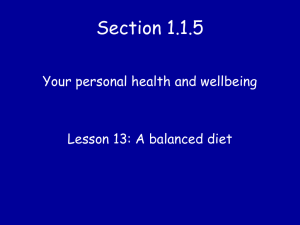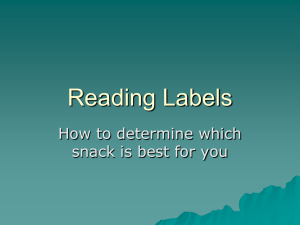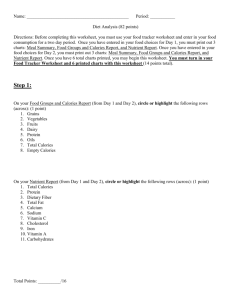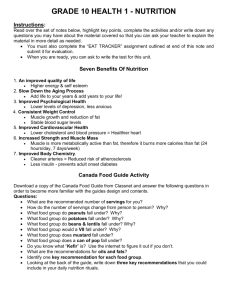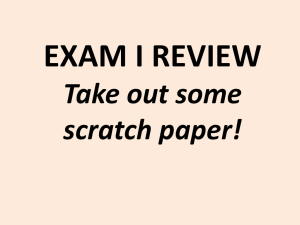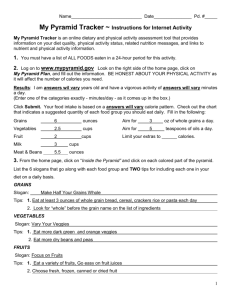File - Nutrition & Health
advertisement
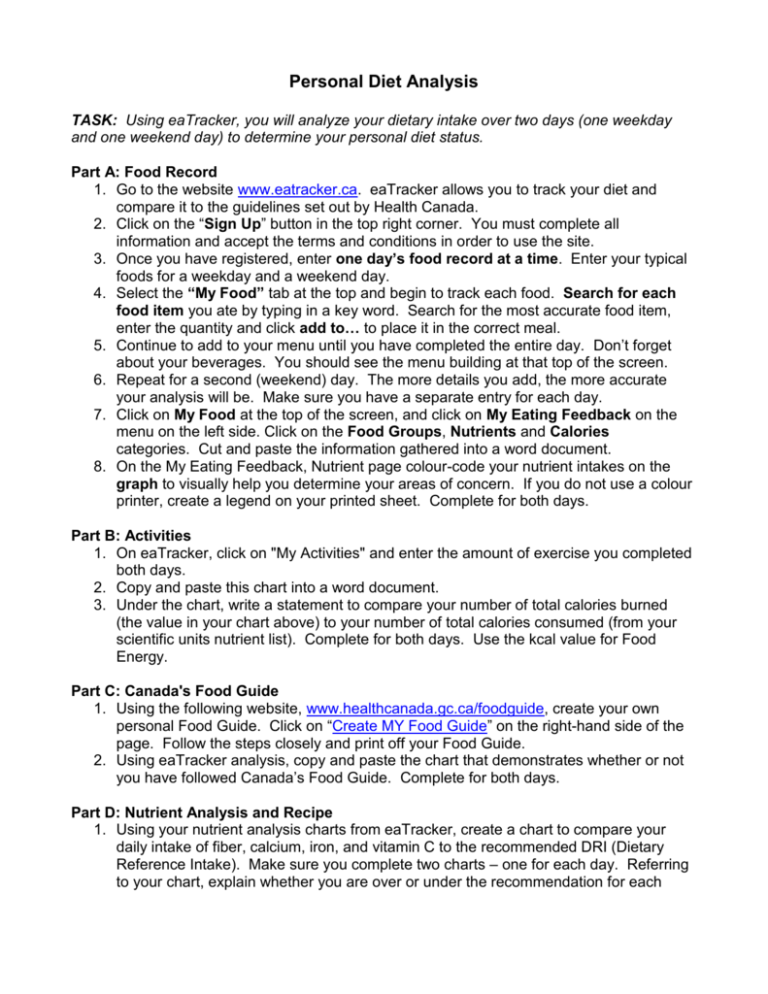
Personal Diet Analysis TASK: Using eaTracker, you will analyze your dietary intake over two days (one weekday and one weekend day) to determine your personal diet status. Part A: Food Record 1. Go to the website www.eatracker.ca. eaTracker allows you to track your diet and compare it to the guidelines set out by Health Canada. 2. Click on the “Sign Up” button in the top right corner. You must complete all information and accept the terms and conditions in order to use the site. 3. Once you have registered, enter one day’s food record at a time. Enter your typical foods for a weekday and a weekend day. 4. Select the “My Food” tab at the top and begin to track each food. Search for each food item you ate by typing in a key word. Search for the most accurate food item, enter the quantity and click add to… to place it in the correct meal. 5. Continue to add to your menu until you have completed the entire day. Don’t forget about your beverages. You should see the menu building at that top of the screen. 6. Repeat for a second (weekend) day. The more details you add, the more accurate your analysis will be. Make sure you have a separate entry for each day. 7. Click on My Food at the top of the screen, and click on My Eating Feedback on the menu on the left side. Click on the Food Groups, Nutrients and Calories categories. Cut and paste the information gathered into a word document. 8. On the My Eating Feedback, Nutrient page colour-code your nutrient intakes on the graph to visually help you determine your areas of concern. If you do not use a colour printer, create a legend on your printed sheet. Complete for both days. Part B: Activities 1. On eaTracker, click on "My Activities" and enter the amount of exercise you completed both days. 2. Copy and paste this chart into a word document. 3. Under the chart, write a statement to compare your number of total calories burned (the value in your chart above) to your number of total calories consumed (from your scientific units nutrient list). Complete for both days. Use the kcal value for Food Energy. Part C: Canada's Food Guide 1. Using the following website, www.healthcanada.gc.ca/foodguide, create your own personal Food Guide. Click on “Create MY Food Guide” on the right-hand side of the page. Follow the steps closely and print off your Food Guide. 2. Using eaTracker analysis, copy and paste the chart that demonstrates whether or not you have followed Canada’s Food Guide. Complete for both days. Part D: Nutrient Analysis and Recipe 1. Using your nutrient analysis charts from eaTracker, create a chart to compare your daily intake of fiber, calcium, iron, and vitamin C to the recommended DRI (Dietary Reference Intake). Make sure you complete two charts – one for each day. Referring to your chart, explain whether you are over or under the recommendation for each nutrient and what might have led to your result (i.e. drank 4 cartons of orange juice while at work one day, therefore over intake of vitamin C). 2. Find and include one (1) recipe that addresses a deficiency in any two (2) of the nutrients you are not meeting the recommendation for. Explain why you choose this recipe, what nutrients you are deficient in that this recipe is addressing, and how you might incorporate it into your diet. 3. Enter the recipe into the eaTracker Recipe Analyzer. Cut and paste the nutrient analysis into your report. Part E: Nutrient Calculations 1. Compare your daily intake for carbohydrates, fats and proteins from your scientific units print out, with the nutrition recommendations for energy discussed in class. Recommendations are also available through the following link: http://www.hcsc.gc.ca/fn-an/nutrition/reference/table/ref_macronutr_tbl-eng.php. Write out your calculations, in detail, for the following: % of calories from carbohydrates [(#g carbohydrates x 4 kcal/g) divided by total # of calories] x 100 % of calories from fats [(#g fats x 9 kcal/g) divided by total # of calories] x 100 % of calories from proteins [(#g proteins x 4 kcal/g) divided by total # of calories] x 100 For EACH nutrient, state the nutrient recommendation per day and write a statement explaining whether you were under or over the recommendation. Part F: Personal Written Analysis Write a 400-750 word report to analyze your diet results. Compare your 2-day record totals to: Canada’s Food Guide, specific DRI’s and nutrition recommendations. Use the following questions to guide your report: What areas of your diet require improvement? Which nutrients did you adequately meet? Are there nutrients that you consume unhealthy amounts of (ex. sodium)? How many calories did you consume compared to the number of calories you actually need? According to Canada’s Food Guide, which food groups are you lacking in? Based on our class discussions and your readings, do you feel the recommendations by Canada's Food Guide are valid? Are you meeting recommendations for carbohydrates, fats and proteins? Was there a significant difference between the weekday and weekend results? Overall, do you think you have a nutritionally adequate diet? Be VERY DETAILED and SPECIFIC in your analysis. Give examples of HOW you will alter your diet or make improvements to meet recommendations. For example, “I need to increase the amount of fibre in my diet. I need to consume more whole grains so I will encourage my family to buy whole-wheat bread for toast in the order and start making recipes with brown rice instead of white rice.