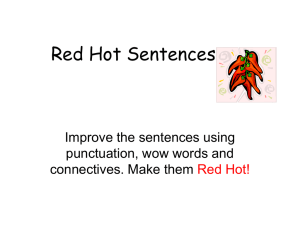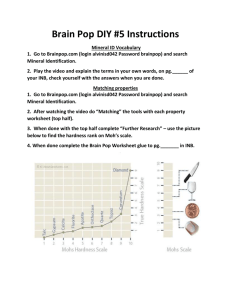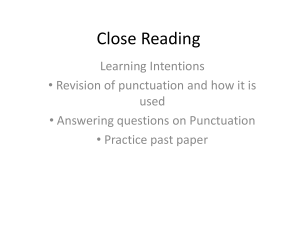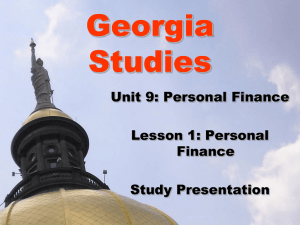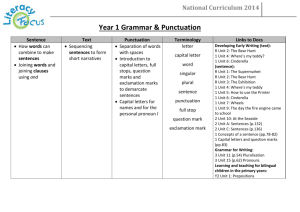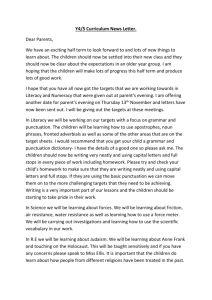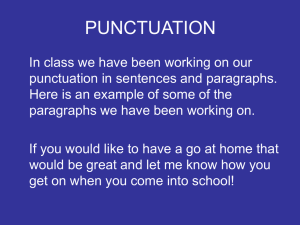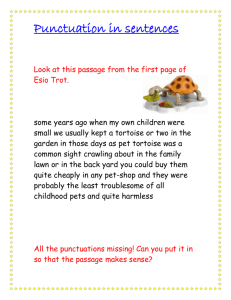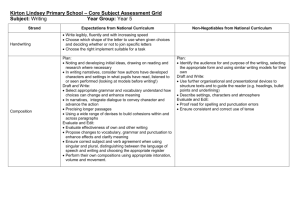Lesson 1 with TPACK analysis
advertisement
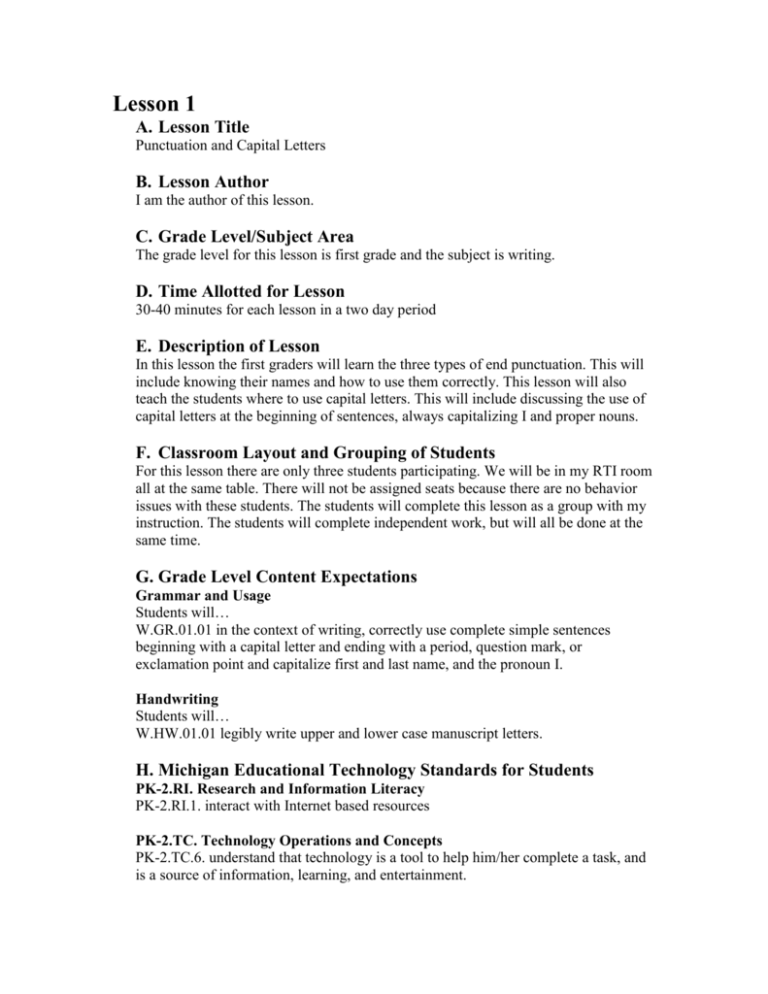
Lesson 1 A. Lesson Title Punctuation and Capital Letters B. Lesson Author I am the author of this lesson. C. Grade Level/Subject Area The grade level for this lesson is first grade and the subject is writing. D. Time Allotted for Lesson 30-40 minutes for each lesson in a two day period E. Description of Lesson In this lesson the first graders will learn the three types of end punctuation. This will include knowing their names and how to use them correctly. This lesson will also teach the students where to use capital letters. This will include discussing the use of capital letters at the beginning of sentences, always capitalizing I and proper nouns. F. Classroom Layout and Grouping of Students For this lesson there are only three students participating. We will be in my RTI room all at the same table. There will not be assigned seats because there are no behavior issues with these students. The students will complete this lesson as a group with my instruction. The students will complete independent work, but will all be done at the same time. G. Grade Level Content Expectations Grammar and Usage Students will… W.GR.01.01 in the context of writing, correctly use complete simple sentences beginning with a capital letter and ending with a period, question mark, or exclamation point and capitalize first and last name, and the pronoun I. Handwriting Students will… W.HW.01.01 legibly write upper and lower case manuscript letters. H. Michigan Educational Technology Standards for Students PK-2.RI. Research and Information Literacy PK-2.RI.1. interact with Internet based resources PK-2.TC. Technology Operations and Concepts PK-2.TC.6. understand that technology is a tool to help him/her complete a task, and is a source of information, learning, and entertainment. PK-2.TC.7. demonstrate the ability to navigate in virtual environments (e.g., electronic books, games, simulation software, web sites). I. Instructional Objectives -Students will be able to distinguish between the three types of end punctuation to complete a worksheet. -Students will be able to give examples of different types of sentences. -Students will be able to use appropriate punctuation in their sentences. -Students will use capital letters where appropriate in their writing. J. Materials, Resources, and Technology -computers (4 total, with internet connection) -PowerPoint presentation -Whiteboard/projector (to show PowerPoint on) -lined paper (writing booklets) -Punctuation worksheet -dry erase markers -pencils -crayons/colored pencils K. Students’ Present Level of Performance and Skills In order to complete this lesson content the students must be familiar with end punctuation and capital letters. Prior to this unit/lesson these students have had similar instruction in the classroom as well as in an RTI session with me. They have been working on using punctuation at the end of their sentences. They have a difficult time distinguishing when to use a question mark because they haven’t quite grasped what a question sounds like. These first graders rarely use exclamation marks in their writing. They have also been working on capital letters. They usually use them correctly at the beginning of sentences, but frequently write their letters as capitals throughout their writing when not appropriate. L. Instructional Procedures Day 1 1. To begin today’s lesson let the students know we will be starting a short unit to help with their writing. Our first lesson is going to cover punctuation and capital letters. This lesson will take two days. Today we are going to learn about punctuation. Ask the students if they know what I mean by punctuation. Find out how much the students know. After having a brief discussion begin the short PowerPoint presentation. 2. The presentation should already be set up to go. The students will watch the presentation on the whiteboard. As you play the PowerPoint add any new information that may be necessary. After each slide make sure that the students do not have any questions and that they understand. Ask them if they can give an example of a sentence that would use each type of end punctuation. 3. After the presentation give each student a laptop. Ask the students to turn on their computers and sign in. Once all three students are signed in walk them through the steps to getting to BrainPop Jr. The students have done this before so they should know how to do this, but offer any assistance needed. They will go to BrainPop Jr. The school has a subscription so supply them with the login information. Once signed in students will go to Reading & Writing and then sentence. Once here students will go to types of sentences. The first graders will then watch the Annie & Moby video on types of sentences. 4. When the video is done have a short discussion with the students on any new information they may have learned about the three types of end punctuation. To end today’s lesson students will complete an activity to practice the types of punctuation. Give each student a worksheet, a pencil and crayons or colored pencils. Ask them to first put their name on their sheet and then explain to the students that to complete the worksheet they must follow the key at the bottom and color the picture according to the type of sentence it is. Give the students about 10-15 for this activity. Collect when they are finished. Day 2 1. To begin todays lesson do a quick review of the three types of punctuation. Ask the students to share examples of each type of punctuation. Tell the students that before we move on to the next topic they will have some free time on BrainPop Jr. to review what we learned previously. Give each student a laptop and once again ask the students to turn on the computer, sign in, and go to BrainPop Jr. Assist the students when necessary. This time they will go to Reading & Writing, then sentence, and now they have a choice of what they can do. They can play the game, draw a bumper sticker, take a quiz, read a short comic, or can write. Students will be allowed 10 minutes to do this and can do more than one activity. 2. After 15 minutes help students get to BrainPop and sign in so we can watch another video. This time we will watch a video by Tim and Moby on capital letters, which is today’s lesson. Each student will watch the video. After the video is over have a short discussion about what they learned about capital letters. Write their ideas on the board. Make sure they know that there is a capital letter at the beginning of every sentence, names are always capitalized, and when “I” is by itself it is also capitalized. 3. Write three sentences on the board. Each sentence should have mistakes. There should be missing capitalization and even some punctuation errors as a review. Ask students to help you correct the sentences. 4. Next students will do some writing. Give each student a writing booklet. Explain that these booklets will be used over the rest of this unit. Each booklet contains paper will a space for both writing and a picture. Ask the first graders to write their name on the front of the booklet. Give them a couple minutes to decorate the front, making it unique from each other’s. Tell them today they can choose to write about anything that they want, but they MUST keep in mind what we have learned the past couple of days. Remember to use the correct end punctuation and that there is a capital letter at the beginning of every sentence. Tell the first graders they must write at least three sentences and can include a picture to go with their drawing, but the picture comes last. 5. Give the students about 15 minutes to write. Hold on to their booklets in order to check their writing and so that they can use them at another time. M. Supplemental Activities: Extensions and Remediation These students do not receive homework from me since I am not their classroom teacher, but each student knows that what they learn from me will also carry into their classroom work. They are expected to use the writing mechanics from this lesson in their classroom writing assignments. A week after this lesson I will check their writing from the classroom to see if they have used the correct punctuation and capital letters in their writing. As an extension to this lesson I will also do a “fun day” where the first graders can go to BrainPop or BrainPop Jr. and can explore more of the activities about punctuation and capitalization. N. Adaptations for Special Learners This lesson has already been adapted for special learners because the small group I work with are special learners. We are using BrainPop/BrainPop Jr. because the activities are engaging and unconventional. Normally I would have students write more than three sentences for writing, but because these students work slower I shortened the task. Also it is important for these students to work in groups because they do not excel when working alone. For this reason I have us all doing the same activities so that we can offer help to each other and share ideas. O. Assessment Students’ success will be measured in a couple different ways. I will measure their success on punctuation from the worksheet they complete, by discussions we have and by checking their writing. Their capitalization success will also be measured by discussions we have and by their writing. Also, I will do a progress monitoring test that will allow me to check their understanding. The progress monitoring test will have the students write three sentences dictated by me. They will be awarded a point for each correct capital letter, correctly spelled words, spaces between words and punctuation. The total points students can receive is 30. P. Student Products -Punctuation worksheets -Writing in booklets TPACK Analysis 1. Content -Writing -Three types of end punctuation -Capital letters 2. Pedagogy -Explanations/a lesson on the content -Discussions and practice -Activities -Assessment Overall both days are taught with similar teaching processes. I begin the lessons by explaining what we are doing. Then I teach the material, give the students something to extend on what I taught and then they are asked to complete an activity. On Day 1 I first do an explanation of the unit and lessons. Then I continue by teaching the lesson, followed by activity that corresponds and then I end the lesson with some work. The end work is for assessment purposes and practice. On day 2 I begin with a review of the previous day’s lesson, followed by a lesson, a short discussion, and then a short activity to practice the skills learned. 3. Technology -PowerPoint -BrainPop/BrainPop Jr on computers 4. Content Knowledge I have an elementary teaching degree and have taught the content many times before during student teaching and substitute teaching. I know the three types of end punctuation and when to use them and I know when to use capital letters in a sentence. 5. Pedagogy Knowledge I understand these particular students learn in ways different from most students. First off they do not learn best from direct instruction or lectures. It is imperative that these students learn in hands-on, engaging activities. They need to review the content over and over and need practice with the information in order to master it. So far I have found that unconventional activities including using Ipads, playdoh and glitter for words helps the students remember certain writing mechanics. For these reasons I chose to use an interactive website to assist the students. These students also have a difficult time concentrating so only having a small group of students is beneficial because all attention is focused on them and managing three students is much easier than an entire group. Working in a small group allows me to give them all the assistance they need and this group was put together because they are all at the same level of writing. 6. Technology Knowledge BrainPop/BrainPop Jr. is an educational website to help with all subject areas. BrainPop Jr is directed at younger children, but either website can really be used for any age group. It has games, videos, and extension activities. There are lesson ideas for teachers, a bulletin board to post writings and other things. I have used BrainPop with young students before and they are always engaged. Students seem to enjoy and get excited about using computers. I know how to use the basic functions of the Mac computer and for the purposes of this lesson. I have made several PowerPoints for undergraduate courses and while in high school. I used YouTube videos in lessons I created for my last graduate class. 7. PCK Giving these students the opportunity to see videos and examples from interactive websites helps these students a lot more than doing the normal paperwork in the classroom. I know that this particular pedagogy is applicable to the content I’m teaching because of the students I’m working with. In order to learn and master the mechanics of writing students need a variety of activities within the lessons. It is important to mix up the lesson with a variety of lessons because all students learn in a different way. Differentiation is necessary in order to reach the needs of all different types of students. I included explanations, discussions, videos, and activities to assist the students. “There is ample evidence that students are more successful in school and find it more satisfying if they are taught in ways that are responsive to their readiness levels (e.g., Vygotsky, 1986), interests (e.g., Csikszentmihalyi, 1997) and learning profiles (e.g., Sternberg, Toriff, & Grigorenko, 1998)” (Tomlinson). I also chose to break this lesson into two days because I didn’t want to overwhelm the students with too much information or content in one day. It is important for them to master the mechanics and rushing them will not accomplish this. “Differentiated instruction allows all students to access the same classroom curriculum by providing entry points and outcomes that are tailored to students’ needs” (Hall, Strangman & Meyer). 8. TCK These students have not learned the mechanics by doing writing and paperwork in the classroom, so this technology is an all new means for teaching the material. I know this particular technology is best suited for addressing the content because it gives many examples of the writing mechanics and then the technology allows the students to engage in activities that help them practice using the information they just learned. The PowerPoint technology allows me to teach the students a lesson and show examples. “In the late 1990s, several students indicated that students found PowerPoint-based lectures more interesting than traditional lectures” (Ruffini). The computers let the students do their own activities and give them a choice. BrainPop gives them the opportunity to practice the skills, it reteaches and gives more examples and YouTube reiterates the subject and it is interesting and attention grabbing. “The use of multimedia instruction can significantly enhance student learning if properly designed and implemented. BrainPop uses animation, voice, characters, diagrams and more to motivate and engage learners in curricular topics” (SEG Research). 9. TPK Using the technology will be a good change to the ways they are usually taught. This particular technology will change the teaching and learning process when it’s used in the classroom because it will grab the students’ attention in a way that doesn’t always happen. “Introducing technology into the learning environment has been shown to make learning more student-centered, to encourage cooperative learning, and to stimulate increased teacher/student interaction” (Department of Education). The videos on YouTube and BrainPop will grab their attention because they are engaging and geared toward children their age. In my opinion students learn better in this way rather than when a teacher stands in front of them lecturing. BrainPop also lets the students get involved in the learning process. It allows them to make choices in what type of activity to do. The computers give the students experience and practice with technology as well. “Positive effects have been found for all major subject areas, in preschool through higher education, and for both regular education and special needs students. Evidence suggests that interactive video is especially effective when the skills and concepts to be learned have a visual component and when the software incorporates a research-based instructional design” (Department of Education). 10. TPACK I chose to teach this particular content through this pedagogy with this particular technology because it works best with the students that I am working with. To me writing is a very difficult subject to teach and it can take years for many students to develop into a successful writer. Teaching writing is never an easy task and I have found it quite difficult to explain at times. These particular first graders are those students that will most likely take longer to be great writers so I needed to use differentiated instruction with technology in order to help them. “A U.S. Department of Educationfunded study of nine technology-rich schools, concluded that the use of technology resulted in educational gains for all students regardless of age, race, parental income, or other characteristics” (Department of Education). References Access Center. (2004). Differentiated Instruction for Writing. Washington D.C. Retrieved from http://www.readingrockets.org/article/22263/. Department of Education (1995). Technology’s Impact on Learning. Retrieved from http://www.nsba.org/sbot/toolkit/tiol.html. Ruffini, F. Michael. (2009). Creating Animations in PowerPoint to Support Student Learning and Engagement. EDUCAUSE Quarterly Magazine, 32(4). Retrieved from http://www.educause.edu/EDUCAUSE+Quarterly/EDUCAUSEQuarterlyMagazineVo lum/CreatingAnimationsinPowerPoint/192966. SEG Research (2008). Understanding Multimedia Learning: Integrating Multimedia in the K-12 Classroom. Retrieved from http://s4.brainpop.com/new_common_images/files/76/76426_BrainPOP_White_Pa per-20090426.pdf Excerpted from: Tomlinson, C. A. (August, 2000). Differentiation of Instruction in the Elementary Grades. ERIC Digest ERIC Clearinghouse on Elementary and Early Childhood Education. Retrieved from http://www.readingrockets.org/article/262/.