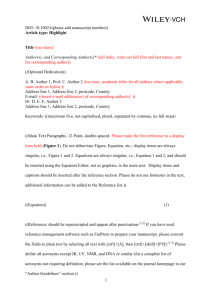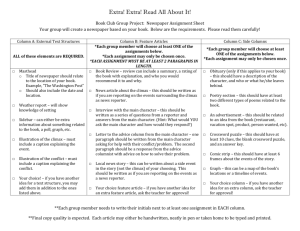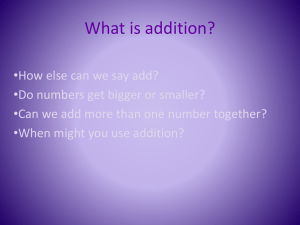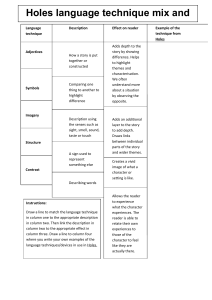jgrf20353-sup-0001-documentS1
advertisement
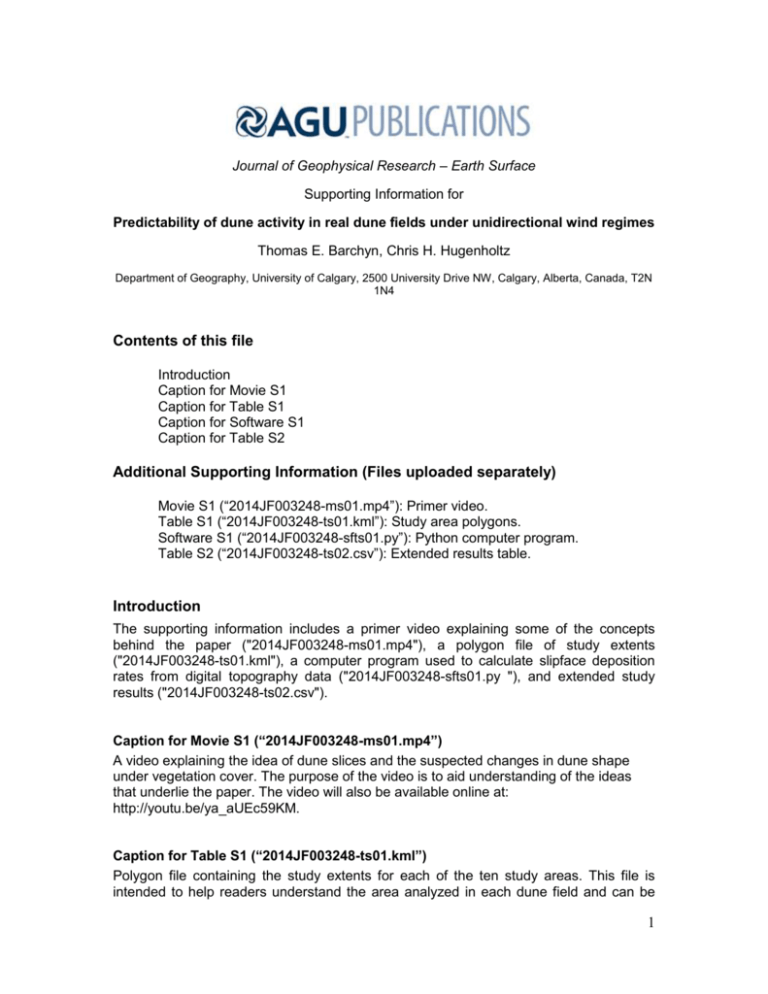
Journal of Geophysical Research – Earth Surface Supporting Information for Predictability of dune activity in real dune fields under unidirectional wind regimes Thomas E. Barchyn, Chris H. Hugenholtz Department of Geography, University of Calgary, 2500 University Drive NW, Calgary, Alberta, Canada, T2N 1N4 Contents of this file Introduction Caption for Movie S1 Caption for Table S1 Caption for Software S1 Caption for Table S2 Additional Supporting Information (Files uploaded separately) Movie S1 (“2014JF003248-ms01.mp4”): Primer video. Table S1 (“2014JF003248-ts01.kml”): Study area polygons. Software S1 (“2014JF003248-sfts01.py”): Python computer program. Table S2 (“2014JF003248-ts02.csv”): Extended results table. Introduction The supporting information includes a primer video explaining some of the concepts behind the paper ("2014JF003248-ms01.mp4"), a polygon file of study extents ("2014JF003248-ts01.kml"), a computer program used to calculate slipface deposition rates from digital topography data ("2014JF003248-sfts01.py "), and extended study results ("2014JF003248-ts02.csv"). Caption for Movie S1 (“2014JF003248-ms01.mp4”) A video explaining the idea of dune slices and the suspected changes in dune shape under vegetation cover. The purpose of the video is to aid understanding of the ideas that underlie the paper. The video will also be available online at: http://youtu.be/ya_aUEc59KM. Caption for Table S1 (“2014JF003248-ts01.kml”) Polygon file containing the study extents for each of the ten study areas. This file is intended to help readers understand the area analyzed in each dune field and can be 1 used to reproduce our results. We have digitized the area which we have deemed suitable for analysis and excluded parts which are anthropogenically modified or produces spurious results. These polygons were used to clip the DTM in preparation for ingestion into the slipface deposition rate analysis program. Special notes: the study extents are more or less the same extents as the available DTM data, but in cases the DTM data are slightly smaller than the study extent polygon. This is inconsequential for the analysis as these areas are simply extra missing grid cells. The DTM data strongly limited the available dunes for study: for example, only a narrow strip of dunes adjacent to the Columbia River were possible to analyze in the Hanford site. We would like to analyze the entire dune field, but cannot without DTM data. In cases the sites are split up into a series of polygons; the study site is the aggregate of all the polygons. KML files: kml files are a text based XML GIS data format. The easiest way to view the file is to open the file in Google Earth (TM). It is also possible to view the file in other free GIS software such as QGIS (www.qgis.org). Caption for Software S1 (“2014JF003248-sfts01.py”) Python computer program used to calculate slipface deposition rates from digital topography data. Further support information and additional extensions are presently available from tbarchyn.blogspot.ca (or by email: tbarchyn@gmail.com), including an ArcGIS launcher and an expanded 'readme' file for users unfamiliar with Python. Updates and further extensions to this project will be posted as they become available. We recommend users familiarize themselves with the structure and functioning of the program prior to using it. The code can be viewed by opening the file in any text editor. Please let us know if you find this program useful. We appreciate feedback from users to help justify the additional time required to make code readable and useful for others (email: tbarchyn@gmail.com). Additionally, if we make updates or improvements to the program we will share them with interested colleagues. To operate this program: 1) Please review the license: available from http://www.gnu.org/licenses/ which is not included with this supporting information to avoid additional files which are not explicitly necessary for the manuscript. 2) The program requires the Python interpreter and the NumPy extension. Many computers include this software pre-installed. If you do not have this software, we recommend installing a 'scientific python distribution' with Python version 2.7.6 (e.g., 'Anaconda from Continuum Analytics': see www.scipy.org/install.html). These distributions include Python and NumPy, and many other useful packages for scientific computing and are much easier to install. 3) To run the program, execute the Python program, either with the mouse or in a shell. 4) The program will output instructions to edit the input parameters. Further details about the input parameters are as follows: 2 raw topography: an ArcASCII raster file of the digital topography surface, must be in a UTM style projection where the cellsize is equal north-south and east-west and the spatial and vertical units are all meters. minimum slipface slope: the minimum allowable slipface slope for classification as a slipface, degrees. maximum slipface slope: the maximum allowable slipface slope for classification as a slipface, degrees. angle of repose: the angle of repose on the slipface, degrees. formative wind direction: the direction wind is coming from, degrees. sediment flux: the yearly flux of sediment across the brinkline, m3 m-1 a-1. trapezoid width: the trapezoid width parameter from the manuscript, m. maximum slipface width: the maximum distance the walk algorithm proceeds while searching for the bottom and top of the slipface, m. output directory: empty directory where output files will be deposited. The program can also be run by passing arguments from the shell, or another script: see code for further details in the comments. Outputs: dhdt.asc: an ArcASCII raster with deposition rate estimates (m a-1). results_table.csv: a comma separated text file with additional diagnostic information. Please note: this program will overwrite outputs without asking you. All input files must be in a UTM style projection where gridcells are squares. This is because distance calculations north-south and east-west are treated as identical. The elevation units must be the same as the horizontal spatial units, as slope calculations assume that all unit are equivalent. We recommend using a UTM style projection with elevation units in meters. Caption for Table S2 (“2014JF003248-ts02.csv”) This extended results table provides a sensitivity analysis detailing the impact of modifying the minslope parameter, and additional results describing the distribution. Note that the values we picked for the minslope used in the paper represent our best estimate of the minimum acceptable slope. If the minslope value is lowered beyond this, too many spurious cells are included. If the minslope is raised, the number of slipface cells drops off quickly. This sensitivity analysis is easier to interpret by downloading the GIS data (sources in Table 1), calculating slope, and setting the color legend to two colors. Set the break between the two slopes at the minslope value and examine the changes in cell colors to picture which cells would be included in a slipface deposition rate calculation, and which would not. We cannot distribute these GIS data due to their large size. We include this basic extended results table simply to supplement the paper but by no means should the sensitivity analysis be considered conclusive or meaningful 3 without explicit comparison with the DTM data. End of line characters are windows style (“\n”). Column headers Table S2.1. Column "site", site short name (see Table 1), format: spaces replaced with underscores and all lowercase. Table S2.2. Column "minslope", minimum slope to define slipface cells, degrees. Table S2.3. Column "maxslope", maximum slope to define slipface cells, degrees. Table S2.4. Column "repose", true angle of repose at the instant the slipface began vegetating, degrees. Table S2.5. Column "wind_az", formative wind azimuth, degrees. Table S2.6. Column "flux", sediment flux, m3 m-1 a-1 Table S2.7. Column "trap_width", trapezoid width, m. Table S2.8. Column "max_walk", maximum walk distance, defines maximum slipface width, m. Table S2.9. Column "dhdt_n", number of dh/dtslipface estimates made. Table S2.10. Column "dhdt_q10", 10% quantile of dh/dtslipface distribution, m a-1. Table S2.11. Column "dhdt_q25", 25% quantile of dh/dtslipface distribution, m a-1. Table S2.12. Column "dhdt_q50", 50% quantile of dh/dtslipface distribution, m a-1. Table S2.13. Column "dhdt_q75", 75% quantile of dh/dtslipface distribution, m a-1. Table S2.14. Column "dhdt_q90", 90% quantile of dh/dtslipface distribution, m a-1. Table S2.15. Column "dhdt_mean", mean of dh/dtslipface distribution, m a-1. Table S2.16. Column "dhdt_mode", mode of dh/dtslipface distribution, calculated with technique described in paper, m a-1. Table S2.17. Column "dhdt_kurt", kurtosis of dh/dtslipface distribution. Table S2.18. Column "dhdt_skew", skewness of dh/dtslipface distribution. 4