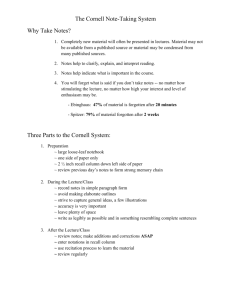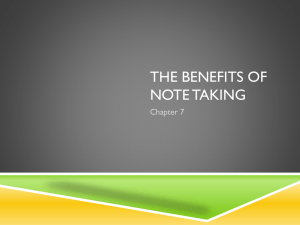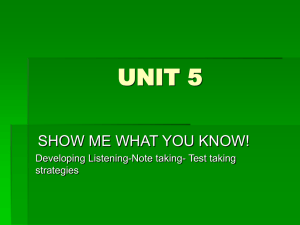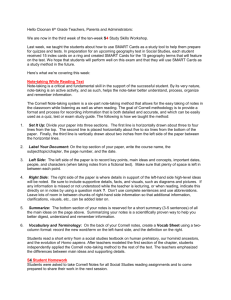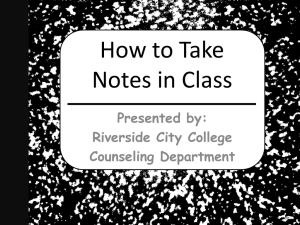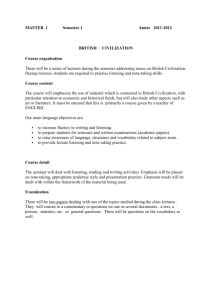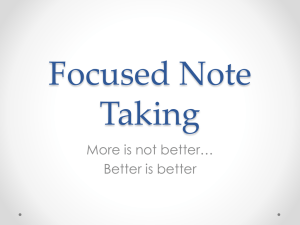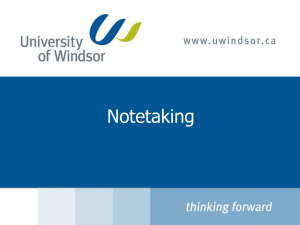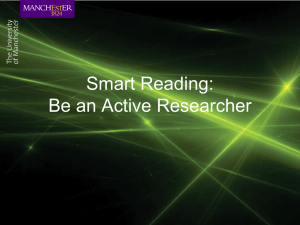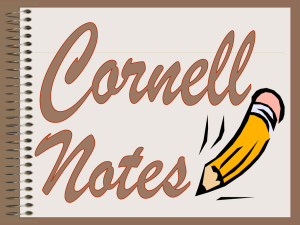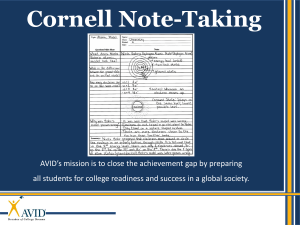Here`s - Cloonan Middle School
advertisement
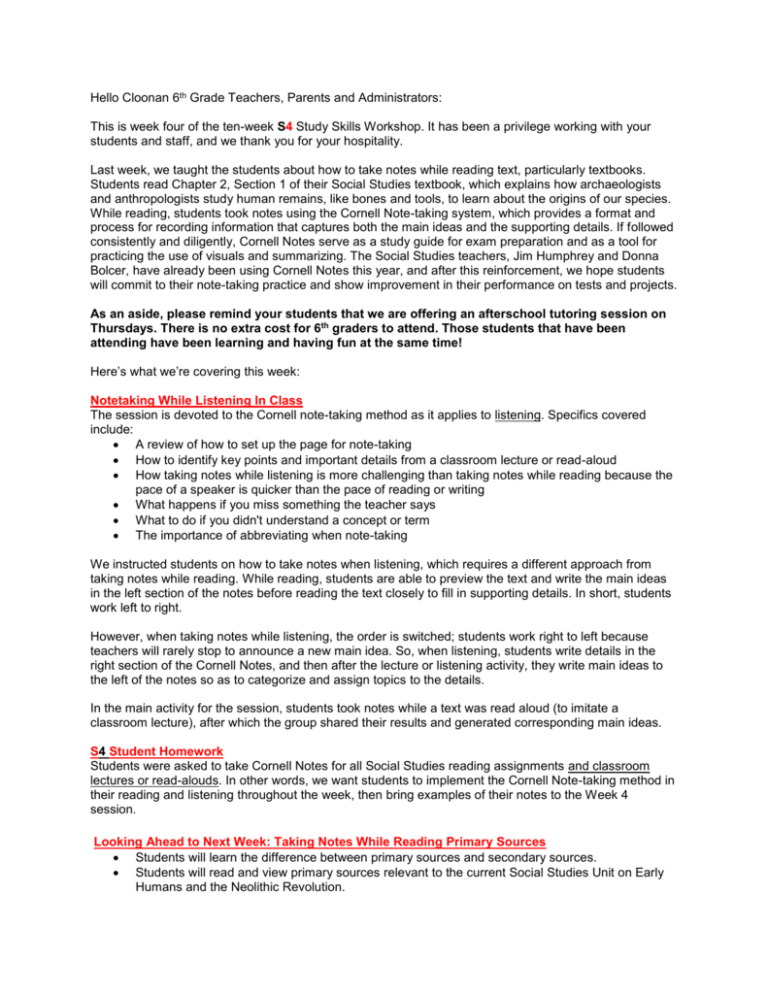
Hello Cloonan 6th Grade Teachers, Parents and Administrators: This is week four of the ten-week S4 Study Skills Workshop. It has been a privilege working with your students and staff, and we thank you for your hospitality. Last week, we taught the students about how to take notes while reading text, particularly textbooks. Students read Chapter 2, Section 1 of their Social Studies textbook, which explains how archaeologists and anthropologists study human remains, like bones and tools, to learn about the origins of our species. While reading, students took notes using the Cornell Note-taking system, which provides a format and process for recording information that captures both the main ideas and the supporting details. If followed consistently and diligently, Cornell Notes serve as a study guide for exam preparation and as a tool for practicing the use of visuals and summarizing. The Social Studies teachers, Jim Humphrey and Donna Bolcer, have already been using Cornell Notes this year, and after this reinforcement, we hope students will commit to their note-taking practice and show improvement in their performance on tests and projects. As an aside, please remind your students that we are offering an afterschool tutoring session on Thursdays. There is no extra cost for 6th graders to attend. Those students that have been attending have been learning and having fun at the same time! Here’s what we’re covering this week: Notetaking While Listening In Class The session is devoted to the Cornell note-taking method as it applies to listening. Specifics covered include: A review of how to set up the page for note-taking How to identify key points and important details from a classroom lecture or read-aloud How taking notes while listening is more challenging than taking notes while reading because the pace of a speaker is quicker than the pace of reading or writing What happens if you miss something the teacher says What to do if you didn't understand a concept or term The importance of abbreviating when note-taking We instructed students on how to take notes when listening, which requires a different approach from taking notes while reading. While reading, students are able to preview the text and write the main ideas in the left section of the notes before reading the text closely to fill in supporting details. In short, students work left to right. However, when taking notes while listening, the order is switched; students work right to left because teachers will rarely stop to announce a new main idea. So, when listening, students write details in the right section of the Cornell Notes, and then after the lecture or listening activity, they write main ideas to the left of the notes so as to categorize and assign topics to the details. In the main activity for the session, students took notes while a text was read aloud (to imitate a classroom lecture), after which the group shared their results and generated corresponding main ideas. S4 Student Homework Students were asked to take Cornell Notes for all Social Studies reading assignments and classroom lectures or read-alouds. In other words, we want students to implement the Cornell Note-taking method in their reading and listening throughout the week, then bring examples of their notes to the Week 4 session. Looking Ahead to Next Week: Taking Notes While Reading Primary Sources Students will learn the difference between primary sources and secondary sources. Students will read and view primary sources relevant to the current Social Studies Unit on Early Humans and the Neolithic Revolution. Students will take notes on the primary sources, using the Cornell note-taking system. We look forward to continuing this program in the coming weeks, and we truly appreciate how you have welcomed us into the Cloonan community. Kind Regards, The S4 Team S4 | Successful Study Skills 4 Students, LLC Skills for School, Tools for Life TM P.O. Box 644 | Southport, CT 06890 203-30-S-K-I-L-L (203-307-5455) SuccessfulStudySkills4Students.com