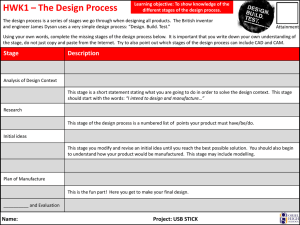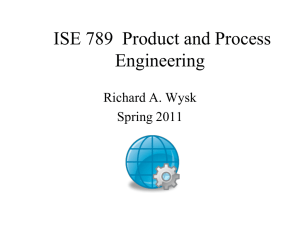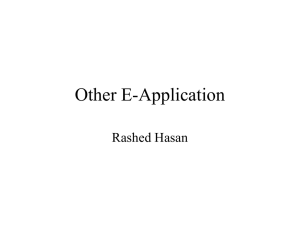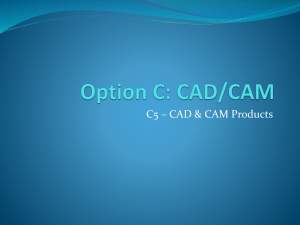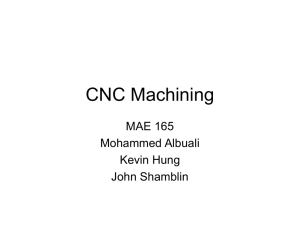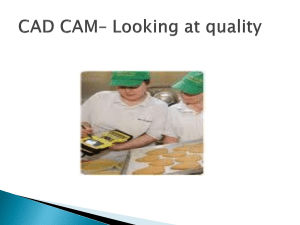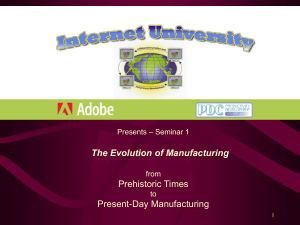Computer Aided Manufacturing
advertisement
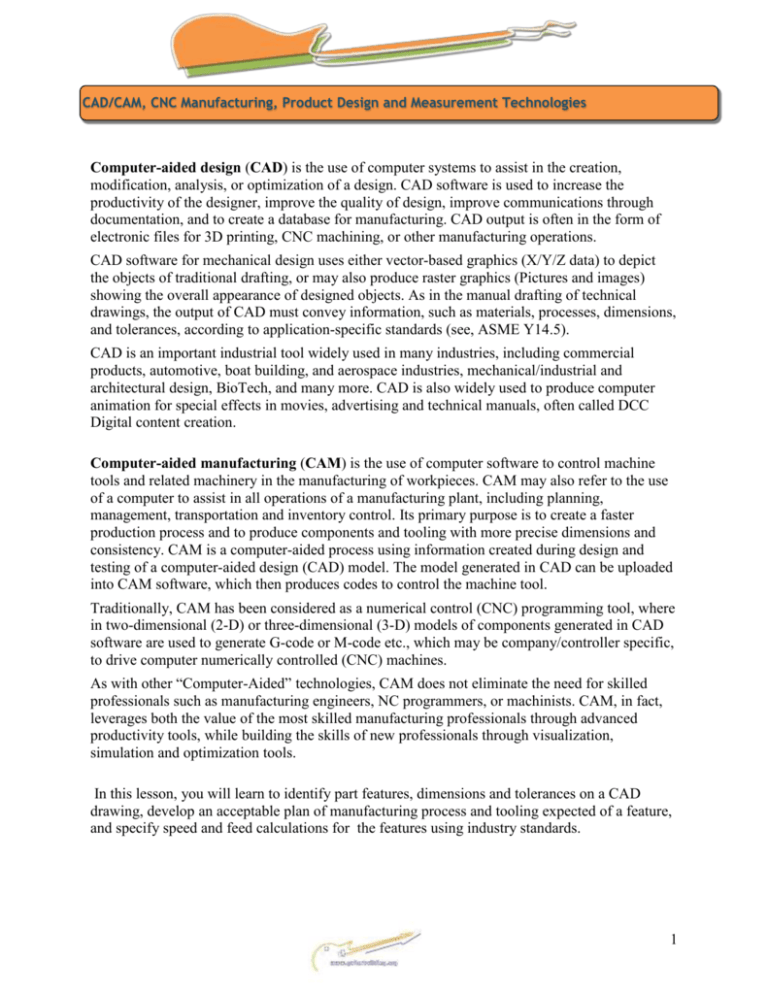
CAD/CAM, CNC Manufacturing, Product Design and Measurement Technologies Computer-aided design (CAD) is the use of computer systems to assist in the creation, modification, analysis, or optimization of a design. CAD software is used to increase the productivity of the designer, improve the quality of design, improve communications through documentation, and to create a database for manufacturing. CAD output is often in the form of electronic files for 3D printing, CNC machining, or other manufacturing operations. CAD software for mechanical design uses either vector-based graphics (X/Y/Z data) to depict the objects of traditional drafting, or may also produce raster graphics (Pictures and images) showing the overall appearance of designed objects. As in the manual drafting of technical drawings, the output of CAD must convey information, such as materials, processes, dimensions, and tolerances, according to application-specific standards (see, ASME Y14.5). CAD is an important industrial tool widely used in many industries, including commercial products, automotive, boat building, and aerospace industries, mechanical/industrial and architectural design, BioTech, and many more. CAD is also widely used to produce computer animation for special effects in movies, advertising and technical manuals, often called DCC Digital content creation. Computer-aided manufacturing (CAM) is the use of computer software to control machine tools and related machinery in the manufacturing of workpieces. CAM may also refer to the use of a computer to assist in all operations of a manufacturing plant, including planning, management, transportation and inventory control. Its primary purpose is to create a faster production process and to produce components and tooling with more precise dimensions and consistency. CAM is a computer-aided process using information created during design and testing of a computer-aided design (CAD) model. The model generated in CAD can be uploaded into CAM software, which then produces codes to control the machine tool. Traditionally, CAM has been considered as a numerical control (CNC) programming tool, where in two-dimensional (2-D) or three-dimensional (3-D) models of components generated in CAD software are used to generate G-code or M-code etc., which may be company/controller specific, to drive computer numerically controlled (CNC) machines. As with other “Computer-Aided” technologies, CAM does not eliminate the need for skilled professionals such as manufacturing engineers, NC programmers, or machinists. CAM, in fact, leverages both the value of the most skilled manufacturing professionals through advanced productivity tools, while building the skills of new professionals through visualization, simulation and optimization tools. In this lesson, you will learn to identify part features, dimensions and tolerances on a CAD drawing, develop an acceptable plan of manufacturing process and tooling expected of a feature, and specify speed and feed calculations for the features using industry standards. 1 Learning Objectives 1. Students will The student will determine the measurements of size and location of the mounting holes and other features of the guitar plate. 2. Students will review a CAD software drawing of a guitar neck mounting plate or similar object with the intent of manufacturing that part. 3. Students will devise a manufacturing plan including machine applications. 4. Students will develop a tool list with calculated speed and feed requirements for the tools used in the manufacture of the product. Activity This activity will use a guitar neck plate as an example. 2 NECK PLATE The CAD drawing provided is a vector (X/Y/Z) data file that has dimensions of size and location/position listed to show the design/engineering requirements. Using CAD/CAM to design and manufacture the part, we will use the size and location dimensions for quality/inspection of the finished part. The CAM process will use the lines and circles/arcs for the development of the machine codes to drive the CNC Machine to the correct position. These positions will be based on a Part-Zero or part Origin location determined by the dimensions placed by the designer. In this case the upper left corner of the Neck Plate shows the location and spacing of the 4 holes to be drilled in the neck plate. We will use the left edge and the top edge of the neck Plate for our Datum or most important edges. 3 CAD files inserted into CAM systems will typically use the basic part geometry for the development of the process and G code files. The dimensions and notes will be hidden or removed. This requires the CAD designer to be carful when creating the geometry and to focus on accurate geometry independent of the dimensions and notes. This is a new expectation of drafters since on a hand drawn piece the dimensions listed are the most important aspects of the drawing. Using the above example lets review the hole features in the Neck Plate. The over all width of the neck plate can be calculated by adding the dimensions that make up the part. This can be done when the engineer does not give a full description, but this dimension of size should be considered an reference dimension and not a finished dimension of size. So our Neck Plate is .25+1.50+.25 = 2.00 inches Using this technique the height of the Neck Plate would be .25+2.00+.25 = 2.50 inches 4 Like the CAD system the CAM system uses Cartesian coordinates and the left to right direction of these is the X axis and the top to bottom is the Y axis. This would then place the location of the Part Zero or Origin of the part at the upper left corner. The CAM system will be needing the size of the basic block or stock and the material type (wood, metal, plastic) from which the part is made. This Stock setup provides the system with a boundary of which to cut since the system will not cut the open air around a part. The stock setup should be accurate as to direct the system where you want to cut the block to the required finished size. Many CAM systems follow the same basic steps when building the manufacturing data base. Although the terms and steps may vary, knowing what the system needs and understanding the 5 steps of procedure comes to us with practice. STOCK After the Stock is setup geometry must be identified and if missing it should be created using the geometry tools located in the CAM system. Typically these tools will not be as robust as the tools found in the CAD system but they will provide the designer with options for building out the model or editing features without the need to return to the CAD system. When the Geometry is completed the designer changes hats so to speak and puts on his/her Manufacturing hat. Deciding what operations are to be performed on which features. Where the tools should go, and what tools are required for the expected outcomes. We will plan to drill the 4 holes and to chamfer the hole corners for the pan head screws that will be used to assemble the neck and guitar body. FEATURES/TOOLS Listing the tools and processes helps when deciding on the steps of procedure. Tool List: T1 - ⌀.25 Spot Drill T2 - ⌀.25 Twist Drill T3 – 82° Counter Sink TOOL PATH Next choosing the tool path based on part Features we can choose the oder of operations by choosing the features in the order we would like to cut them. This Feature (the 4 holes) selection of these develops a database for the CAM system.The Like features are grouped by their similar operations and then manufacturing data is developed for this group of features. The Data used for RPM/Spindle speed and feed rates will be developed by the manufacturing data that is pre-set into the CAM system and may be used as a starting point when setting the machine to cutting. This process is repeated for the remaining tools as these tools will have the same path as the first tool but will be controlled with different depth of cut and speed/feed requirements. CNC CODE When the path is completed for all tools, the machine type is selected (if this was not done before). This allows the CAM system to combine the tooling information, the path developed and the machine CNC control data (POST) to calculate and develop the CNC Coded program that will go to the machine. The code below is an example of CNC code. % O62814 6 ( SETUP1 - NECK PLATE ) ( FEATURECAM - HAAS VF ) ( MACHINE TIME = 1:04.8 ) N35 ( SPOT DRILL HOLE1 ) N40 G0 G17 G20 G40 G94 N45 T1 M6 ( CENTER_2 0.0781 DIA. ) N50 G54 G90 X1.75 Y-0.25 S4286 M3 N55 G43 H1 Z0.1 M8 N60 G81 G99 Z-0.065 R0.1 F6.9 N65 P9901 M97 N70 G0 G80 Z0.1 N75 G53 G49 Z0. M9 N80 M1 N85 ( DRILL HOLE2 ) N90 G0 G17 G40 G94 N95 T2 M6 ( TD_02500_1|4:J 0.25 DIA. ) N100 G54 G90 X0.25 Y-0.25 S1339 M3 N105 G43 H2 Z1.0 M8 N110 G83 G98 Z-0.2751 R0.1 Q0.25 F6.9 N115 G0 G80 Z1.0 N120 X1.75 N125 G83 G98 Z-0.2751 R0.1 Q0.25 F6.9 N130 G0 G80 Z1.0 N135 Y-2.25 N140 G83 G98 Z-0.2751 R0.1 Q0.25 F6.9 N145 G0 G80 Z1.0 N150 X0.25 N155 G83 G98 Z-0.2751 R0.1 Q0.25 F6.9 N160 G0 G80 Z1.0 N165 G53 G49 Z0. M9 N170 G53 Y0. N175 M30 N9901 ( MACRO FOR HOLE1 ) N180 X0.25 N185 X1.75 Y-2.25 N190 G98 X0.25 N195 M99 % 7 Materials Required 1. Safety instruction of machine tool operation and setup. 2. CAD/CAM software (Autocad, Inventor, Solidworks, Mastercam, Featurecam) sketch pad and pencil. 3. Measuring tools, such as rulers, decimal equivalents charts, dial calipers, micrometers, calculators. 4. Electric guitar or parts for the data and design and application intent of neck plate. References • http://www.coolmath.com/decibels1.htm. Accessed April 2010. • http://wwnew.industrialpress.com/products/category_feature/MH - Machinery’s Handbook • http://www.engineeringtoolbox.com/machinability-metals-d_1450.html Machinability of metals • • • • http://en.wikipedia.org/wiki/Computer-aided_manufacturing http://en.wikipedia.org/wiki/Computer-aided_design http://www.featurecam.com http://www.mastercam.com Standards: Standards CCSS.Math.Content.HSF-IF.C.7e Graph exponential and logarithmic functions, showing intercepts and end behavior, and trigonometric functions, showing period, midline, and amplitude. CCSS.Math.Content.HSF-LE.A.2 Construct linear and exponential functions, including arithmetic and geometric sequences, given a graph, a description of a relationship, or two input-output pairs (include reading these from a table). 8