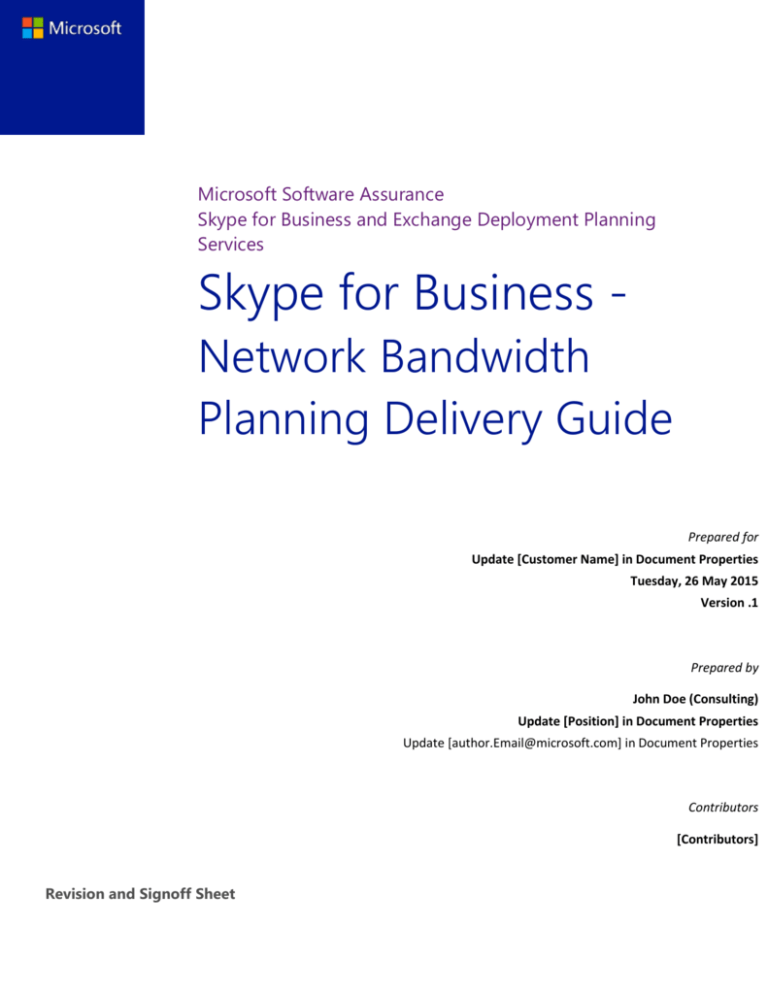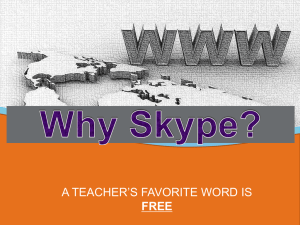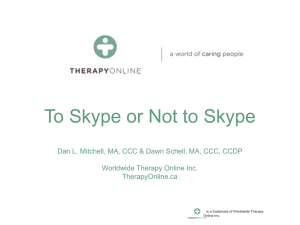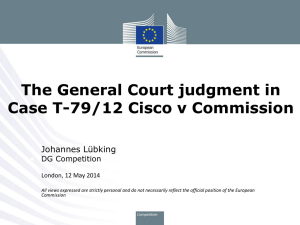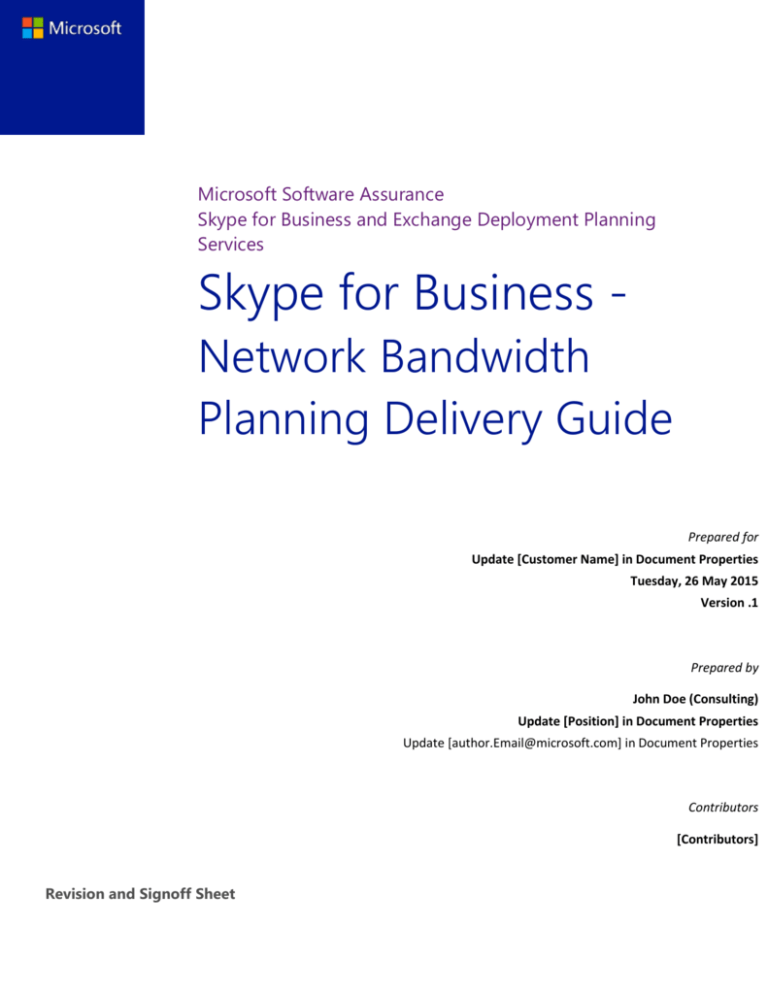
Microsoft Software Assurance
Skype for Business and Exchange Deployment Planning
Services
Skype for Business Network Bandwidth
Planning Delivery Guide
Prepared for
Update [Customer Name] in Document Properties
Tuesday, 26 May 2015
Version .1
Prepared by
John Doe (Consulting)
Update [Position] in Document Properties
Update [author.Email@microsoft.com] in Document Properties
Contributors
[Contributors]
Revision and Signoff Sheet
Change Record
Date
Author
Version
Change reference
Initial draft for review/discussion
Reviewers
Name
Version approved
Position
Date
Table of Contents
Introduction ............................................................................................................................................................................................ 1
Audience ........................................................................................................................................................................................... 1
Skype for Business - Network Bandwidth Planning Offering Overview .................................................................. 1
Skype for Business Network Bandwidth Offering Scope ............................................................................................... 2
Using This Delivery Guide .......................................................................................................................................................... 2
Offering Goals and Benefits ............................................................................................................................................................. 3
Benefits of the Offering to the Customer ............................................................................................................................ 3
Required Skills for Delivery ........................................................................................................................................................ 3
Delivering the Skype for Business - Network Bandwidth Planning Offering ............................................................... 3
Discovery Phase ............................................................................................................................................................................. 3
Modeling Phase ............................................................................................................................................................................. 4
Findings and Recommendations ............................................................................................................................................. 4
Engagement Closure .......................................................................................................................................................................... 5
MICROSOFT MAKES NO WARRANTIES, EXPRESS OR IMPLIED, IN THIS DOCUMENT.
Complying with all applicable copyright laws is the responsibility of the user. Without limiting the rights under copyright, no part of this
document may be reproduced, stored in or introduced into a retrieval system, or transmitted in any form or by any means (electronic,
mechanical, photocopying, recording, or otherwise), or for any purpose, without the express written permission of Microsoft
Corporation.
Microsoft may have patents, patent applications, trademarks, copyrights, or other intellectual property rights covering subject matter in
this document. Except as expressly provided in any written license agreement from Microsoft, our provision of this document does not
give you any license to these patents, trademarks, copyrights, or other intellectual property.
The descriptions of other companies’ products in this document, if any, are provided only as a convenience to you. Any such references
should not be considered an endorsement or support by Microsoft. Microsoft cannot guarantee their accuracy, and the products may
change over time. Also, the descriptions are intended as brief highlights to aid understanding, rather than as thorough coverage. For
authoritative descriptions of these products, please consult their respective manufacturers.
© 2012 Microsoft Corporation. All rights reserved. Any use or distribution of these materials without express authorization of Microsoft
Corp. is strictly prohibited.
Microsoft and Windows are either registered trademarks or trademarks of Microsoft Corporation in the United States and/or other
countries.
The names of actual companies and products mentioned herein may be the trademarks of their respective owners.
Skype for Business - Network Bandwidth Planning Delivery Guide
Introduction
Skype for Business - Network Bandwidth Planning Services is offered as a five day engagement. The goal of the engagement is to work
with the customer to analyze and determine their Skype for Business UC deployment readiness. This can be done for customers who are
deploying for the first time or for customers who are making changes to their deployment such as adding Enterprise Voice or
Conferencing.
Audience
This document is intended for delivery consultants/partners and engagement managers who are responsible for delivering the Skype
for Business - Network Bandwidth Planning offering. This document is for internal reference only and is not to be distributed to
customers.
Skype for Business - Network Bandwidth Planning Offering Overview
This offering is intended to provide a high level planning service by:
Understanding customer project drivers
Understanding customer pain points (problems)
Understanding customer requirements
Understanding the current network topology
Gathering information on users and their communication behavior
Modeling test scenario’s based on expected usage, selected sites and existing networks
The technology-specific benefits to the customer at the end of the engagement may include the following:
Provide a customer with data to help determine the suitability of the production network to support Skype for Business realtime media workloads.
Highlight areas that may impact the ability to deploy real-time media workloads.
Provide recommendations on Skype for Business workloads rollout and policies based on results.
Promote the best possible user experience.
The Skype for Business Network Bandwidth offering is not a substitute for a full network assessment project. This will however
form an introduction to a consulting engagement for a full network assessment.
The offering follows the Microsoft Services Delivery Methodology, which builds on the concepts and principles of the Microsoft
Solutions Framework (MSF). In accordance with the Services Delivery Methodology. Before executing the engagement, the customer
must be aware of the requirements and dependencies for the engagement. It is expected that the customer will commit appropriate
personnel and hardware for the duration of the engagement.
Software Assurance | Skype for Business and Exchange Deployment Planning Services
1
Skype for Business - Network Bandwidth Planning Delivery Guide
The following figure shows the suggested timeframes for this offering.
5-Day offering
Morning
Kickoff
Review Customer Topology, Network / pre-engagement
questionnaire
Review Customer User communication behavior / preengagement questionnaire
Afternoon
Review Customer QoS, Internet Access, Telephony,
Conferencing / pre-engagement questionnaire
Day3
Input Personas / bandwidth calculator
Review and define additional information.
Day4
Preparation of the deliverables / Follow up meetings
Preparation of the deliverables / Follow up meetings
Day5
Preparation of the deliverables
Engagement Summary and Recommendations Session
Engagement Wrap-up presentation.
Day1
Day2
Input sites and network data / bandwidth calculator
Input QoS settings / bandwidth calculator
Figure 1: Skype for Business – Network Bandwidth Planning sample schedule
Skype for Business Network Bandwidth Offering Scope
The scope is to perform network bandwidth planning specific to Skype for Business, review and analyze the output from that Bandwidth
Calculator and provide work product documents which detail findings.
In Scope
Analysis and documentation of Network bandwidth-modeling requirements for Skype for Business.
Perform network bandwidth analysis using the bandwidth calculator tool.
Identification of and recommendations on issues related to real-time media on the customer’s network.
Provide summary of findings with recommendations and next steps
Out of Scope
Any items that are not explicitly listed in the “In Scope” section are out of scope for this engagement. The areas that are out of scope
for this engagement include, but are not limited to, the following:
Modeling of remote clients networks over VPN or the public internet
Modeling of public network connections
Modeling of wireless networks
Modeling of traffic between a Gateway, SBC or PBX and the PSTN (SIP Trunk, T1/E1, E911 PSAP, etc.). We do model traffic between
Skype for Business and the Gateway.
Modeling of Group Chat traffic
Modelling of Exchange UM traffic
Enterprise Voice Planning or Design
Call Admission Control (CAC) Planning or Design
Quality of Service (QoS) Planning or Design
Media Bypass Planning or Design
Configuration or troubleshooting
Using This Delivery Guide
The purpose of this guide is to help the delivery team understand the methodology and approach to delivering the Skype for Business Network Bandwidth Planning offering. This guide does not provide the delivery consultants with technical product training. It is
expected that the consultants have met the delivery prerequisites and are capable of delivering the offering.
Software Assurance | Skype for Business and Exchange Deployment Planning Services
2
Skype for Business - Network Bandwidth Planning Delivery Guide
Offering Goals and Benefits
The primary goal of the Skype for Business - Network Bandwidth Planning offering is to discover and analyze a customer’s network for
UC deployment readiness. The offering provides the delivery team with the deliverables and process to execute a successful Skype for
Business - Network Bandwidth Planning engagement.
Benefits of the Offering to the Customer
The technology-specific benefits to the customer at the end of an engagement may include the following:
Provide a customer with data to help determine the suitability of the production network to support Skype for Business real-time
media workloads.
Highlight areas that may impact the ability to deploy real-time media workloads.
Provide recommendations on Skype for Business workloads rollout and policies based on results.
Promote the best possible user experience.
Required Skills for Delivery
The following background and skill sets are recommended:
Technical knowledge of Skype for Business workloads, including IM, presence, conferencing, voice and video.
Awareness of PSTN gateways and PBX interoperability: Delivery consultants should be aware of the interoperability requirements that
Skype for Business has for third-party PSTN gateways, PBXs, and SIP trunks.
Technical knowledge of network infrastructures (i.e.: WAN, QoS, etc.)
Working knowledge and use of the Bandwidth Calculator
Areas of knowledge overview: Delivery consultants should be confident in addressing the following topics and concepts as part of
delivering this engagement:
Architecture and topologies for voice, including gateways and Session Initiation Protocol (SIP)
Skype for Business architectures and topologies (with respect to the reference architecture workloads)
Web and AV conferencing
PSTN gateways and PBX interoperability
Data network requirements
Analyzing and addressing media quality issues
Delivering the Skype for Business - Network Bandwidth Planning
Offering
Discovery Phase
The objective of discovery sessions is to gain a full understanding of the network infrastructure, telephony infrastructure, conferencing
infrastructure and details of any planned unified communications application deployment.
Software Assurance | Skype for Business and Exchange Deployment Planning Services
3
Skype for Business - Network Bandwidth Planning Delivery Guide
Areas of discovery include the following:
Network topology overview
WAN technology and link speeds
Site details
Public Switched Telephone Network (PSTN) topology
Quality of Service (QoS) strategies
Existing WAN Service Level Agreements (SLA)
Conferencing
Application sharing
Legacy telephony infrastructure
Usage profiles
Historical metrics
The discovery phase provides the starting point for all of the results in using the Bandwidth Calculator during the modeling phase.
Take time to validate the information supplied and with the customers input make educated assumptions about information the
customer is unable to provide.
Modeling Phase
Modeling is the process or defining user personas, analyzing usage/traffic data and utilizing the Bandwidth Calculator to calculate the
potential load on the existing or new system.
Modeling consists of the following:
Usage Scenarios: The ways that users utilize Skype for Business to communicate. Peer to peer audio calls, instant messaging,
and conference calls are examples of usage scenarios.
Usage model: A collection of data associated with a specific group of users. The usage model can help a company customize
and adapt Skype for Business to their users’ specific needs.
Persona: A logical grouping of users based on their behavior they exhibit when using a specific functionality.
Collaborate with the customer during the modeling phase to properly define the personas. Typically the customer may not know which
modalities their users will employ when moving to Skype for Business.
Findings and Recommendations
When the discovery and usage modeling phases have been completed, there should be sufficient information to provide a picture of
whether the current network will support the additional Skype for Business traffic.
Recommendations should be based on analysis from the Bandwidth Calculator and network discovery.
If questions arise do not wait until recommendations phase to cover them.
Avoid making recommendations based on conjecture.
Review findings with the Skype for Business and Network team before the final meeting. - Optional
Software Assurance | Skype for Business and Exchange Deployment Planning Services
4
Skype for Business - Network Bandwidth Planning Delivery Guide
Engagement Closure
At the end of the assignment, there is a closeout meeting to finish the engagement. The closeout meeting is the final activity that is
performed as part of the engagement. The findings for the engagement are presented to the customer, and the recommendations are
delivered. The closeout meeting is also an opportunity to propose any following engagements that have been identified during this
offering. Topics related to the closeout meeting are:
Reviewing the deliverables and acceptance test results
Relating outcomes to original objectives and requirements
Discussing the next steps for the customer’s deployment
Determining customer “Conditions of Satisfaction” have been met
Closing the Skype for Business - Network Bandwidth Planning engagement
The closeout meeting is an opportunity to deliver all documentation and reports that result from the engagement. Write the closeout
meeting report.
Software Assurance | Skype for Business and Exchange Deployment Planning Services
5