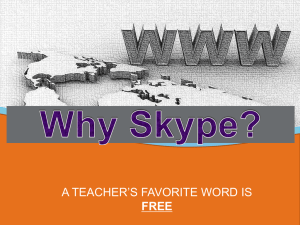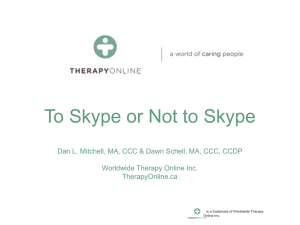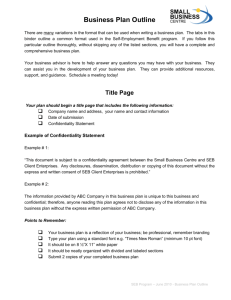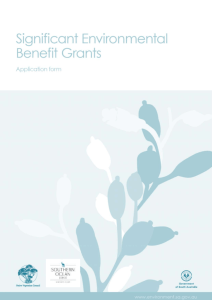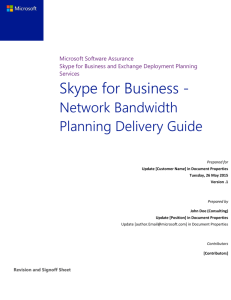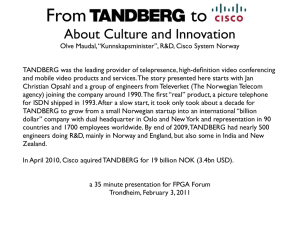Skype - Western Engineering
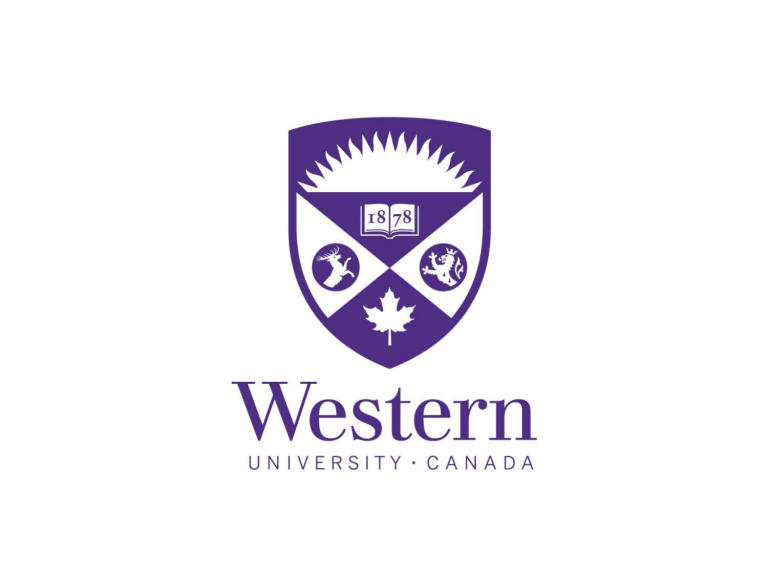
e-Learning Series 2012 – Session 4
Teleconferencing,
Videoconferencing,
SKYPE
Information Technology Group
Definition:
Videoconferencing is a meeting using technology to allow two or more locations to communicate simultaneously with video and audio.
It has also been called 'visual collaboration'.
A video conference requires compatible elements at all end points such as:
• camera, microphone, speakers, headset.
• network connection
• display such as a monitor or television
• communications agent
Information Technology Group
•
•
Many choices out there!
Software Clients:
Skype, WebEx, NetMeeting, Adobe Connect iChat, Facetime, Office Live Meeting Google Talk
Hardware Systems:
•
•
Tandberg, Polycom, Lifesize, Librestream
Blackboard collaborate (Wimba) – Western LMS
….and many more
Information Technology Group
•
•
•
•
Videoconferencing
Options in Engineering
Tandberg - SEB rooms 3102 & 3109
Polycom - SEB room 2009A
Skype - wherever you are
Blackboard collaborate – wherever you are
Information Technology Group
Tandberg Systems
•
•
•
Multiple sites can be connected.
Content server available to record event and stream.
HD video quality.
Information Technology Group
•
•
•
Tandberg Systems
SEB room 3102 – boardroom configuration with rack computer available.
SEB room 3109 – tiered seating classroom configuration with rack computer available.
Both rooms require a bridge scheduling through ITG for more than one participant.
The physical room must also be available and booked by the individual making the request.
Information Technology Group
•
•
•
Polycom System
SEB room 2009A – boardroom configuration.
No computer.
System is on the public IP network and can make point to point calls. ITG must schedule multiple participants. The physical room must also be available and booked by the individual making the request.
Information Technology Group
Information Technology Group
•
•
•
Polycom
•
Teleconferencing System
Audio only device.
Multiple participants.
Portable – can be plugged into any network port in Engineering.
Requires a slight initialization time on power up.
Information Technology Group
•
•
•
•
Skype
Desktop or mobile client software.
User must provide computer, microphone, speakers, headset for single user, webcam, physical room, and Skype account.
Single user is free, multi user is available for a fee.
DCR and MME presently have a Skype room
– not Faculty bookable resource.
Information Technology Group
•
•
•
•
Skype
Quality of service dependant on internet traffic.
If you use Skype, have a backup plan.
Useful for face to face meetings.
Not recommended for events such as thesis defenses where service interruptions are not tolerated.
Information Technology Group
•
•
•
•
•
Blackboard collaborate
Superseding Wimba.
Application accessed through web browser.
User must provide hardware - computer, microphone, speakers (alternatively headset for single user), webcam, and physical room.
Supports multiple participants.
Capable of application sharing.
Information Technology Group
•
•
•
Best practices for a successful videoconference experience!
Plan ahead! Get all of the information on the remote site so that ITG can setup a test with the remote site preferably 2 wks prior to actual conference date. See
ITG website for details: http://www.eng.uwo.ca/itgroup/video_conferencing.htm
Book the appropriate room. E.g. Skype is not available in SEB 3102 & 3109. ITG does not book these rooms. Keep in mind these rooms in some cases are multiuse (meetings, teaching etc.)
Setup a contact with your remote site (phone, text)
Information Technology Group
Questions?
Information Technology Group